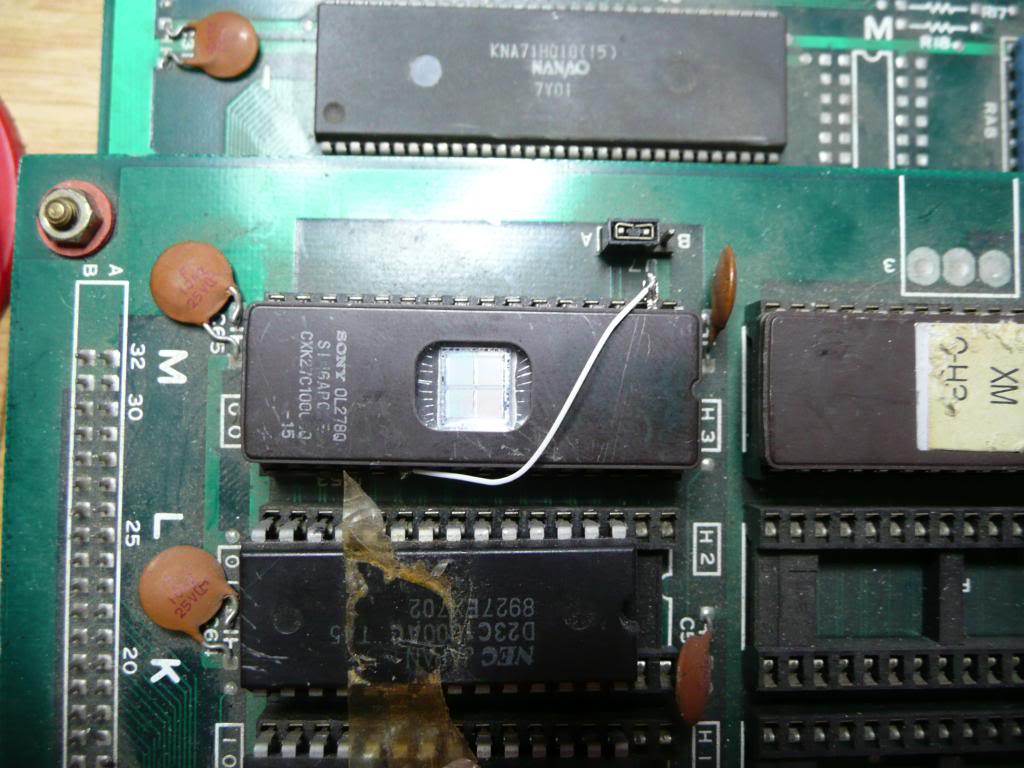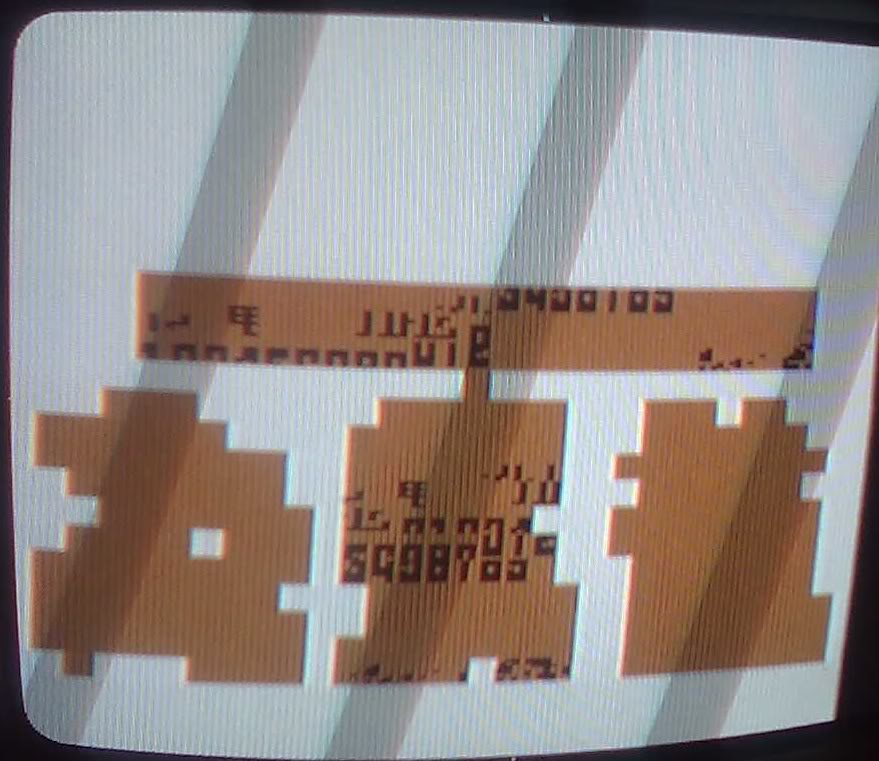Got this board off ebay, sold as having graphics corruption. There was slight corruption on the title screen and a fair bit in-game, shadows were the worst part but the Ryu character suffered really badly too.
As I have a spare board set for CPS1 games I started by swapping the B board over from a champion edition board. The fault disappeared
I swapped the 3 eproms over from the Champion Edition board to the Hyper Fighting board (these are the only difference between the 2 games) and the fault came back.
I know the first picture is from a Champion Edition, I had the CE ROMs fitted at the time of taking a picture
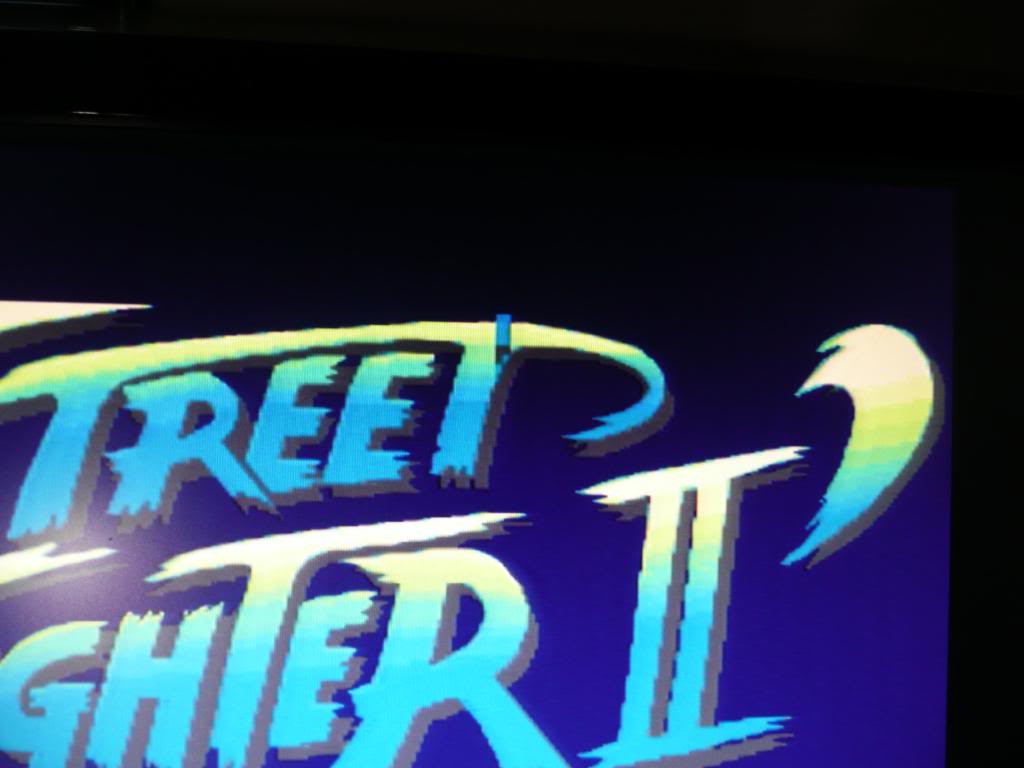
There is not much to the B boards so took a wild guess that the problem was with one of the 42 pin maskroms. I systematically swapped them over one at a time tested the board after each swap. Turns out that the very last maskrom has one of its address lines stuck, swapped this one for the one off the donor board and all fixed. Replaced the 3 eproms for Hyper Fighting and all the faults are now cleared up.