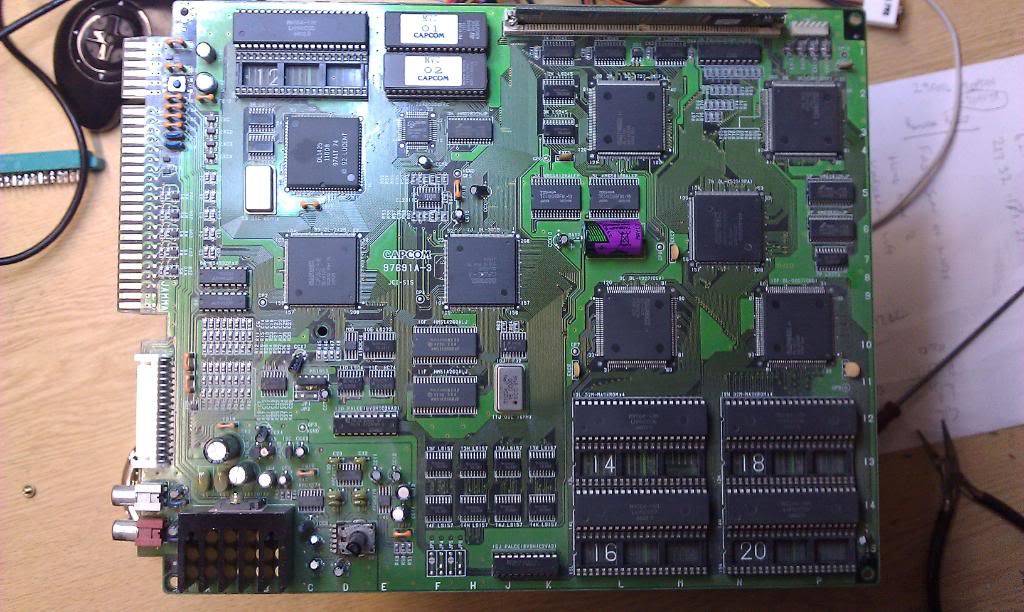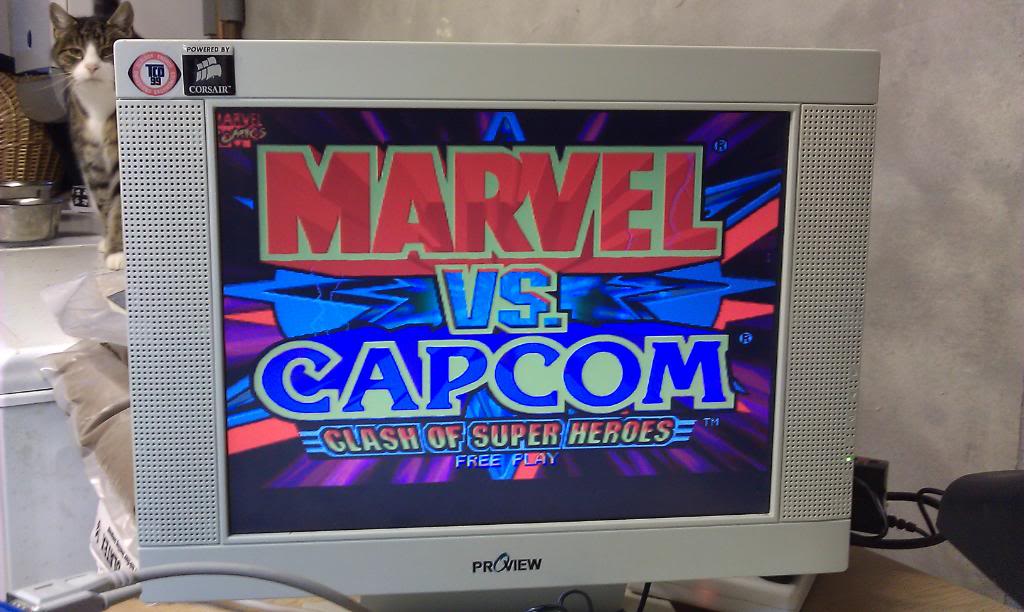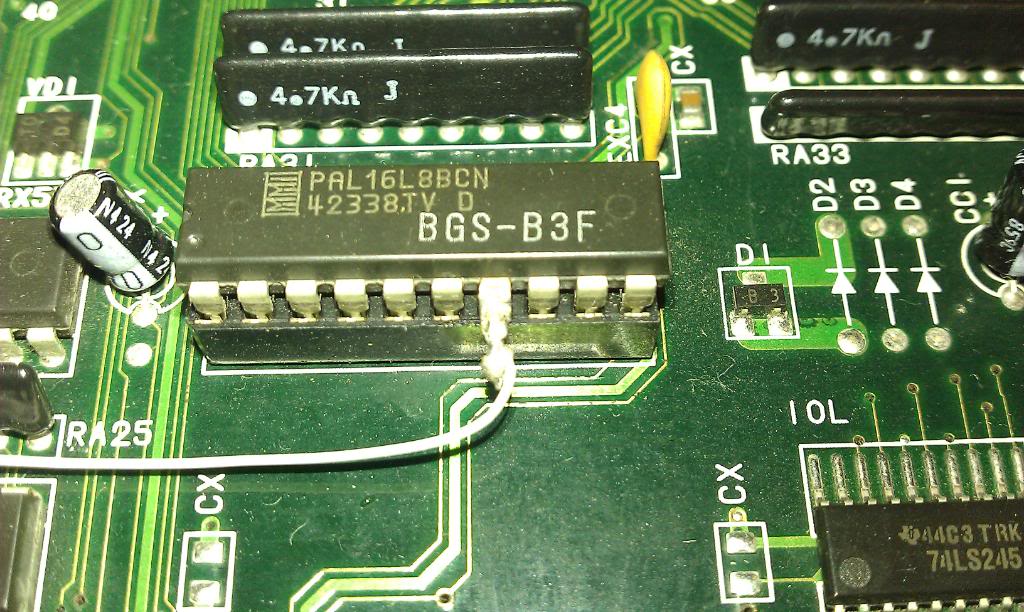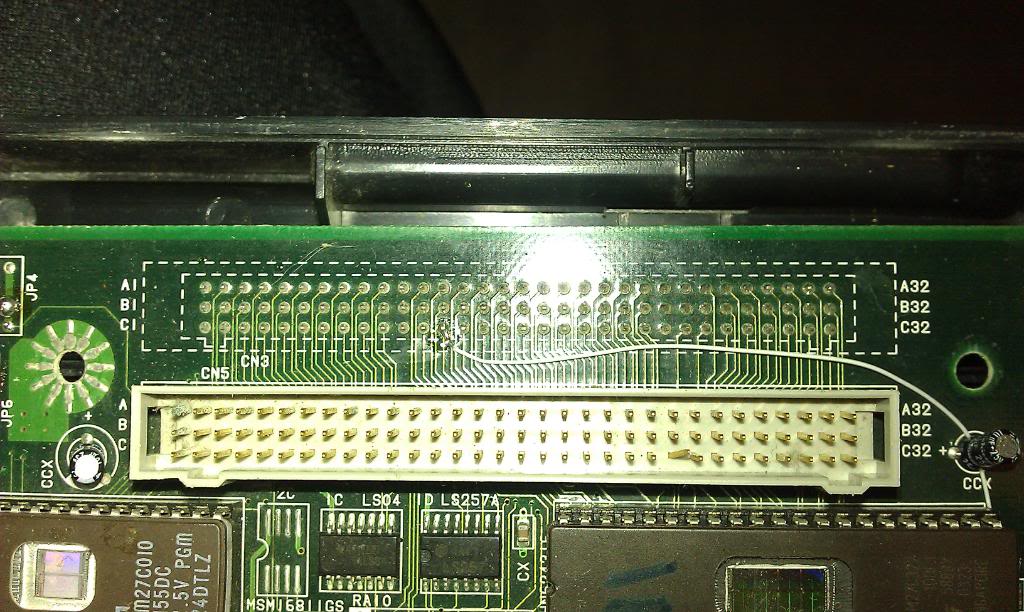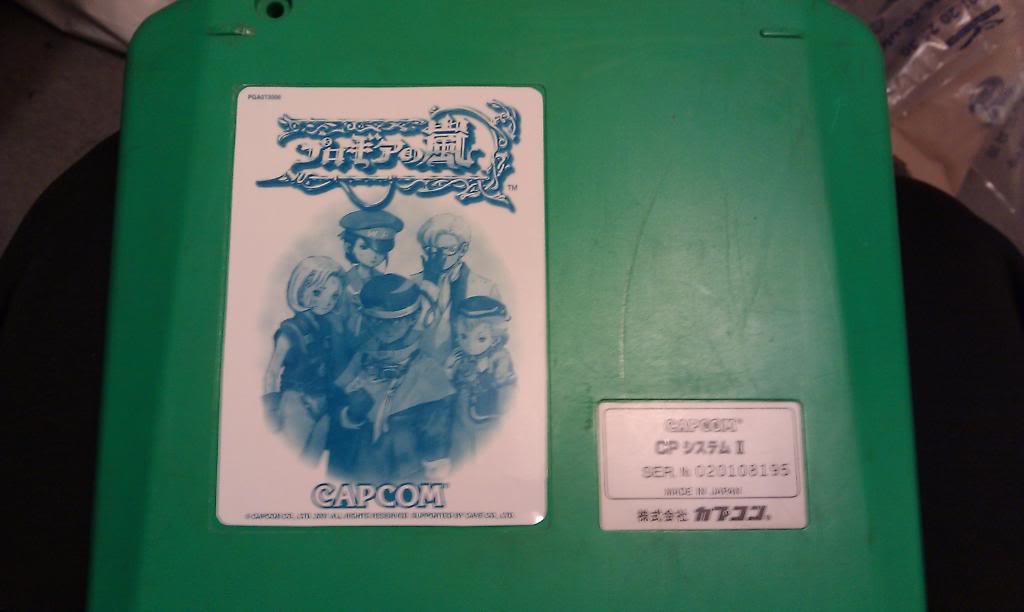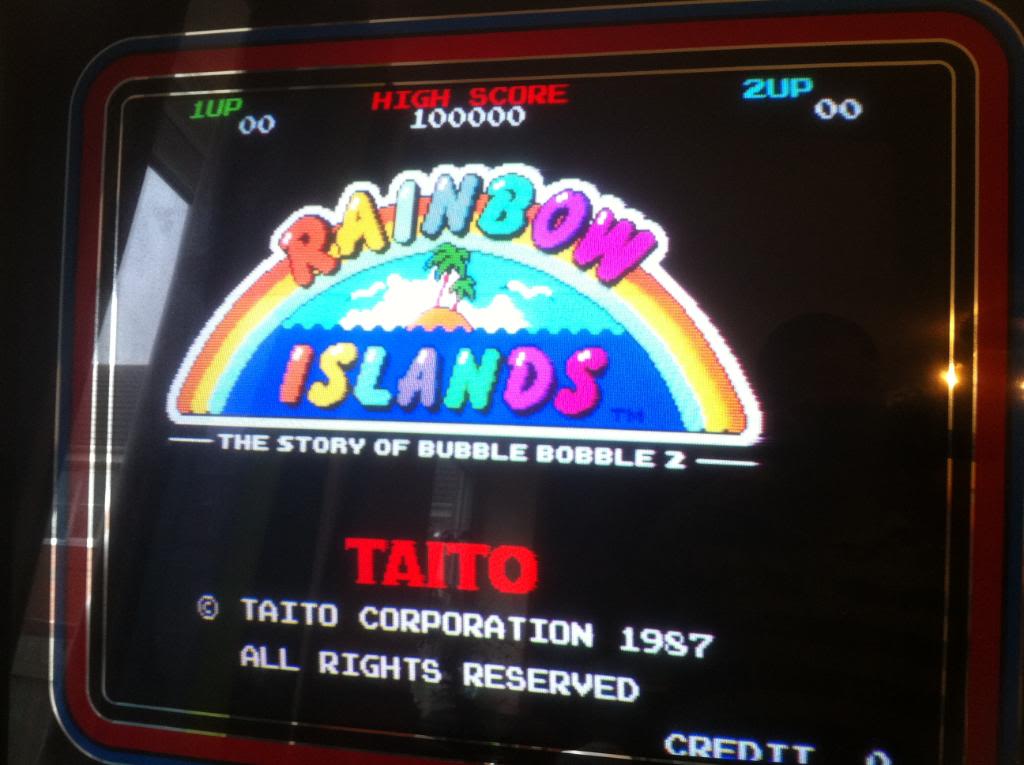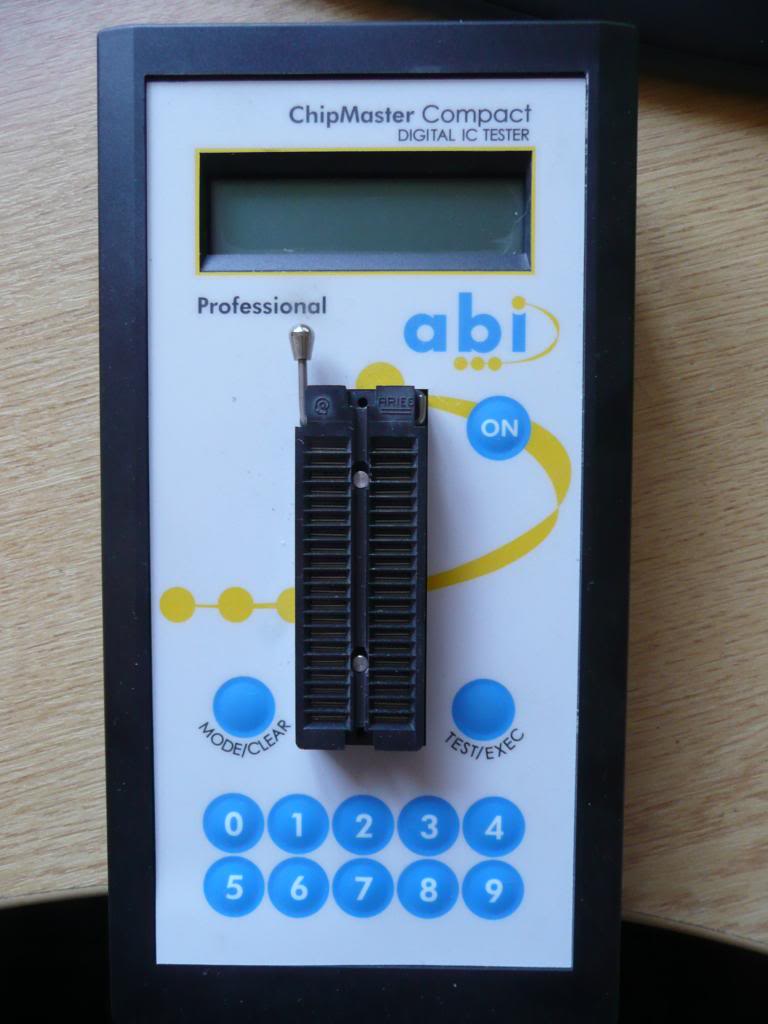Today I received my latest CPS2 acquisition, but in it black metal case and single board guise.
I haven’t seen too many of these black units for sale so when I did I jumped at the chance to get one.
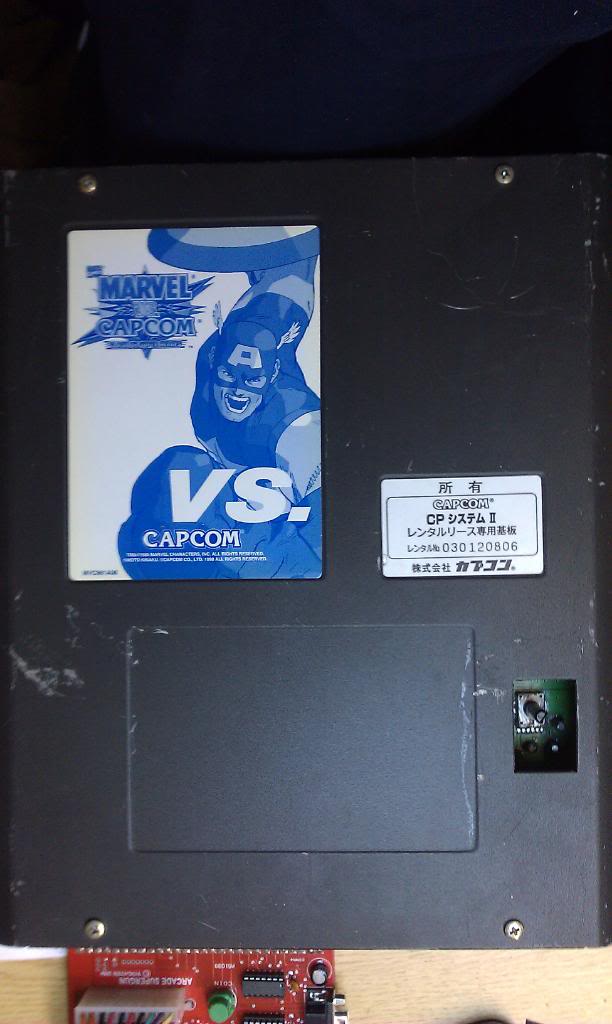
When I inquired about this board the seller told me the suicide battery was replaced 6 months ago, when I opened up the case I find the original battery in place and the end of life date on it was 2011!
The battery cannot be replaced like the other CPS2 units, if I remove the battery as normal the board will suicide, the battery change has to be carried out with the power on. Not a massive problem but extra care needs to be taken not to short anything with the soldering iron whilst changing the battery.
Another thing to note is that should the board suicide its not a simple matter of erasing and writing new code to the EPROM’s. These boards have a SIMM with 48pin TSOP flash ROM’s fitted. I actually do have an adapter for these so its not a massive loss if I get a suicided one but I do prefer my boards to be original if possible.
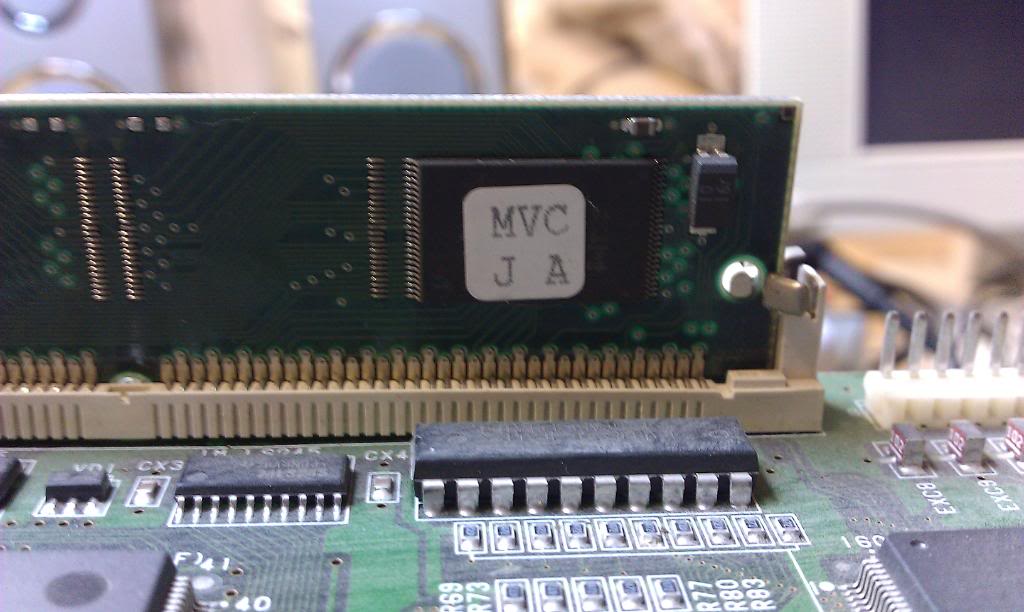
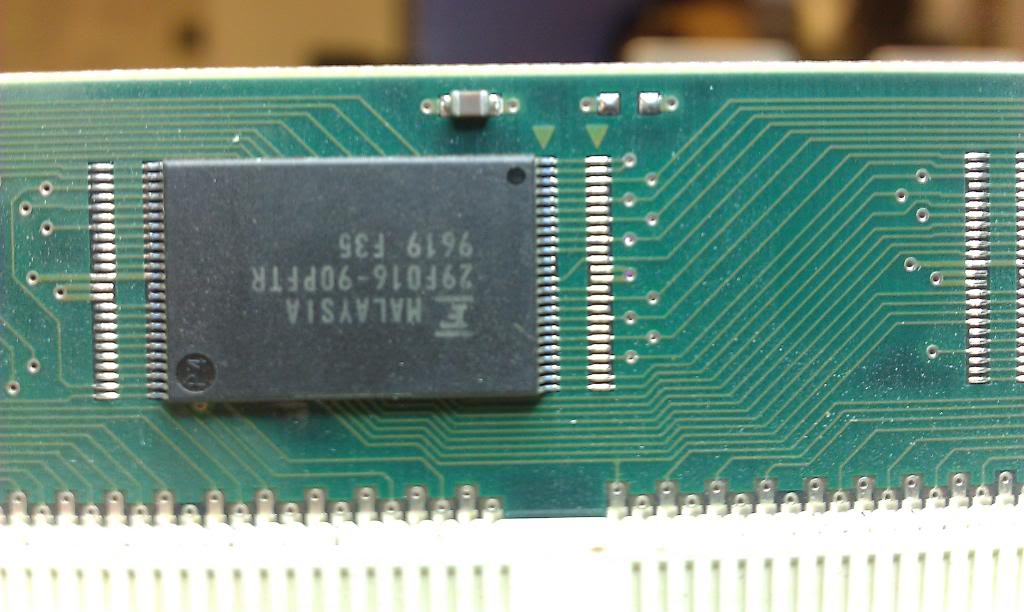
I changed the battery and tested the game with no problems.