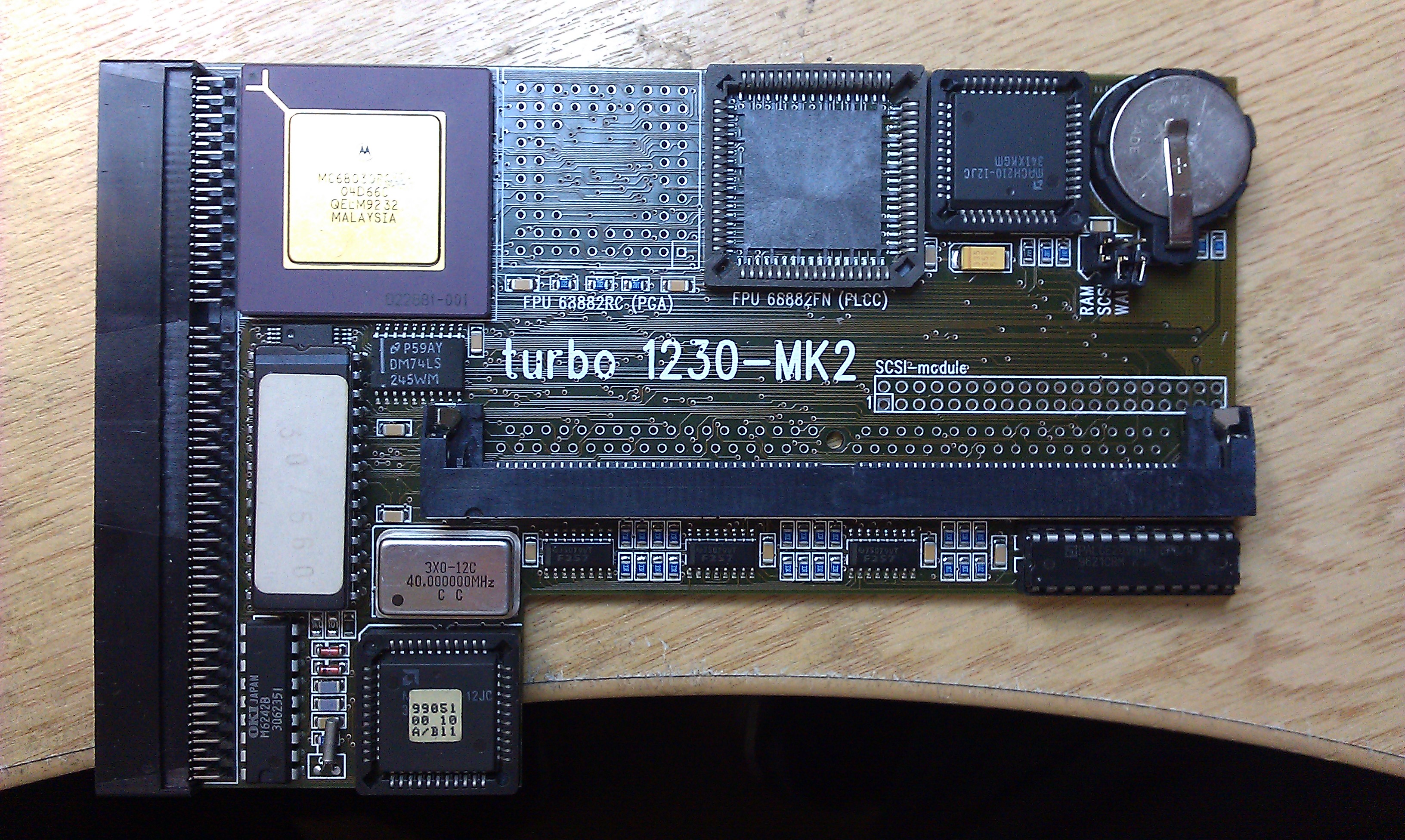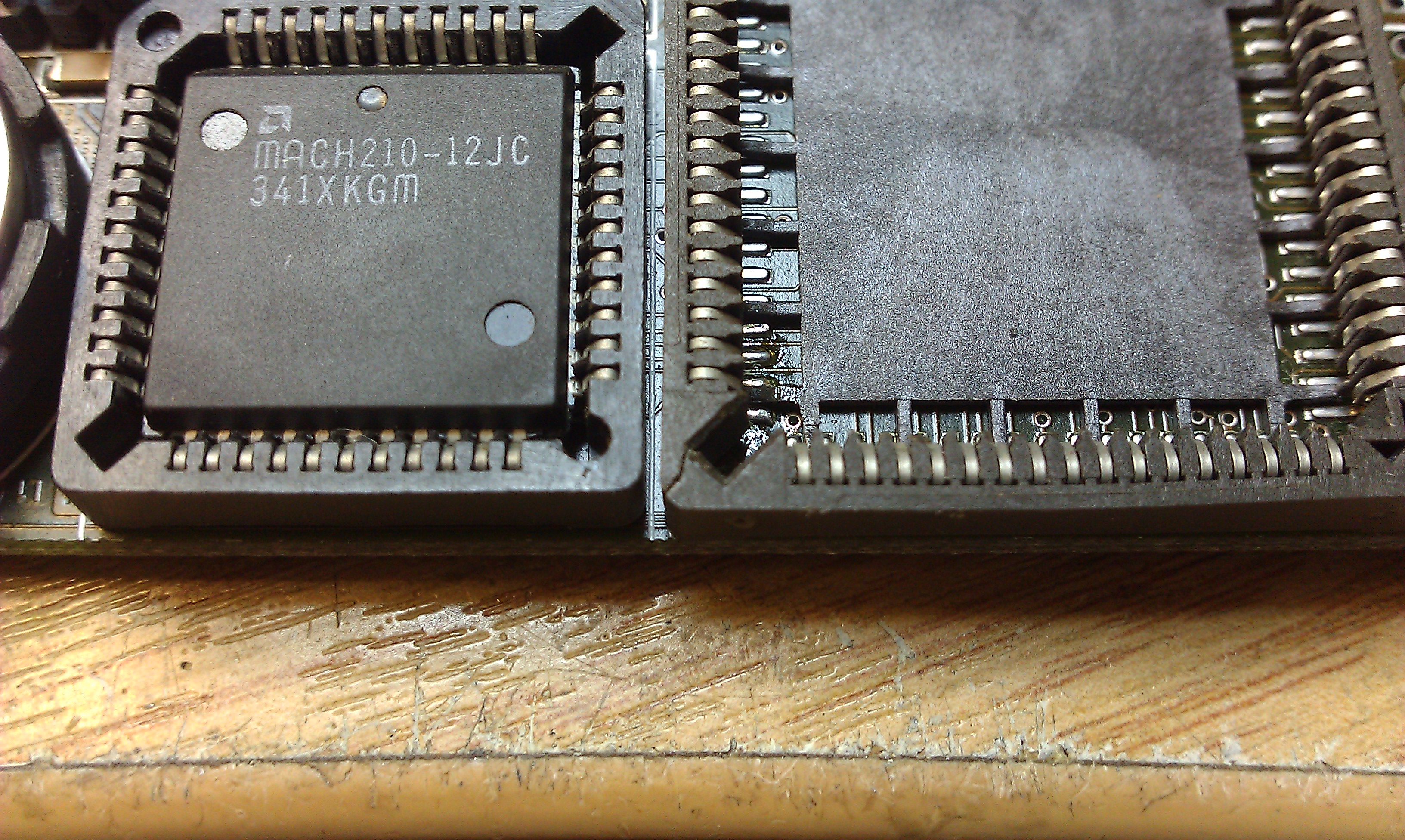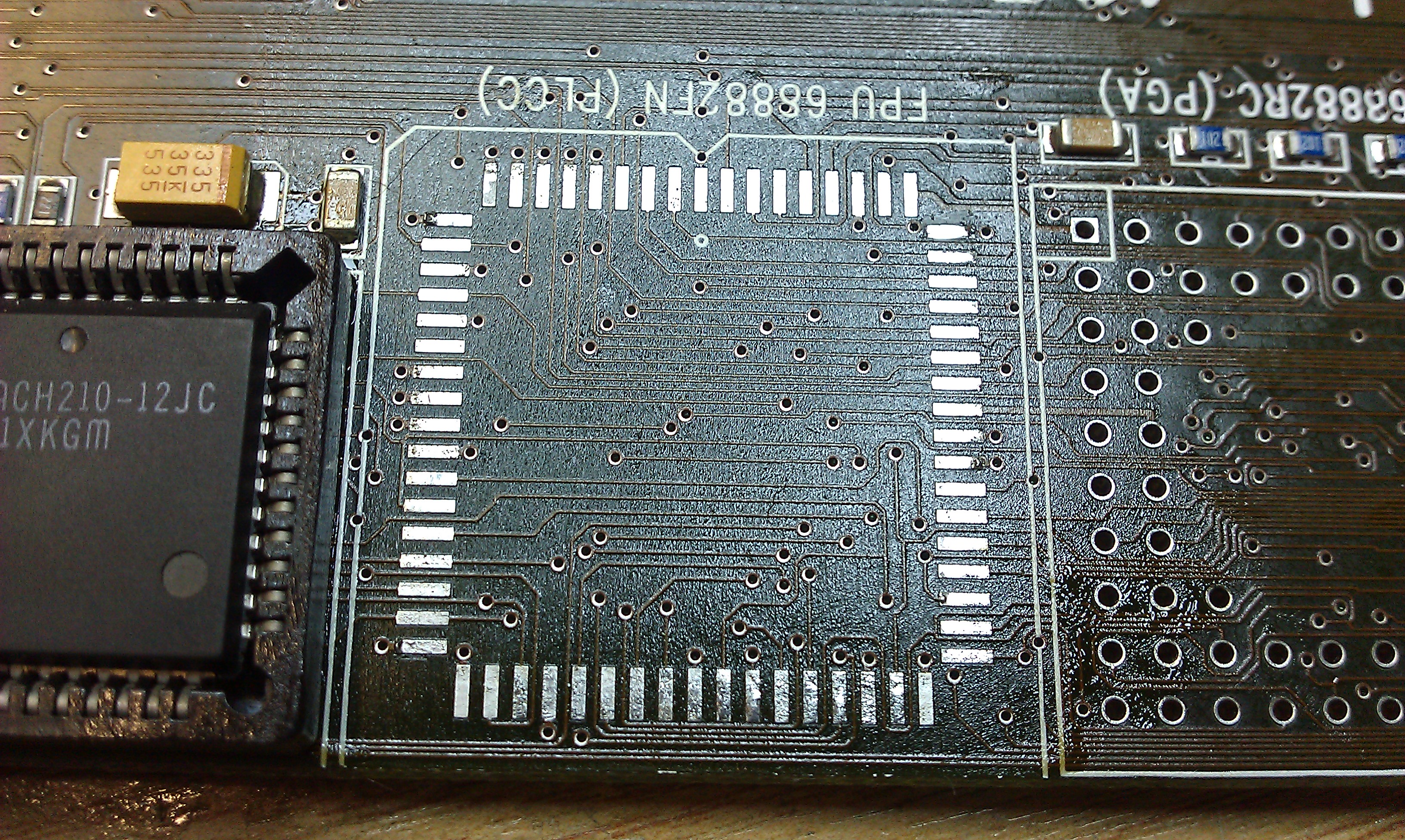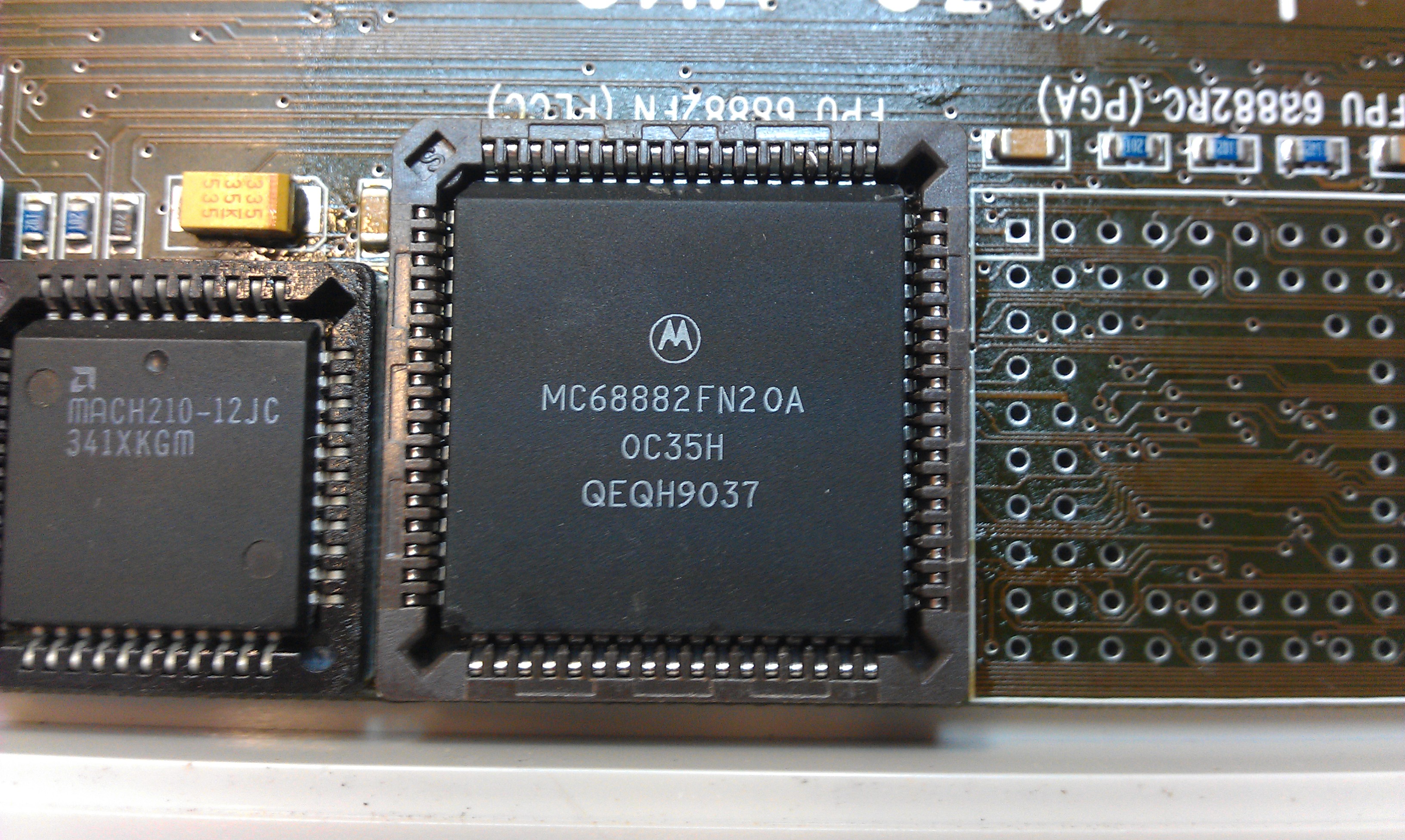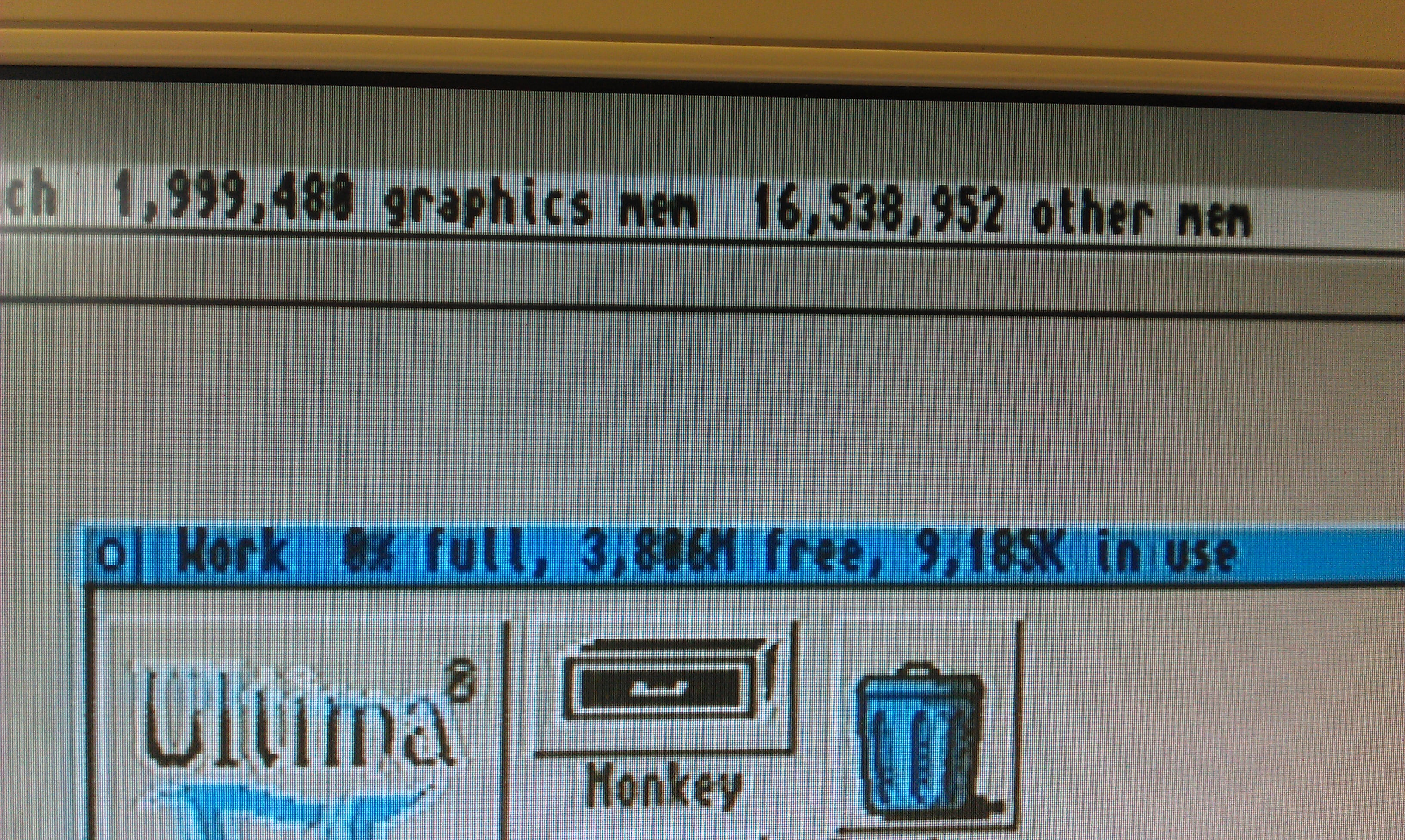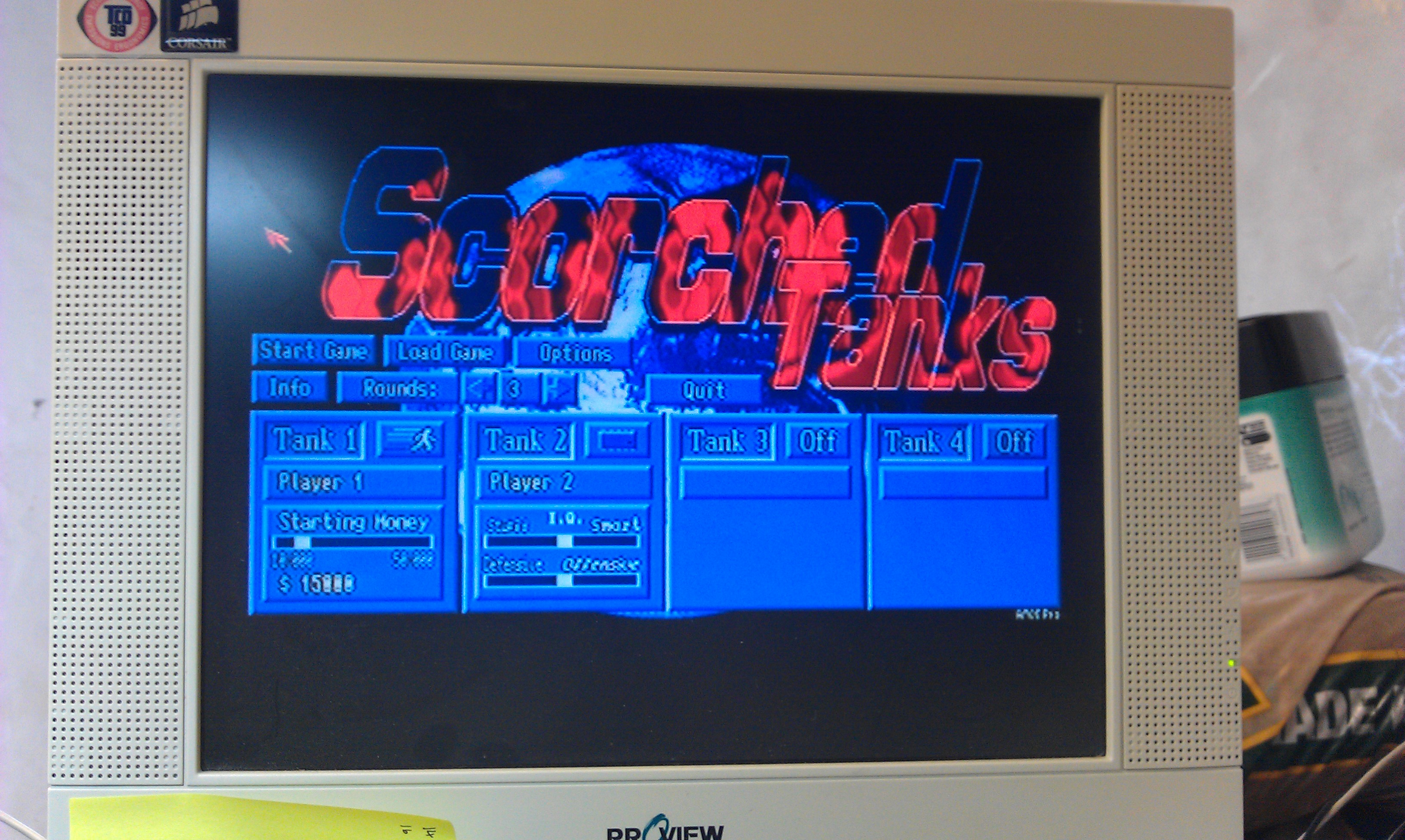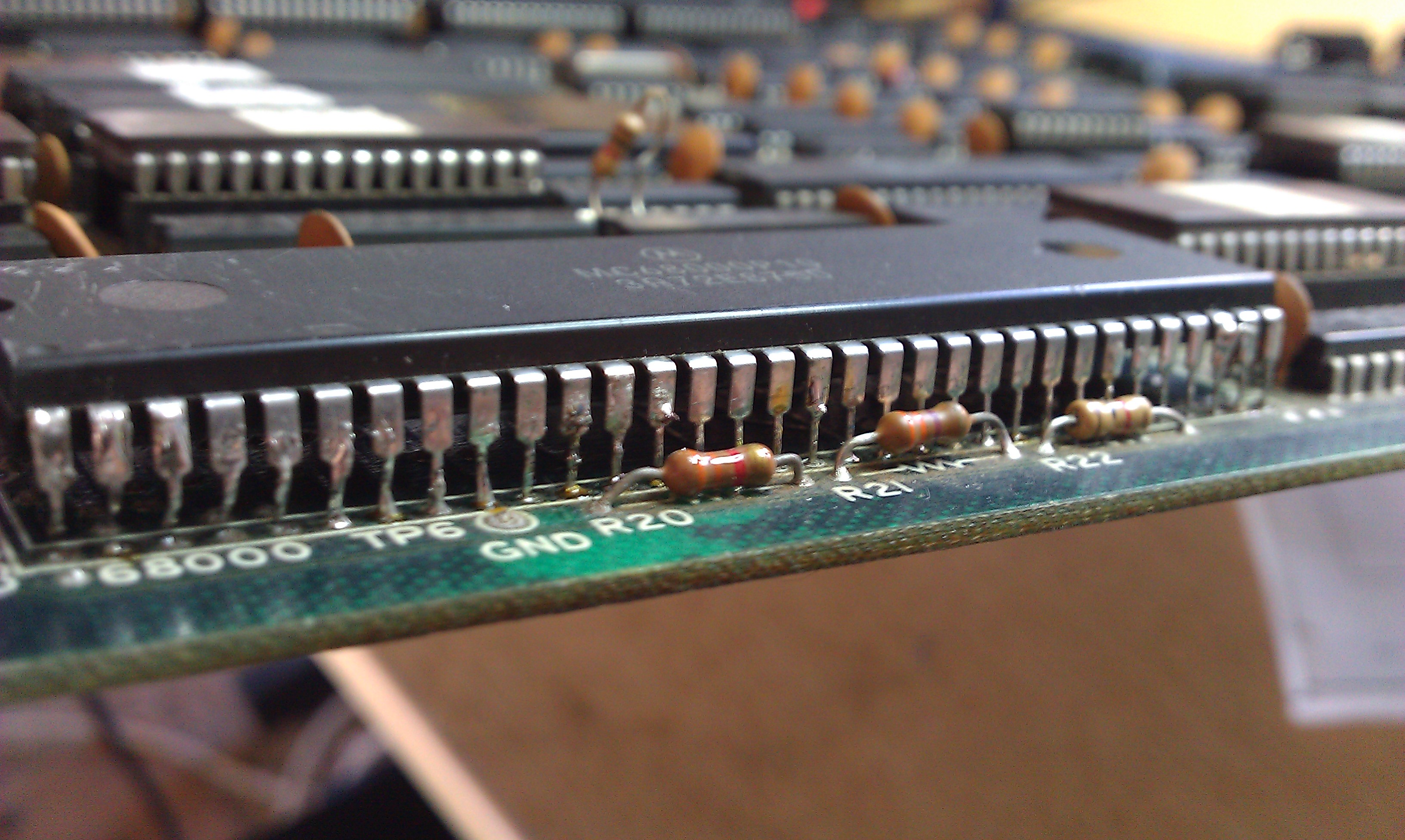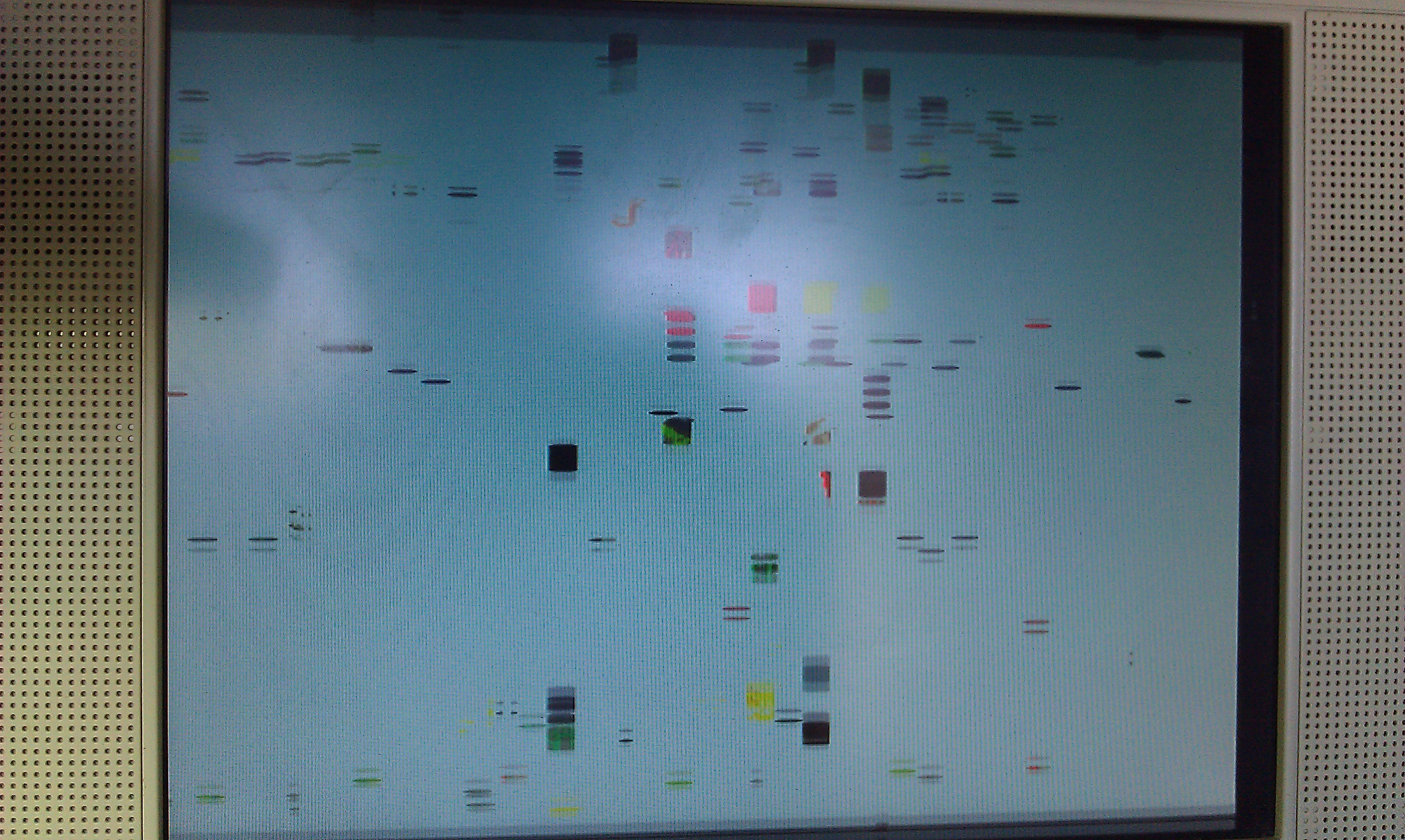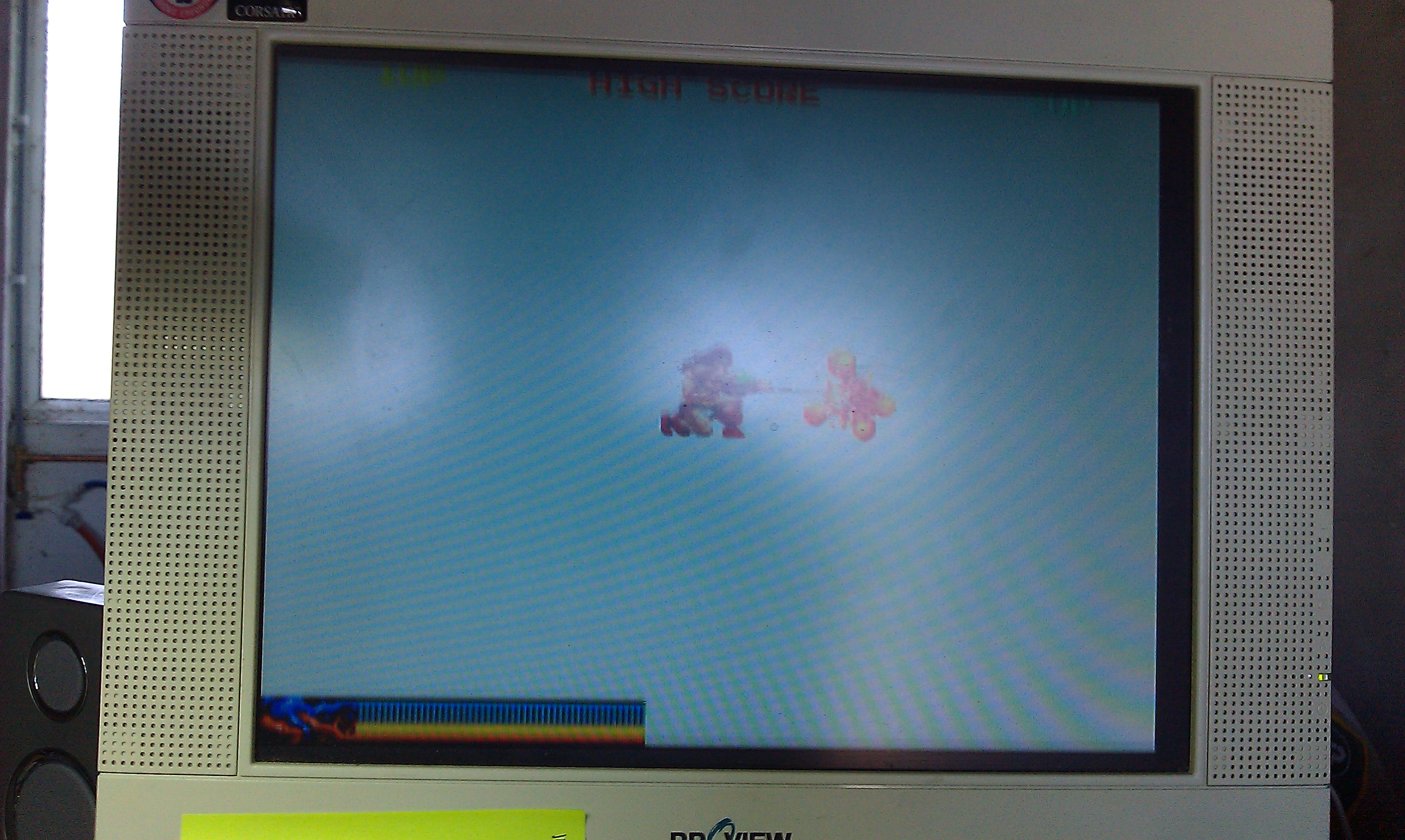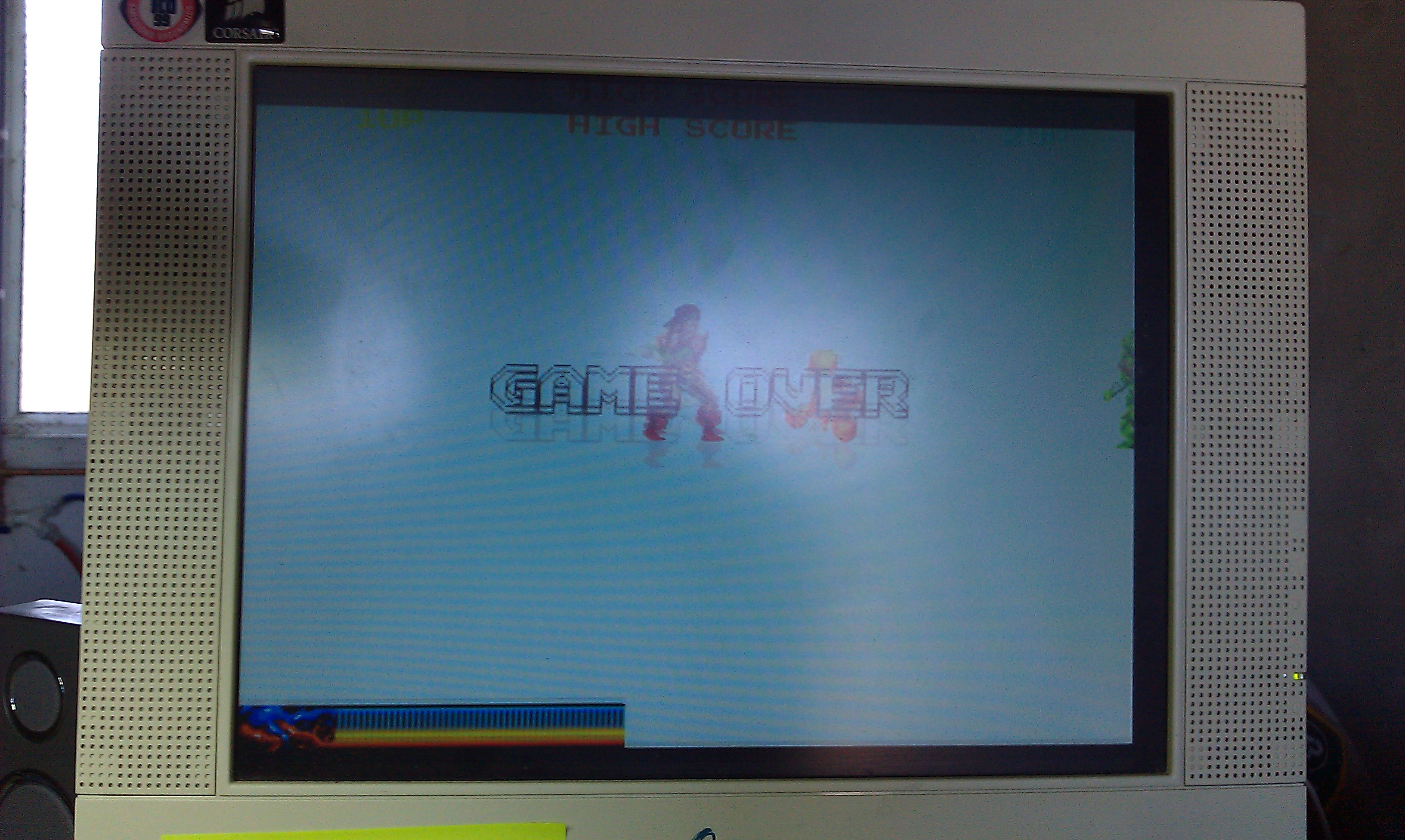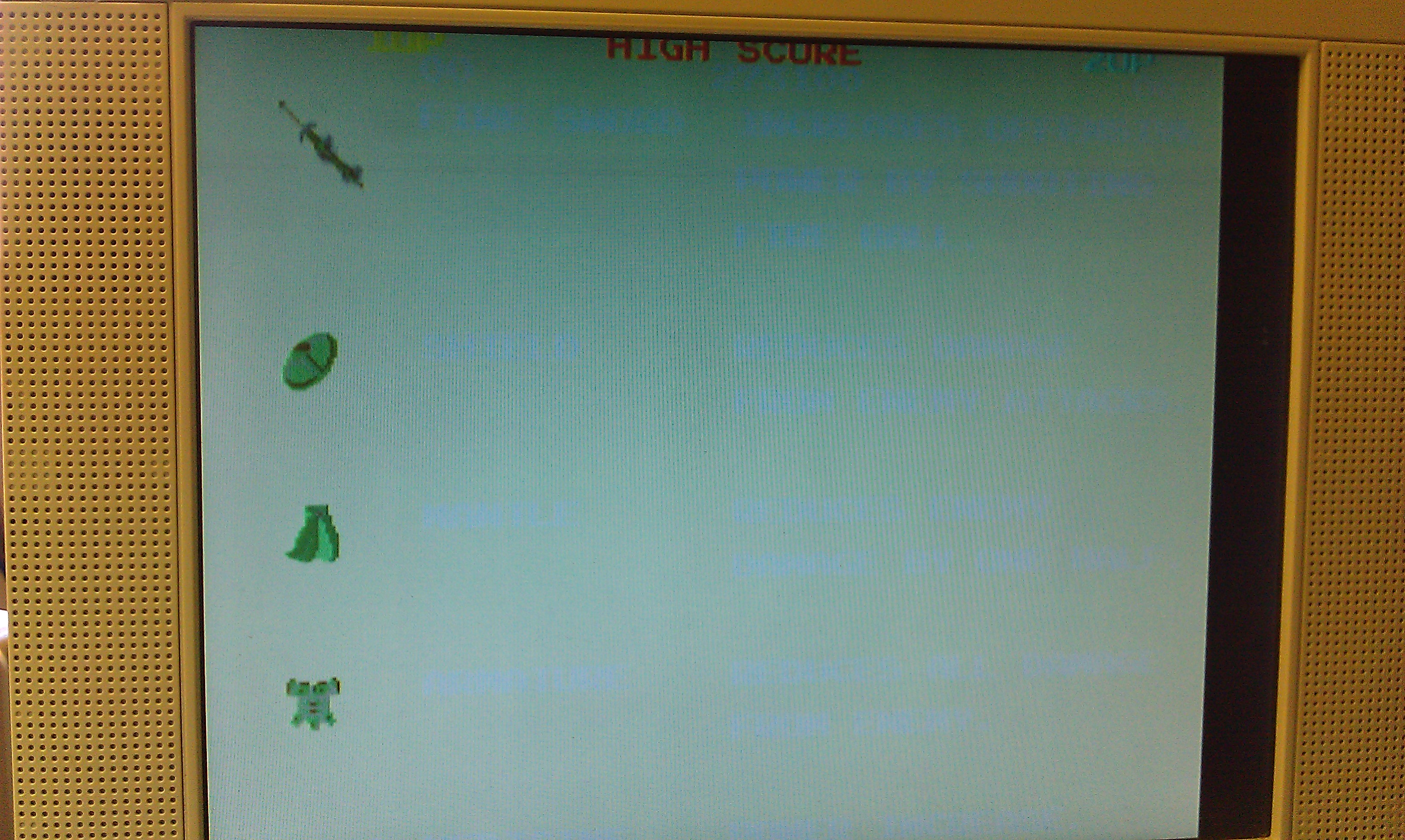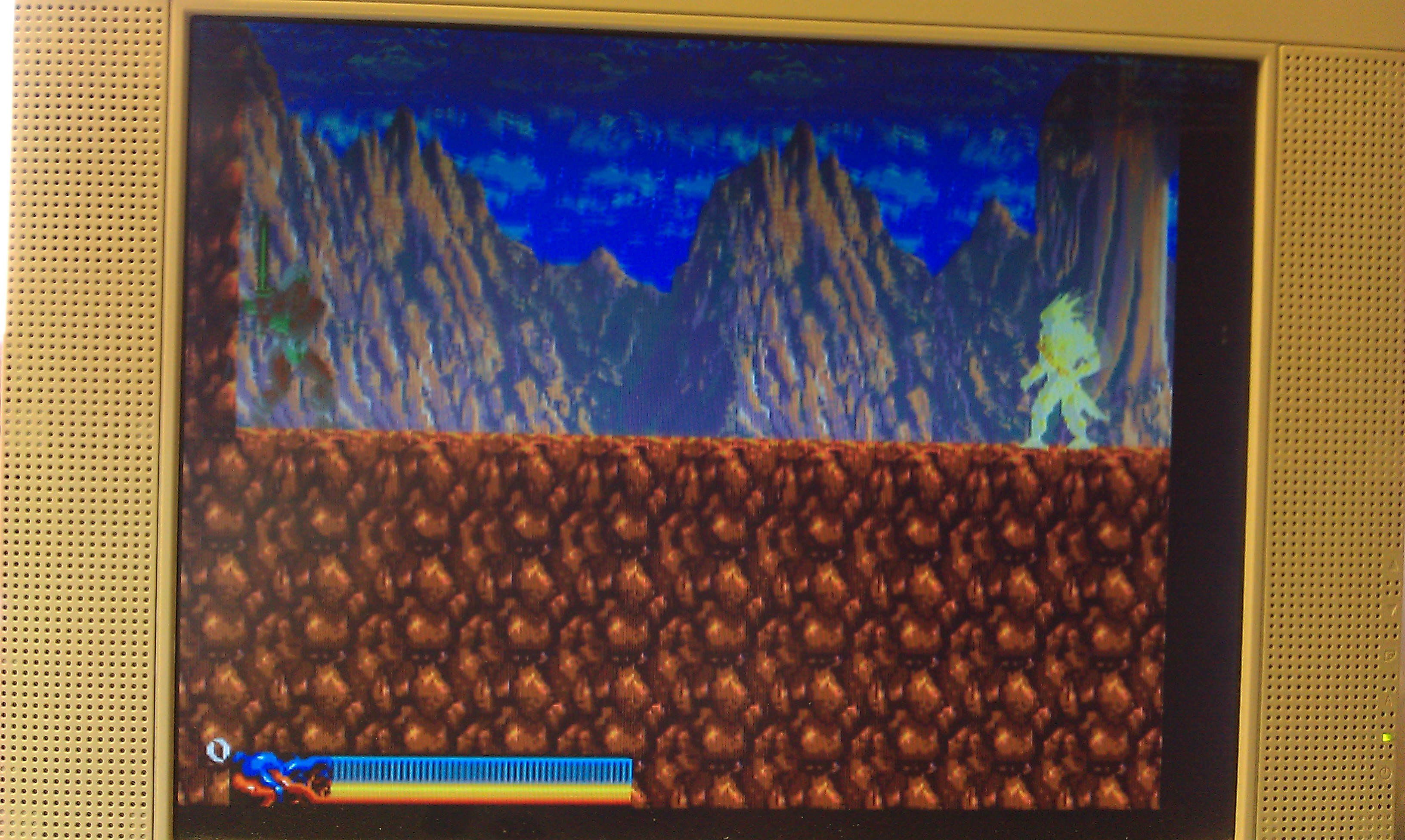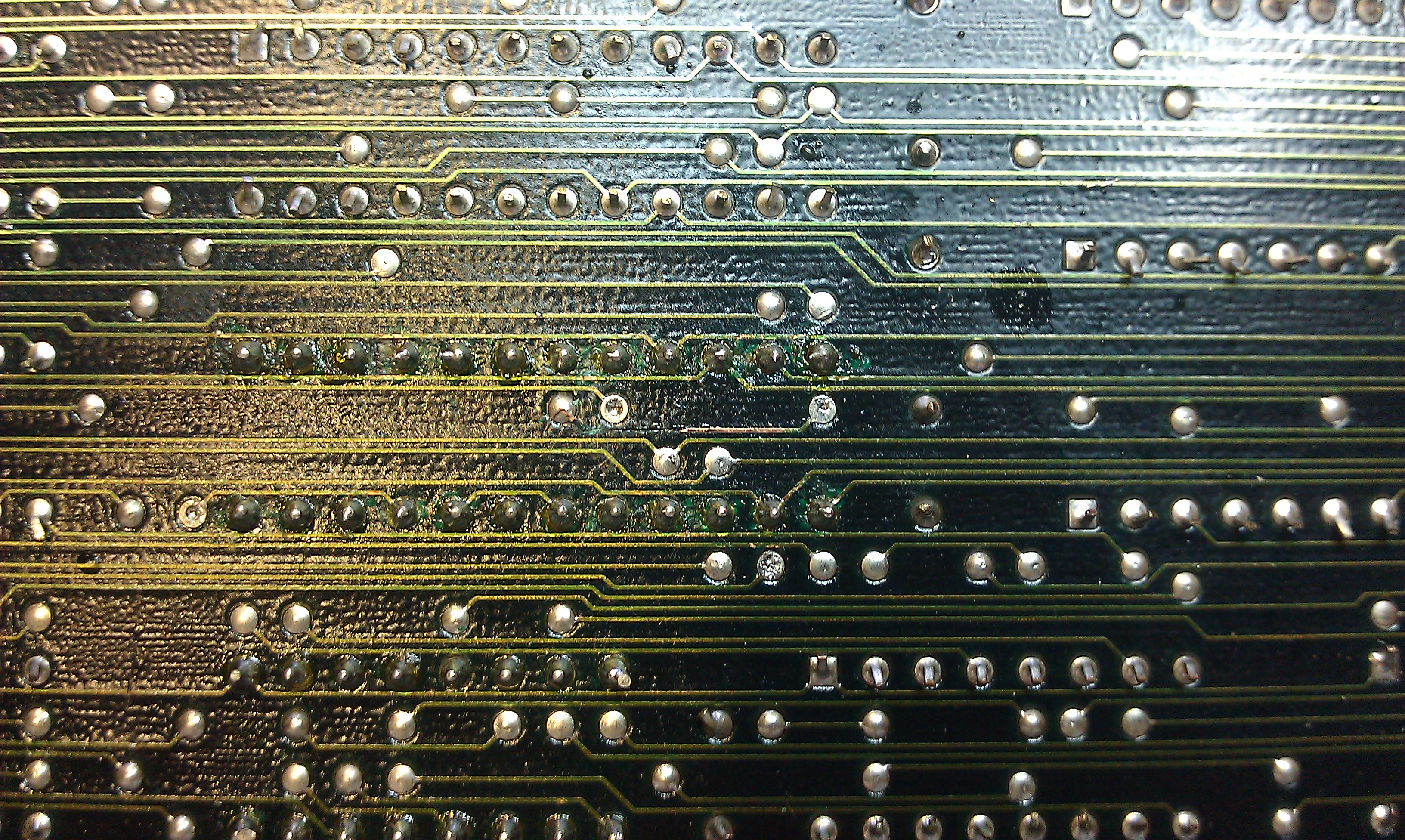Ive recently got a couple of devices for loading games onto the Commodore 64.
The first is an SD2IEC which allows ROMs to be loaded from an SD card. This is a homemade version (thanks go to SirMorris) but works very well. If you install JiffyDOS then loading time is as fast as it gonna get on the 64. I loaded up Last Ninja 2 in about 4 seconds!
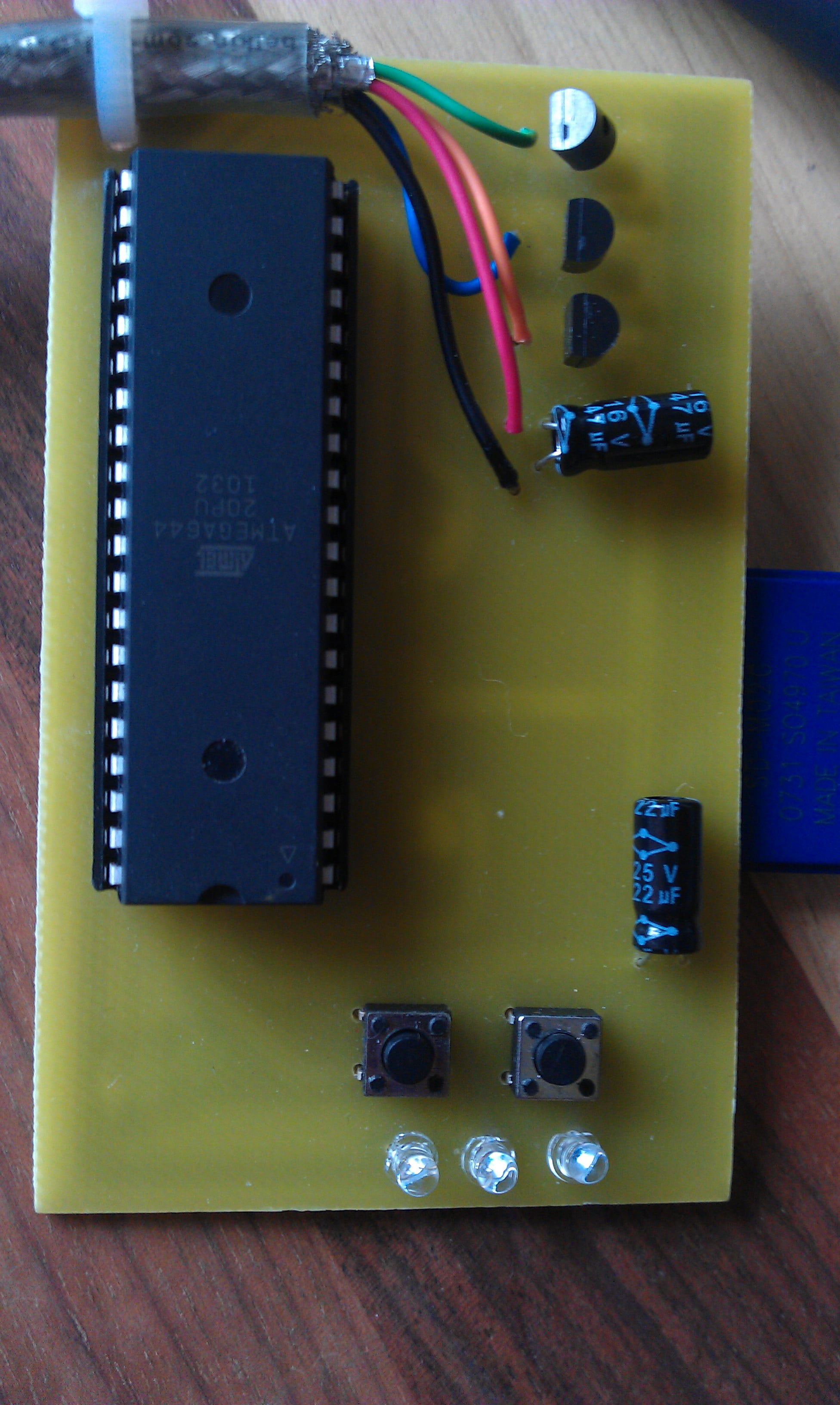

Second device is something called a Cassadapt. This allows me to load .WAV files straight into the C64 from a PC or other sound source.
Its not something many people would want as it brings back the long loading times that plagued the 64 but being a bit of a purist I happen to like some of the loading screens and music you get with some games, plus its that whole nostalgia thing too.
Its a very nice device which has the ability to copy .WAVs onto cassette using the original Commodore data cassette unit and vice versa. It even has a built in program that helps you calibrate the trigger level to obtain optimum sound levels.
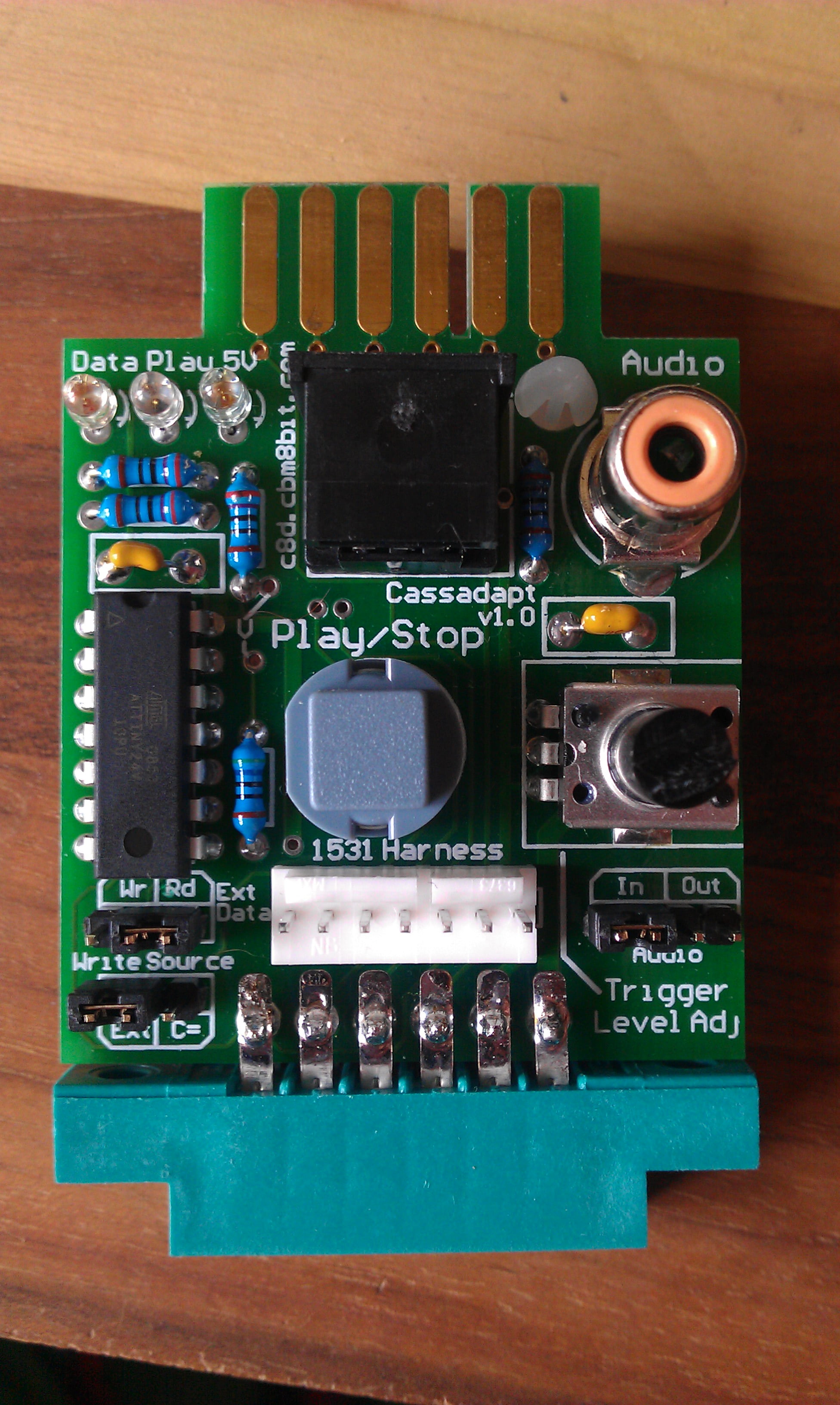
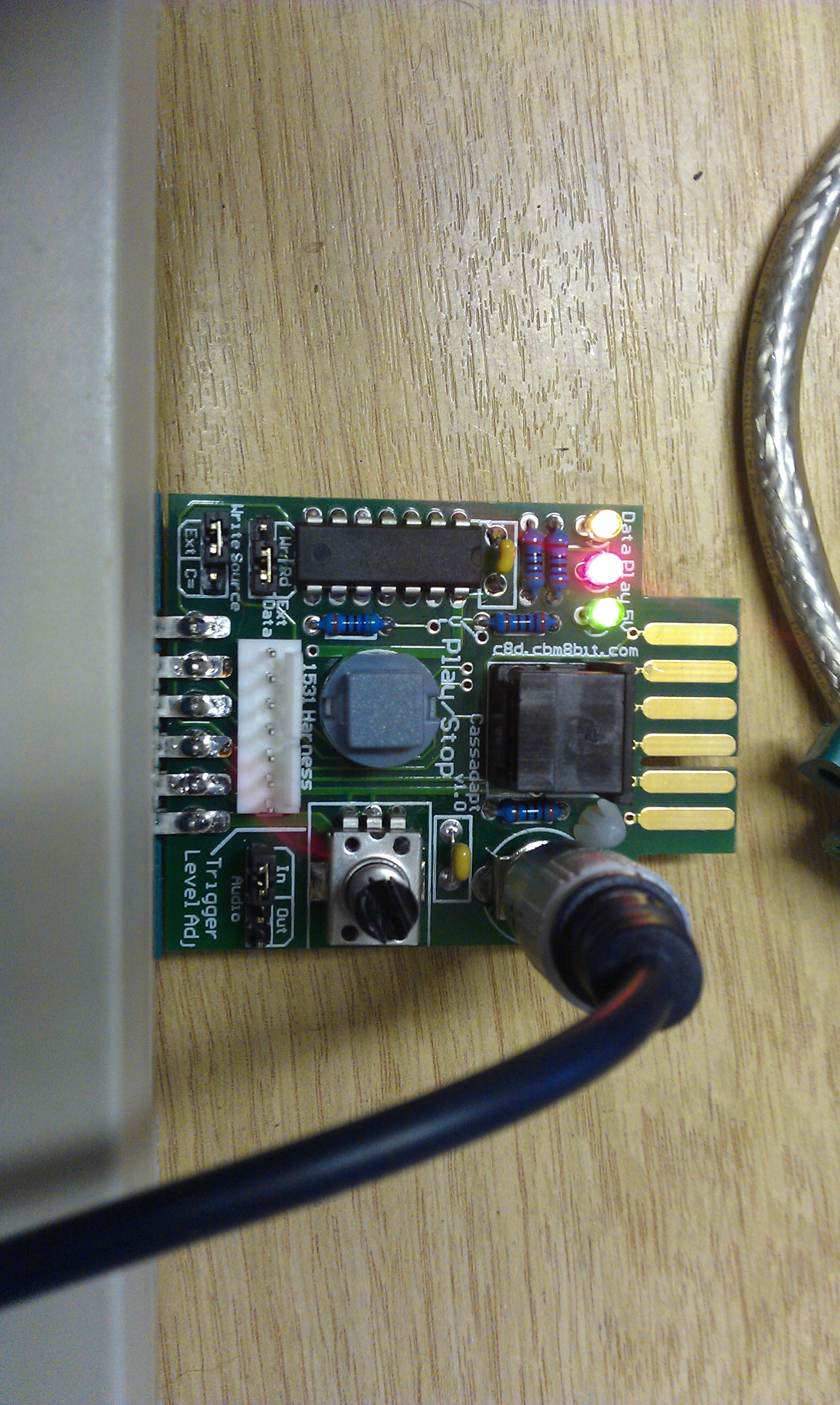
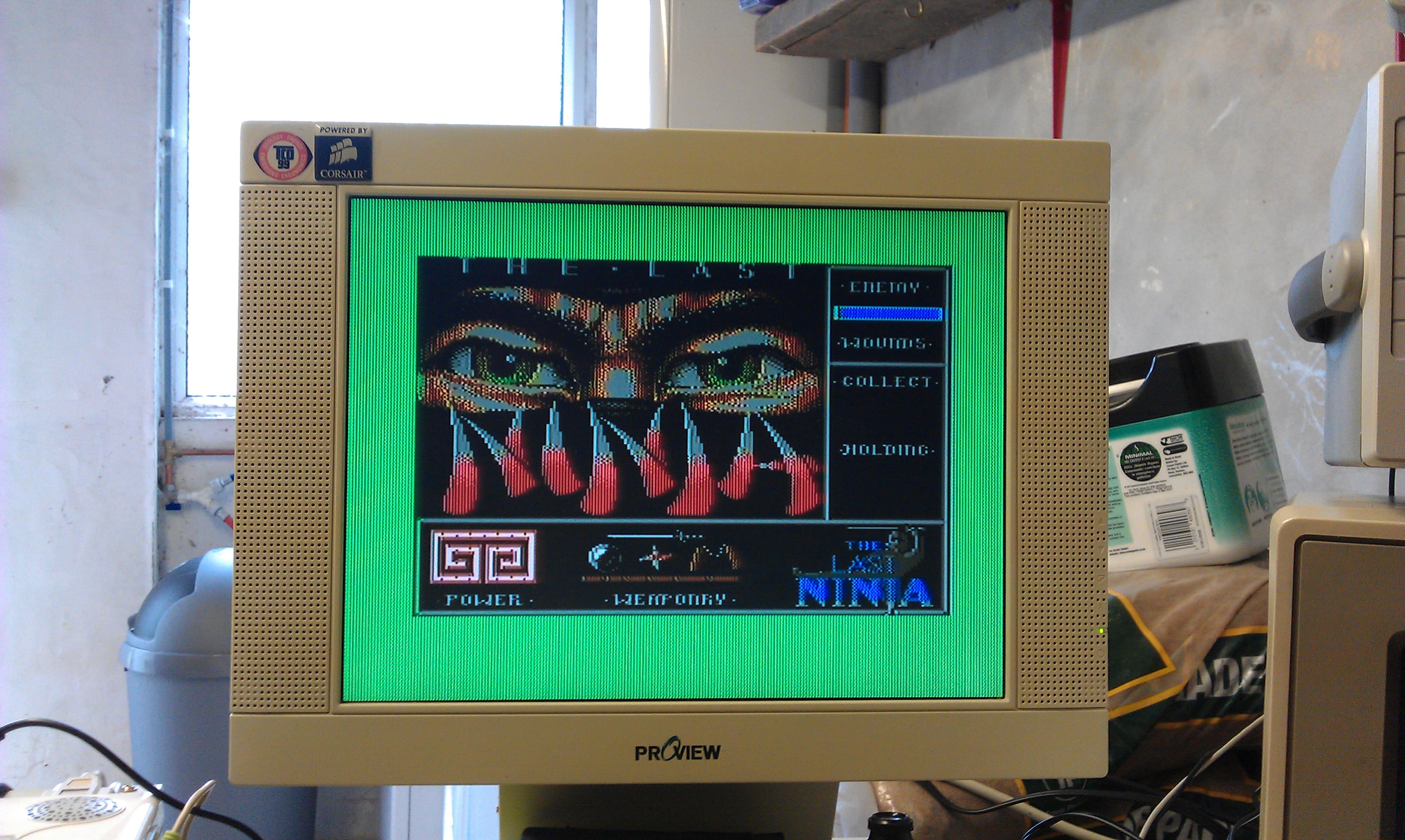
I came across a small problem with JiffyDOS installed as it doesn’t support tape drives or similar, only disk based devices so I removed the 27c128 EPROM that JiffyDOS was on and fitted a 27c256 with both the C64 kernel and JiffyDOS programmed onto it and fitted a switch at the back to switch between the 2 as needed. Its a simple case of toggling pin 27 (A14) high an low to select kernels.