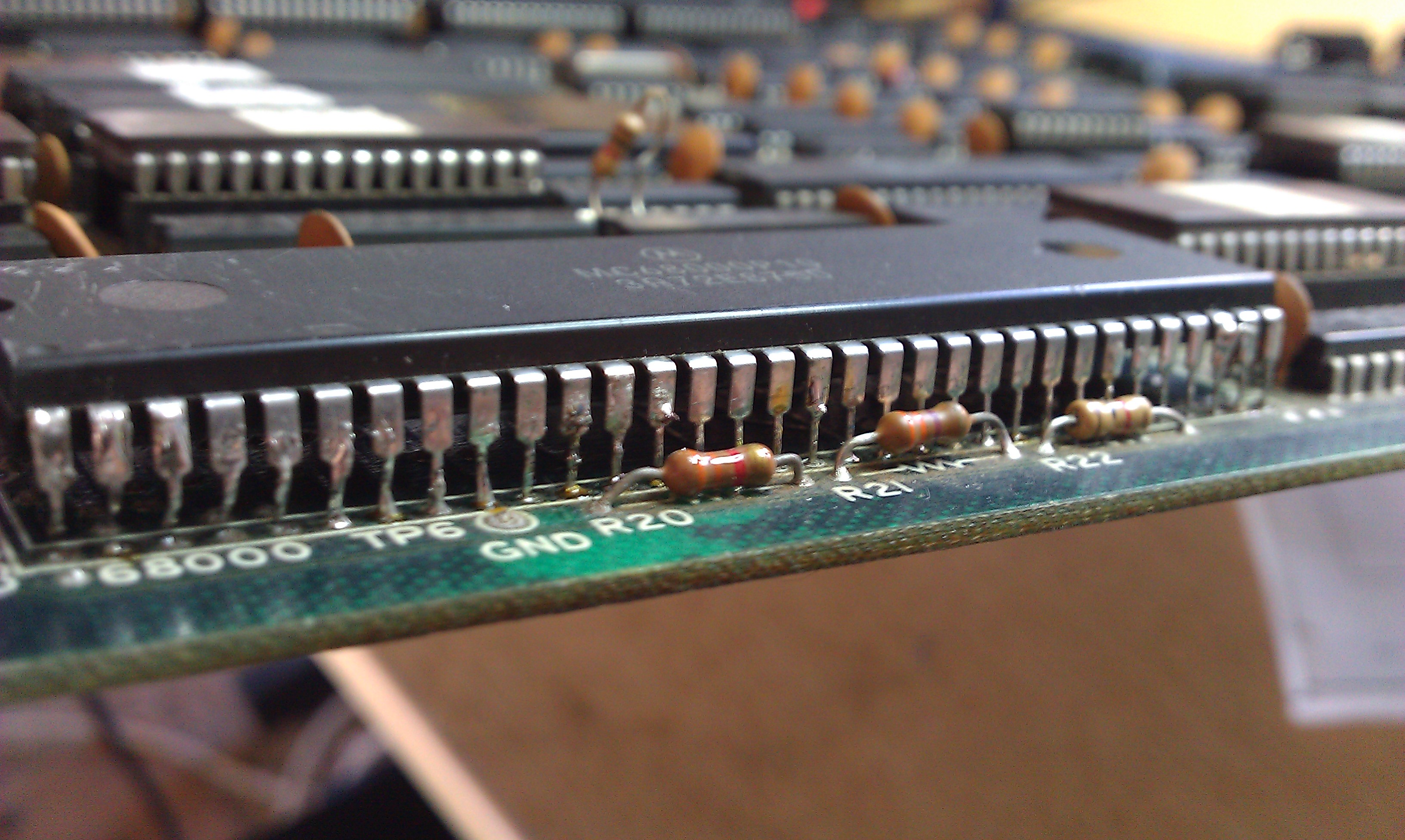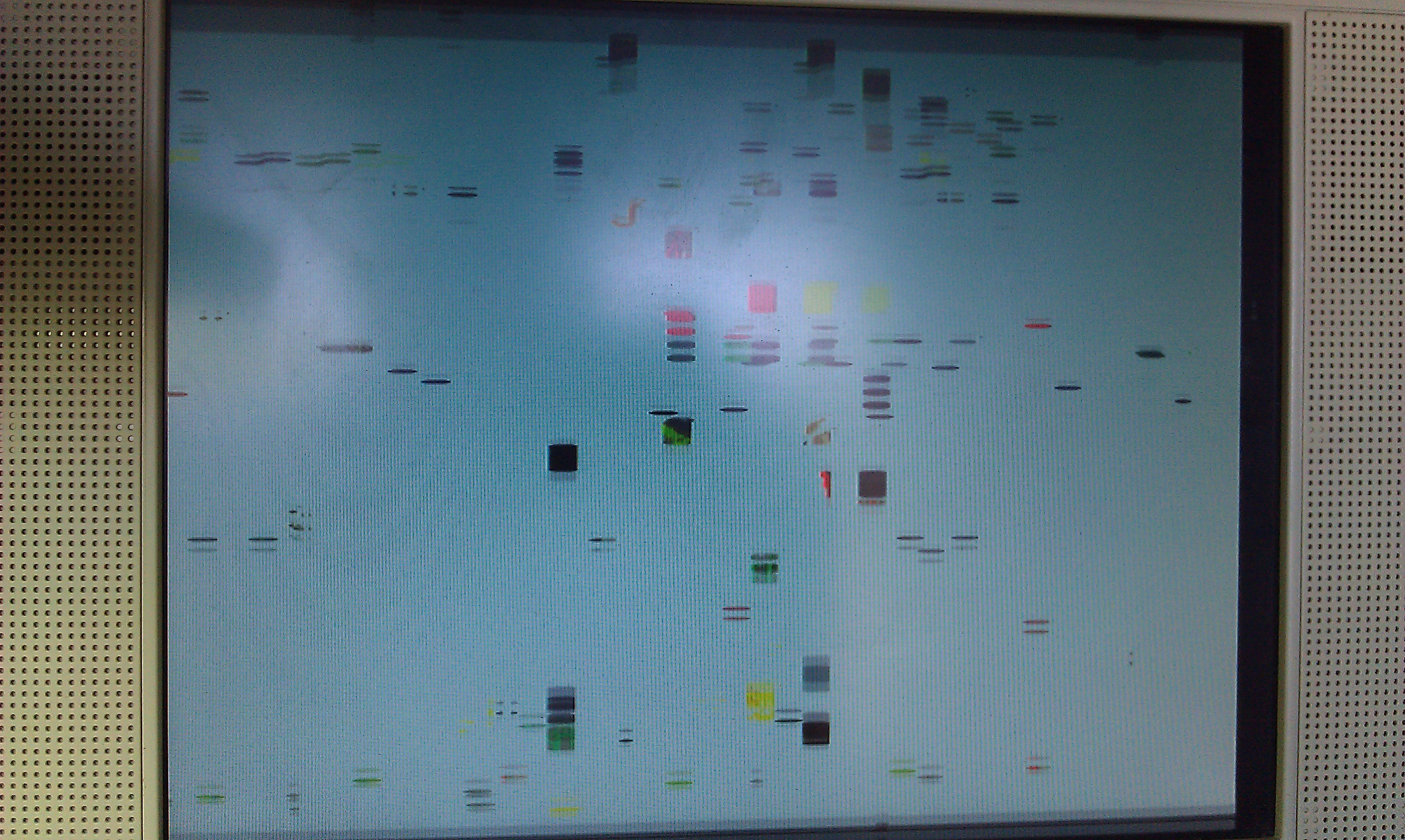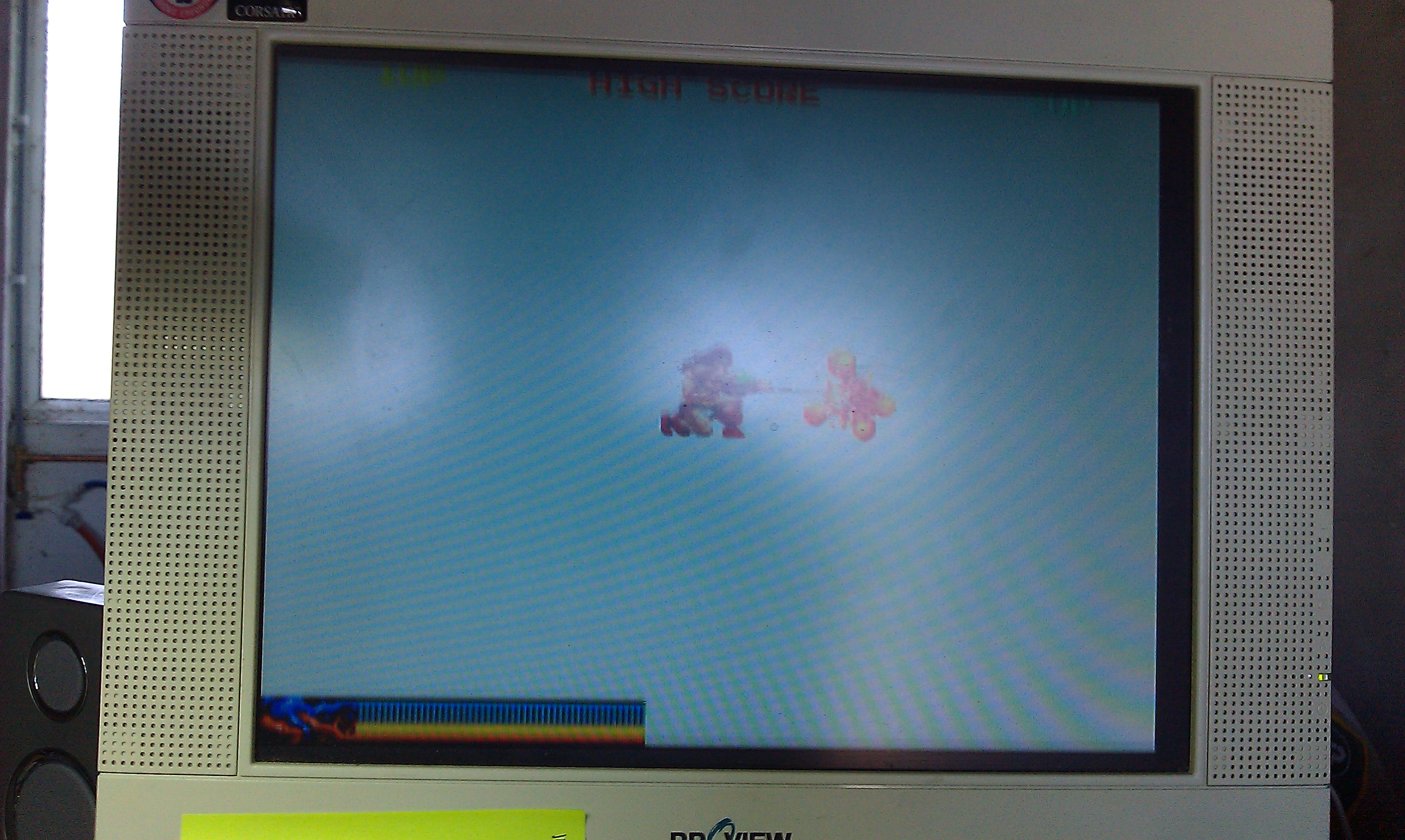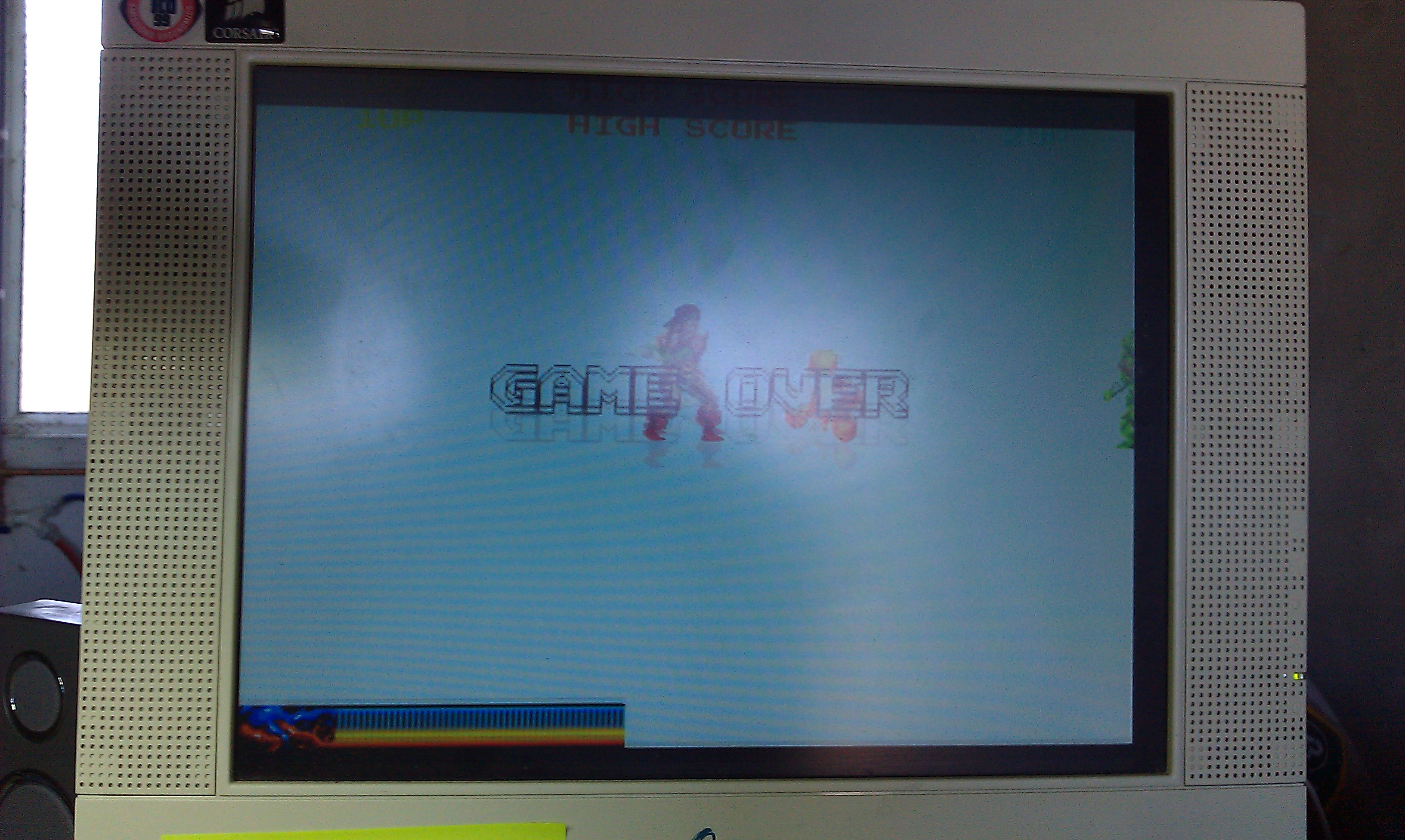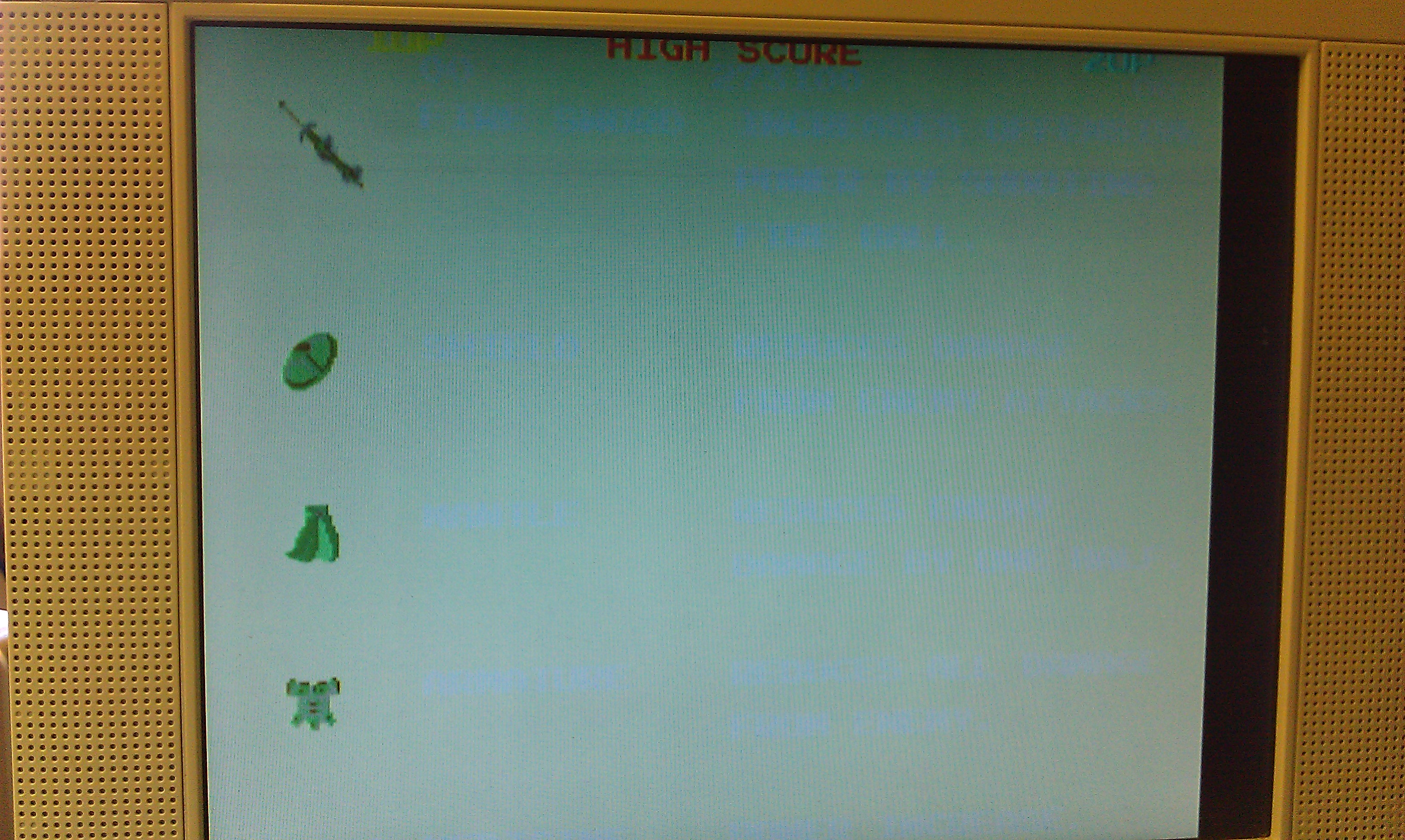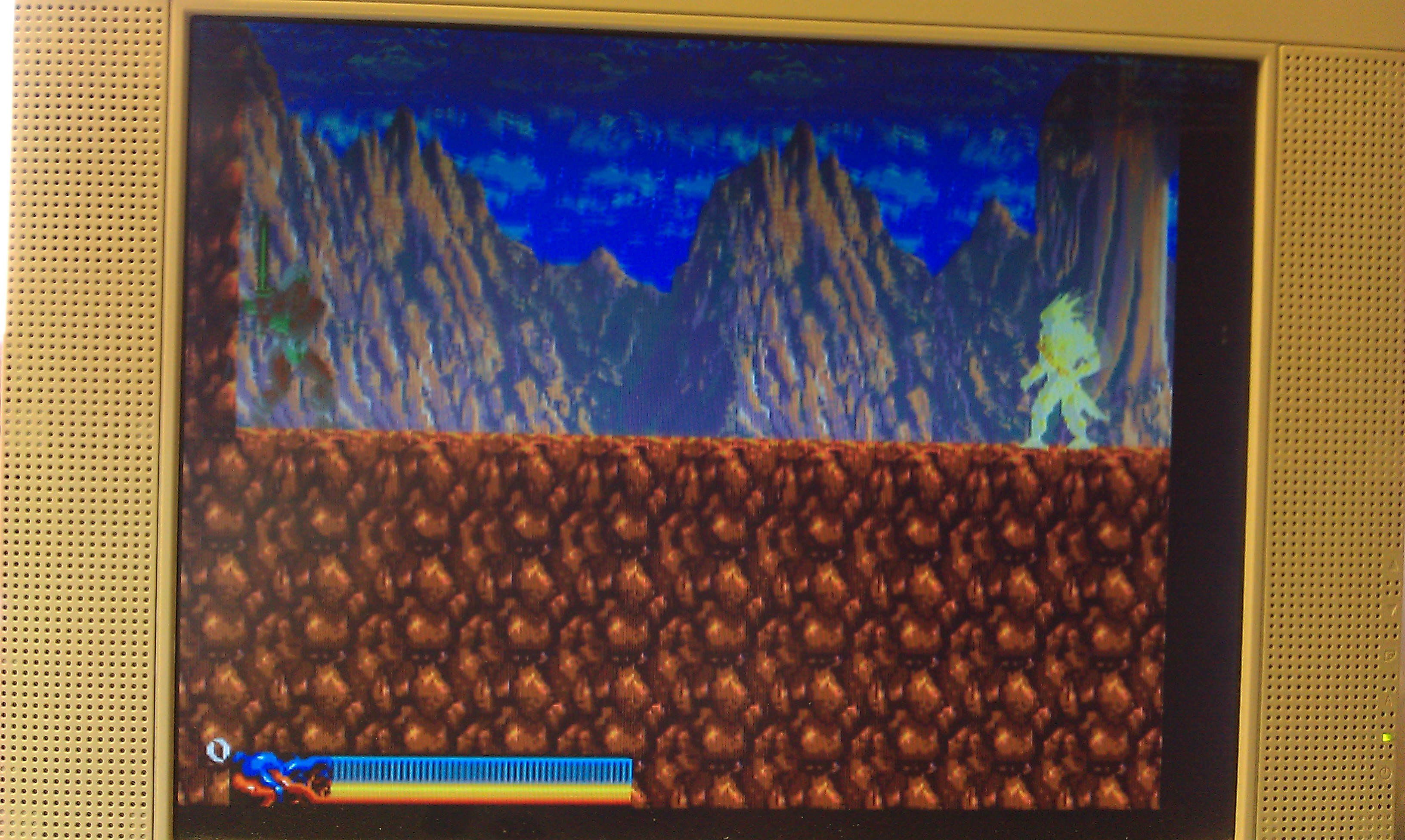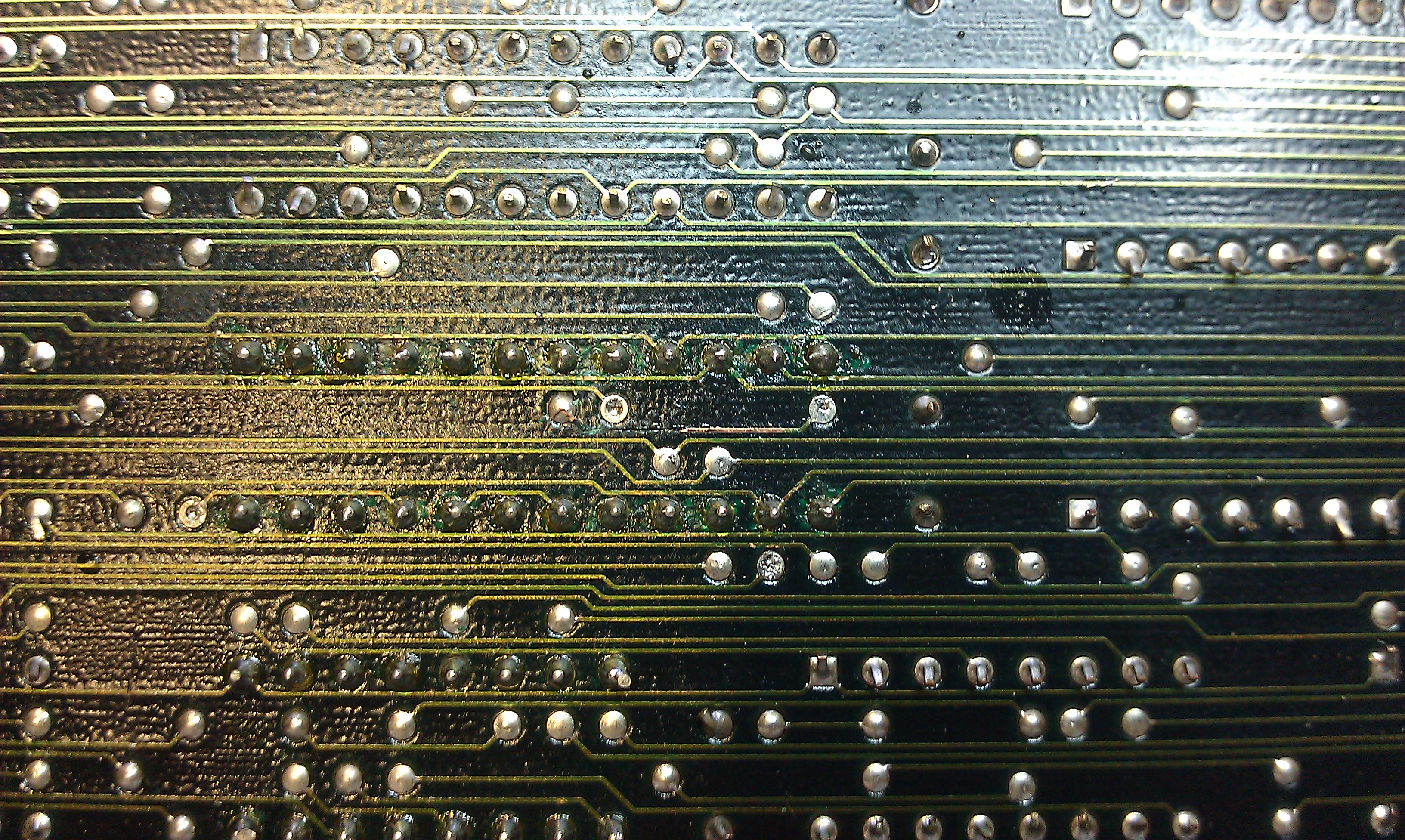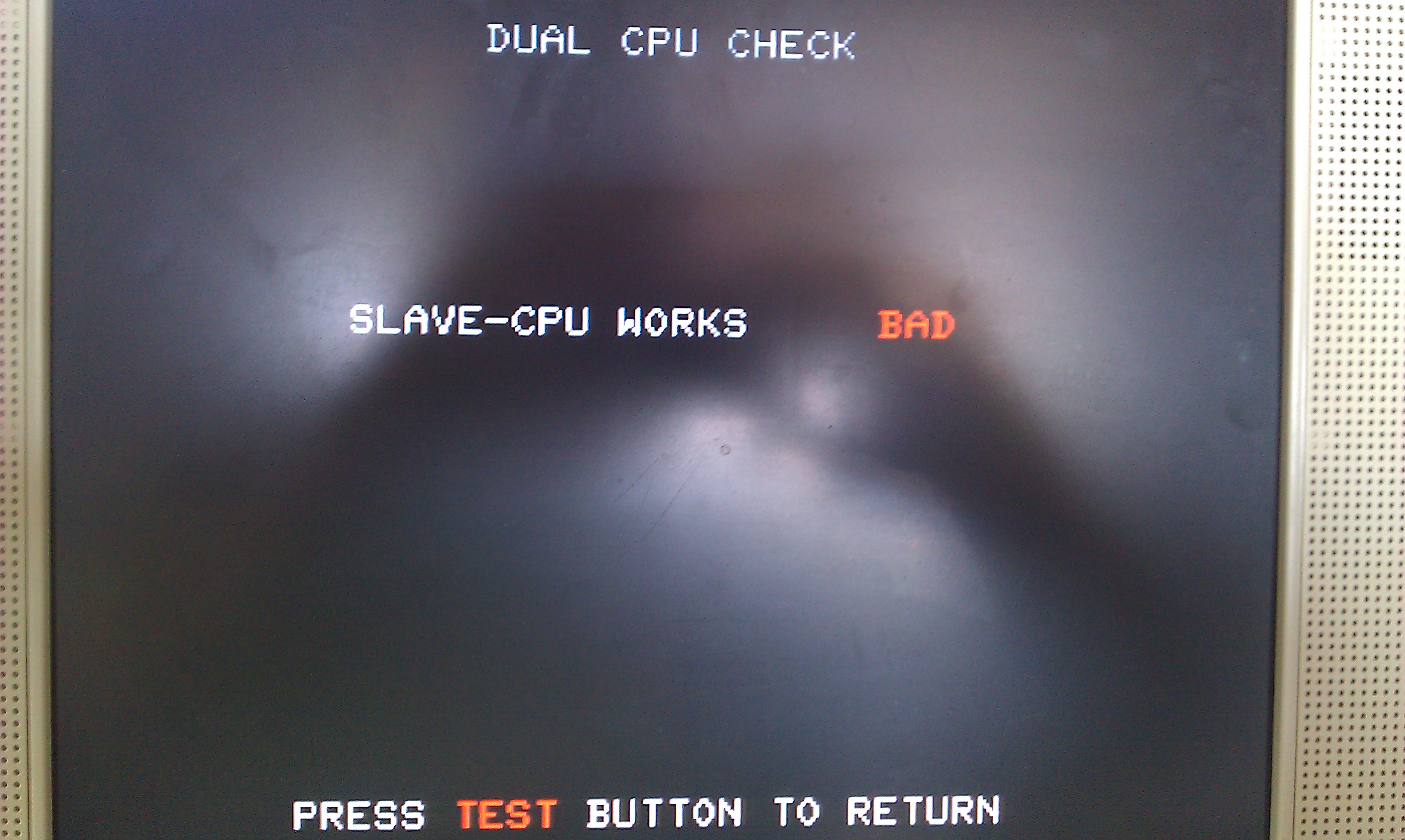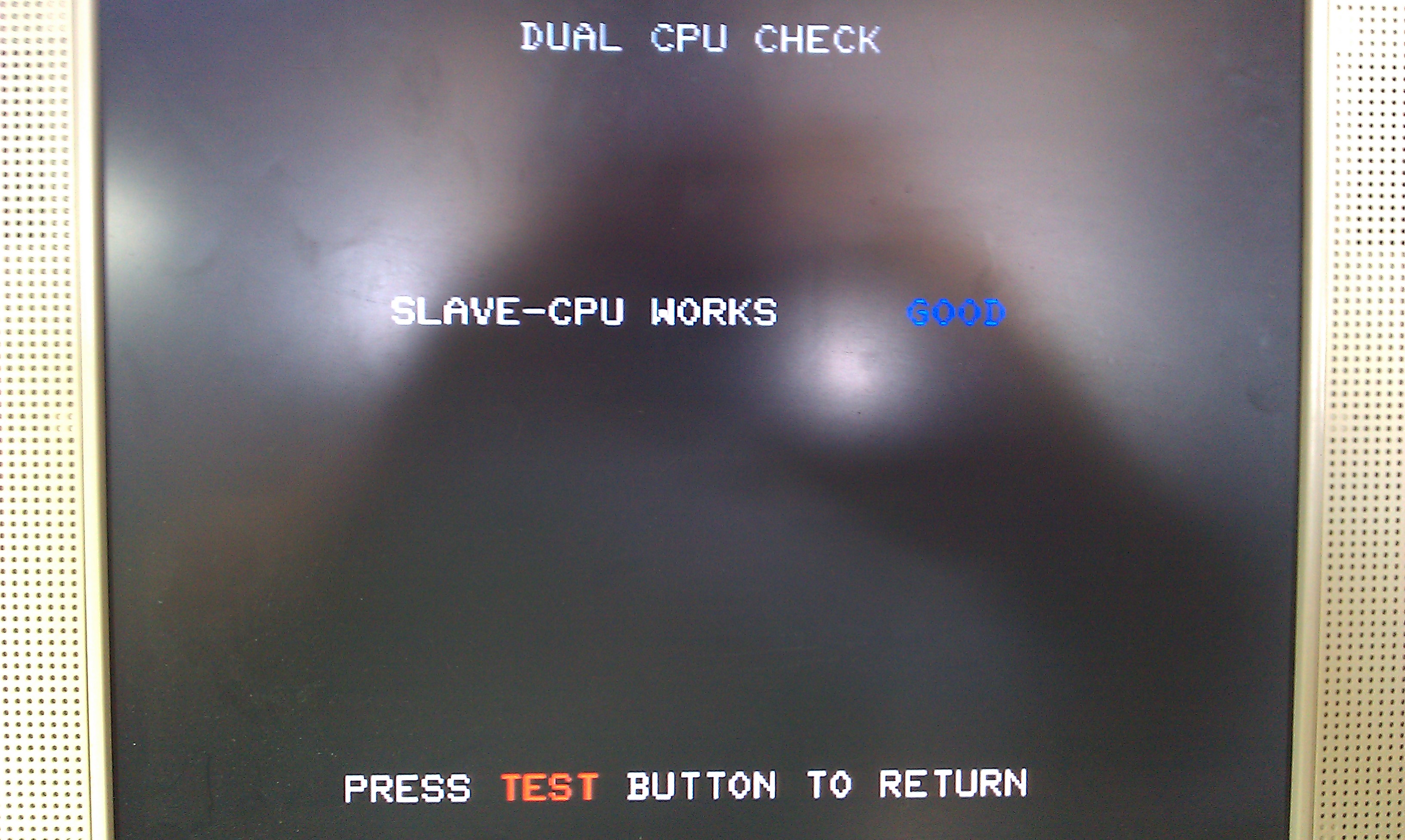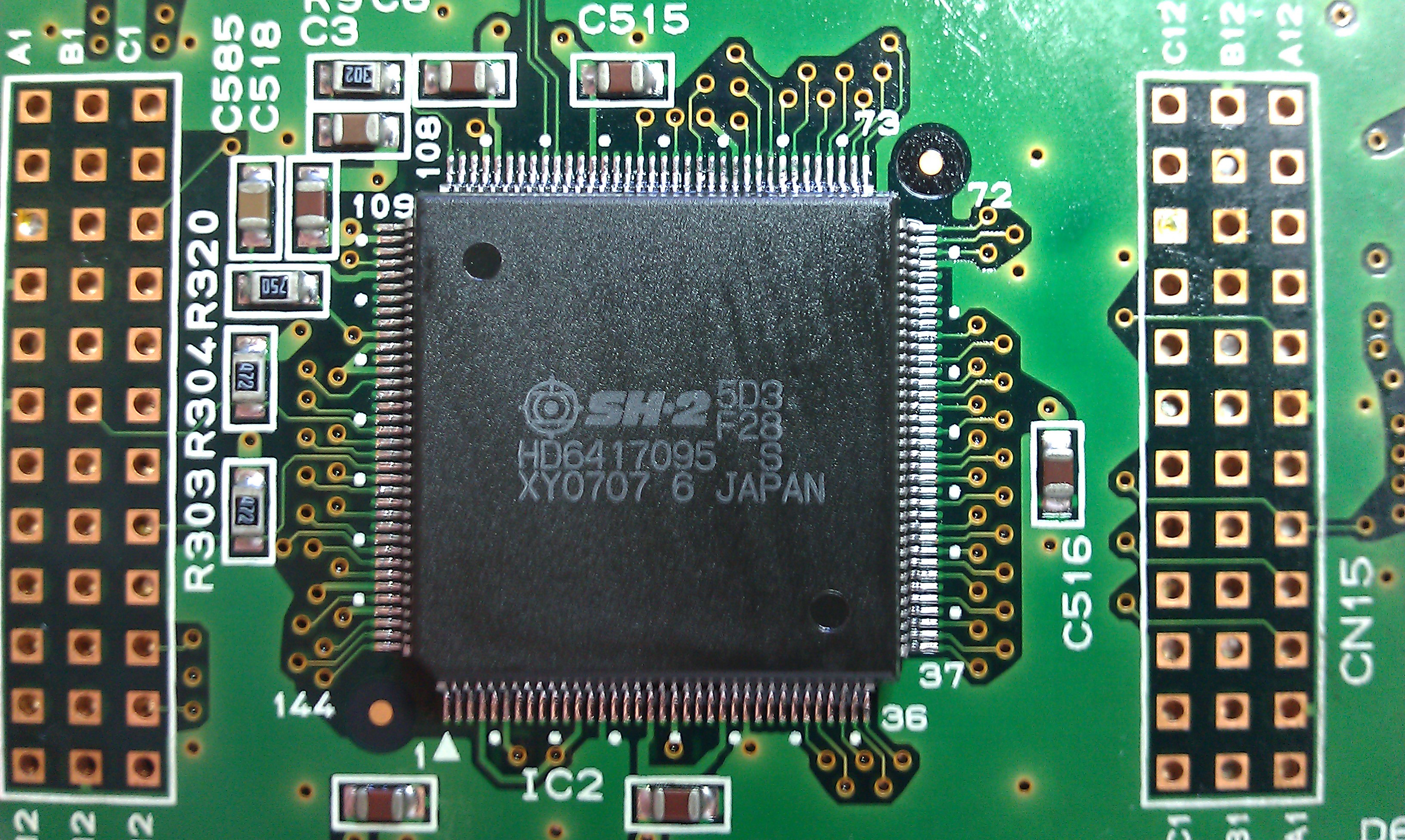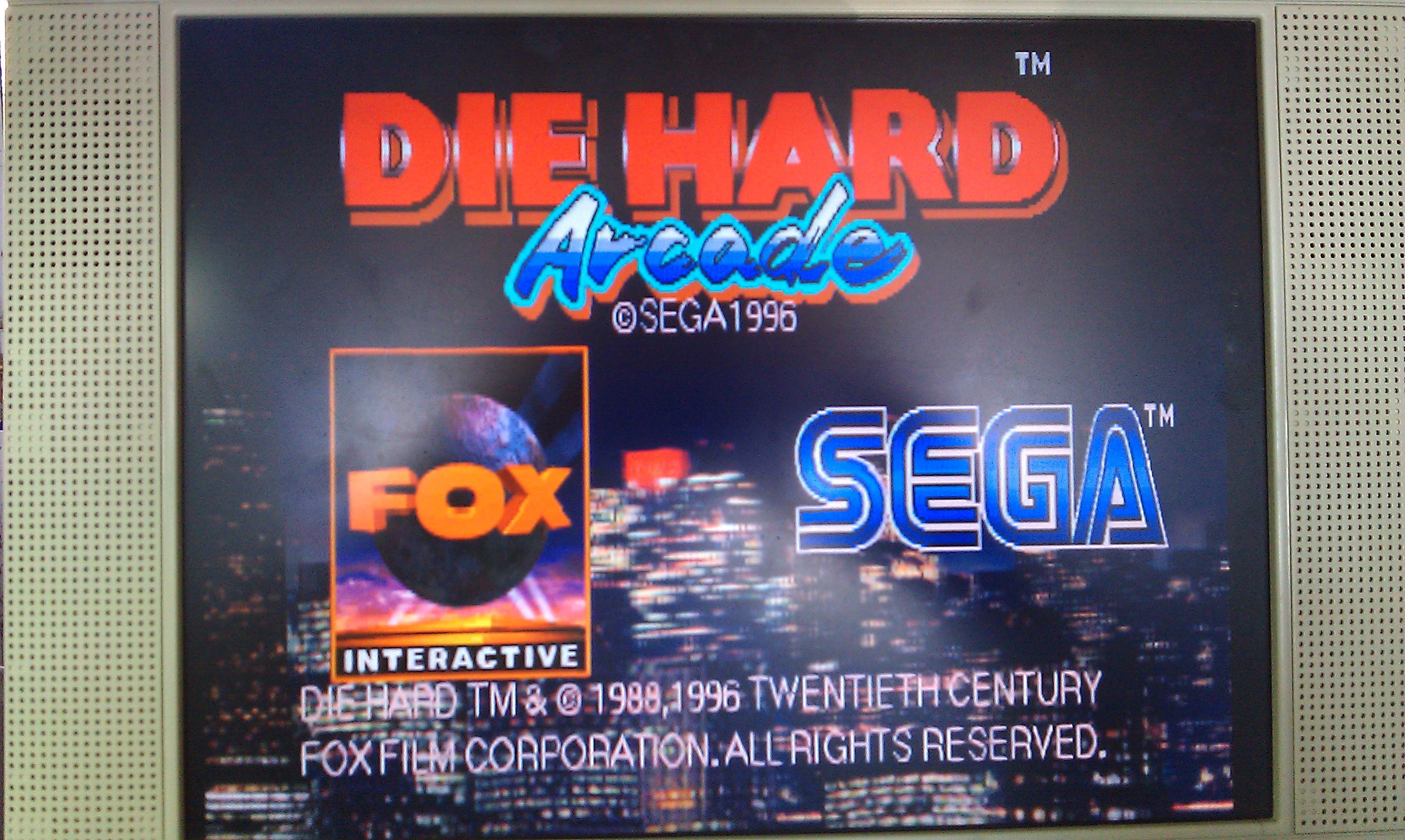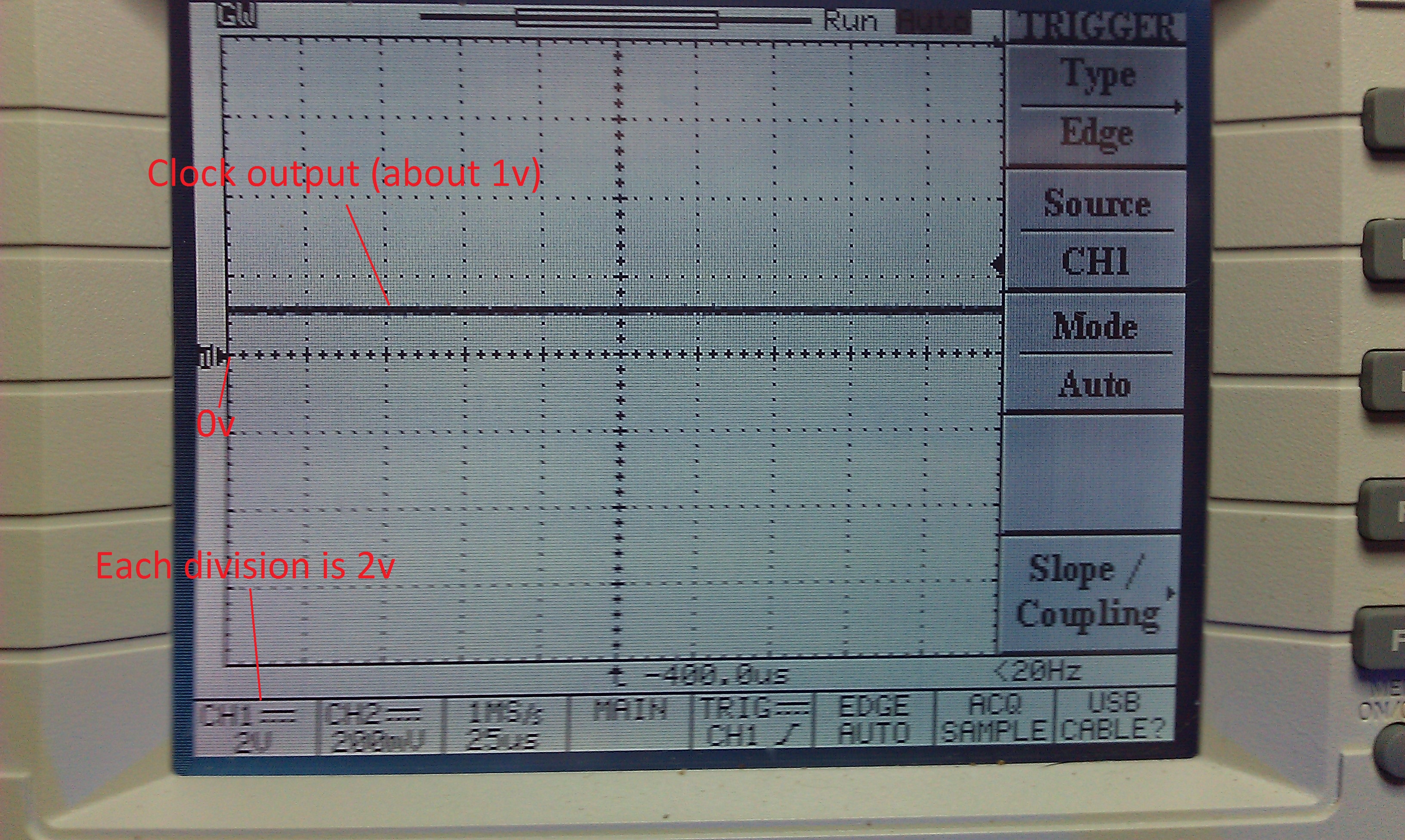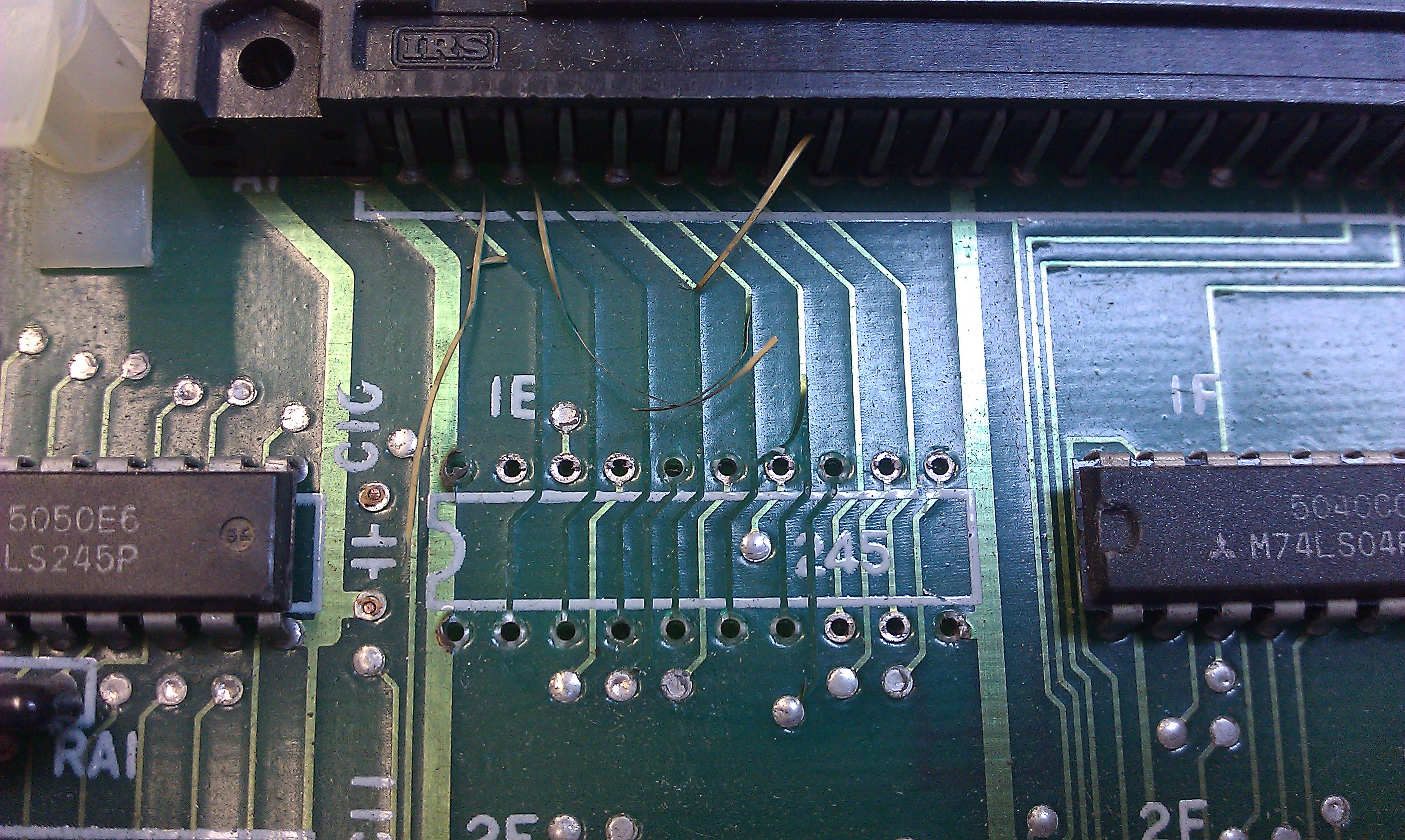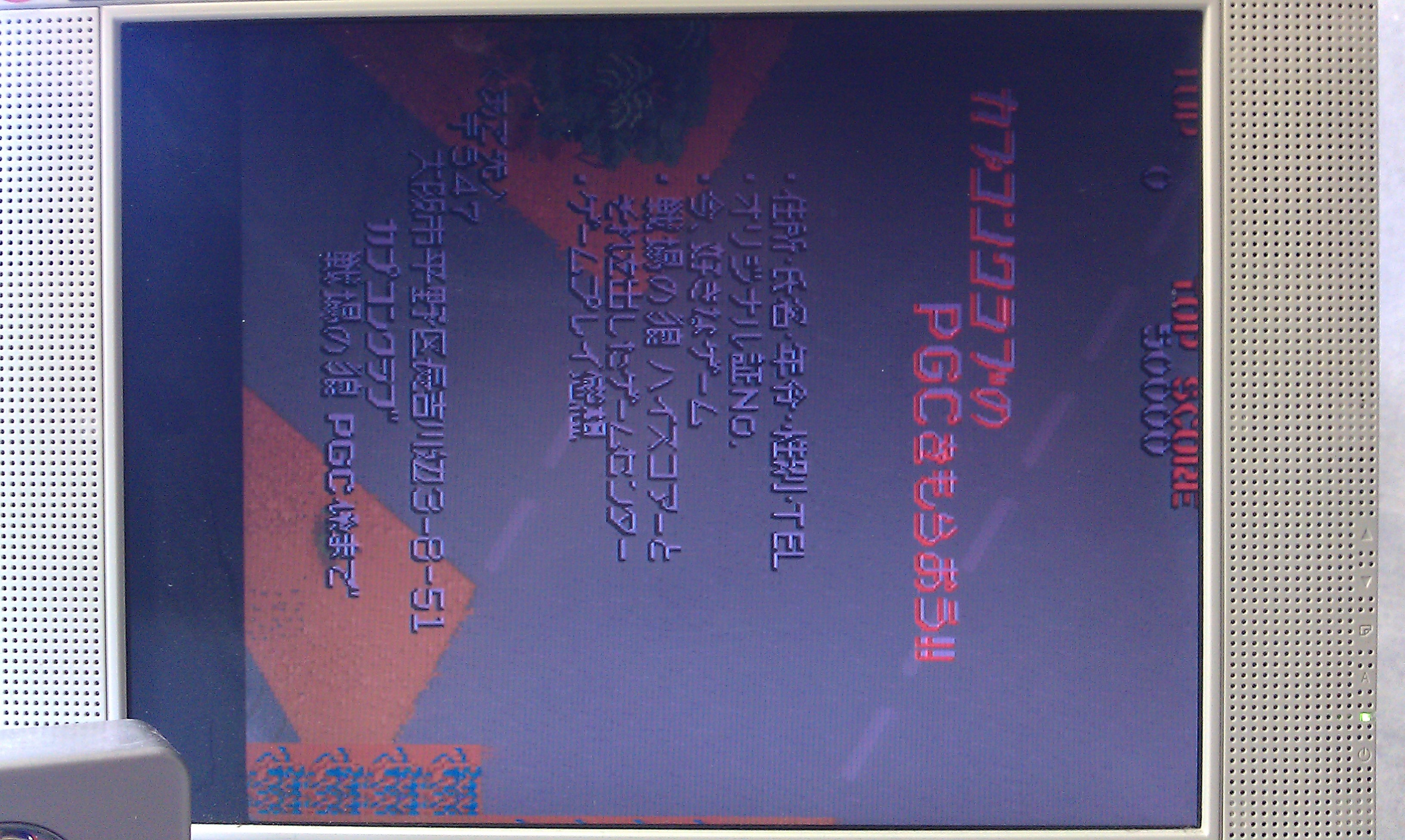Got a Thunder & Lightning, a nice ball and paddle game from Seta on the bench today.

At first glance the board looked fine, but there was some worrying rusted pins on one LS close to the 68000 … not sure why, but other chips around weren’t affected.

I replaced the chip and patched the traces with some kynar wire.

When powered up, a working game displays a moving patchwork of tiles for a few seconds before displaying the title screen. In this board case, the tiles patchwork was displayed, but it kept rebooting just before displaying the title screen.
On this board, dipswitch 1 of the first bank puts the game in test mode. Doing so displays a color grid, and after pressing a button you get to the input test. The board worked flawlessly in test mode, meaning the main CPU worked enough to run it. But when pressing the reset button on the board, the following message started to show: “Address Error 2020E6”, before rebooting again …
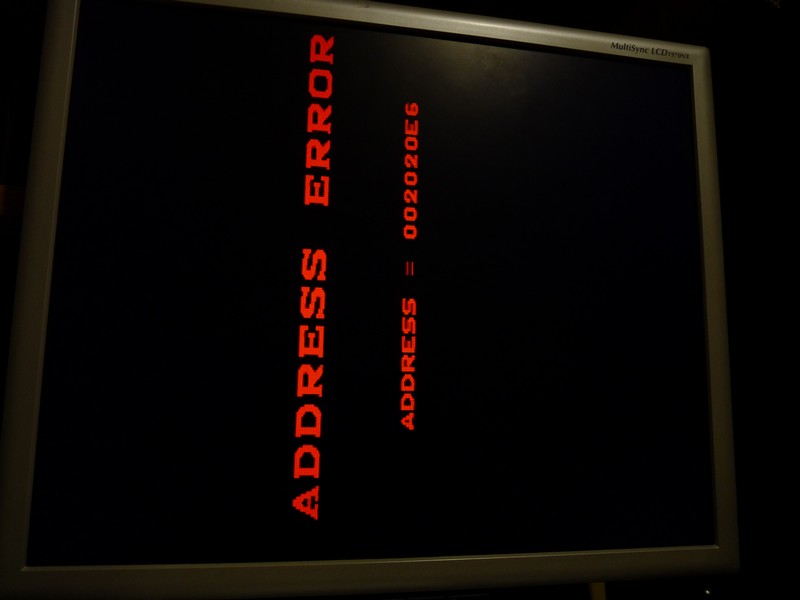
Not knowing where this address pointed to, I looked into Mame to find the memory map of the game. And I found something very interesting : a PALCE is used as a protection device, using some address lines as inputs and computing a value that’s grabbed later by the CPU … if the value isn’t the one expected, a soft reset is done. That looks reaaally familiar !
Here’s the offending chip (TL-9) :
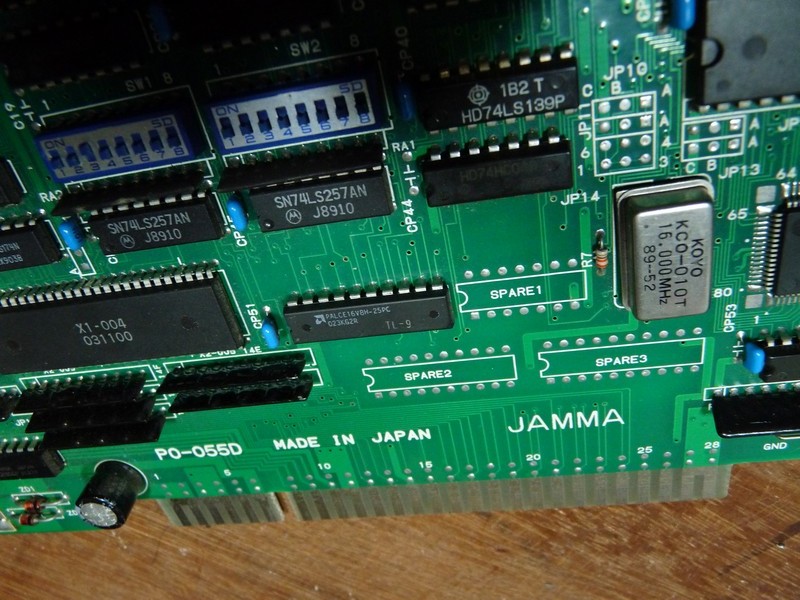
It was removed …
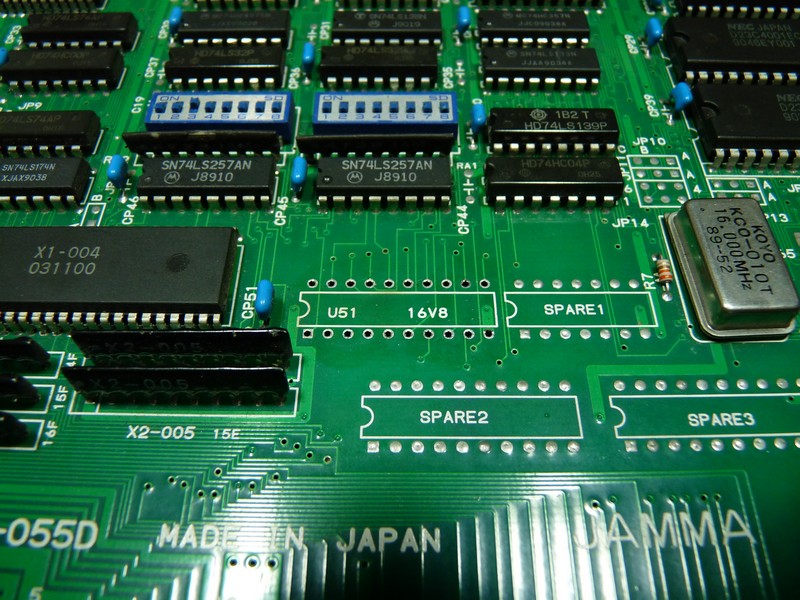
.. and replaced by a GALV16V8, using the file from the PLD archive. I added a support just in case.

And voilà !
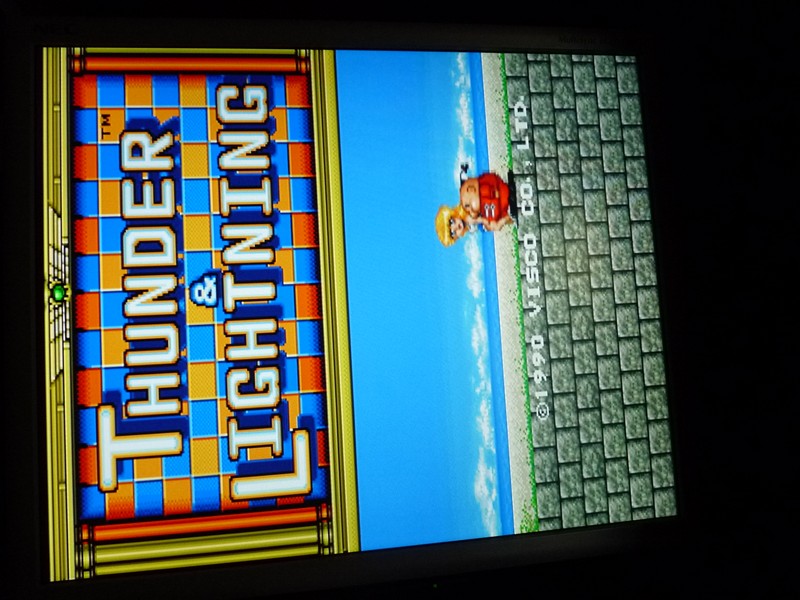
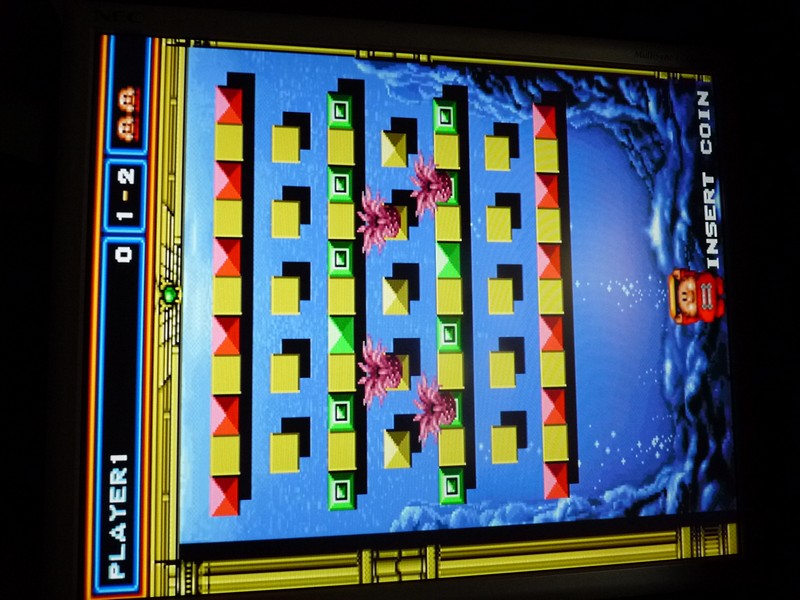
Played a few levels to be sure nothing’s amiss, all is good !