A quick one here.
Tested a CPU board with known good video gen board and SSIO board connected.
The game had no sync but it appeared the game was running.
Sync could be a bad fault to have as its heavily dependent on the PLD’s found on this board and I have yet to reverse them.
Luckily for me I found the last stage before being outputted to the monitor was to blame. The 7404 chip @ location C4 had stuck outputs, replacing this brought the sync back and the board was fine after that.
On with the second Spy Hunter repair.
On boot the game displayed a screen of garbage and just sat in watchdog.
Having a look at the ROM’s showed that the EPROM at 6D was a 27128 and it should be a 2764. I pulled this and dumped it to find only half the chip was being used. In order to use a double size EPROM the data needs to be doubled up so this wouldn’t work. I also noticed that this board had the free play ROM’s installed. This needs the EPROMs at 6D and 10D replaced so without the correct ROM’s at both 6D and 10D the game wouldn’t boot.
I installed original ROM’s but the game still did not boot.
Plugging in the Fluke I found I couldn’t get a good read of the EPROMs.
So looking at the schematics I can see the address lines are buffered
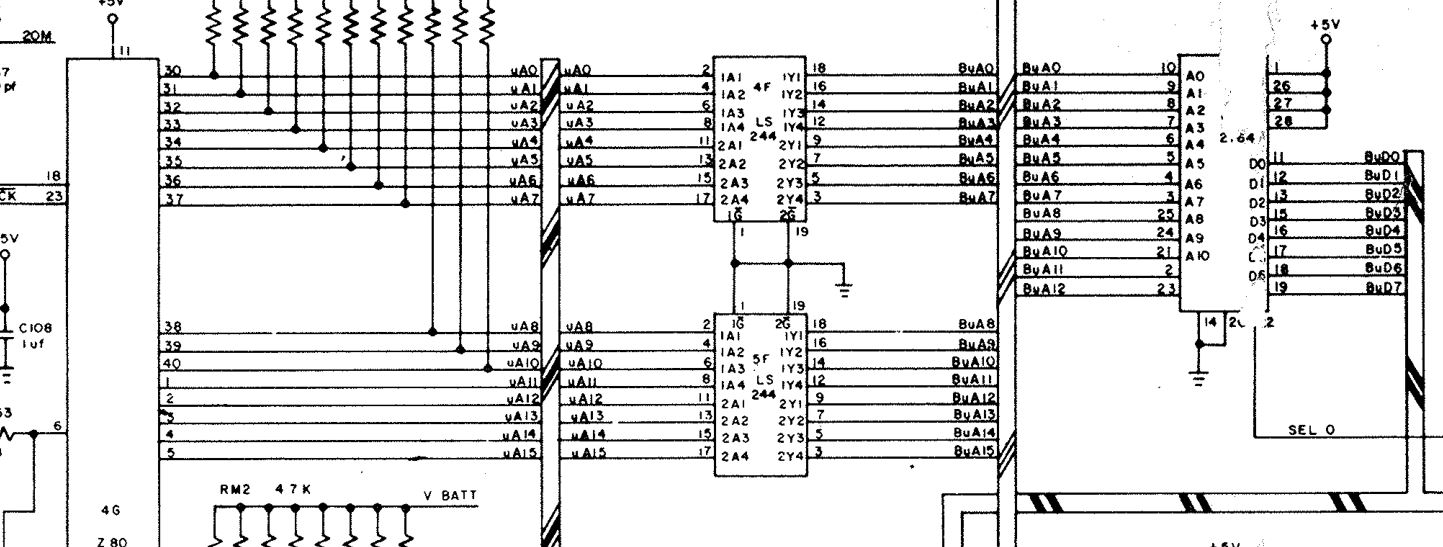
Probing the 74LS244 showed that although I had inputs pulsing away all the outputs were floating.
I removed this and replaced it for a new one and the game now boots.
I had a strange fault here that for some reason I didn’t take a picture of. The game booted but certain tiles from the background were being drawn in the wrong areas, This changed on each reset but I couldn’t understand how this happened.
I pulled all the EPROMs and checked them but they were OK. I pulled the video RAM chip and tested but that was fine too. I did notice the socket for the video RAM was very dodgy
![]()
I replaced this but it made no difference.
As I was struggling to understand why this happened I thought Id check out everything associated with the video RAM chip.
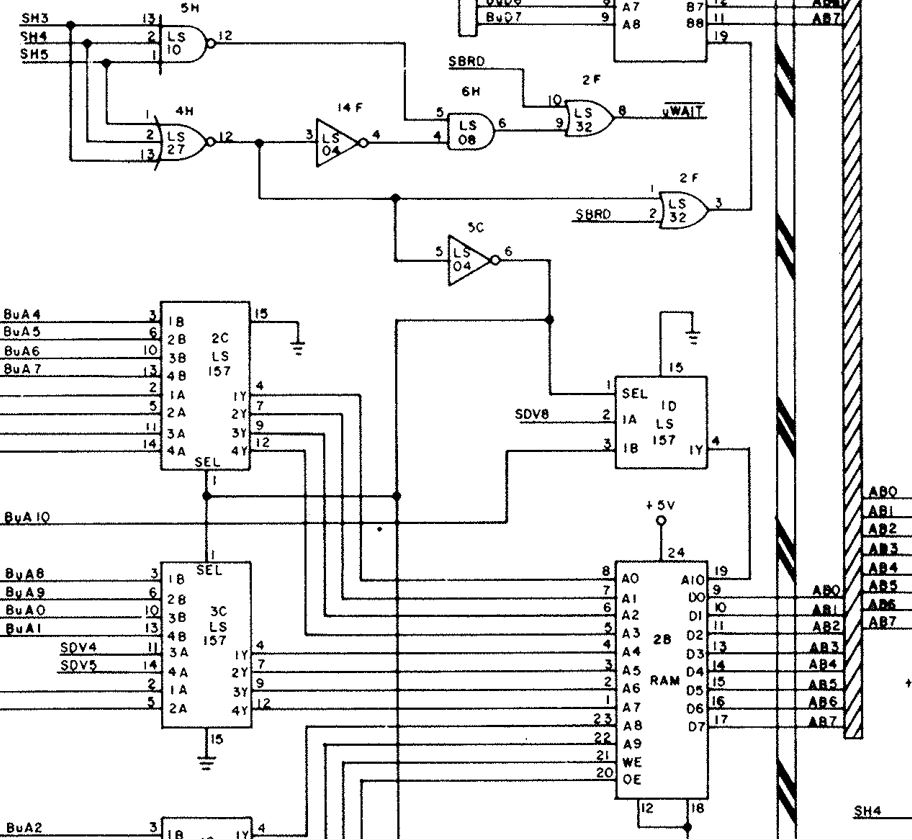
The 74LS245 was the first check but this was fine.
The 74LS32 at 2F however had some strange behavior going on. Some of the pins looked to be stuck HIGH but then other times they appeared fine. I pulled the chip and it failed tests.
Replacing this fixed all the graphics faults.
On to the SSIO.
There were two SSIO boards with this set, the first of which works fine so ill write about the second one instead which was not fine.
So with this SSIO attached the game is in constant watchdog.
Here is where I got stuck for a little while. I couldn’t get consistent reads of the EPROMs with the Fluke. I could dump the chips no problem and they are checked out fine. Strangely replacing these chips made the error go away.
The last issue was with the sound itself.
Some of the sounds were missing and there was a constant tone in the background. Replacing the AY-3-8910 @ F7 fixed this up.
Everything is working fine and I can now test all the inputs too.
The SSIO board does not initiate a RESET to the main board at all but as it is directly connected to the main PCB’s address and data bus it has the ability to mess things up if there is a problem in those areas.
Using the Fluke I narrowed it down to one of six chips on the data bus as I found D4 was stuck HIGH. I eventually found the 74LS244 @ E2 was to blame. Replacing this allowed the game to boot again but I had a “Timeout Error”.
Picked up a known faulty PCB of Splatter House a bit back.
At first it didn’t boot at all.
First up I found a 6809 CPU with some dead address lines. I replaced this but still no boot, this ended up being a dodgy socket connecting the CPU board to the ROM board.
NOTE: I found all 3 CPU’s need to be running or the board sits in a reset loop.
So, once it was booting I had graphics faults.
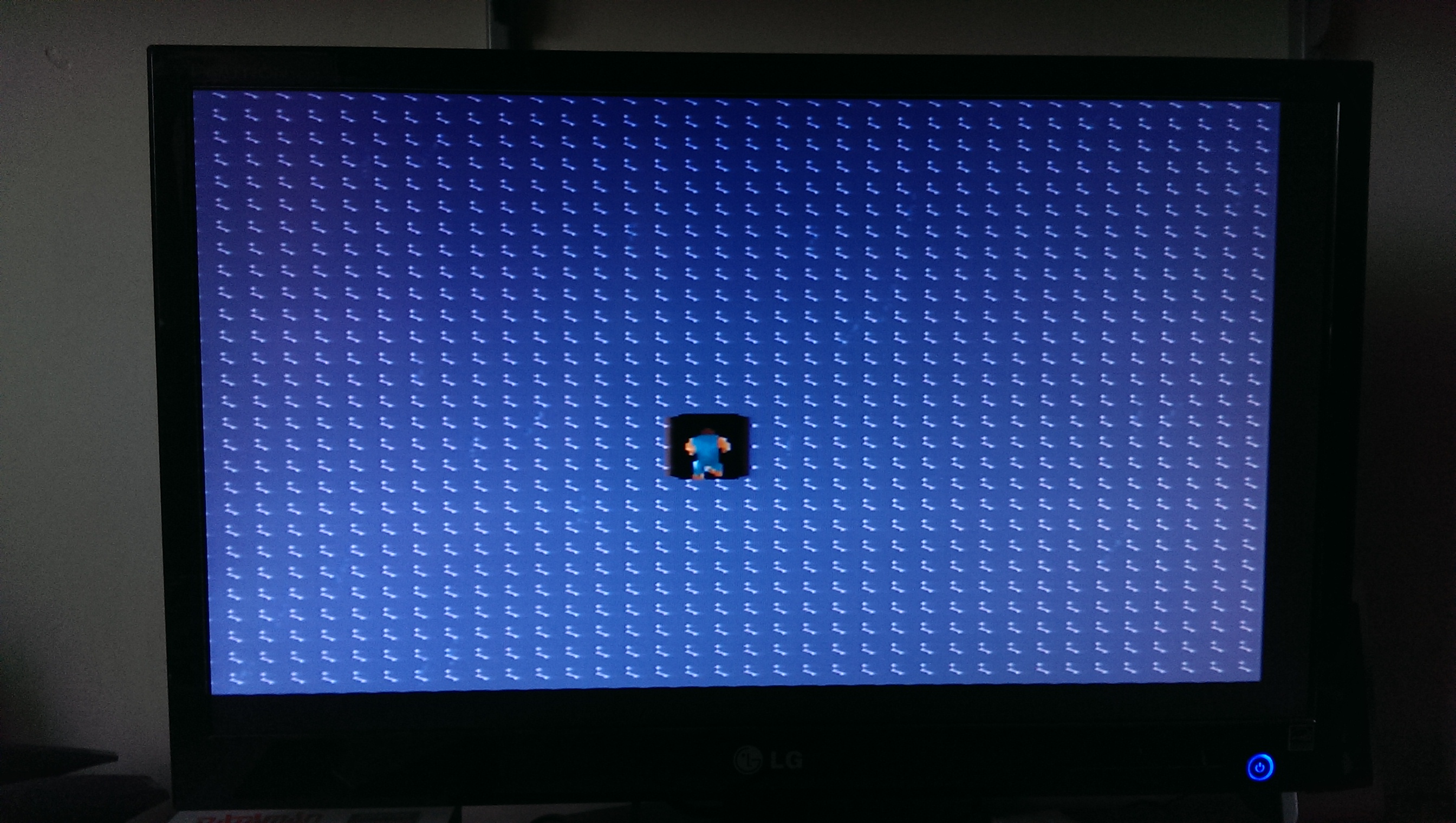
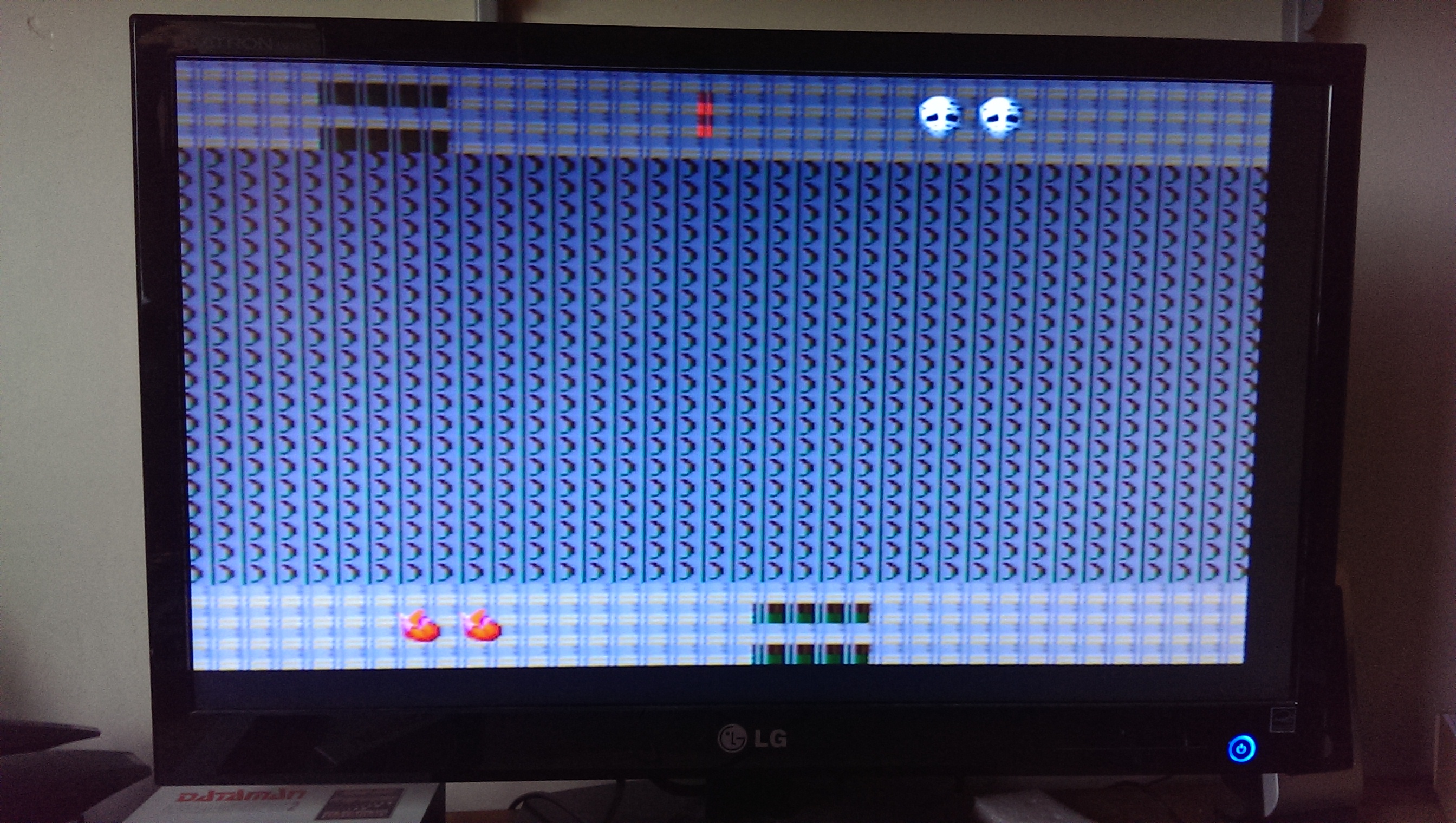
Only two of the tile ROM’s were ever getting selected. I traced these back to the CUSTOM chip CUS123 on the ROM board. I had no choice but to find a replacement chip.
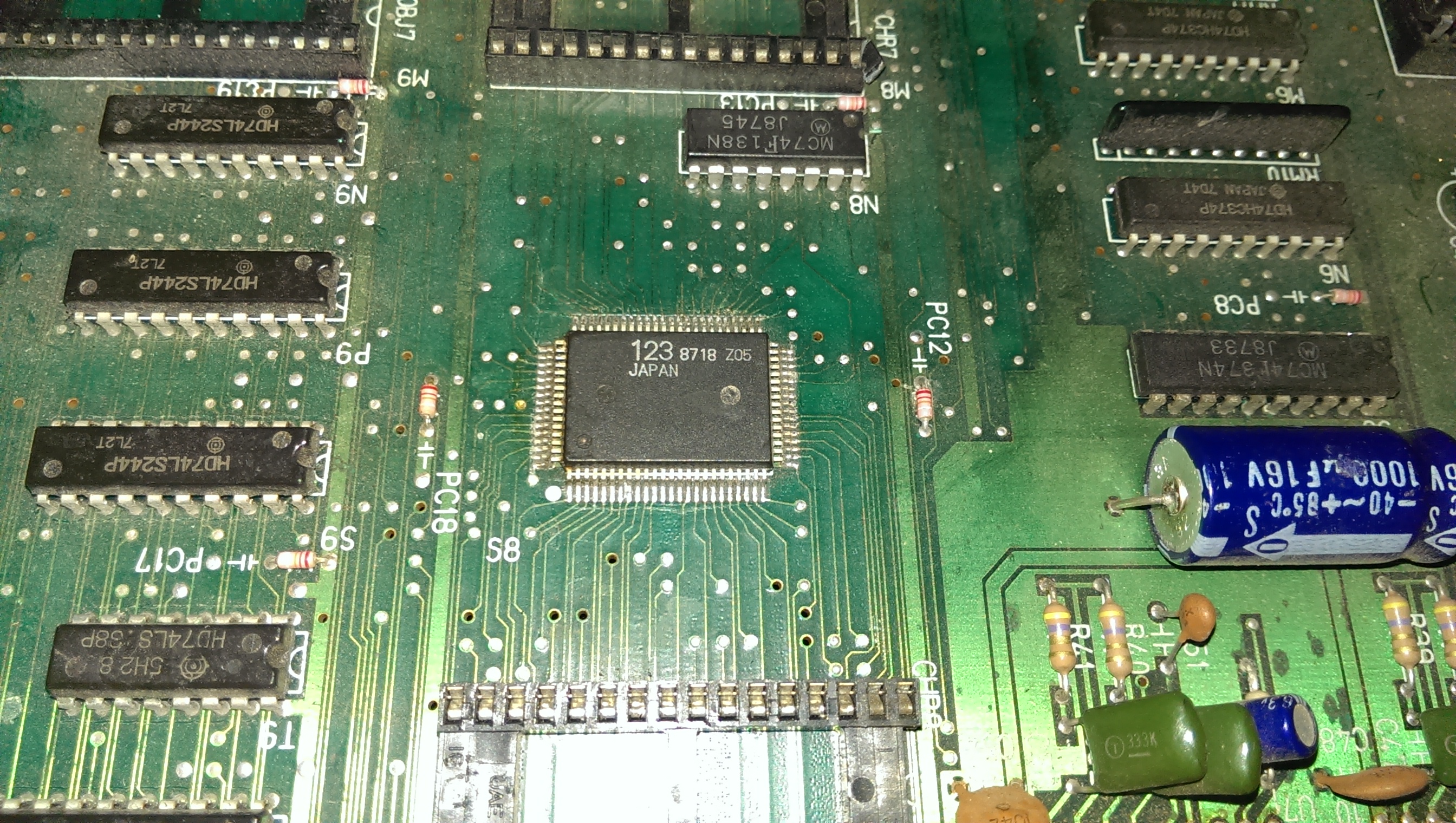
Ended up buying a whole new ROM board that contained Pac-Mania ROM’s and had a missing OP-AMP.
Transferring all the ROM’s and the missing chip over fixed everything.
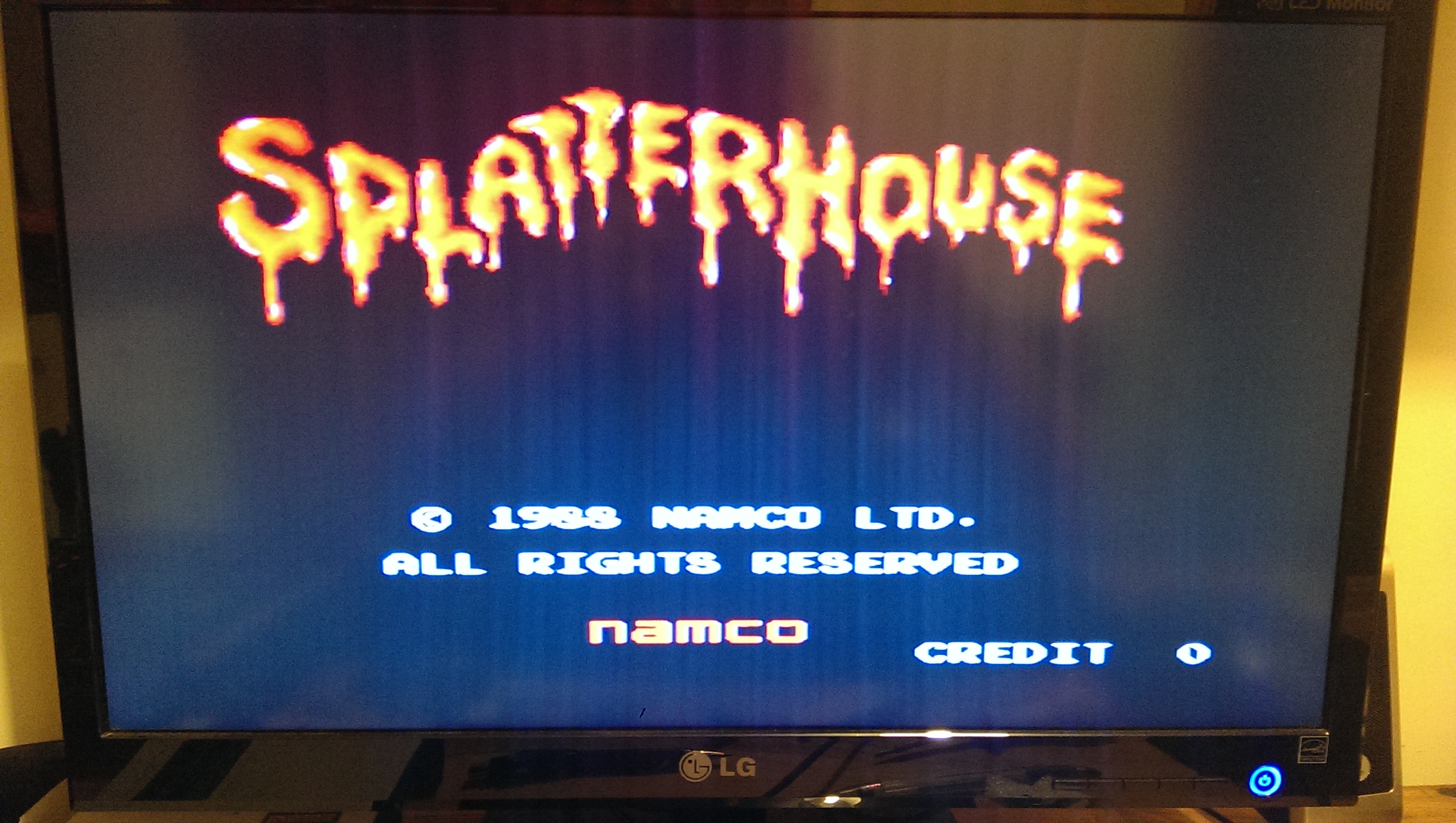
I’m on a roll at the moment and this one was one of the smoothest repairs Ive ever done.
Here I have a couple of boards from muddymusic. First up is Bionic Commando.
There was a ribbon cable missing completely. Ive got loads of these spare so that was pretty easy to replace.
Test time. The game booted to garbage.
First step was to check the program ROMs and found this on one chip

and this on another
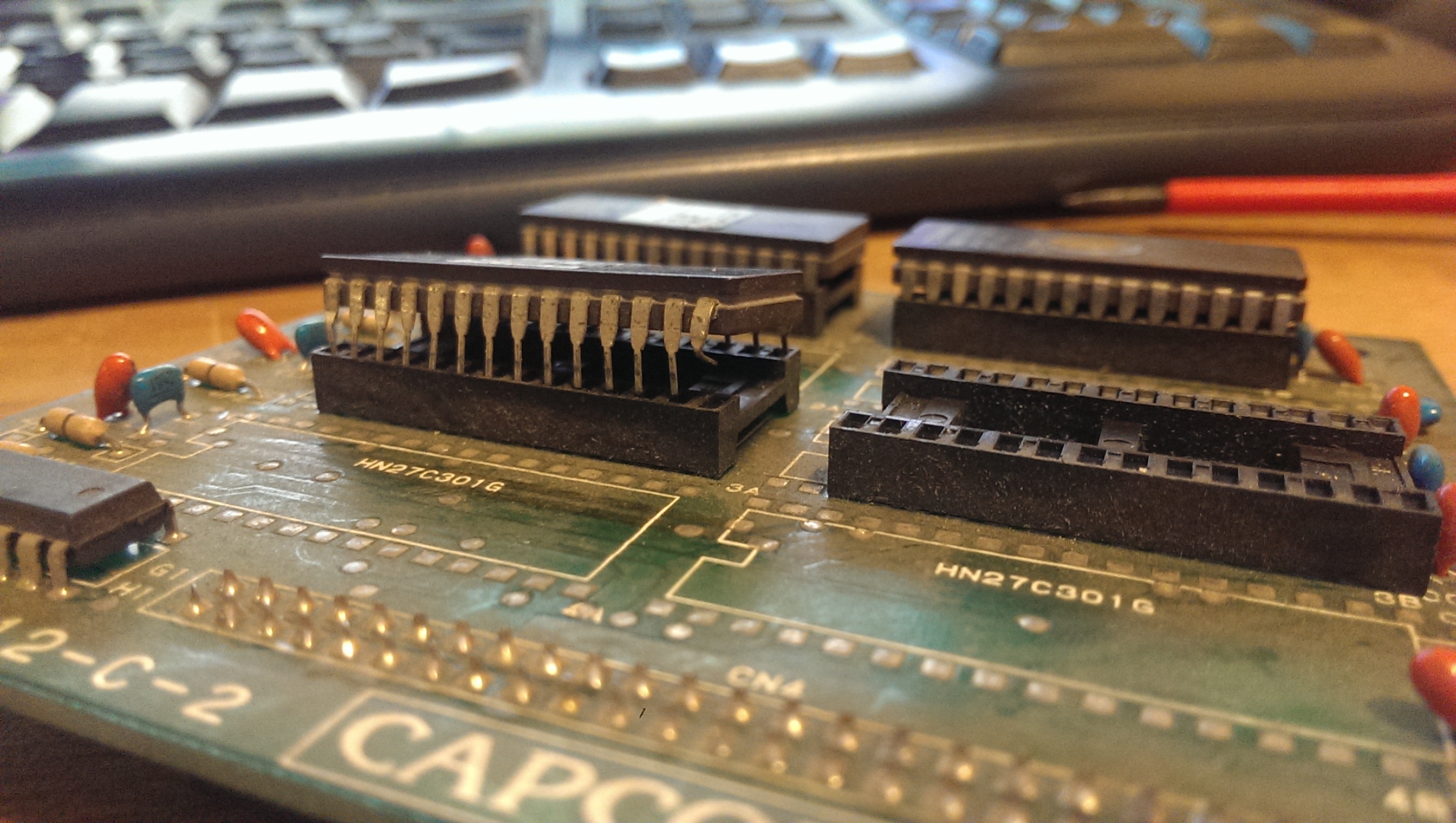
With those sorted the game now boots although all the text is a bit messed up.


With the help of the MAME source which specifically identifies which ROM is responsible for text I pulled the ROM and read it. Each read gave a different CRC so it failed its verification.
Burning a new EPROM for TS-08 brought back all the text.

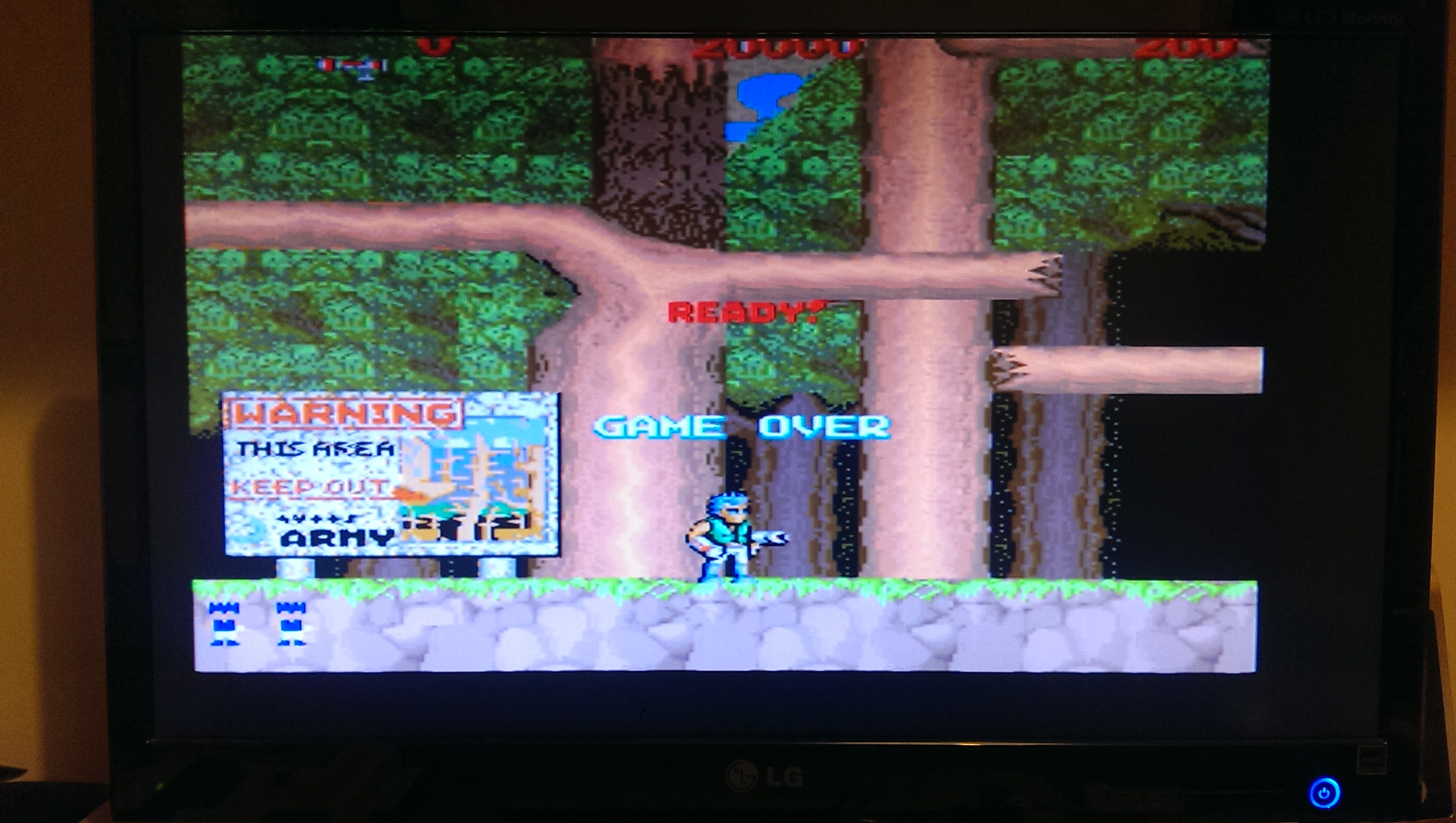
Job done.
At the final Unigame meet I asked if I could borrow a couple of PCB’s to look into a bit further.
One was the Syvalion proto I dumped some time ago and it did not boot.
First thing to note about this PCB is that it is a medium resolution game so I could not use my normal test monitor.
I ended up using the old CGA to VGA converter I had stored away.
As the board already had its 68000 CPU socketed I opted to plug in the Fluke straight away.
First thing I found was D10 looked to be stuck HIGH. This ended up being a broken track somewhere back to the CPU. I simply patched this and went straight to test.
The game now boots but certain graphics were missing like the characters “fire” and the time in game. The graphics on the title screen was completely missing too.

This confused me a little as all the other graphics were present and there were no broken sprites, backgrounds or anything else strange.
With this being a prototype there were a lot of cut traces and patch wires on the board from factory so it was a bit difficult to tell whether there was damage present or a factory mod. I had to assume at this point that these were all mods.
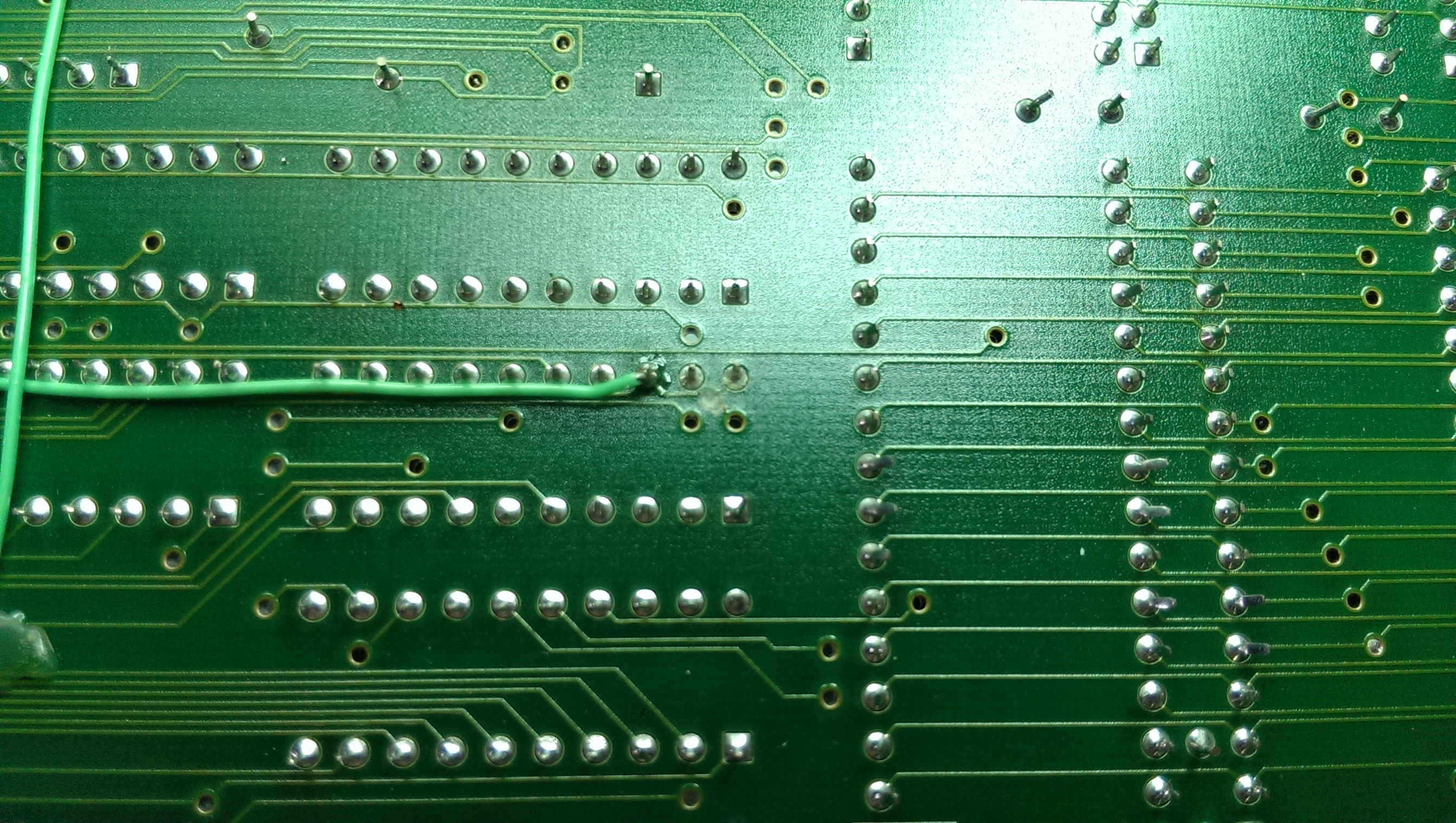
To cut a long story short I started looking for a test mode. I then found a couple of the DIPs were half way selected. I switched all of these OFF and did another test.
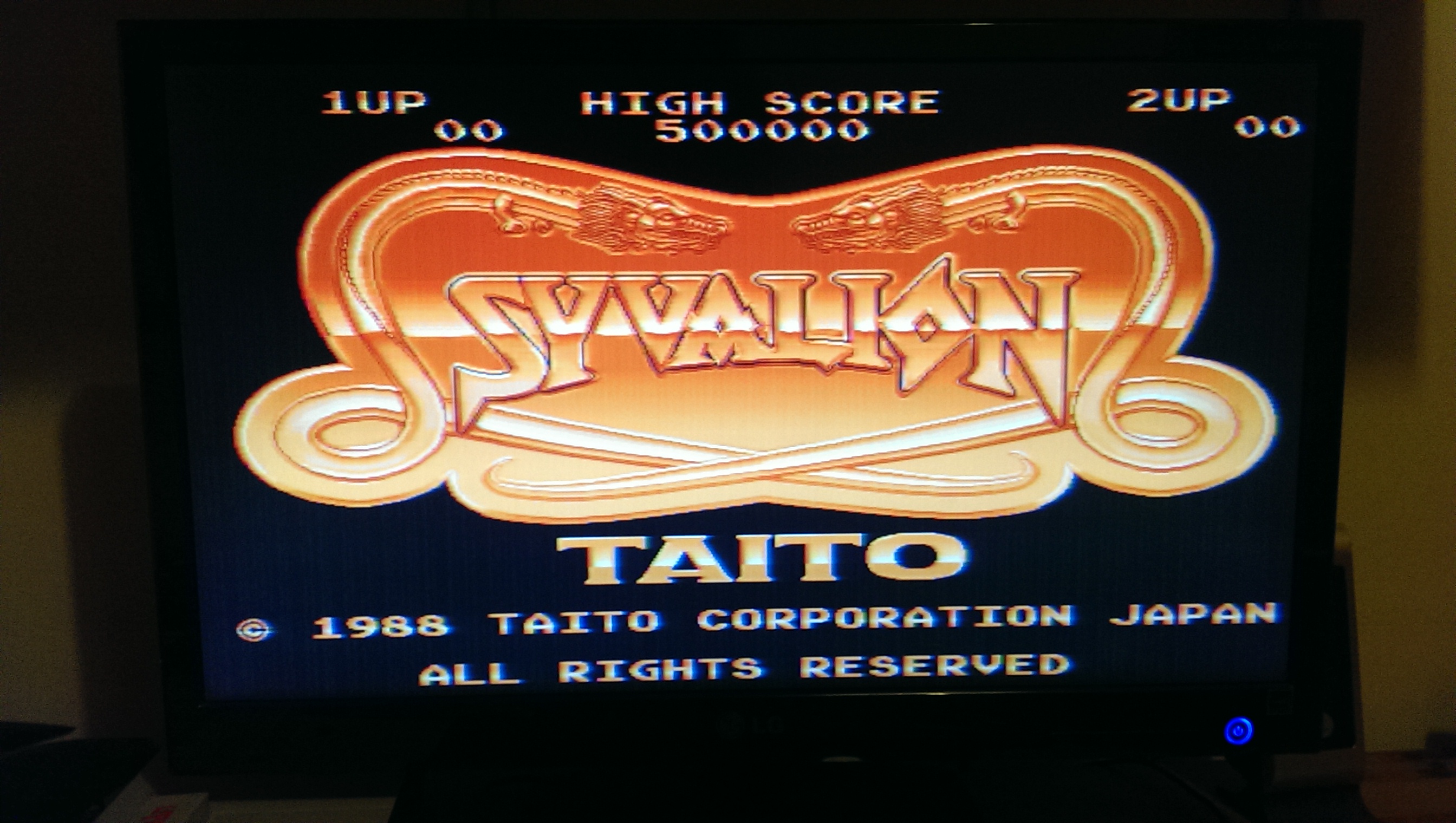
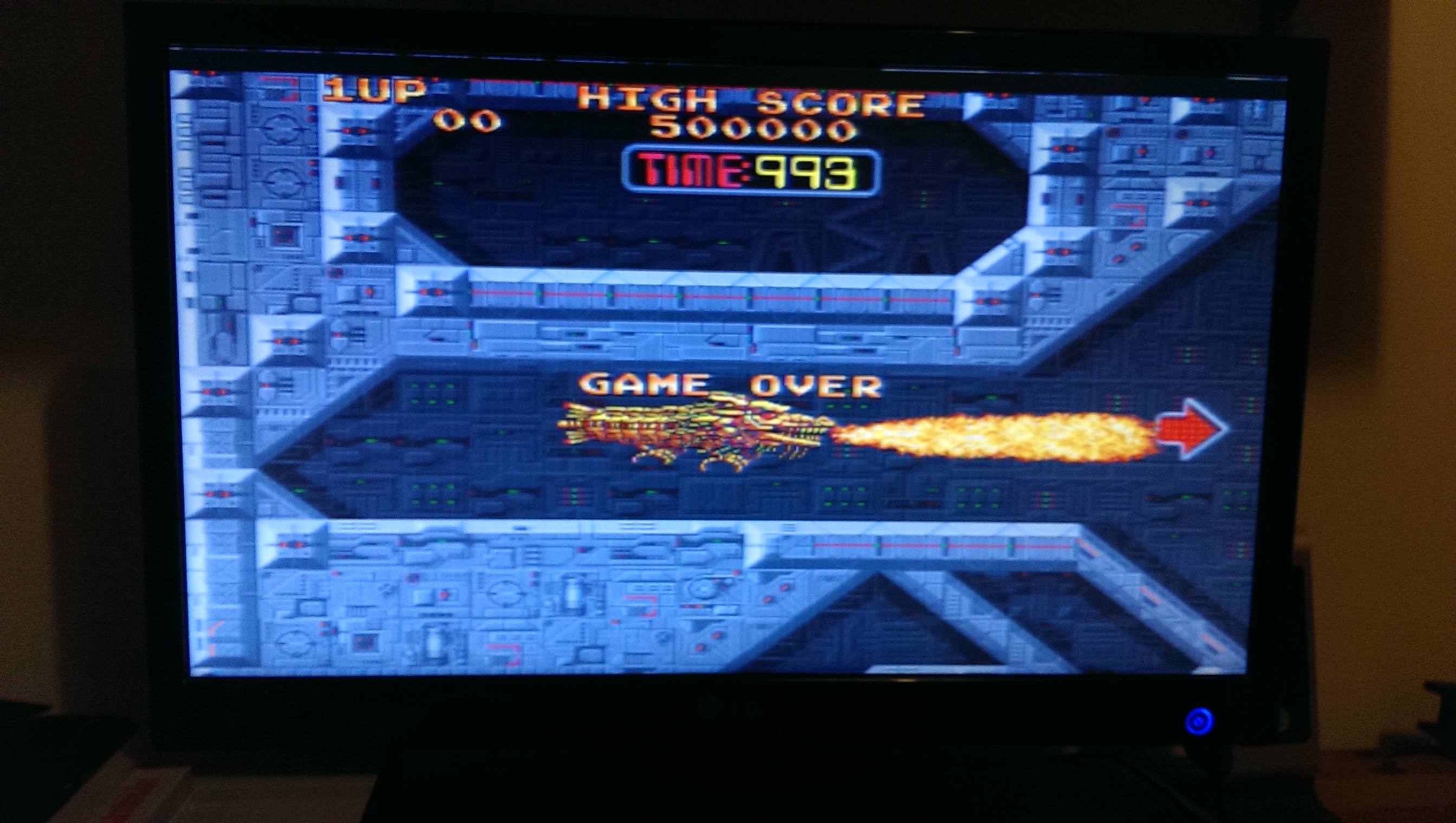
The game cannot actually be played properly as it uses a trackball but I’ve played it in MAME and its actually quite fun.
Glad this is fixed.
