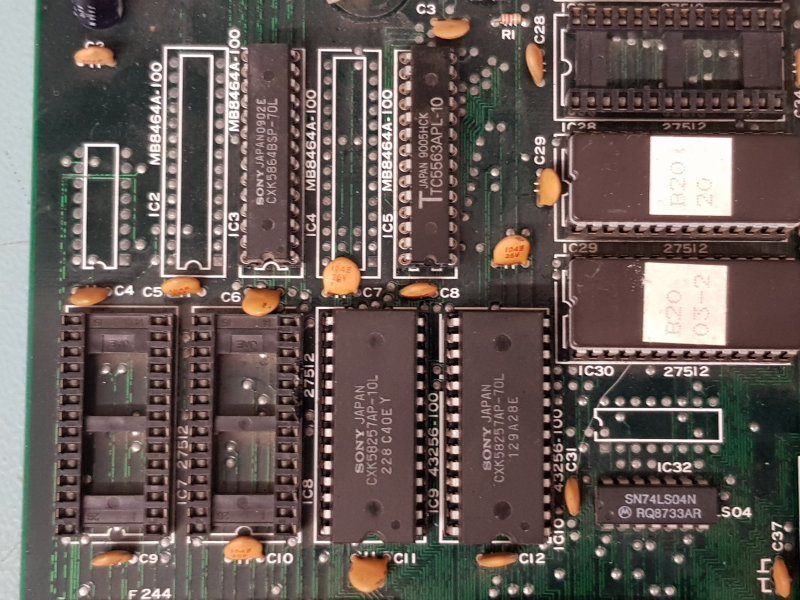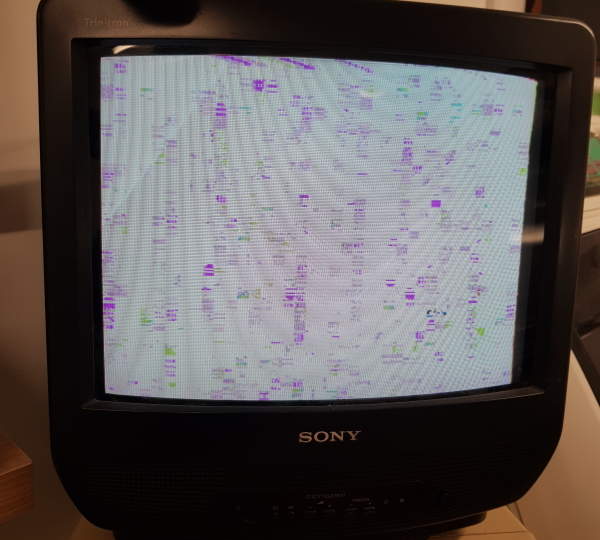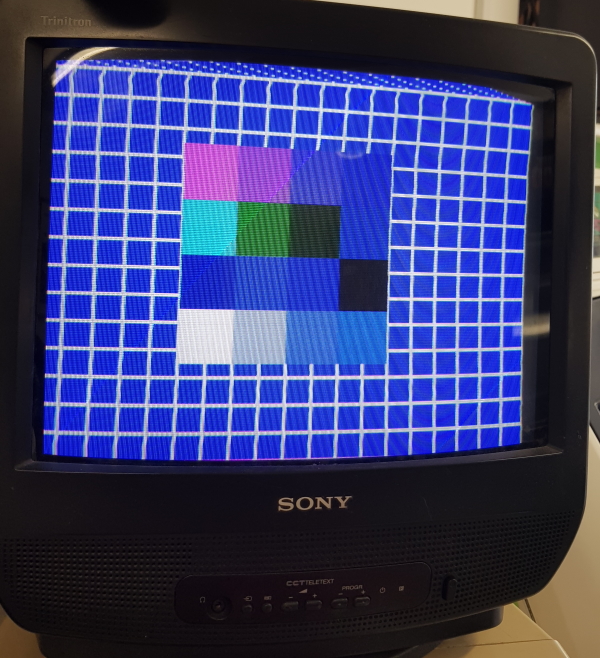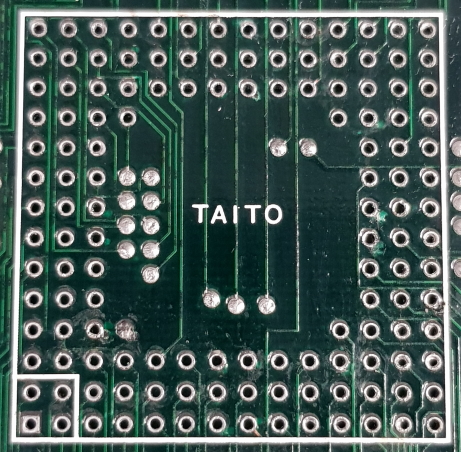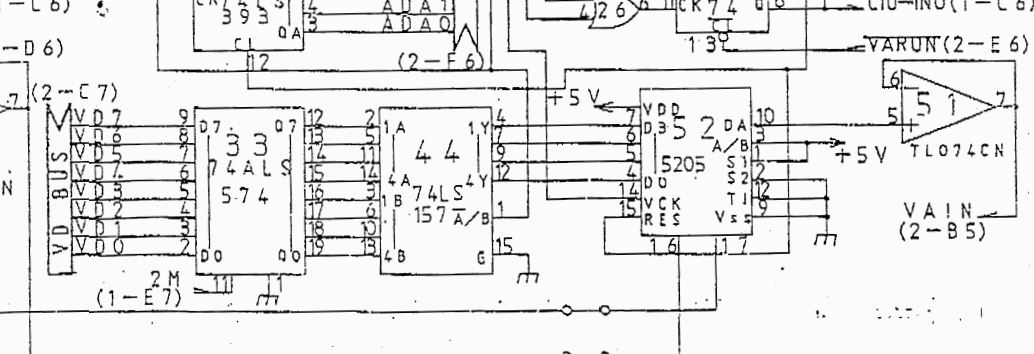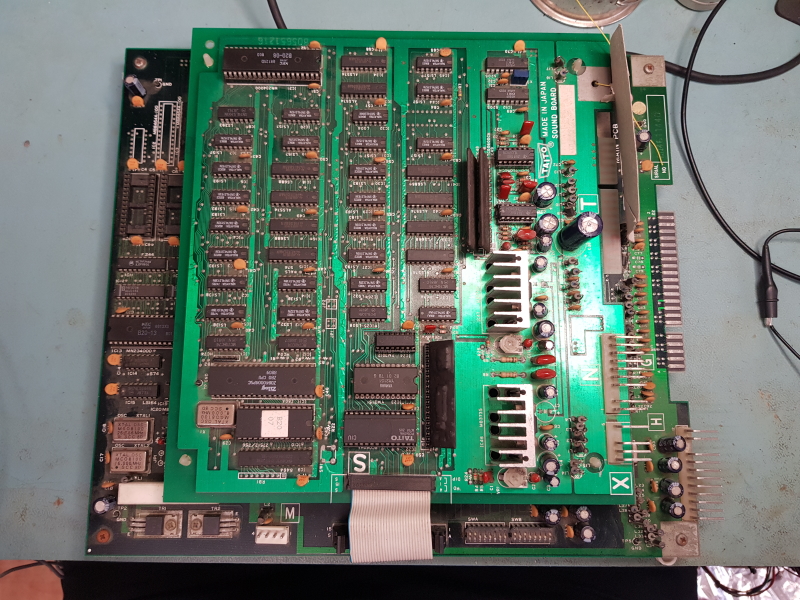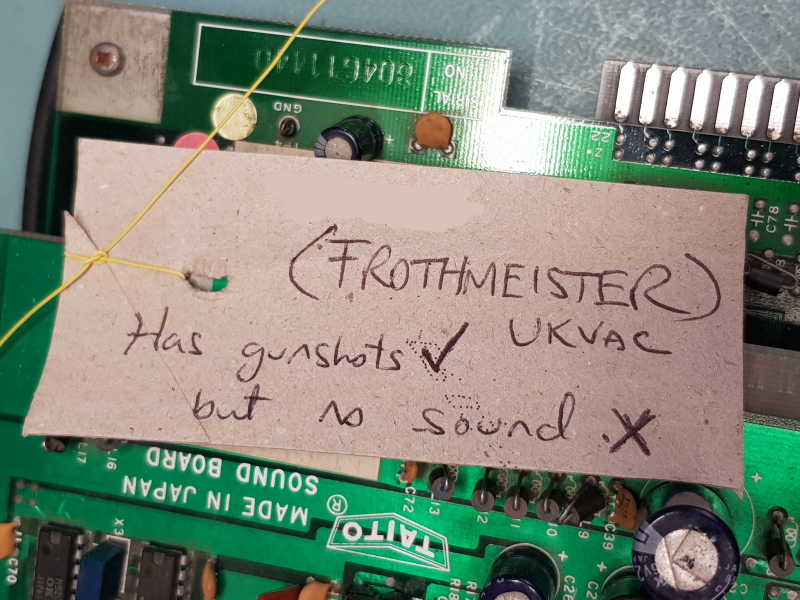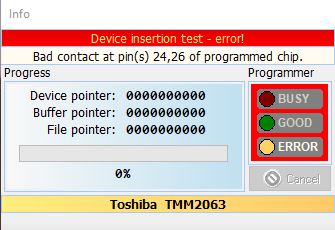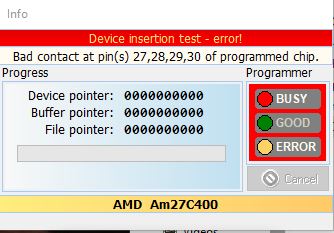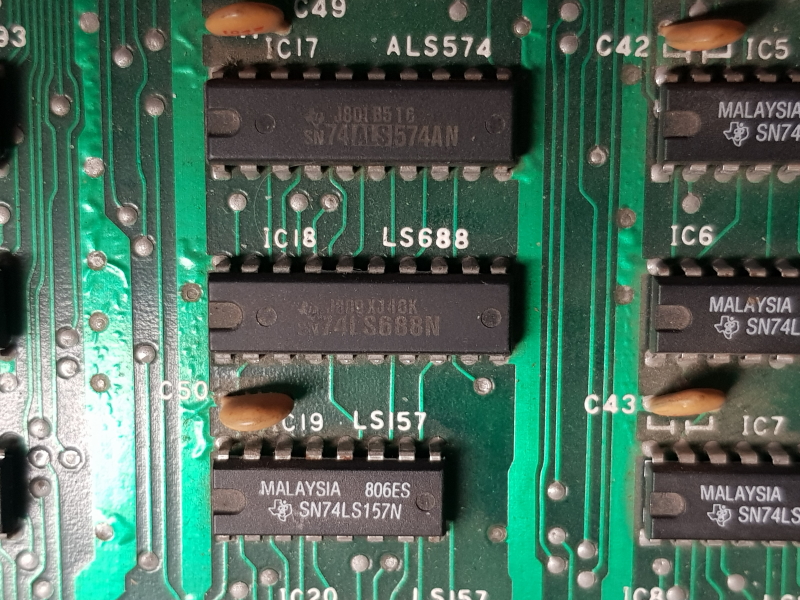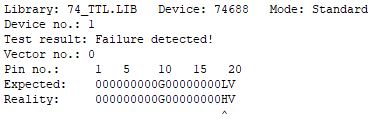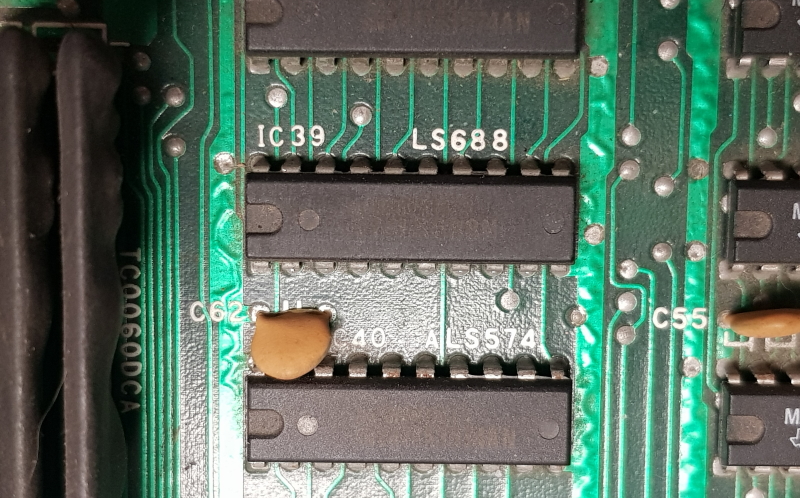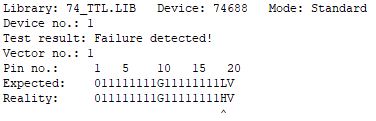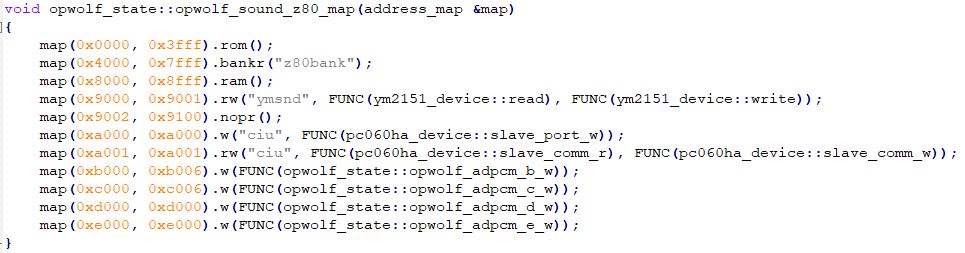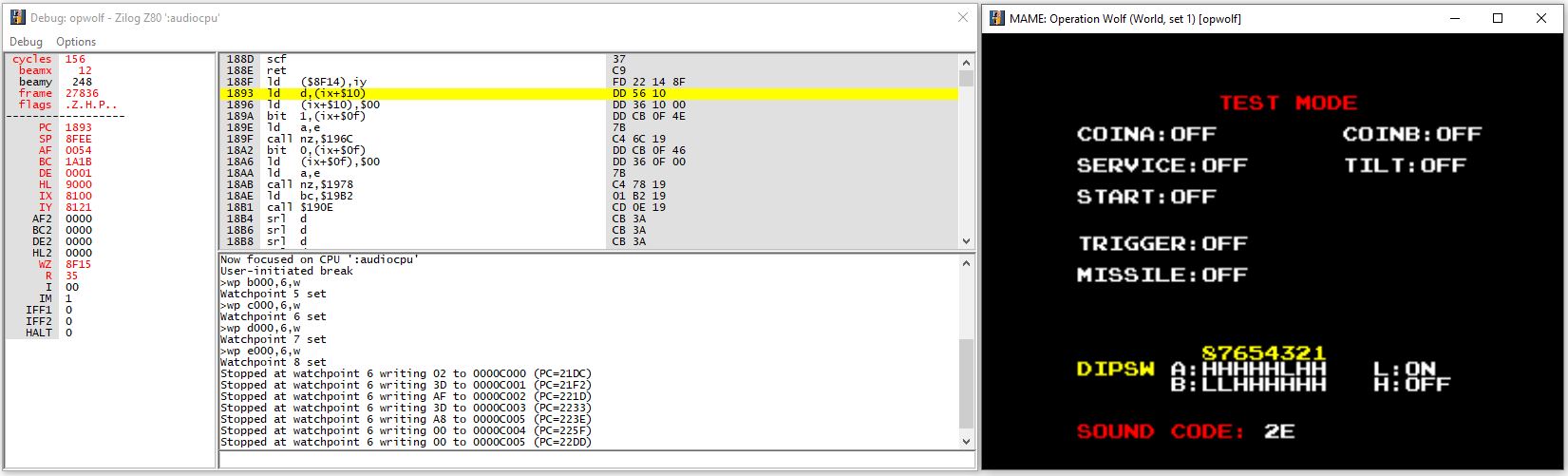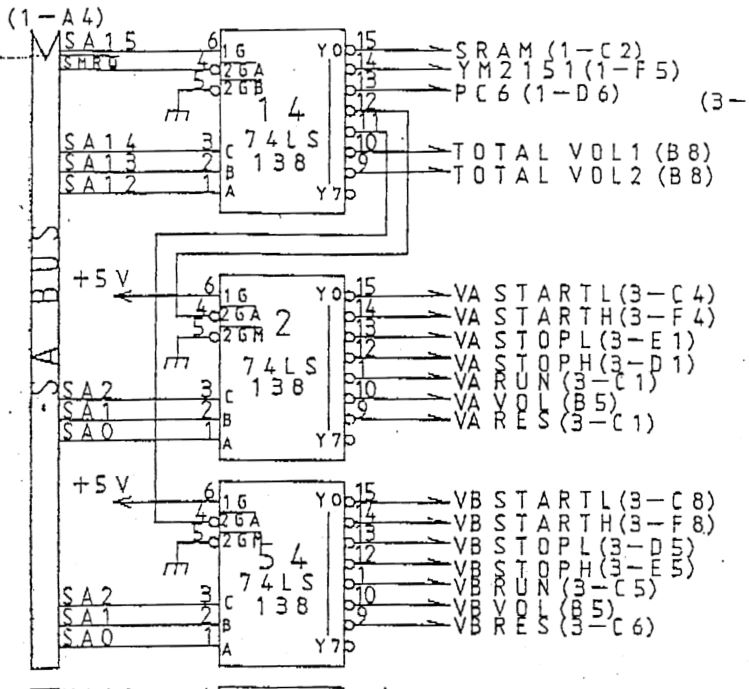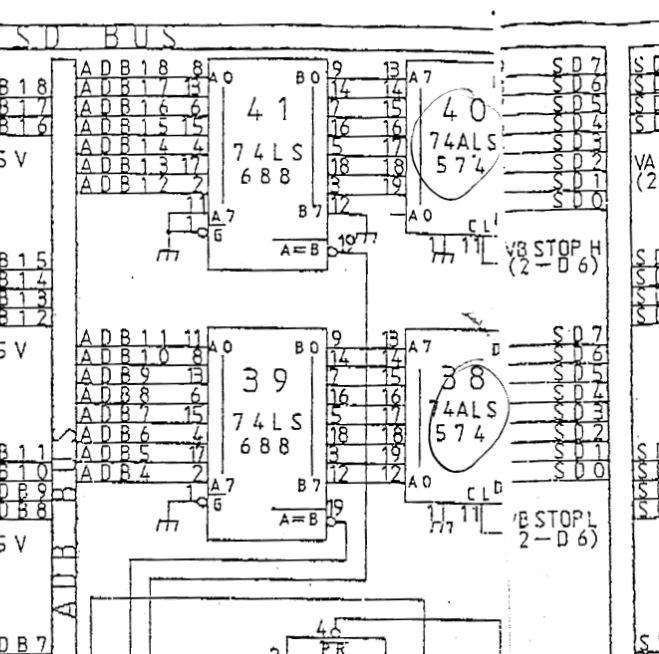Got an original Passing Shot PCB for repair, as you may know it’s a tennis game released for System 16B hardware by Sega in 1988.
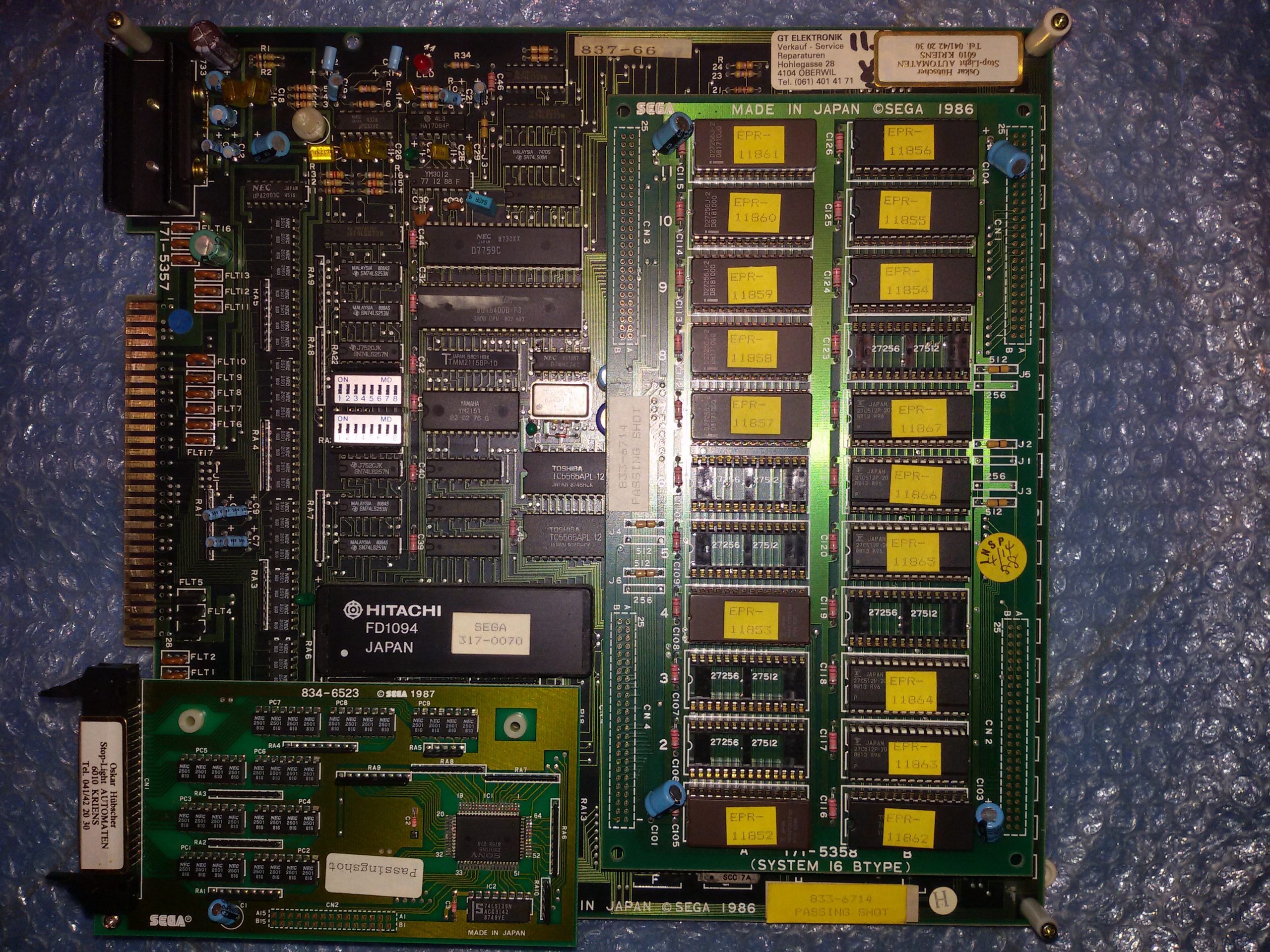
Board had its ‘FD1094’ battery-backed custom CPU module which was still alive since the board booted but sound was missing at all:
These are the times when an audio probe really comes in handy in diagnosing the fault helping you to figure out the nature of the lack of sound (if digital or analog).So I fired up this tool and started to listem to various points of the audio circuit :
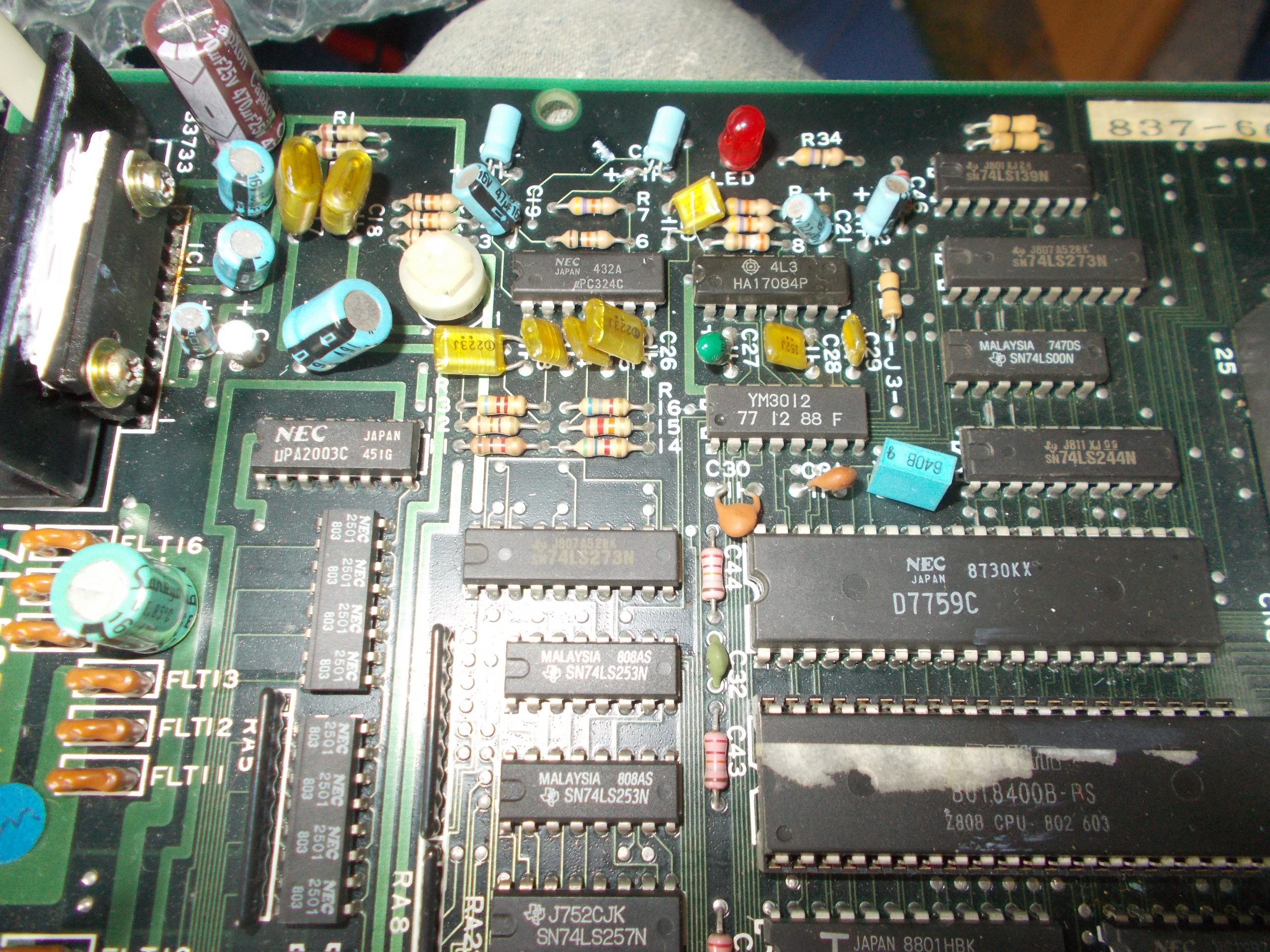
For first I probed the outputs of the YM3812 DAC and I got sound from them, this meant the fault was in the analog circuit.Looking at schematics I followed the path, the sound was still present on the input of the volume potentiometer :
But then it was silent on the output which gives the signal to the Fujitsu MB3733 amplifier :
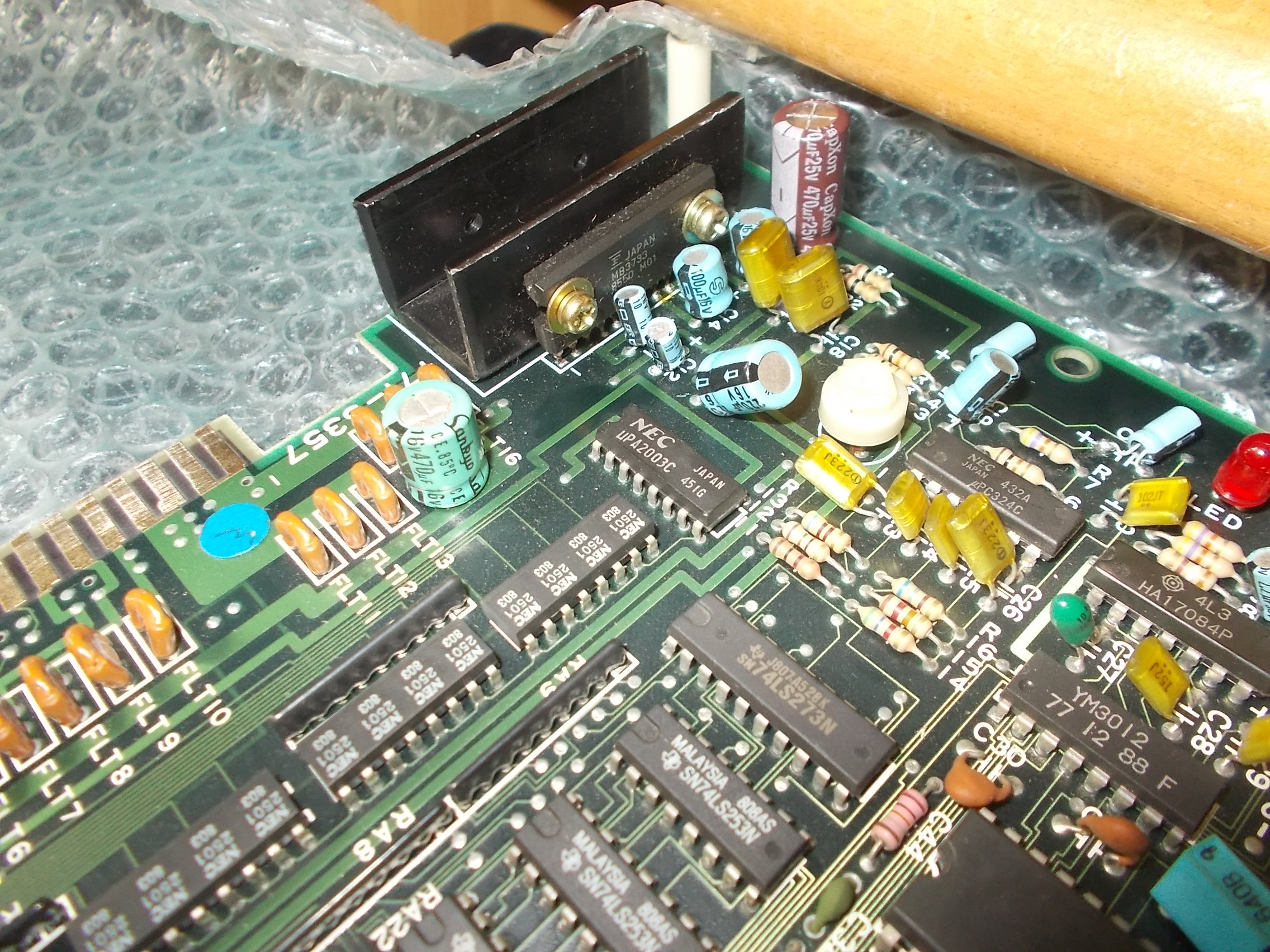
Schematics shows there is nothing between the output of the potentiometer and the input of the amplifier (apart from a 10uF electrolytic capacitor that was tested as good)
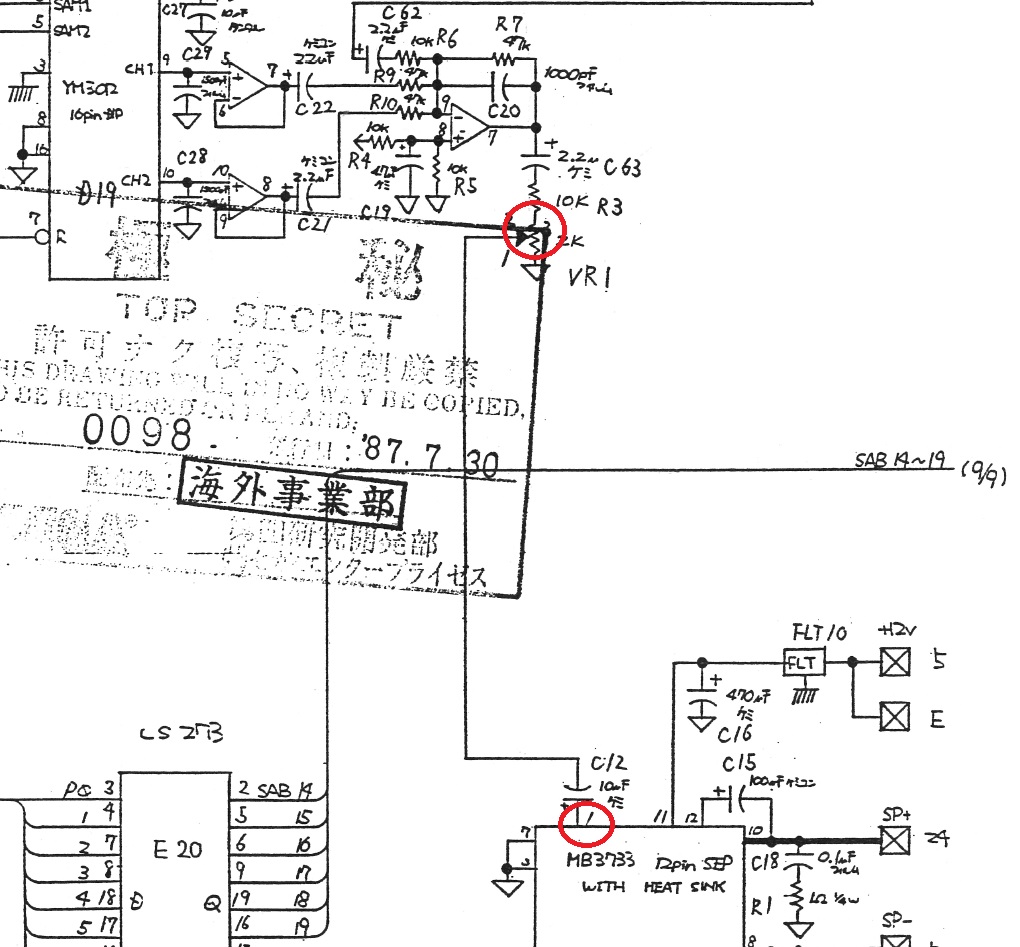
Metering the amplifier I found that pin 1 ( the input which takes the signal from the potentiometer) was almost shorted to pin 11 (+12V supply), there was only 12.4 Ohm of resistance :

The amplifier was likely bad so I removed it :
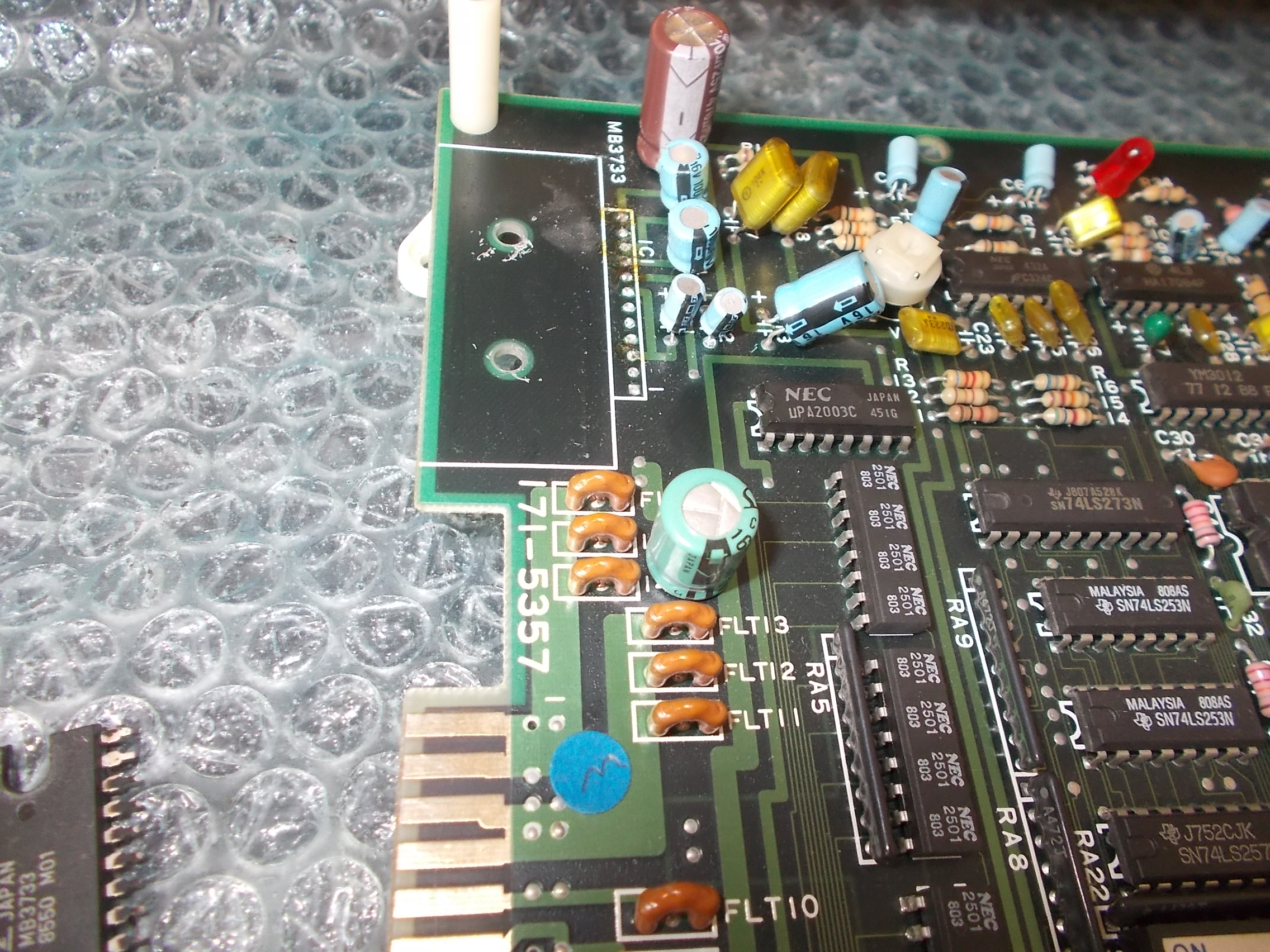
And replaced it putting also some thermal silicon grease for a better heat dissipation :
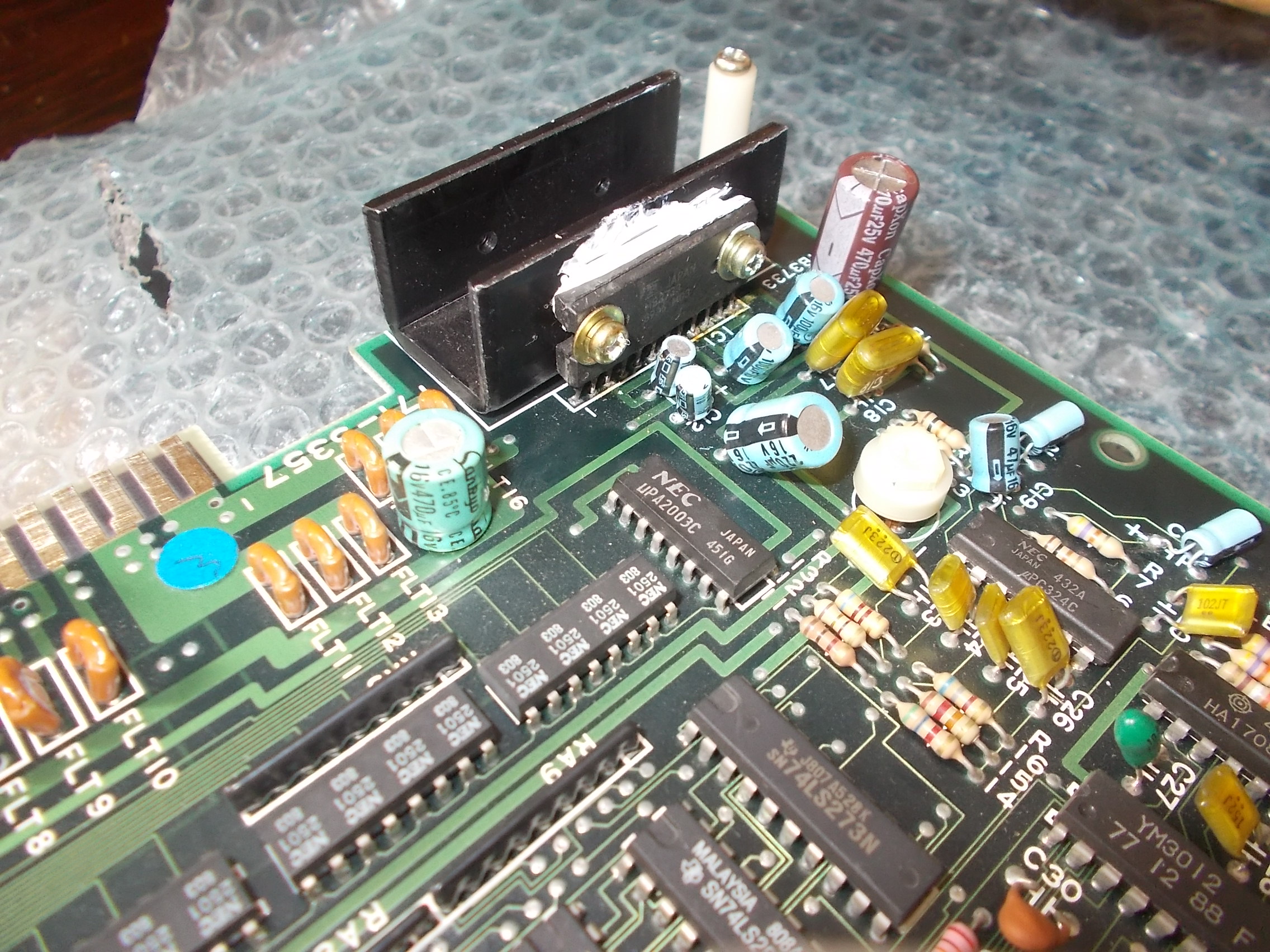
I powered the board up again and the sound was back.No other issue found hence I could declare this board 100% fixed and working.