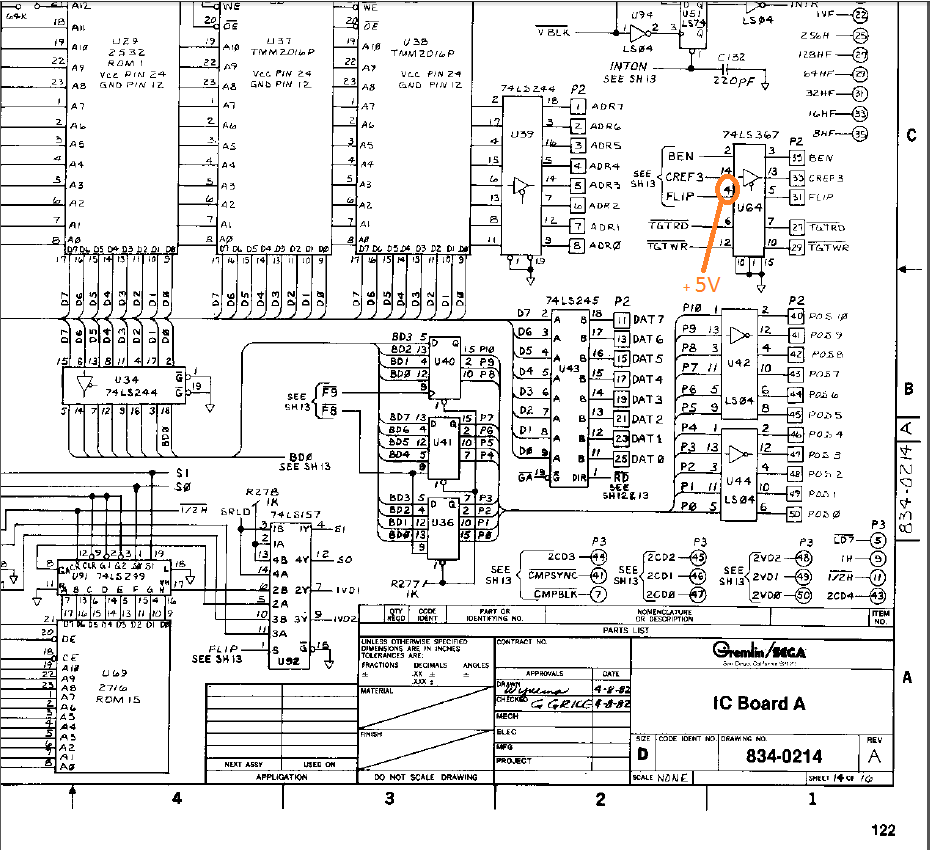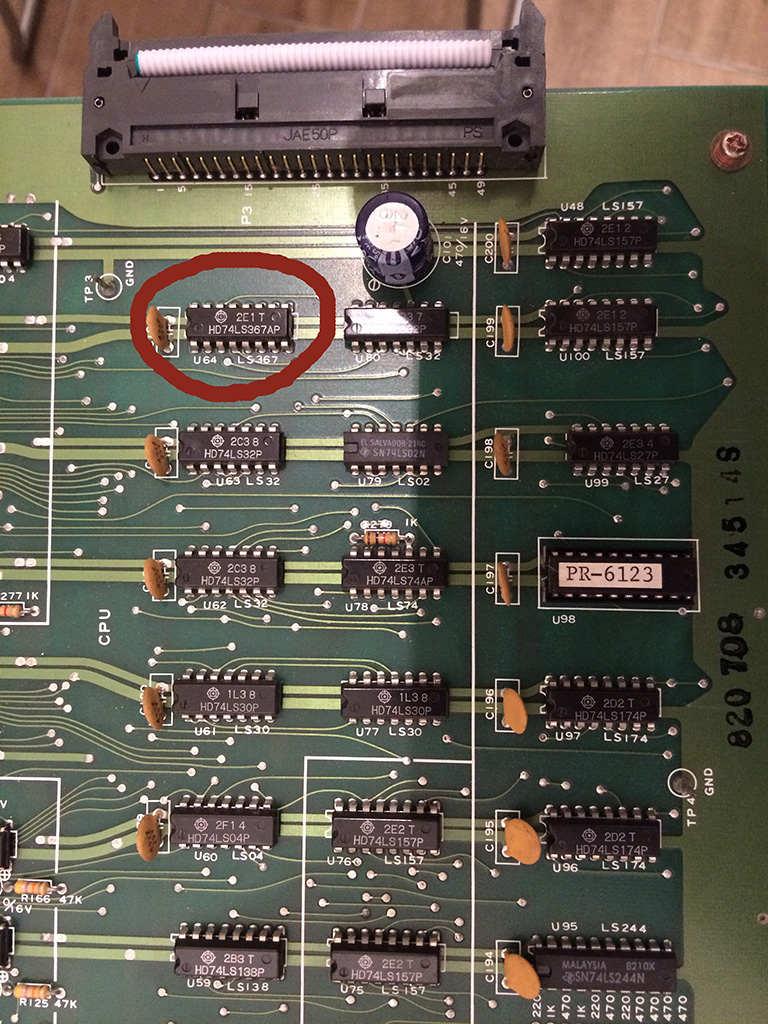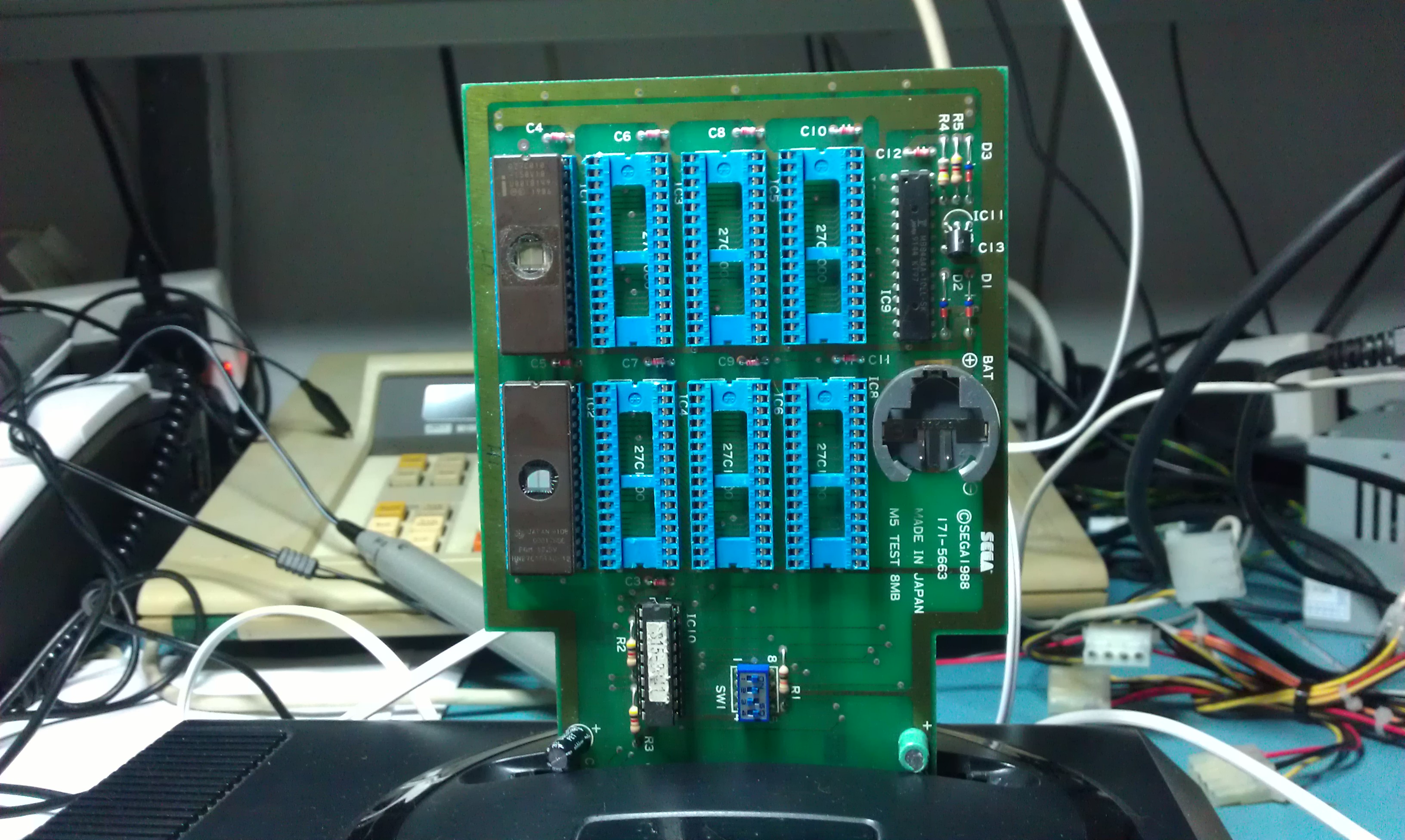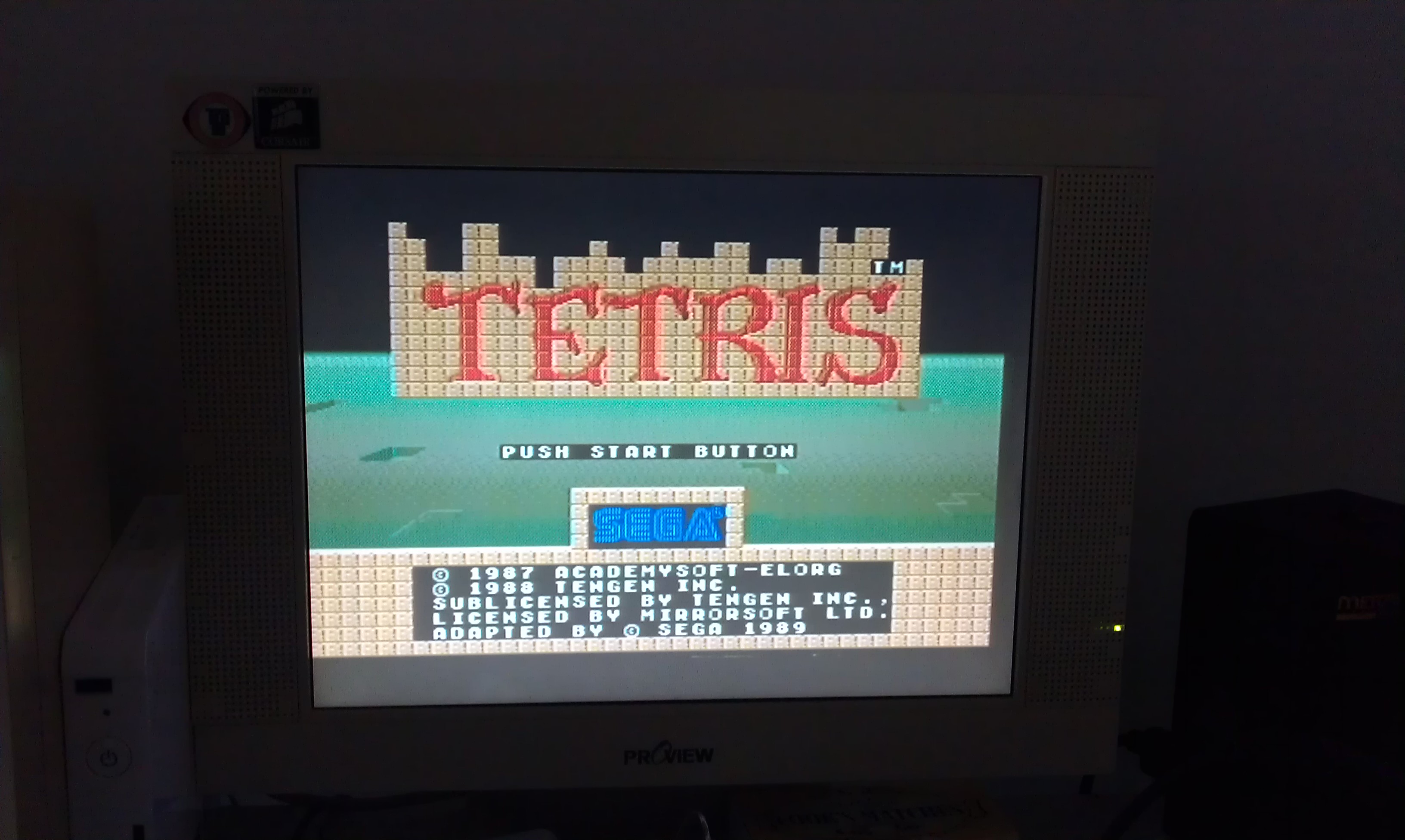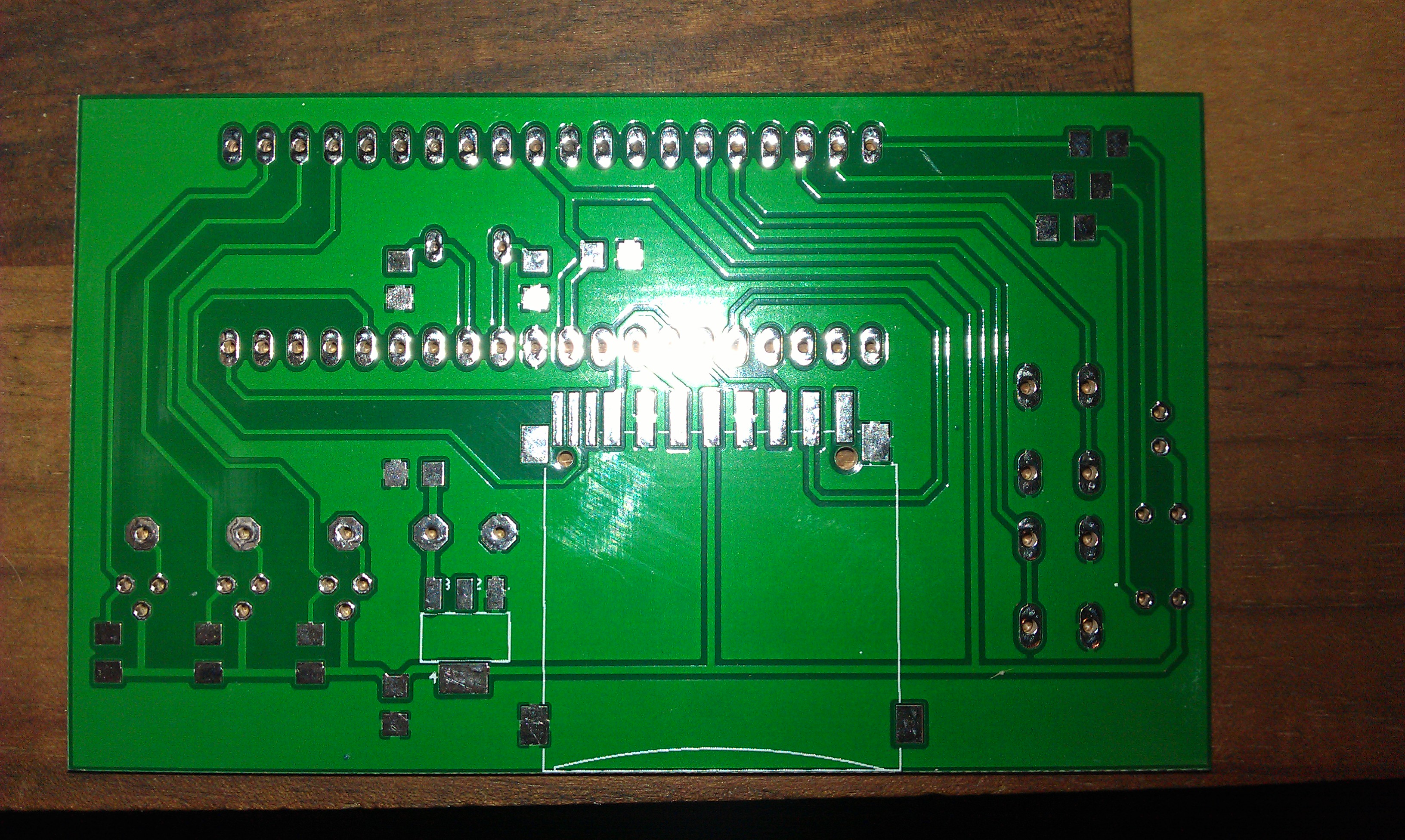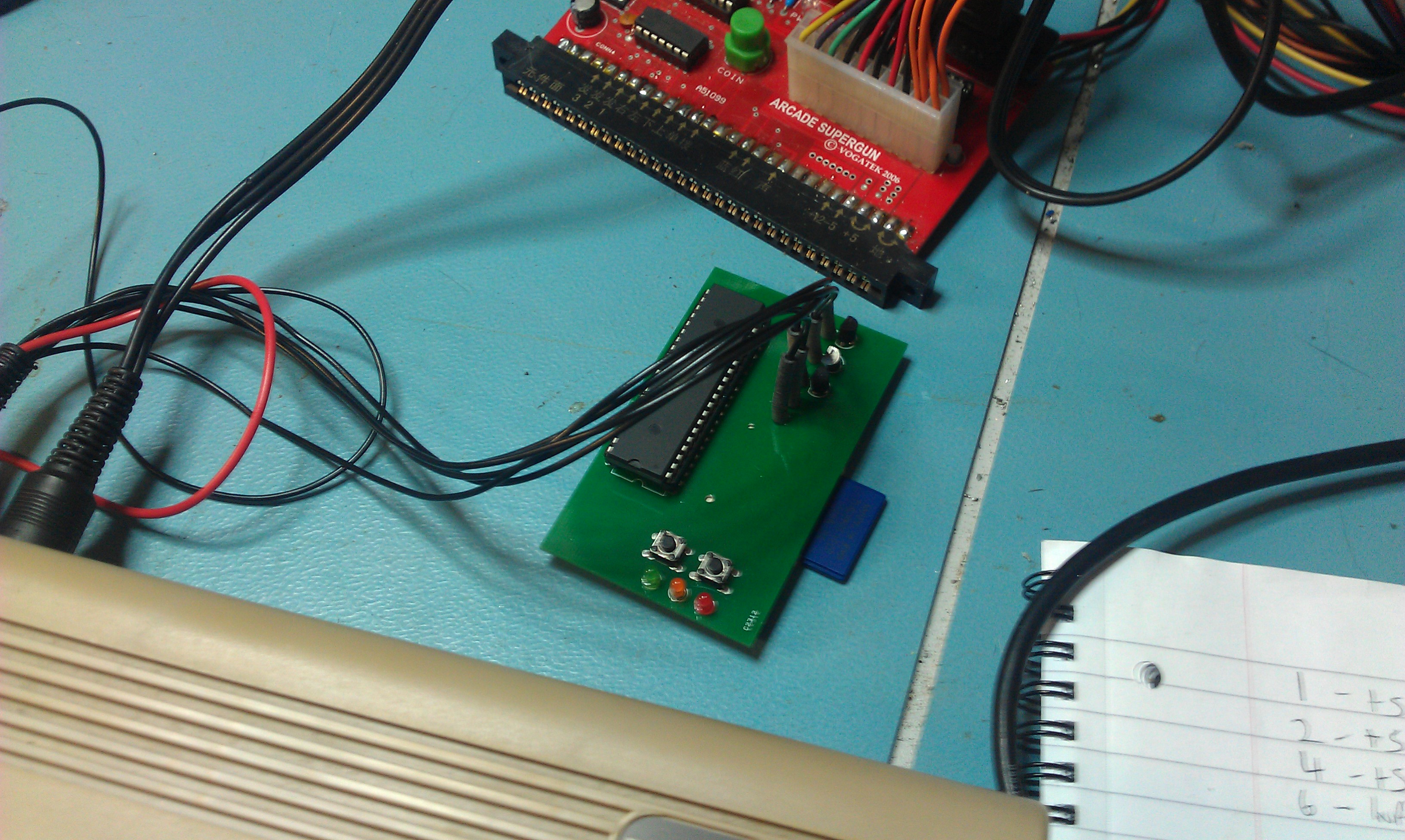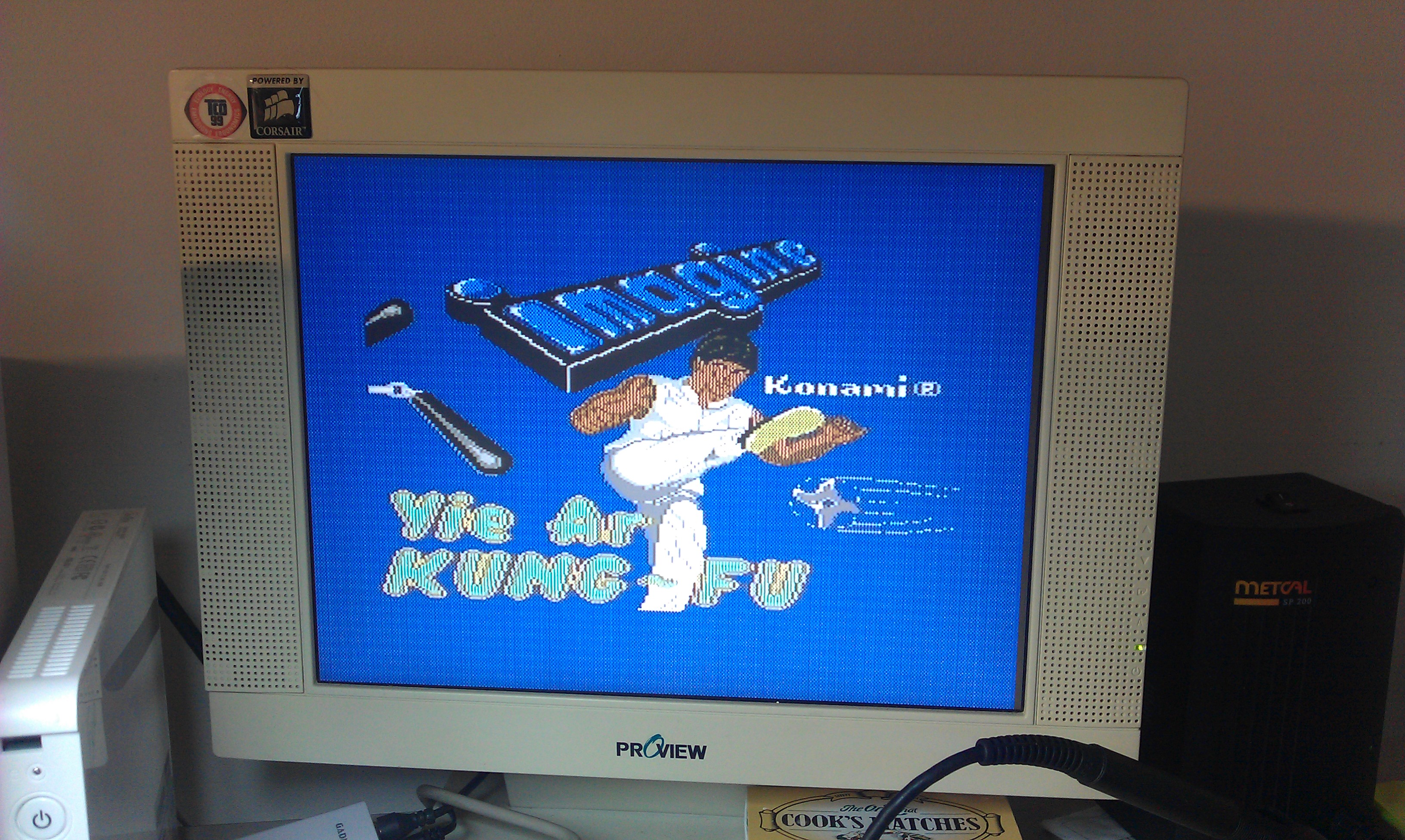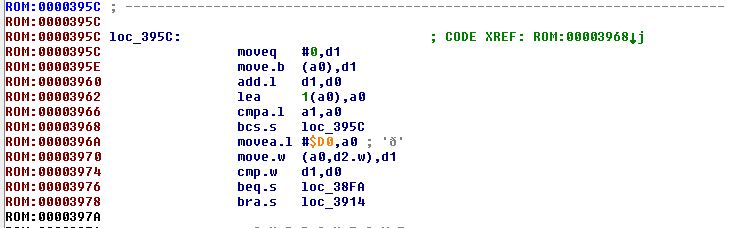The final revision of the exported Apple IIe and Platinums use the International NTSC PCB, this ships with a very odd 50 hz NTSC configuration. The stock motherboard is fitted with a 14.238Mhz and requires the original 50hz Apple IIe Color Monitor to display a non monochrome picture on the screen. A standard 60hz capable NTSC monitor or 50hz PAL monitor ( as expected ) fails to pickup the colour on these machines due to some odd Hybrid combination.
Unfortunately my Apple Color monitor has a dead flyback and all efforts to source a replacement or substitute part went nowhere so I had to find an alternative. One alternative is using a PAL / Color encoder card but these are rare and expensive whenever they turn up.
The theory to get colour involves changing the crystal at Y1 from 14.238Mhz to 14.31818MHz, this is logical and seems to work for most people who have tried this modification. One of the issues surrounding the crystal has already been discussed at length on the various forums, it must have an ESR of 25 ohms and not any off the shelf crystal will do apparently. Most people have had success using the specific type of crystal with the right characteristics, unfortunately I have not. After changing the crystal at Y1, I still had a black and white display on all my monitors ( Sony PVM, Philips & TEAC LCD ) which are capable of displaying 60hz NTSC in colour.
The PVM and my Commodore 1084s PAL monitor ( Philips made ) had no issues with locking on to sync despite the black and white monochrome picture ( expected in the 1084s case ). My Philips LCD still interpreted the signal as PAL even after changing the main crystal. In fact the signal was not stable and both LCDs were struggling to lock on to sync permanently, with the picture slightly shimmering or going completely out of sync for at least half a second ( as in the TEAC’s case ).
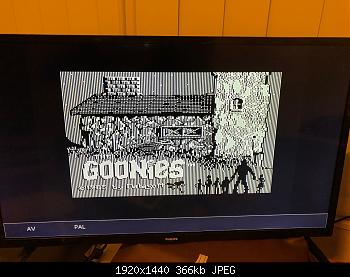
This has left me scratching my head as it appears that ALL my monitors were very picky , yet other people had success.
The Technical Reference Manual, in chapter 7 states that the IOU ( input / output unit ) handles and generates the video signals, video blanking, horizontal signals via some internal counters.
http://www.applelogic.org/files/AIIETECHREF3.pdf
There are several different versions of the IOU but information out there is rather confusing and in some cases incorrect and that’s something I’d rather not cover at all. The NTSC International and even the PAL models use a very specific version of the IOU not found in the non export, U.S versions.
- IOU 344-0022 ( used in International NTSC 50hz and PAL models ).
- IOU 344-0020 ( NTSC 60hz ).
I had an idea to swap out the original 344-022 IOU for the 344-0020 and I took my chance on a non tested earlier IIe PCB. Thankfully only 4 RAM chips were bad ( mostly Micron, surprise surprise! ) which I’ll cover in my next repair log. I very carefully remove the original IOU, installed a machined pin socket and swapped the IOUs over. The original IOU still works in the other IIe after all that surgery ( Phew! ).
At some point later on I had to replace the RAM as well most likely caused by accidentally handling static prone devices without an anti-static wrist strap ( whoops! ). Not to worry, I have plenty of spares.
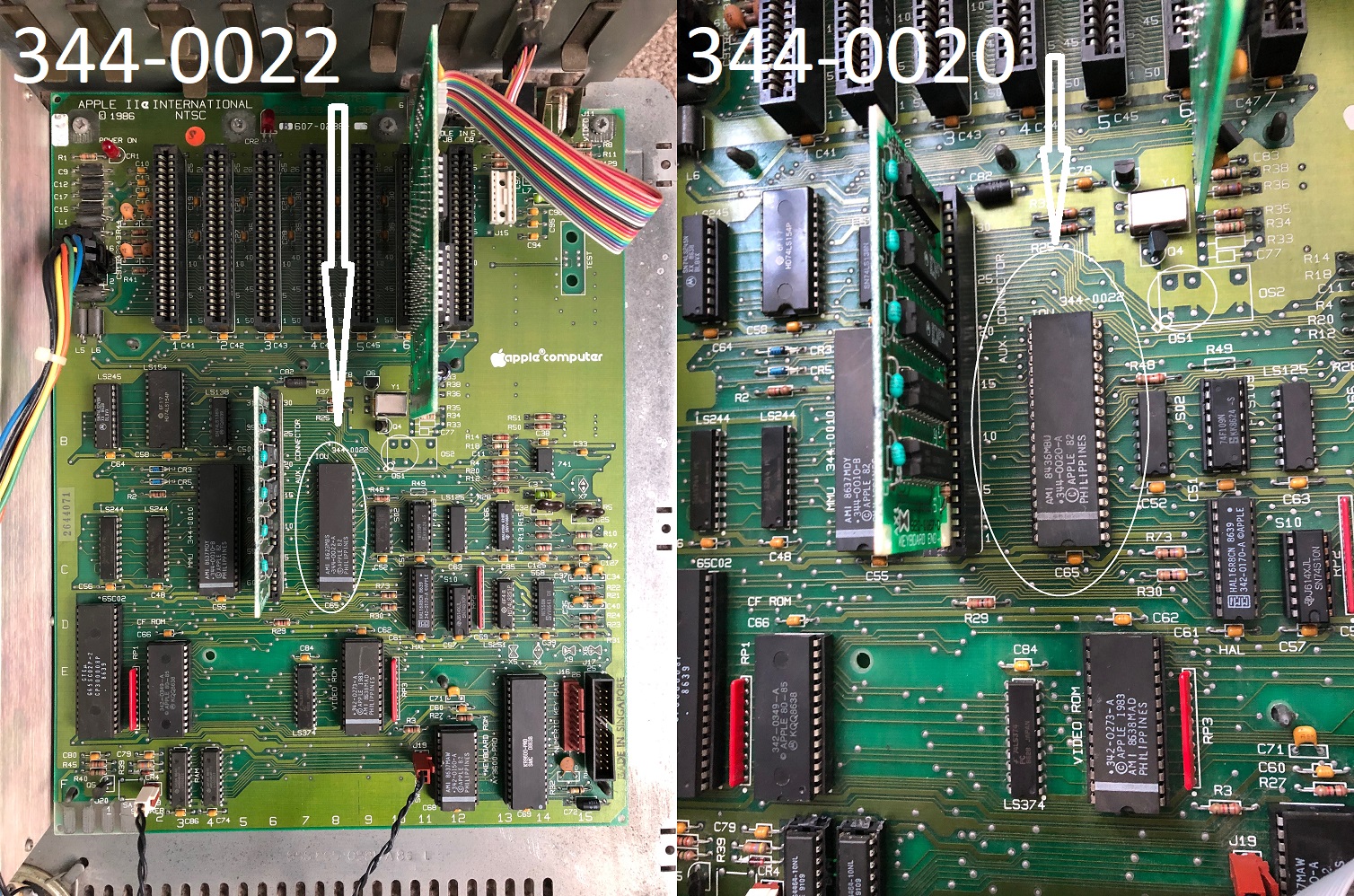
The results with splendid colour on my PVM!

And a valid NTSC signal on my Philips LCD ( Karateka in action! )
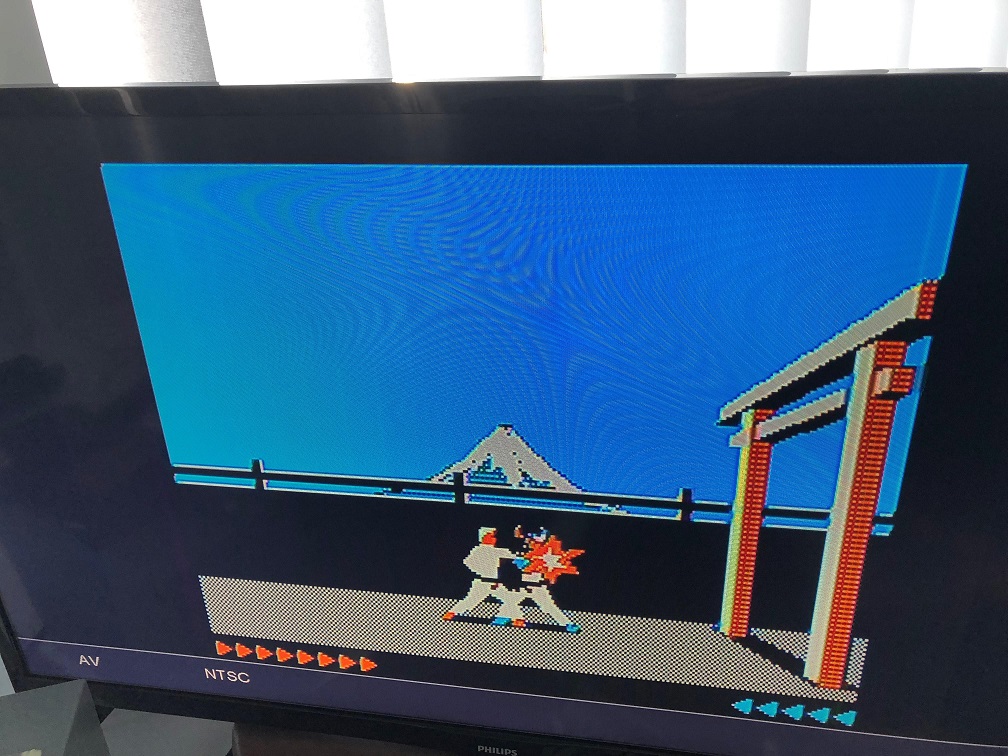
Conclusions: It was suggested the possibility that the original IOU was damaged or partially faulty ( I have to keep that in mind ) but I’ll never know unless someone else confirms the same or I can get my hands on another IOU ( 344-0022 ). I previously had the same exact issue in another IIe before I sold it, however I was using FOX143-20 branded crystals ( which have an ESR of 40 ohms ) at the time rather than the proven to work ones below which have an ESR of 25 ohms. I still have my FOX crystals on hand, so at some point I’d like explore those again and see if colour is still possible given I’ve swapped the IOU over to the 60hz version.
The following crystals have been proven to work. Still no colour on your International NTSC board ? Try a different IOU by substitution.
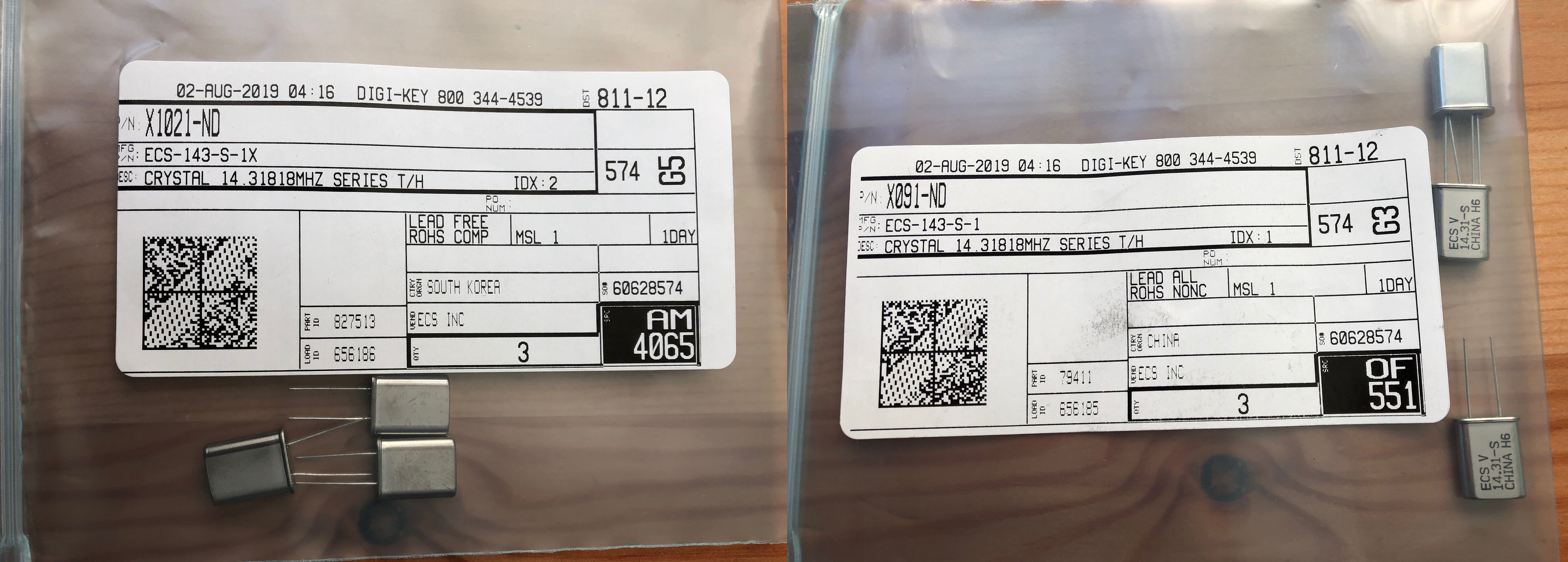
ECS-143-S-1
ECS-143-S-1X.
These can be found at the link below.