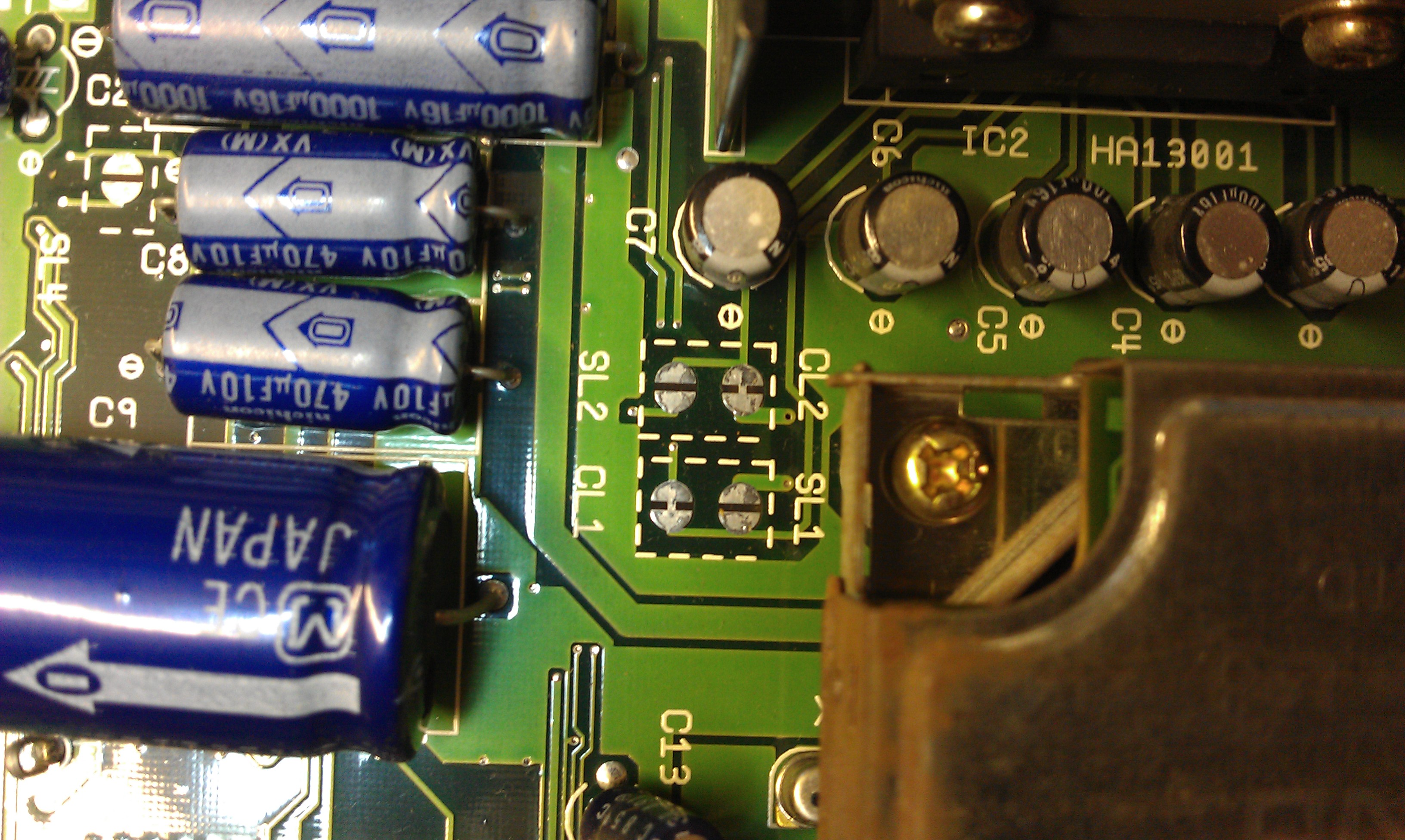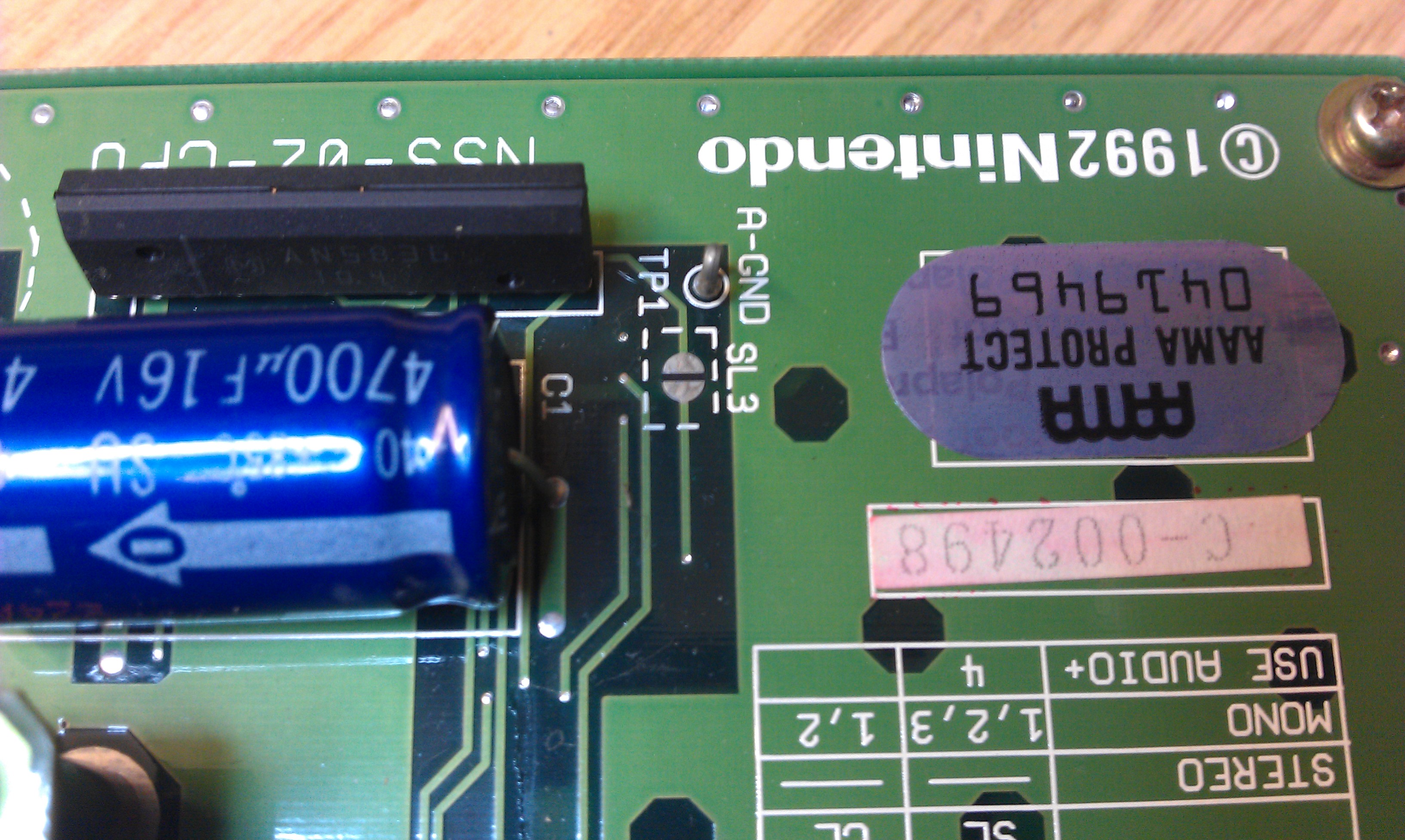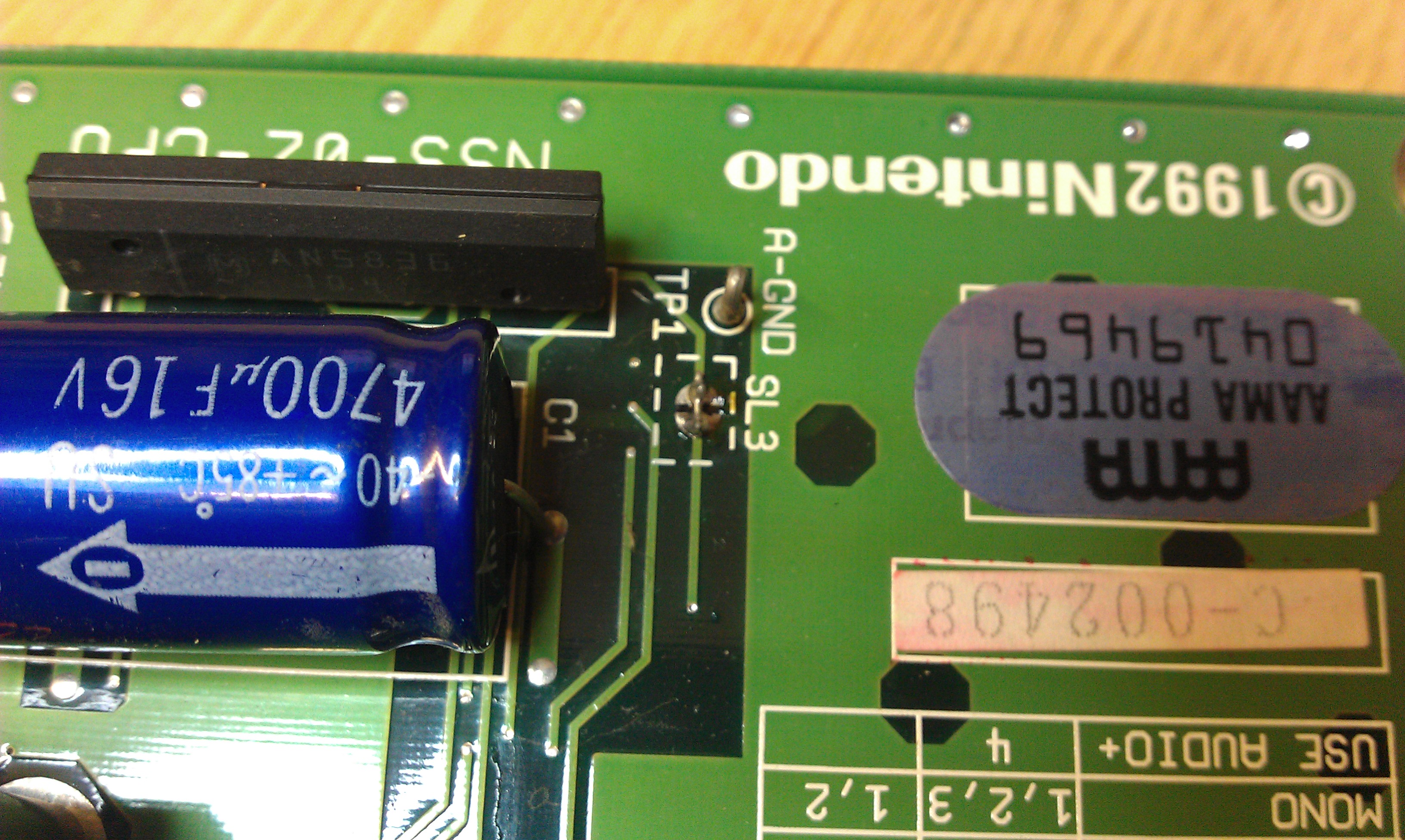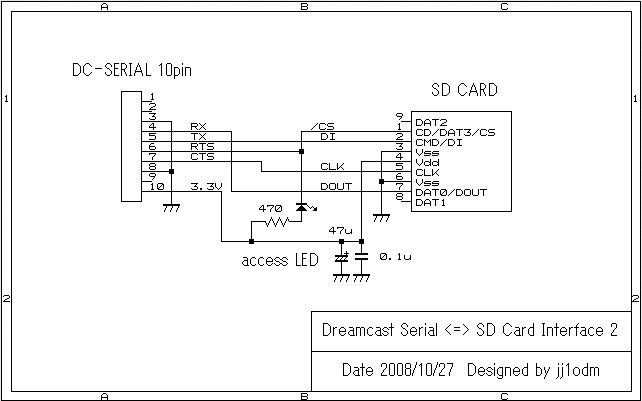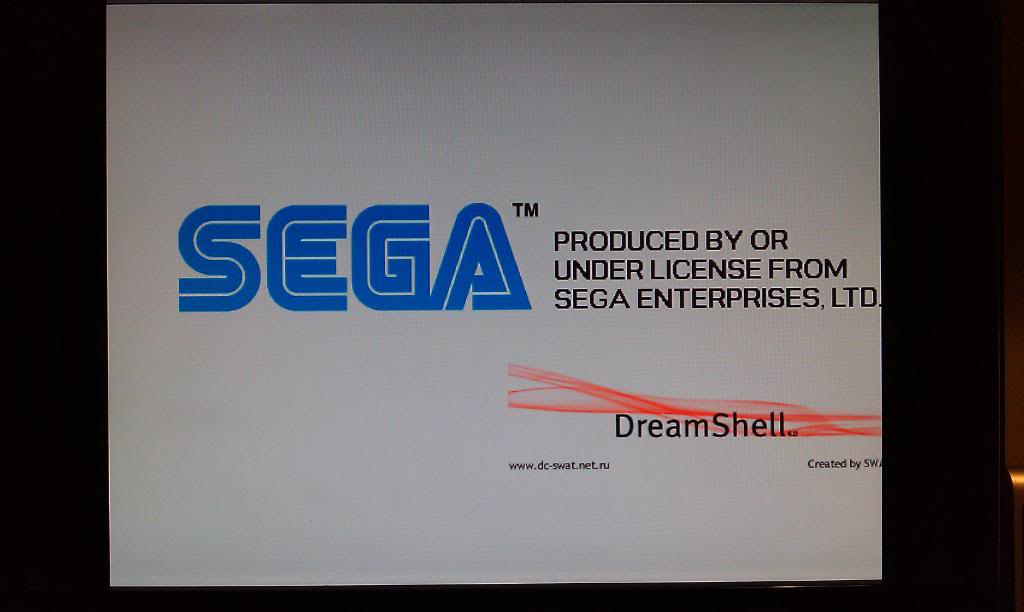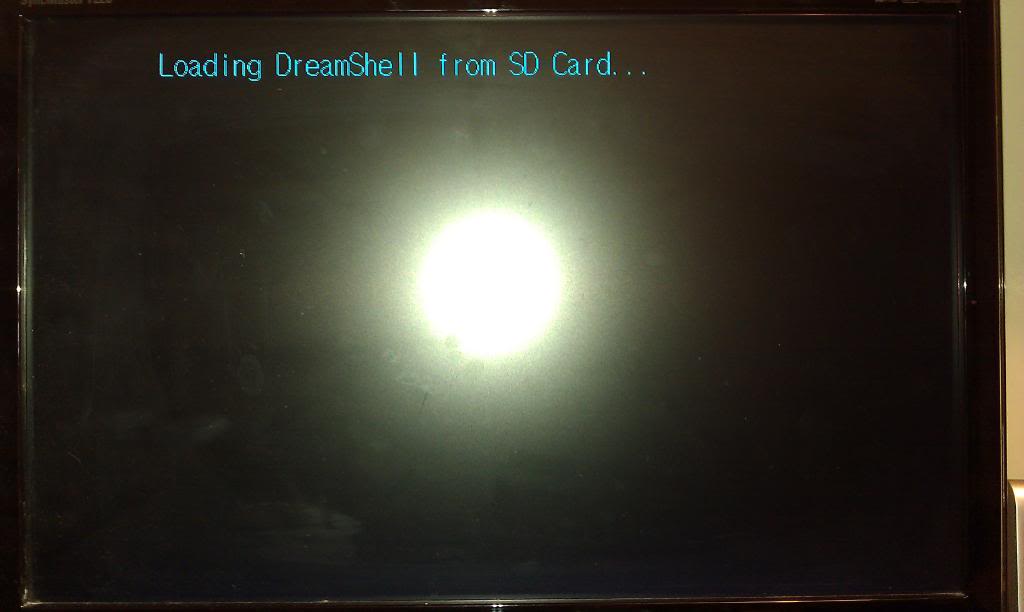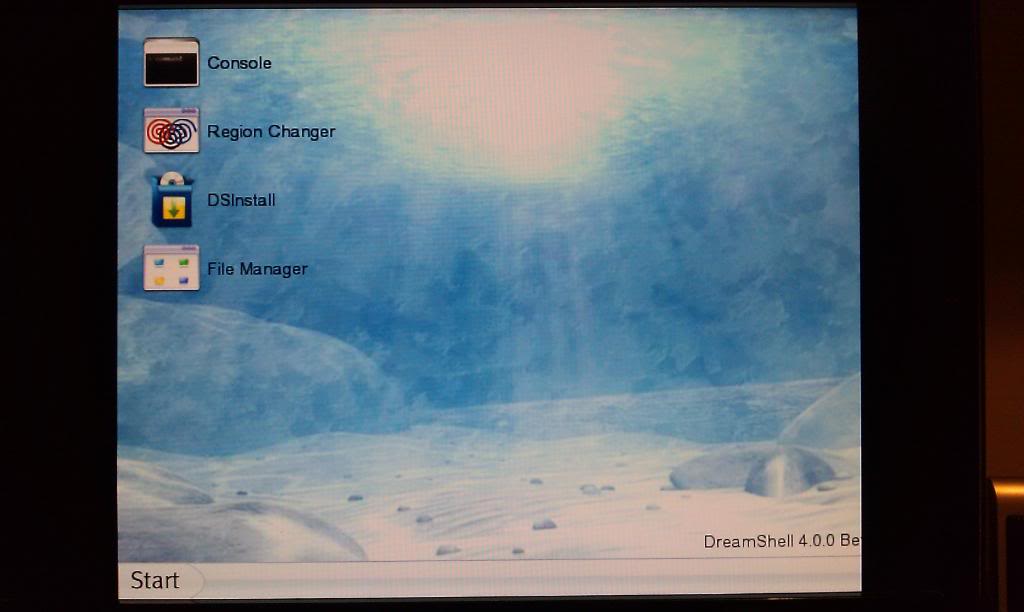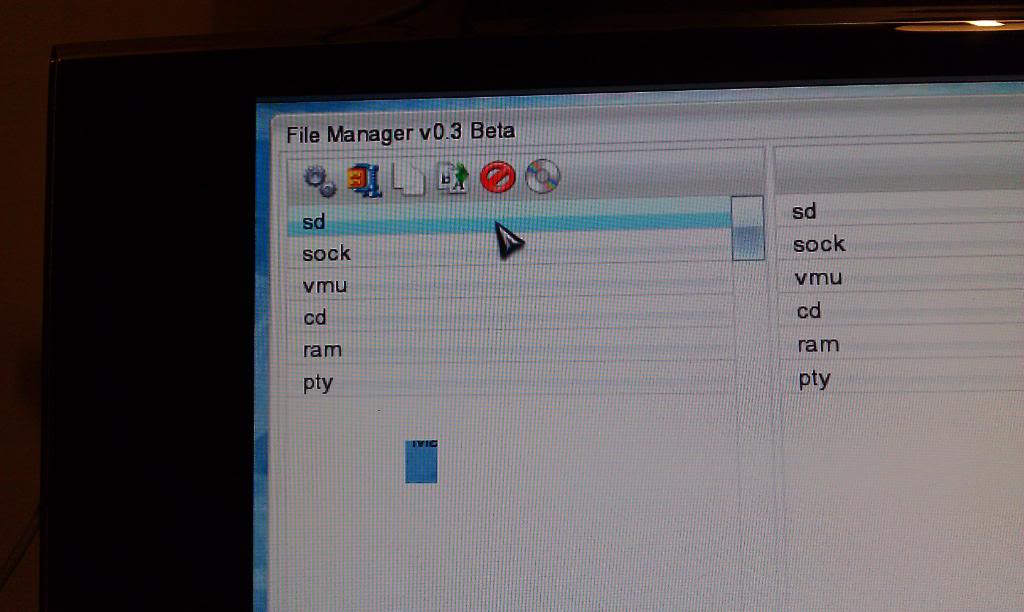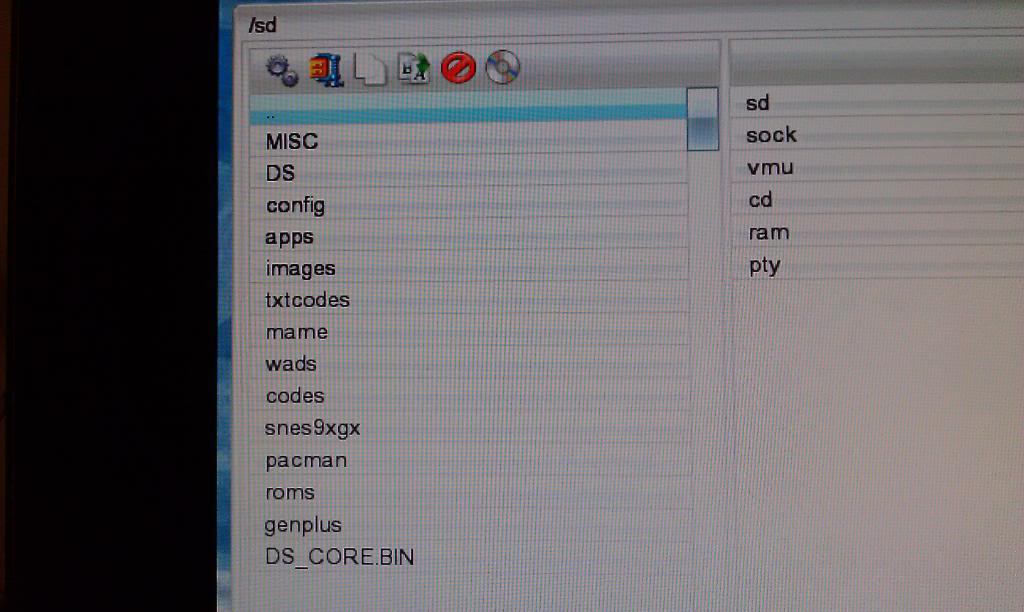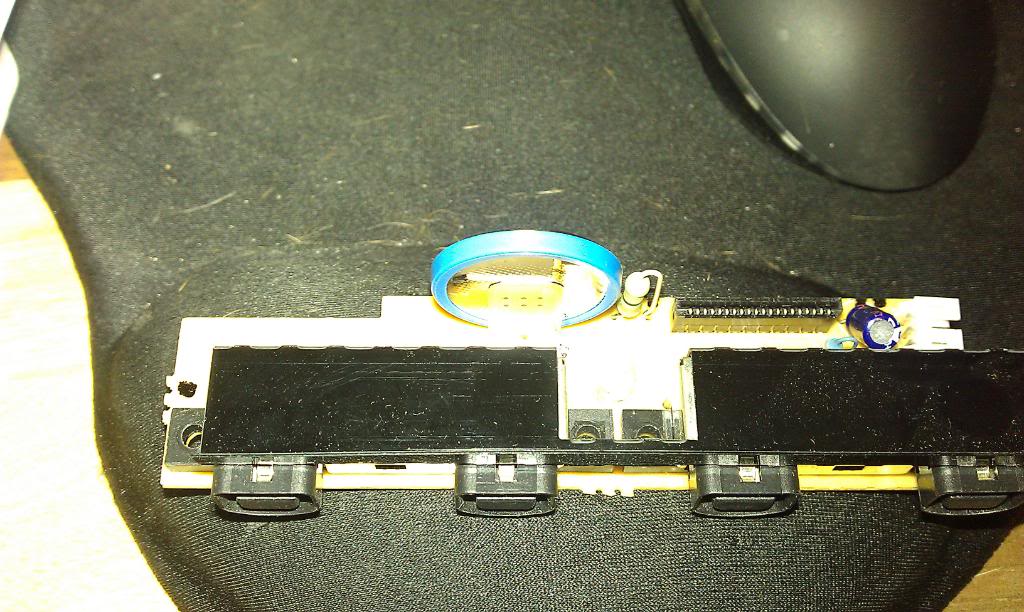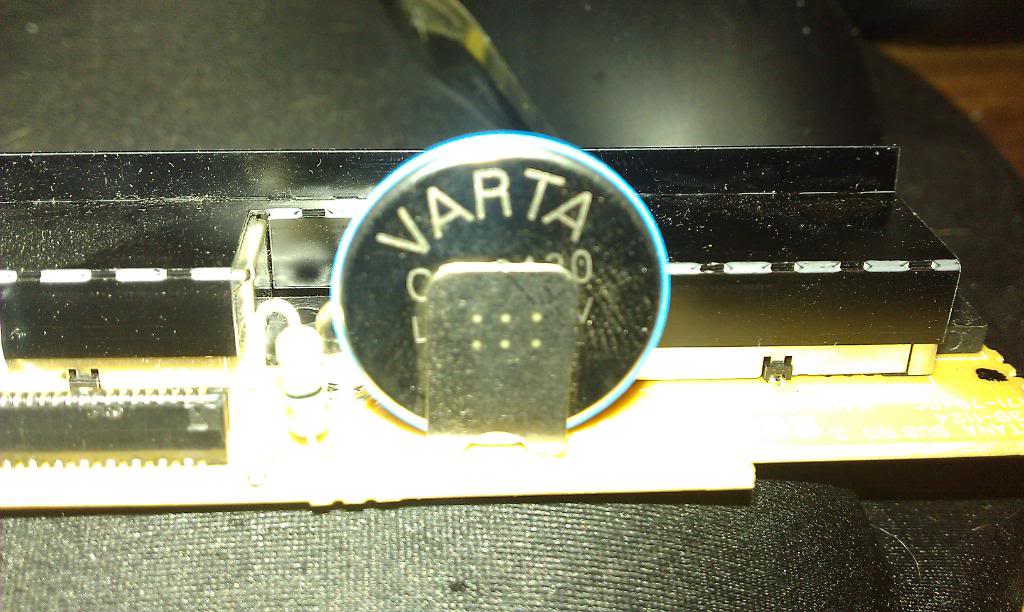I decided to see if I could replace a PLS153 for a GAL22V10. Due to the high number of outputs the PLS153 has, it cannot be swapped out for a GAL16V8 and GAL18V10’s are a bit pricey. A GAL22V10 on the other hand has enough outputs but it has 4 more pins than a PLS153.
I made a simple (and rough) adapter up on veroboard, reversed the PLS back into equations using a tool made by Charles MacDonald, rejigged the output pins and recompiled for a 22V10.
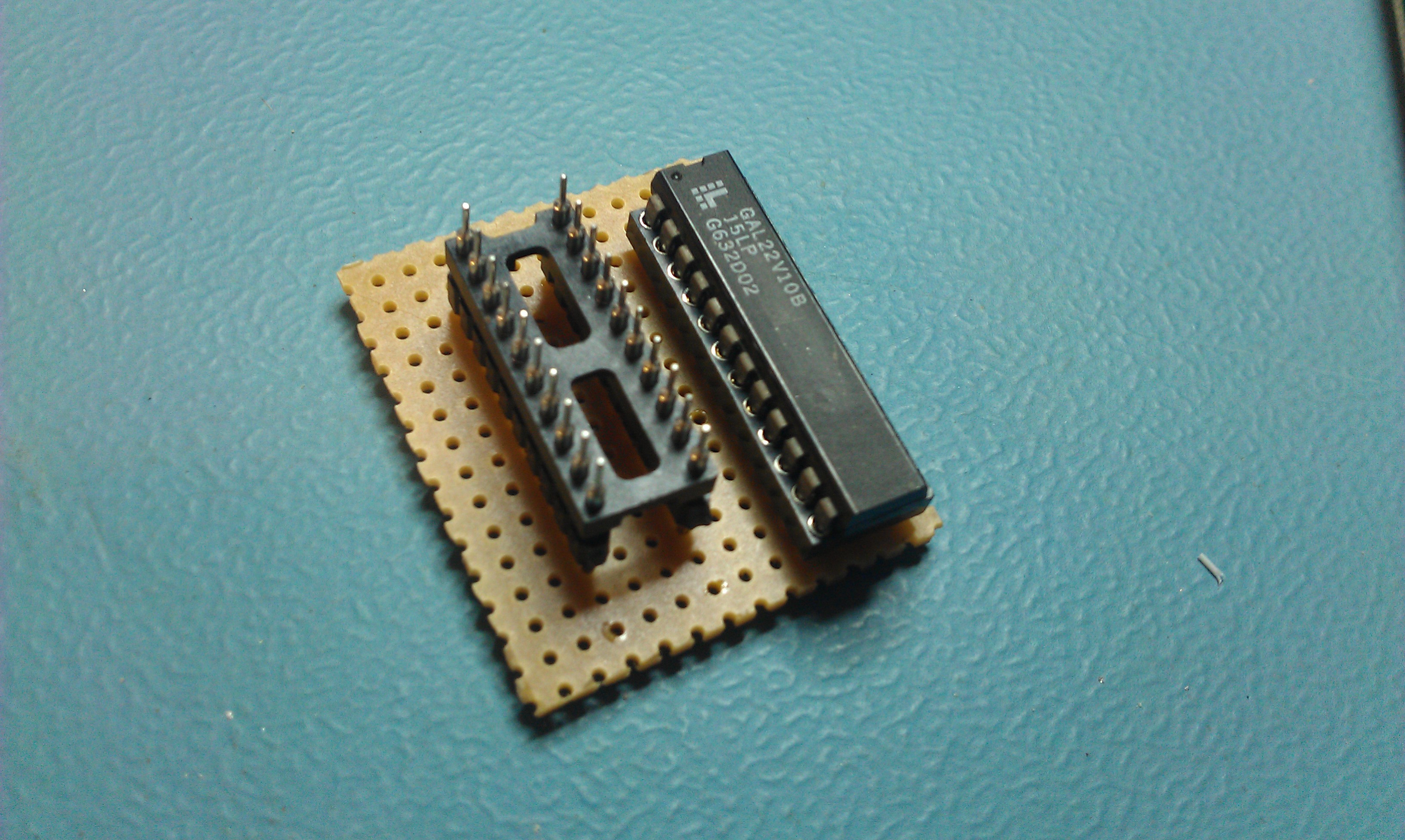
The outcome was a fully working adapter to swap out an expensive PLS153 for a cheap 22V10 and can be made in around 15 minutes.


If anyone is interested in making one of these up that works for my GAL files here is the pinout
NOTE: If you do make one up, remember that you will be turning the adapter around to insert it therefore pin 1 on the PLS side will go to the left. I didn’t think it through on my first attempt and got them the wrong way round.
GAL Pin PLS Pin
1 1
2 2
3 3
4 4
5 5
6 6
7 7
8 8
9 N/C
10 N/C
11 N/C
12 10
13 N/C
14 9
15 11
16 12
17 13
18 14
19 15
20 16
21 17
22 18
23 19
24 20