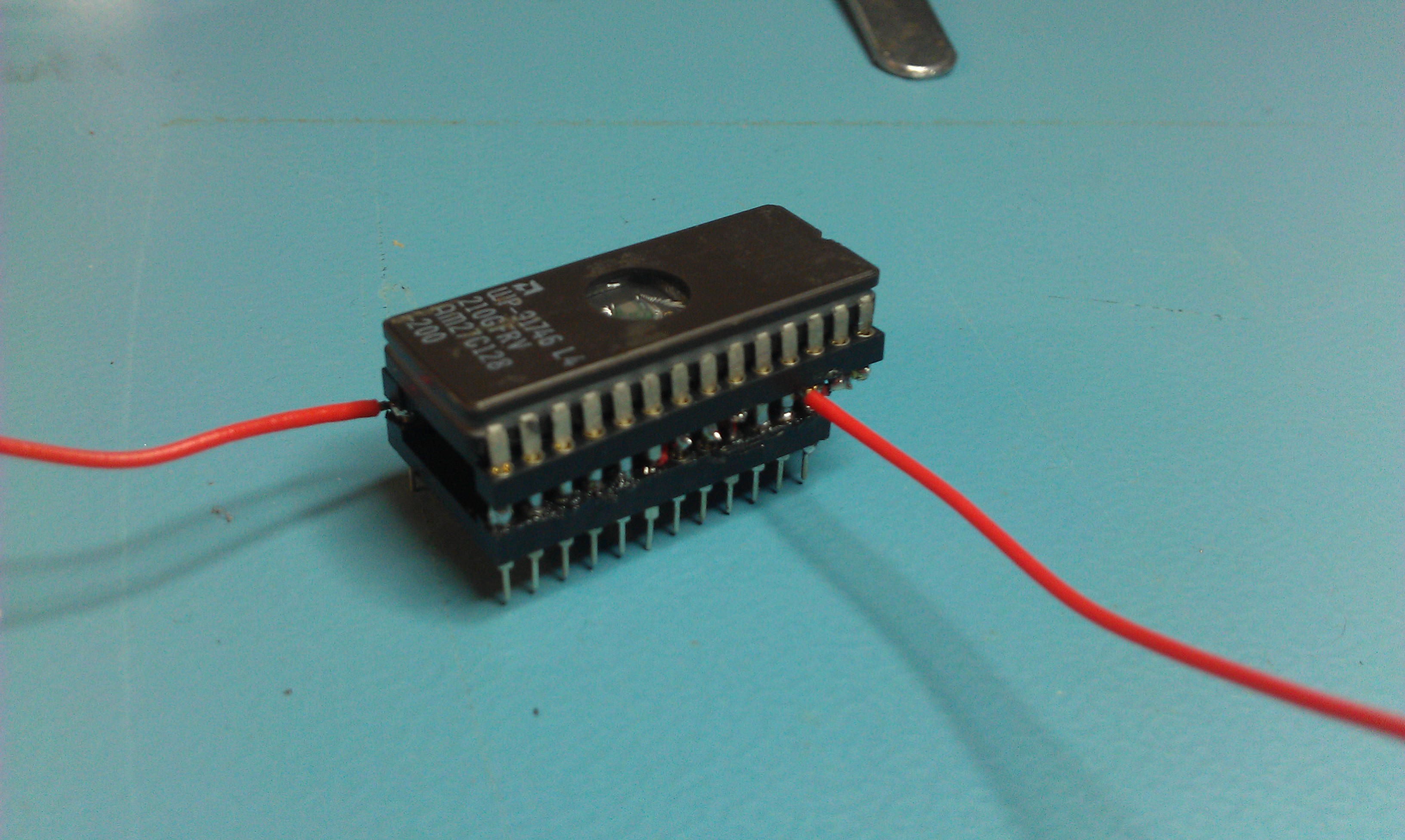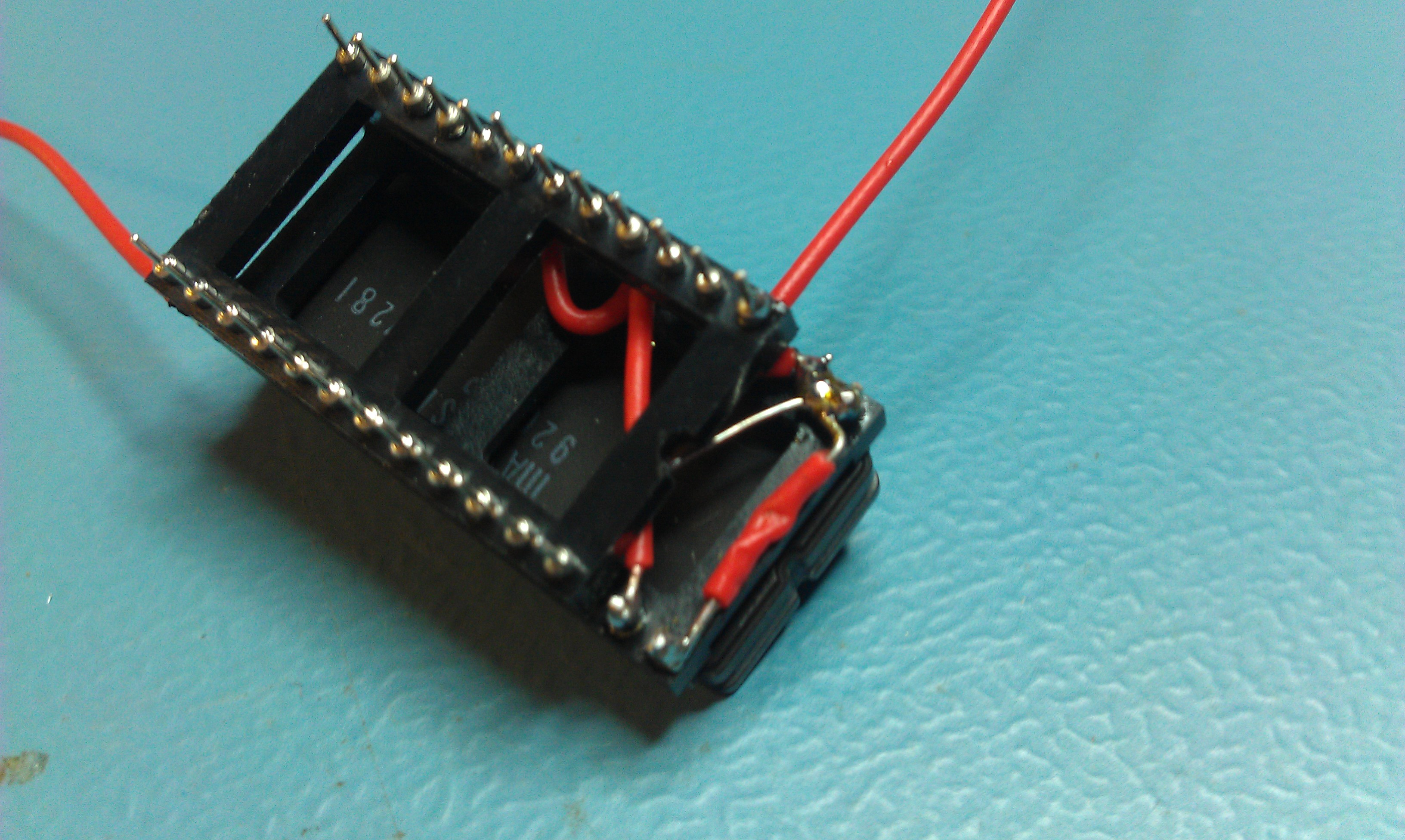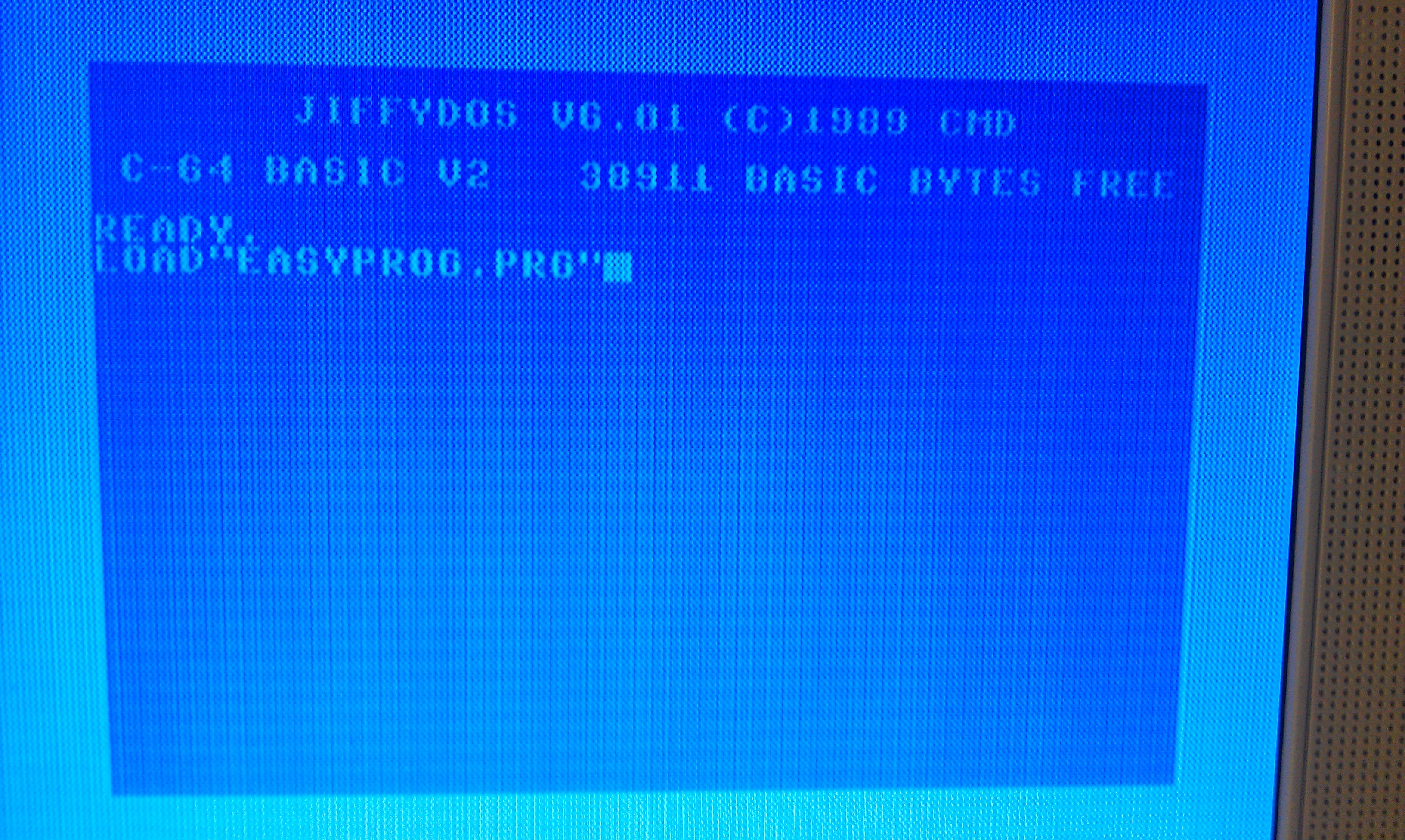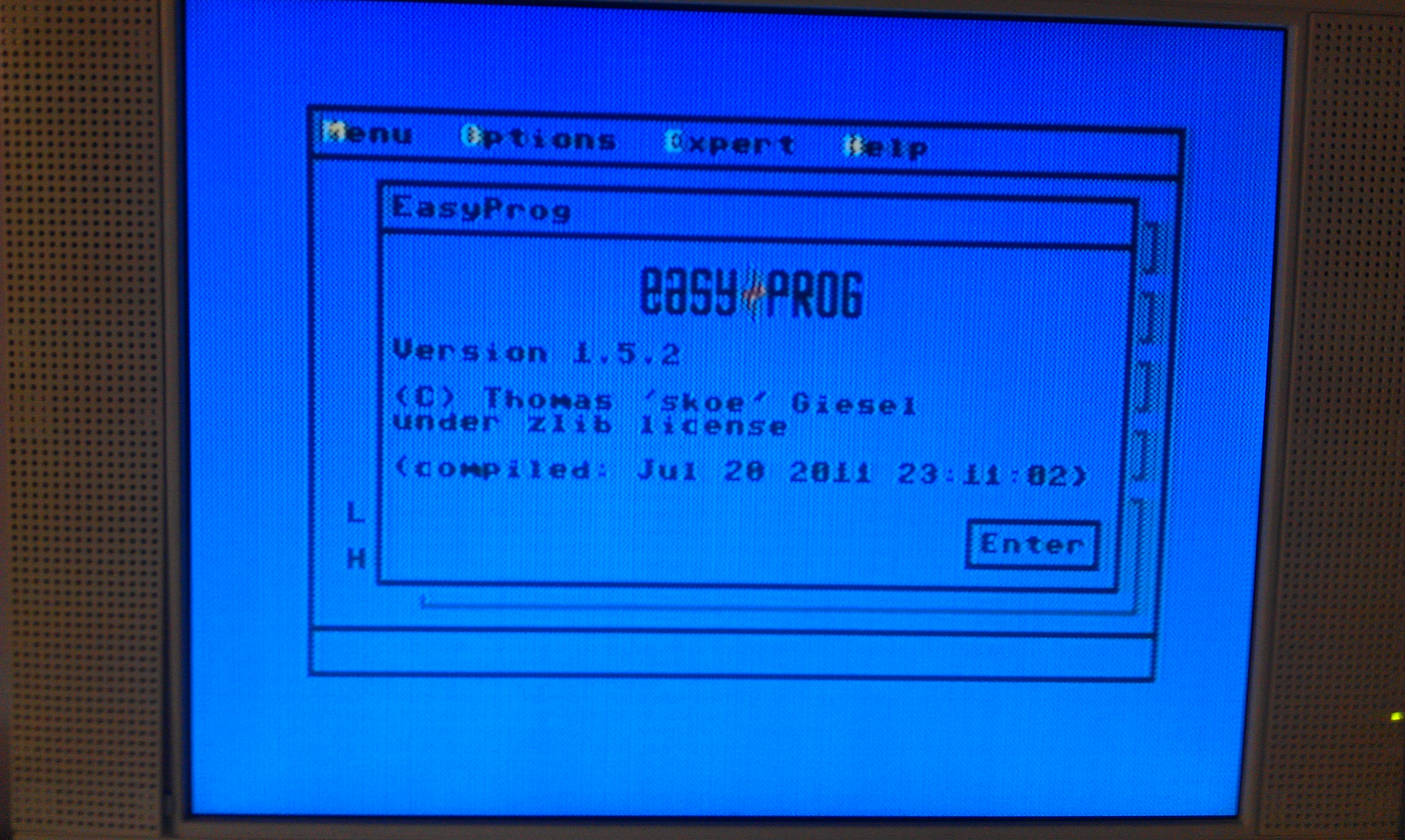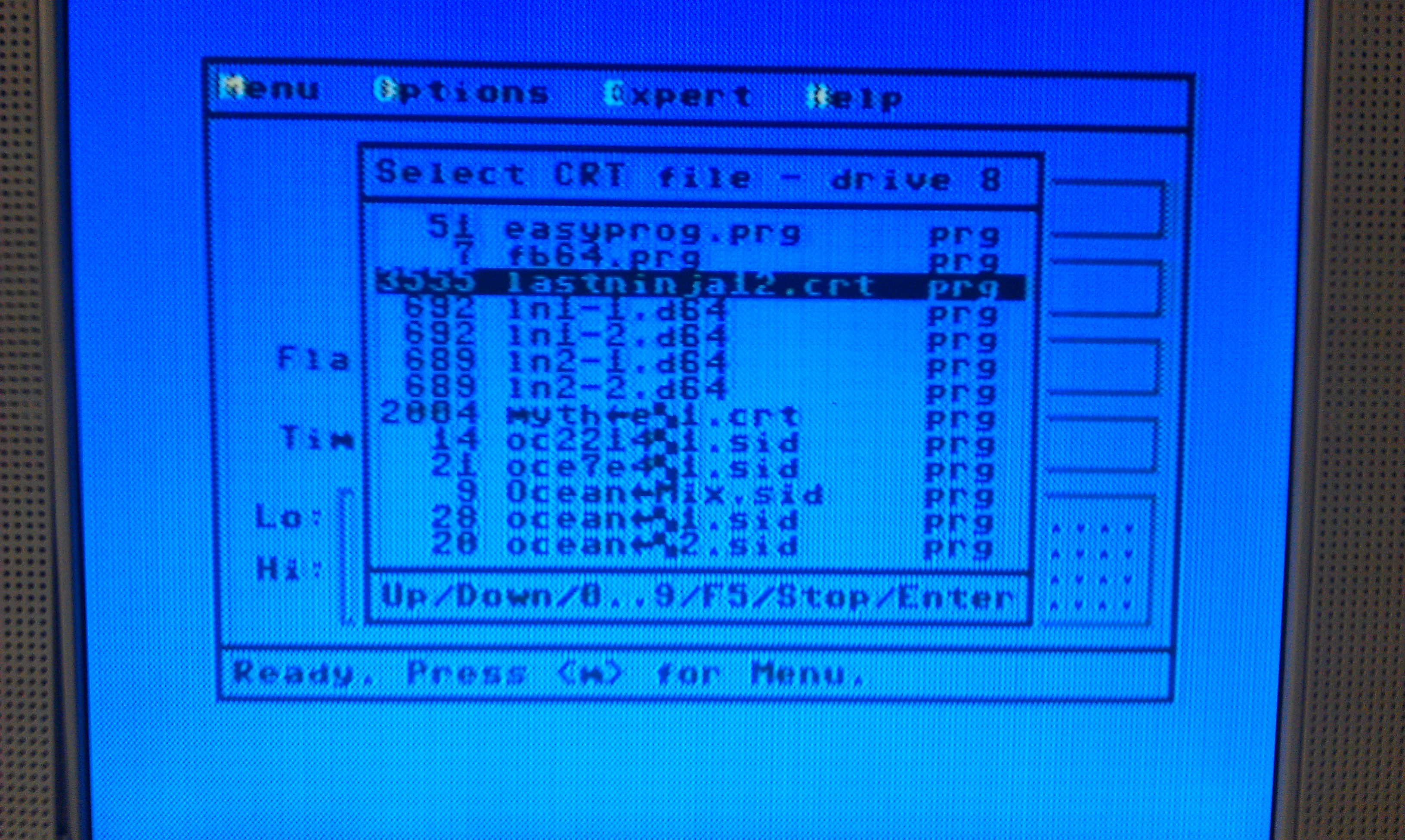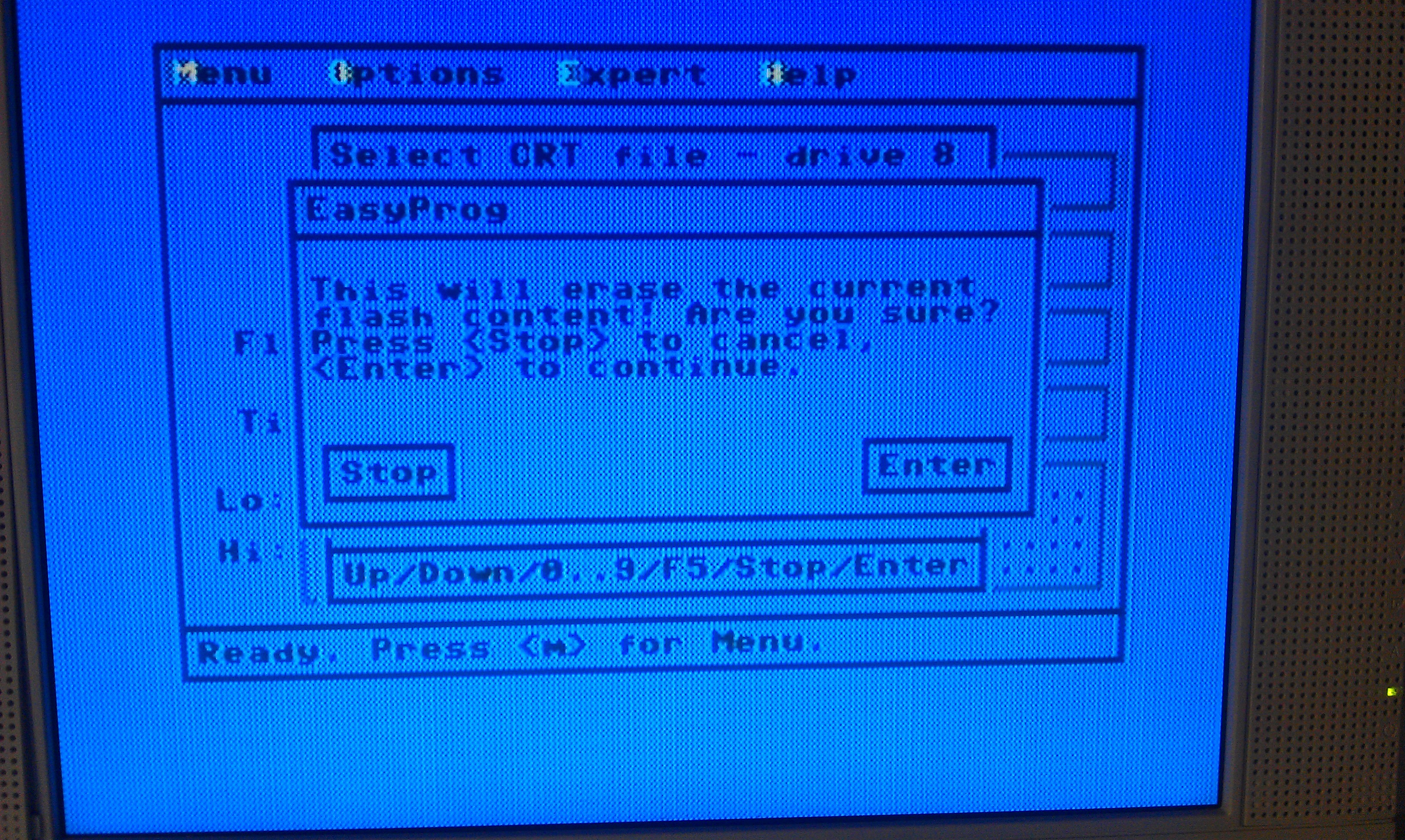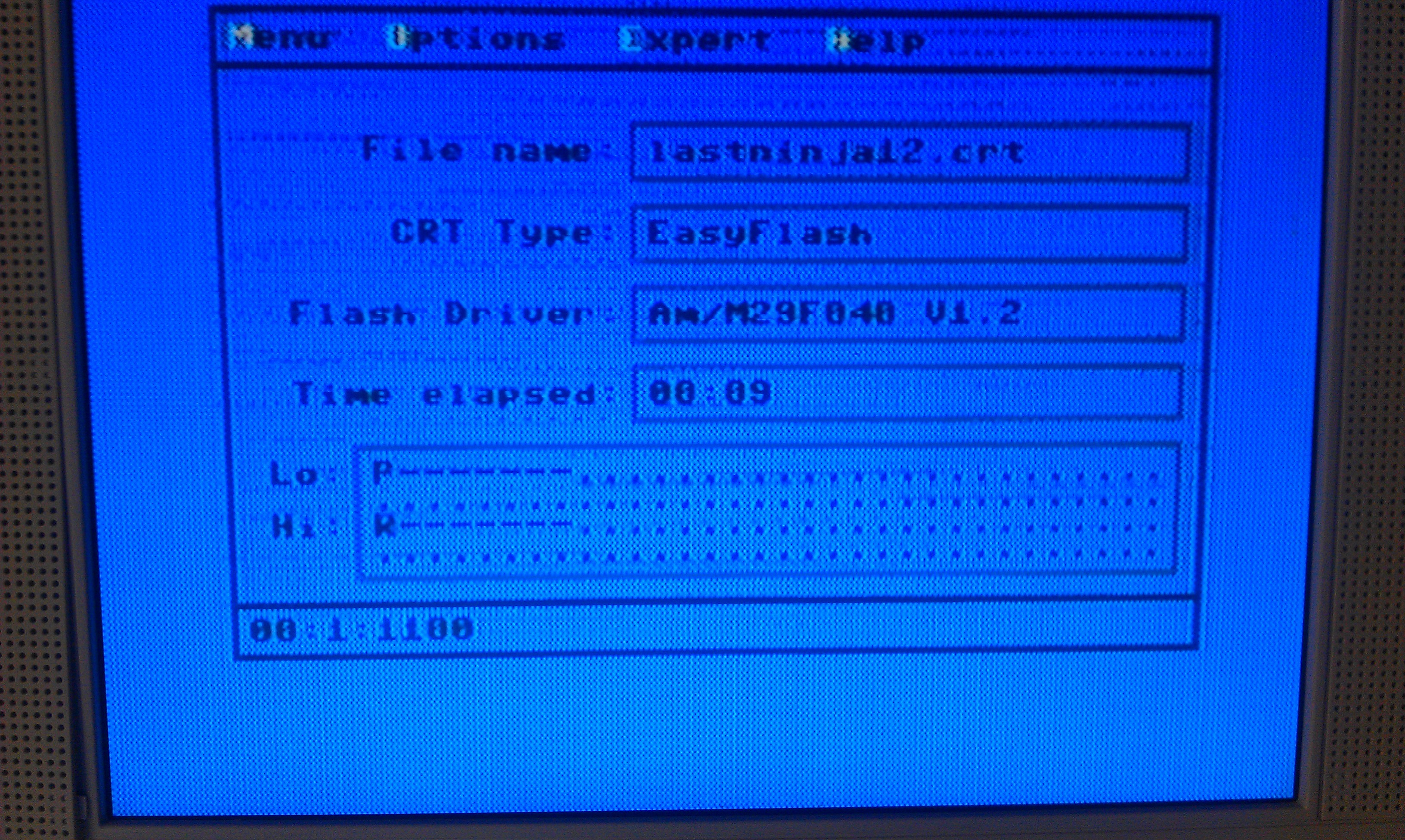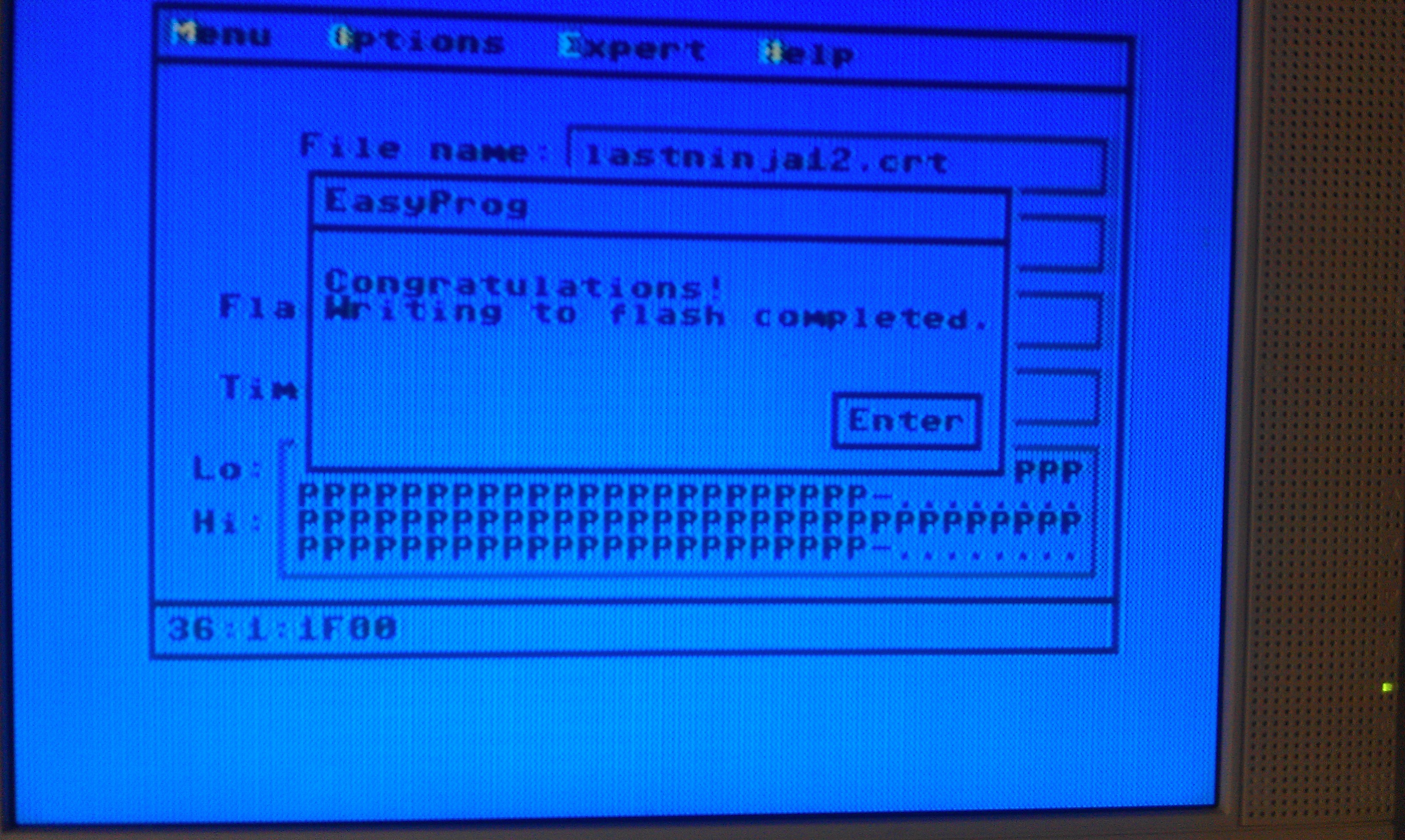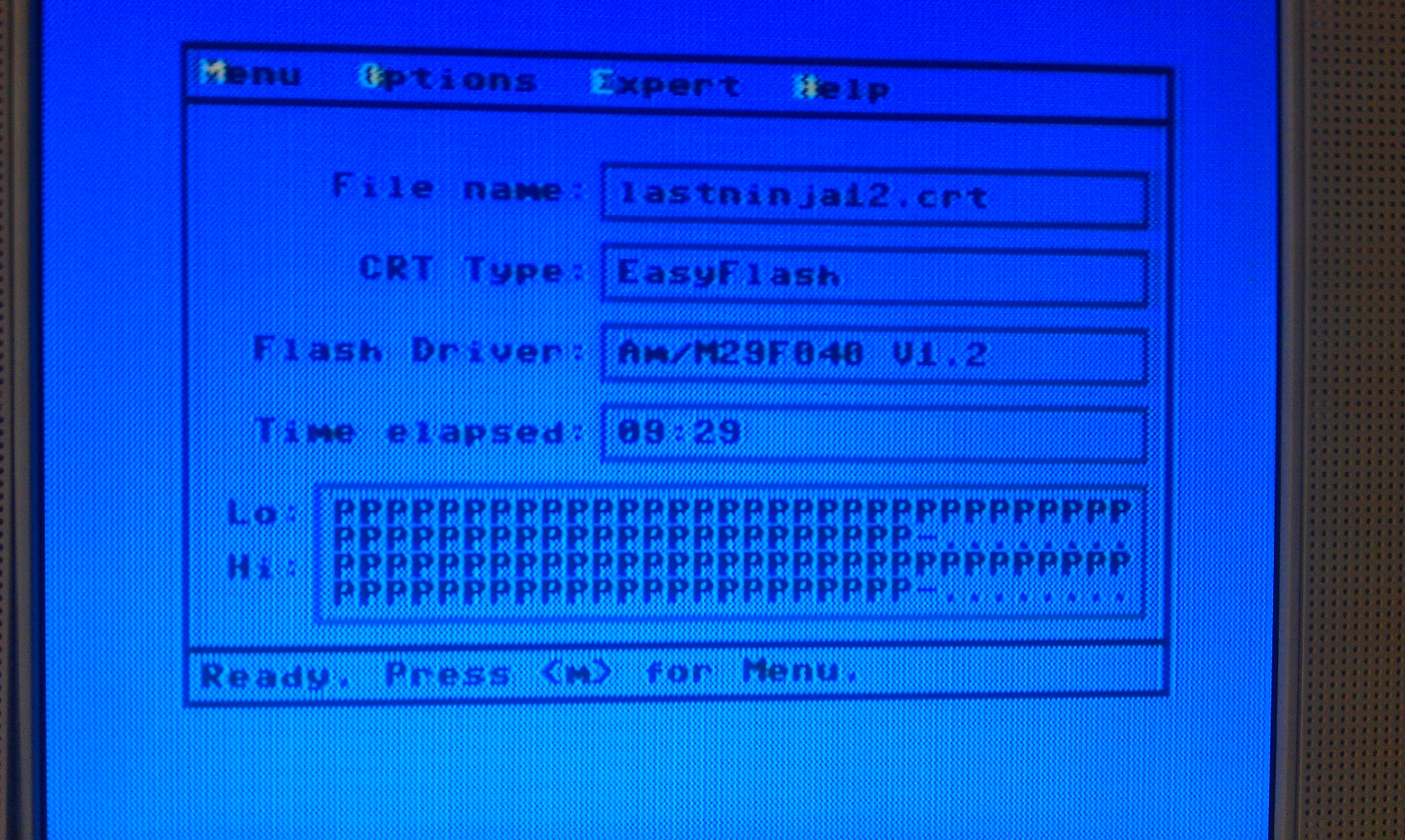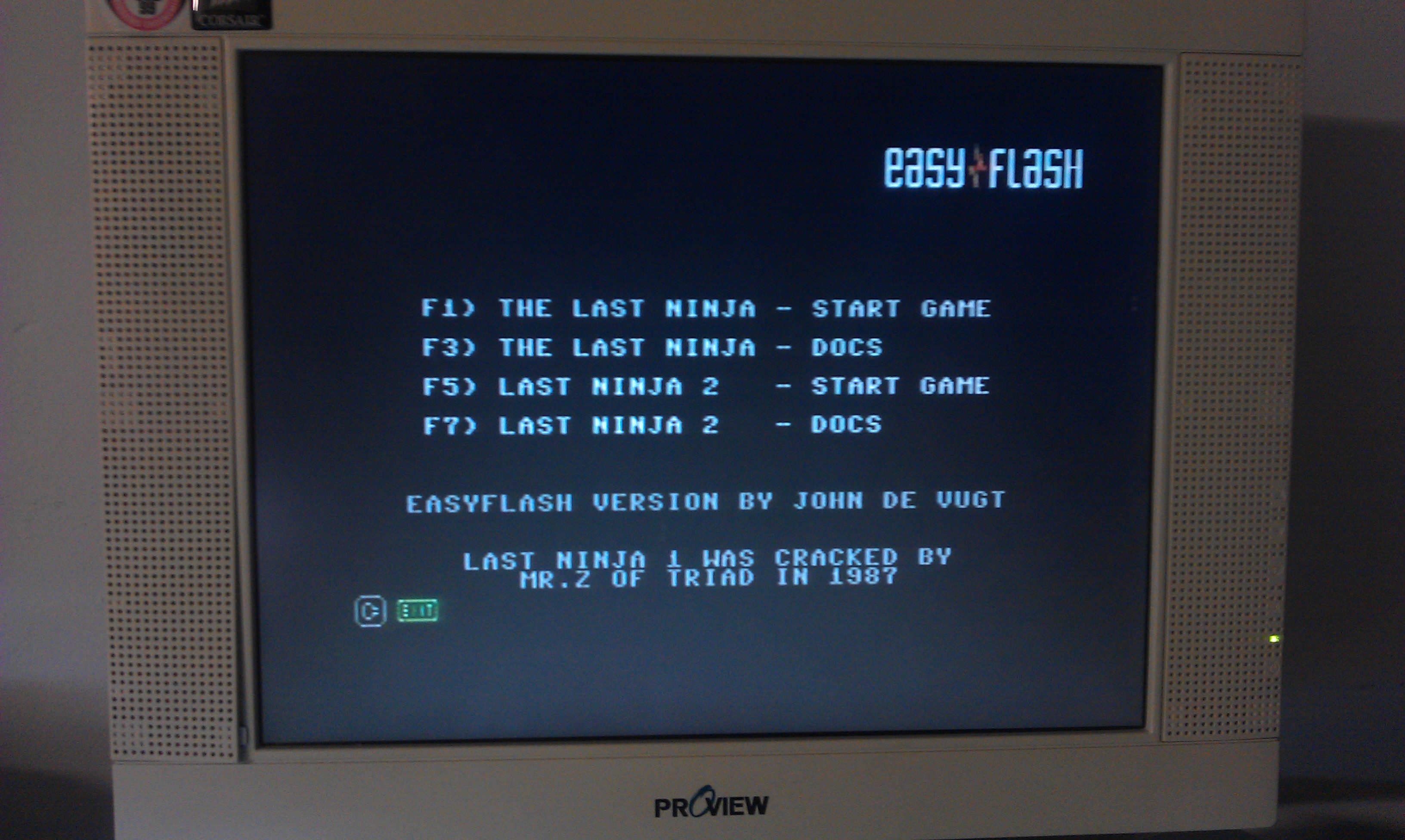For some time now I’ve been watching the fpgaarcade website and have even bought some of Mike’s replacement C64 PLA chips.
Recently I got my hands on a Spartan 3E FPGA development board and thought id try out Mike’s FPGA implementation of the VIC20.

Following the instructions provided it was a breeze compiling and transferring the VHDL.
Plugging in the VGA cable and setting the on board switches to 31khz I was greeted with
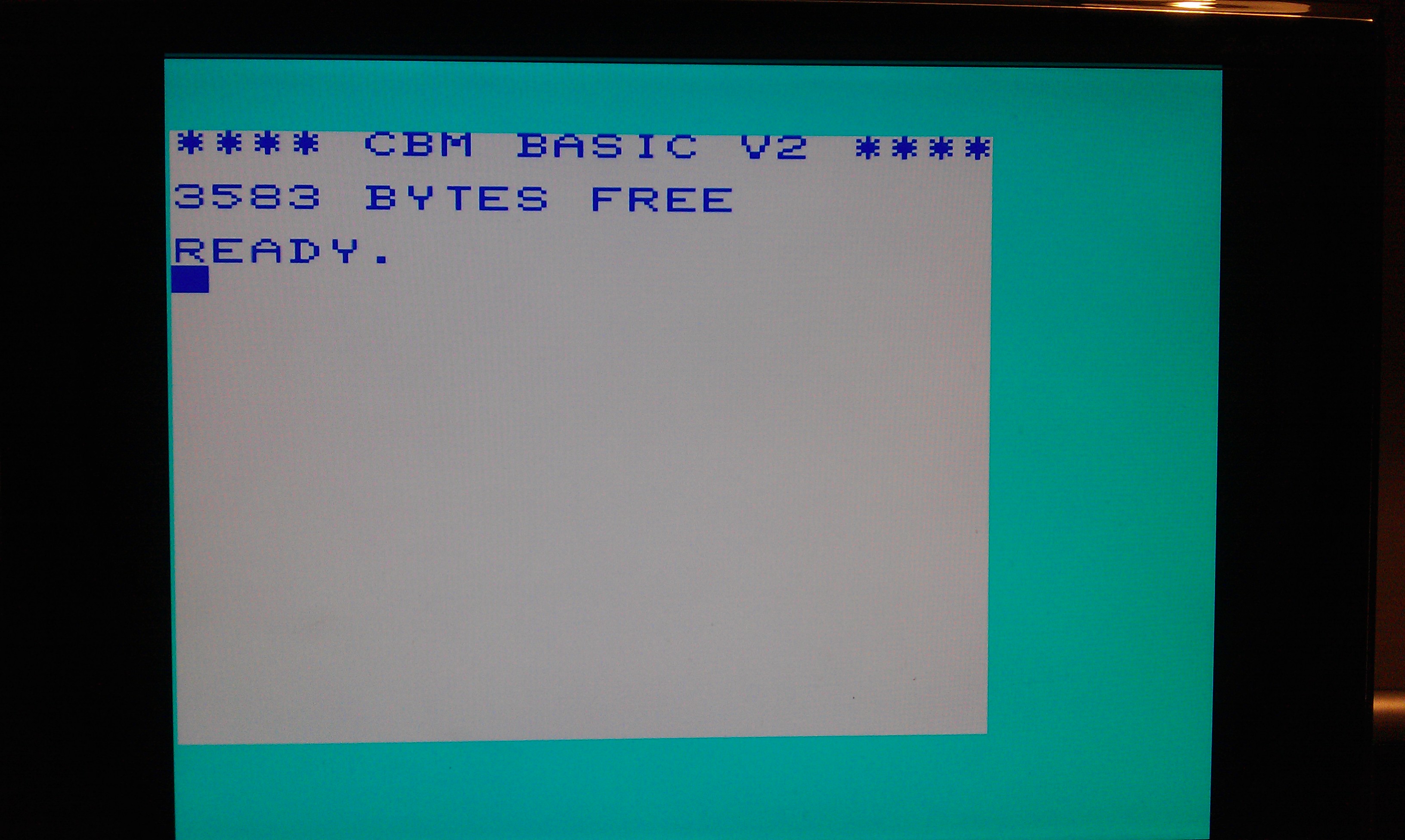
On my monitor here the screen is offset slightly but im told another monitor may yield better results.
The Spartan development board also has a PS/2 port which when I plugged in a keyboard was able to use the VIC20 as I would a real one.
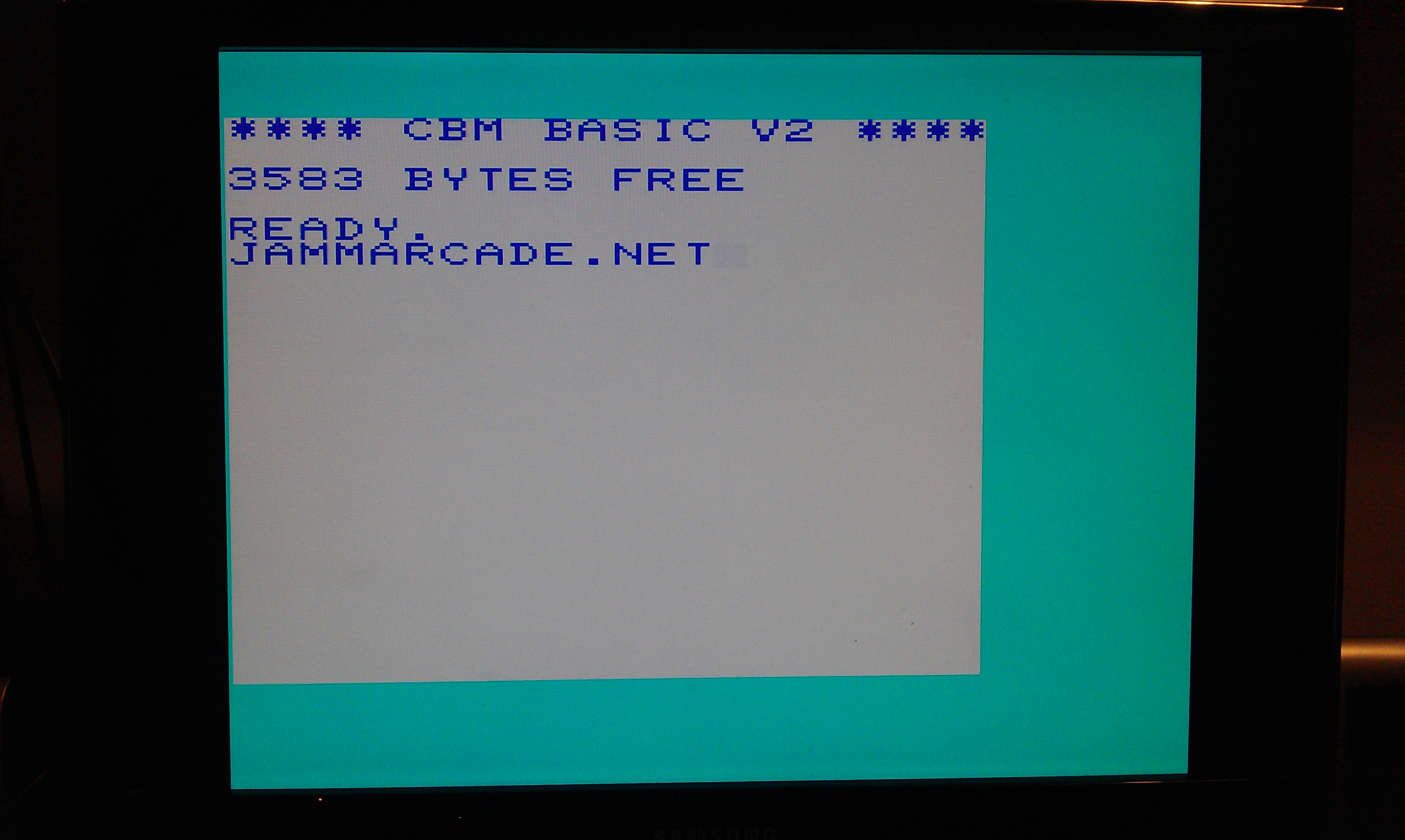
This thing is so good that I can even upload 4 converted cartridges into the on board flash memory and run them at the flick of a switch. Once I get my serial cable built ill try that out too.
Now, on with learning VHDL, its not going well.
All credit goes to Mike at FPGA ARCADE
EDIT: Got a serial cable made up and flashed over the Jupiter Lander game as described with the VIC20 VHDL source, works pretty well.