Nov 122011
Today I finished my adapter to make a breadbin 64 accept a 27C128 EPROM.
The standard kernel ROM is a 2364 pinout and is 64Kb. To fit both the original kernel and the JiffyDOS kernel on obviously we need a ROM twice the size.
The problem is the 2364 is not compatible with any EPROM pinout unlike the C64c so this adapter is necessary.
I used 2 turned pin sockets, a 24 pin and a 28 pin one.
- On the 28 pin socket cut pins 20, 23 & 26 short,not completely off but short enough not to make contact with the pins on the 24 pin socket when pushed together.
- Connect pin 1 to pins 27 and 28
- Connect pin 14 to pin 20
Get the 24 pin socket
- Connect pin 28(VCC) of the 28 pin socket to pin 24 of the 24 pin socket
- Connect pin 2 of the 28 pin socket to pin 21 of the 24 pin socket
- Connect with 23 of the 28 pin socket to pin 18 of the 24 pin socket
- Attach flying leads from pins 14, 26 and 28 of the 28 pin socket, these will go to your switch.
You can also fit a 4.7k resistor between pins 26 and 28 which means you don’t need that extra flying lead from pin 28 to the switch, just makes it that little bit easier. - Mash the two sockets together lining pin 14 of the 28 pin socket to pin 12 of the 14 pin socket.
- Fit your 27C128 eprom and you should be good to go.
My first attempt works well but isn’t the neatest. If I make another and I almost definitely will, it will be neater.
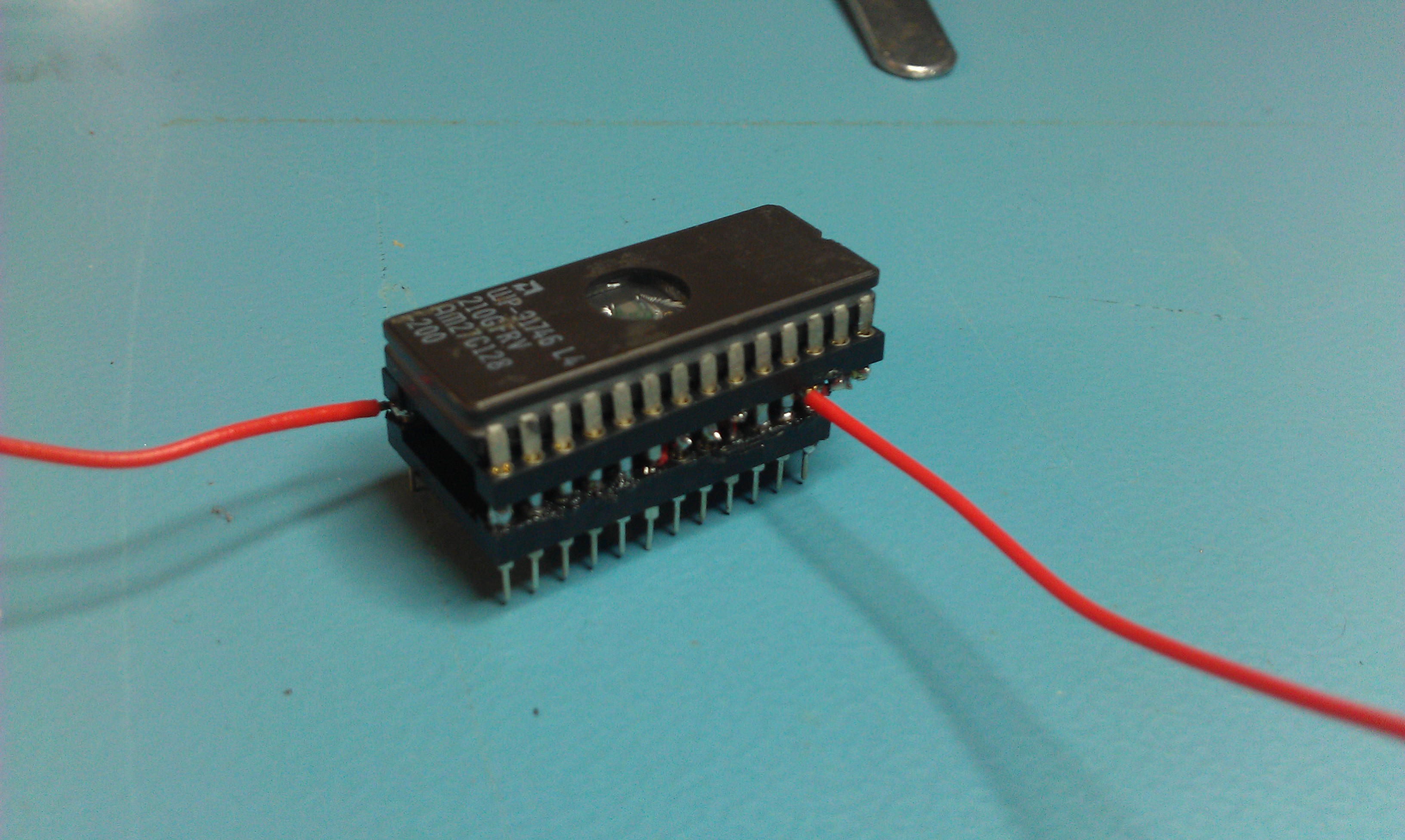
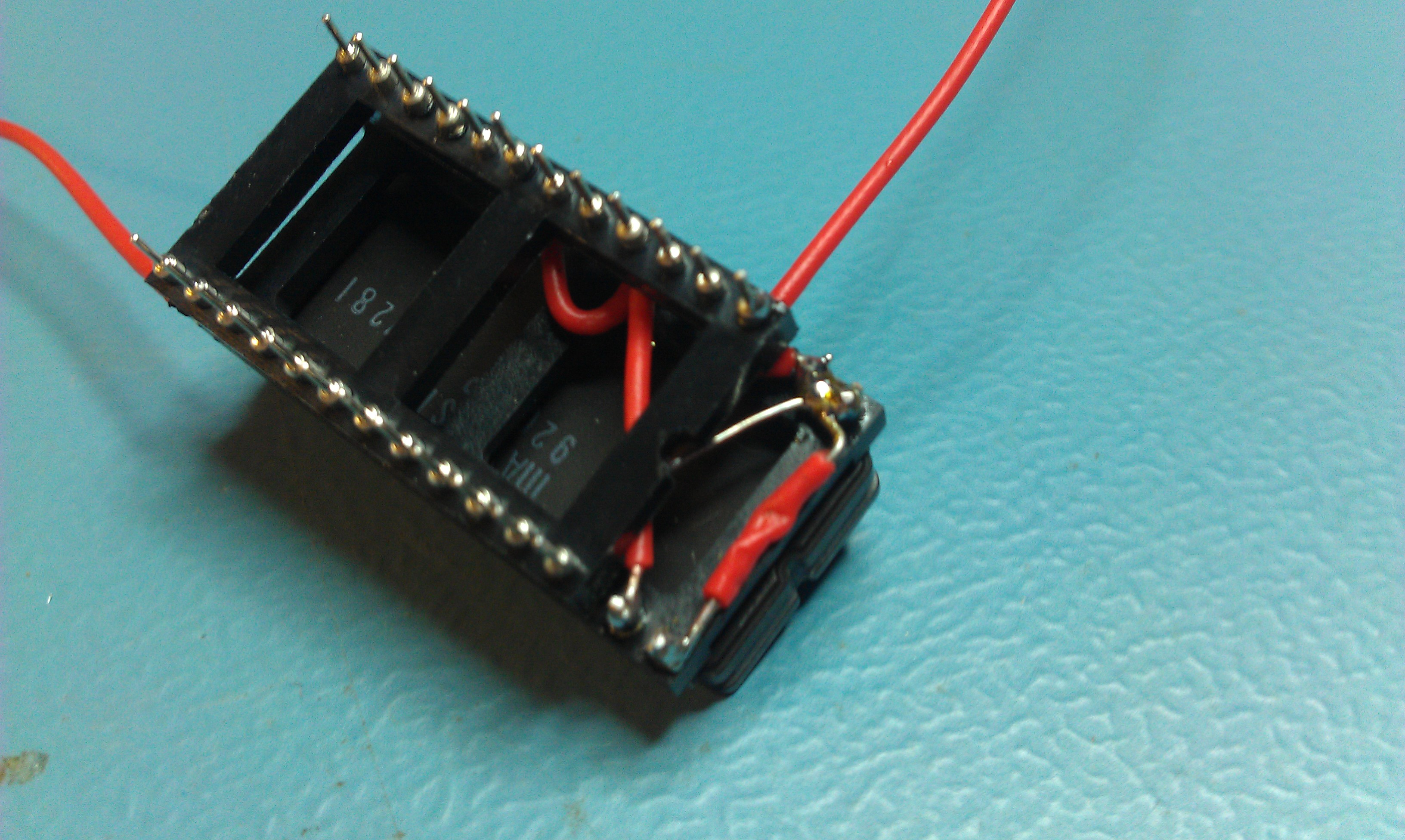
2 Responses to “C64 breadbin JiffyDOS dual boot”
Sorry, the comment form is closed at this time.

I think it looks damn good mate, well done! Reminds me of the Boris Karloff Frankenstien movie..a bit from here, a bit from there, bend..erm..elbow pin and mash em all together….It’s ALIVE.
It works well but I’m not happy with it so gonna redo it tomorrow. Now I know what to do differently it should turn out better.