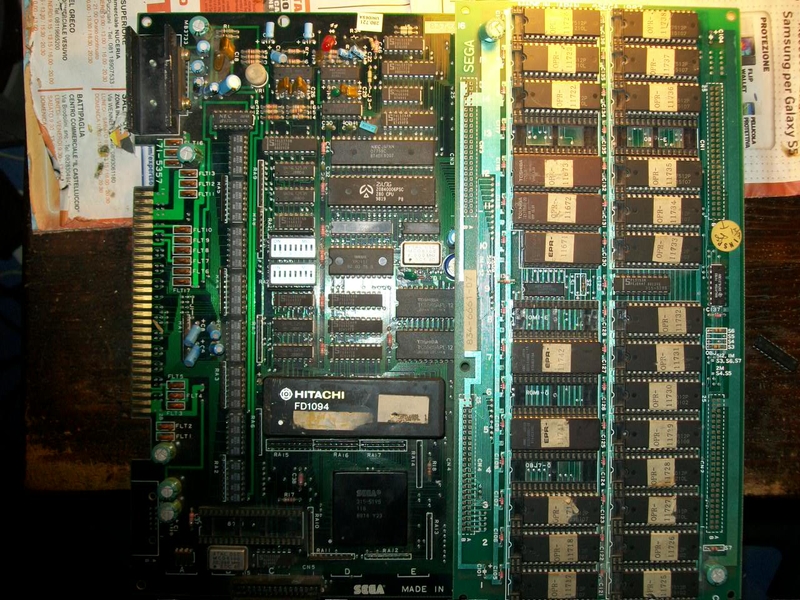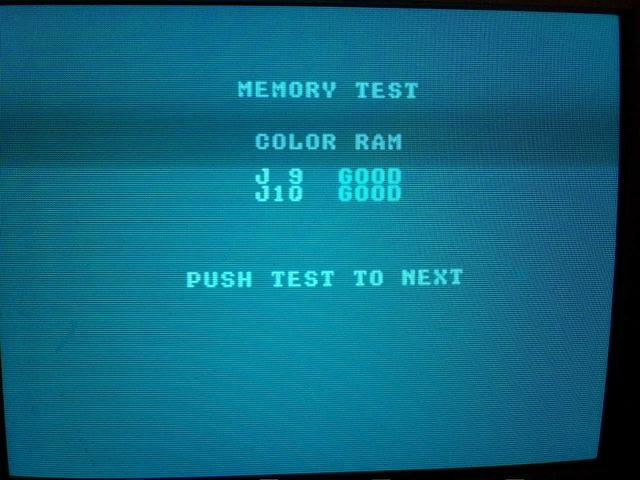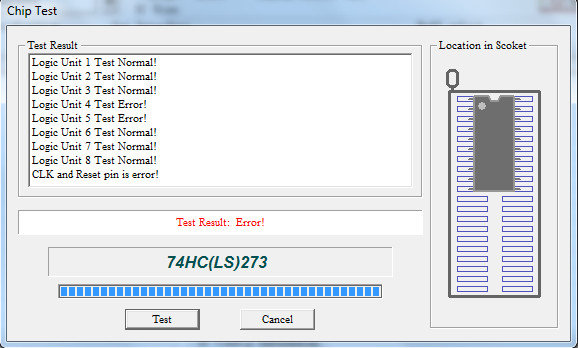Yesterday I received an email (and it was also posted on the UK-VAC forum) with some information on the 68000 POD firmware version.
Here is the info:
Fluke 68000 pod ROMS
U4.bin : 0x2361d749
U5.bin : 0xa6f59007
version 2.0U4.bin : 0xa8859970
U5.bin : 0x486343c7
version 5.0 (this version is in https://www.jammarcade.net/fluke-pods/)The version of a Fluke 68000 pod can be obtained by:
-Put the ribbon cable of the 68000 pod in the self test socket
-Press setup on the 9010a and check the following, changing if necessary:
SET-TRAP BAD POWER SUPPLY? YES
SET-TRAP ILLEGAL ADDRESS? YES
SET-TRAP ACTIVE INTERRUPT? NO
SET-TRAP ACTIVE FORCE LINE? NO
SET-TRAP CTL ERR? YES
SET-TRAP ADDR ERR? YES
SET-TRAP DATA ERR? YES
SET-ENABLE HALT? NO
SET-ENABLE BR/ACK? NO
SET-ENABLE INTR? NOFirst disable the self-test performing WRITE @ F000 0028 = BF
and then do a READ of address F0000012, you get the value 0020 for version 2.0
and 0050 for version 5.0, this is explained in the 9000A-68000 Interface Pod manual in chapter 6-7.
If you get version 6.0 please let me know, this version has Quick Ramp, Quick Fill, Quick Verify
and the pattern verification option of Quick RAM.
PAL of version 2.0 pod is the same as of version 5.0 podIf you want to re-enable the self-test, you can cycle pod power off and then on or do a WRITE @ F000 0028 = FF
Guddler had dumped his ROM’s some time ago when he was troubleshooting his pod and they didn’t match mine.
Based on the above information it would appear he has version 2 of the firmware and I have version 5.
I’ve amended the downloads section accordingly and also added Guddler’s dumps too for completeness.
If anyone has any other versions then it would be nice to get these too, especially the version 6 mentioned in the text above.