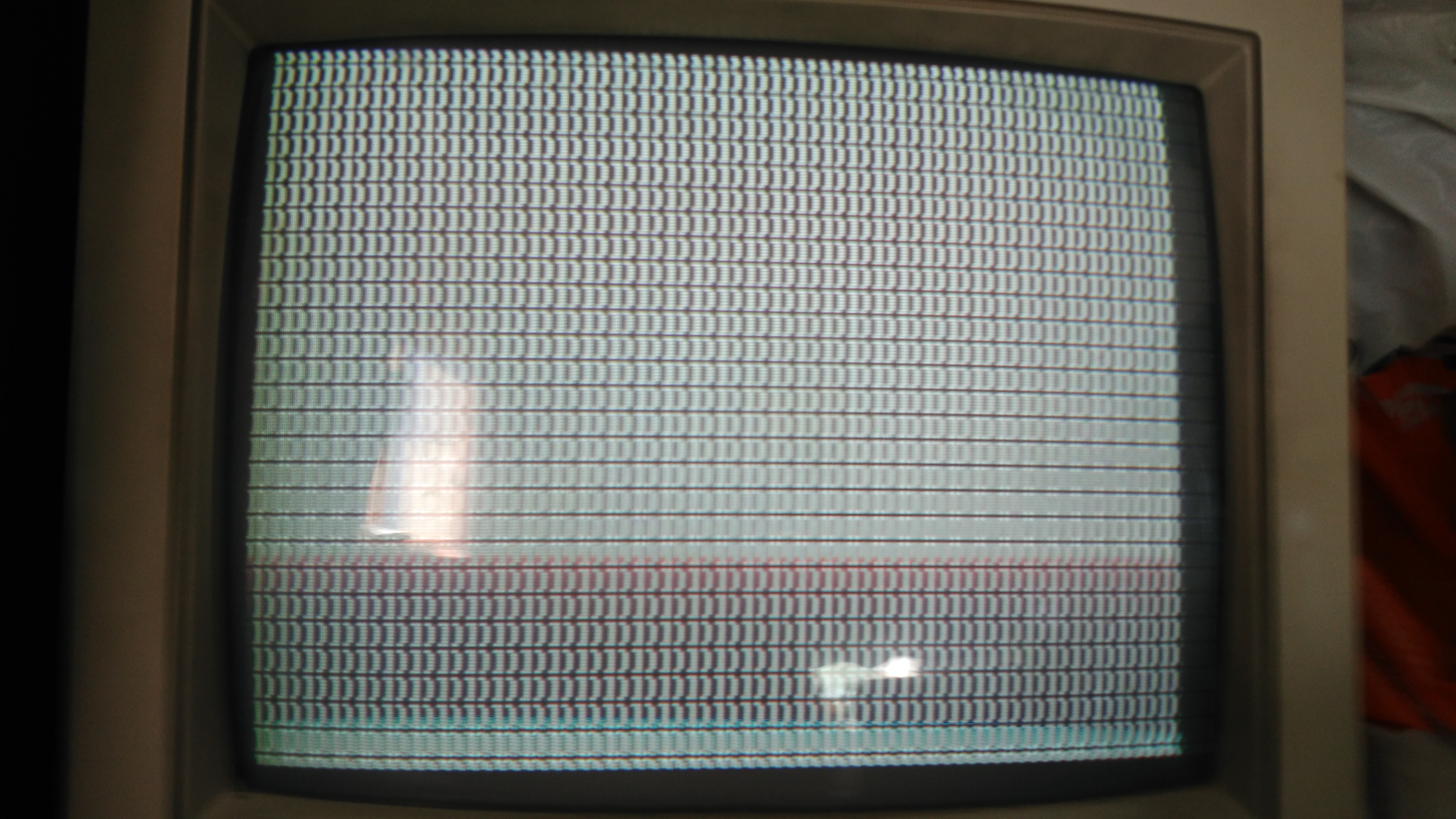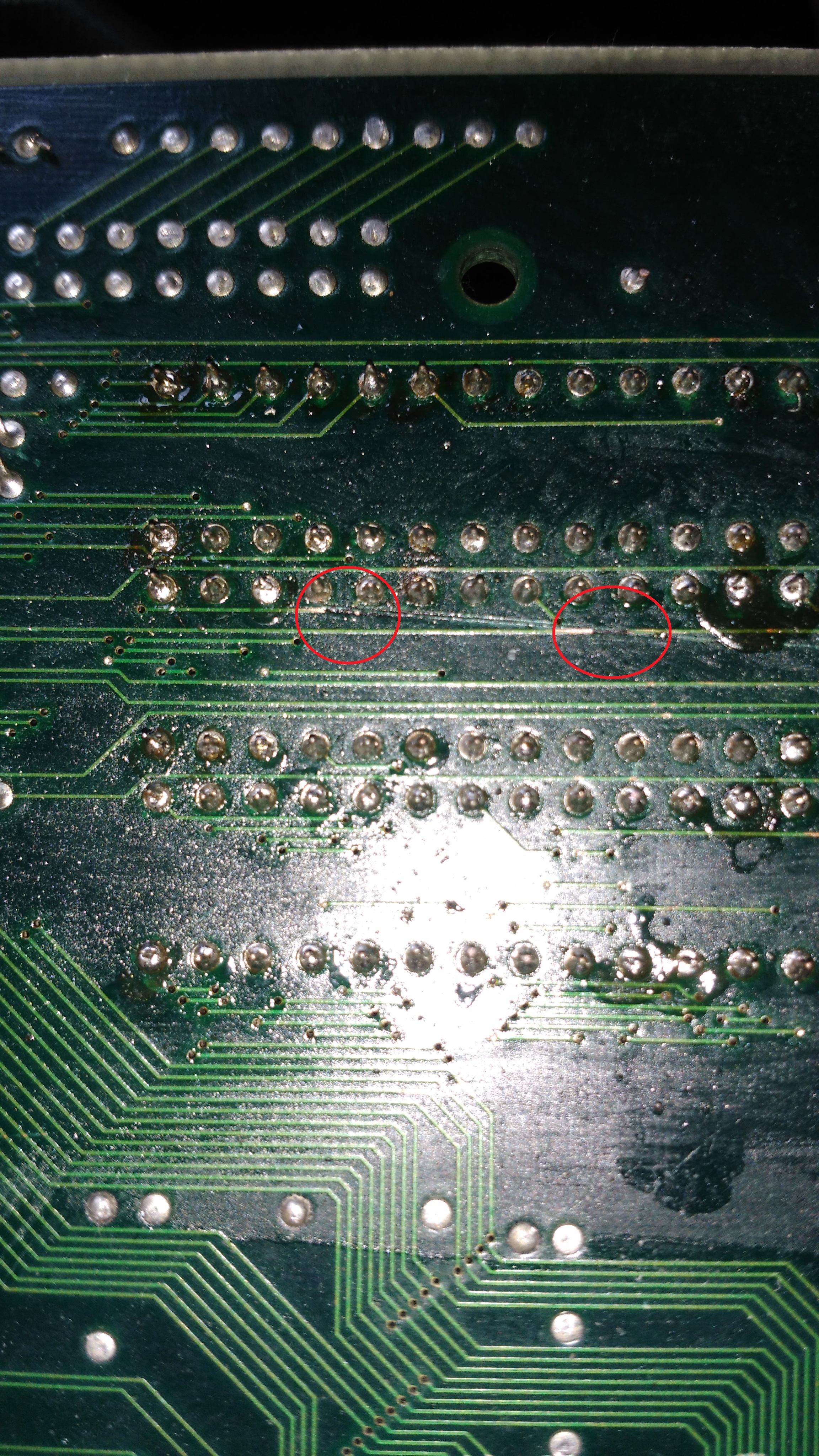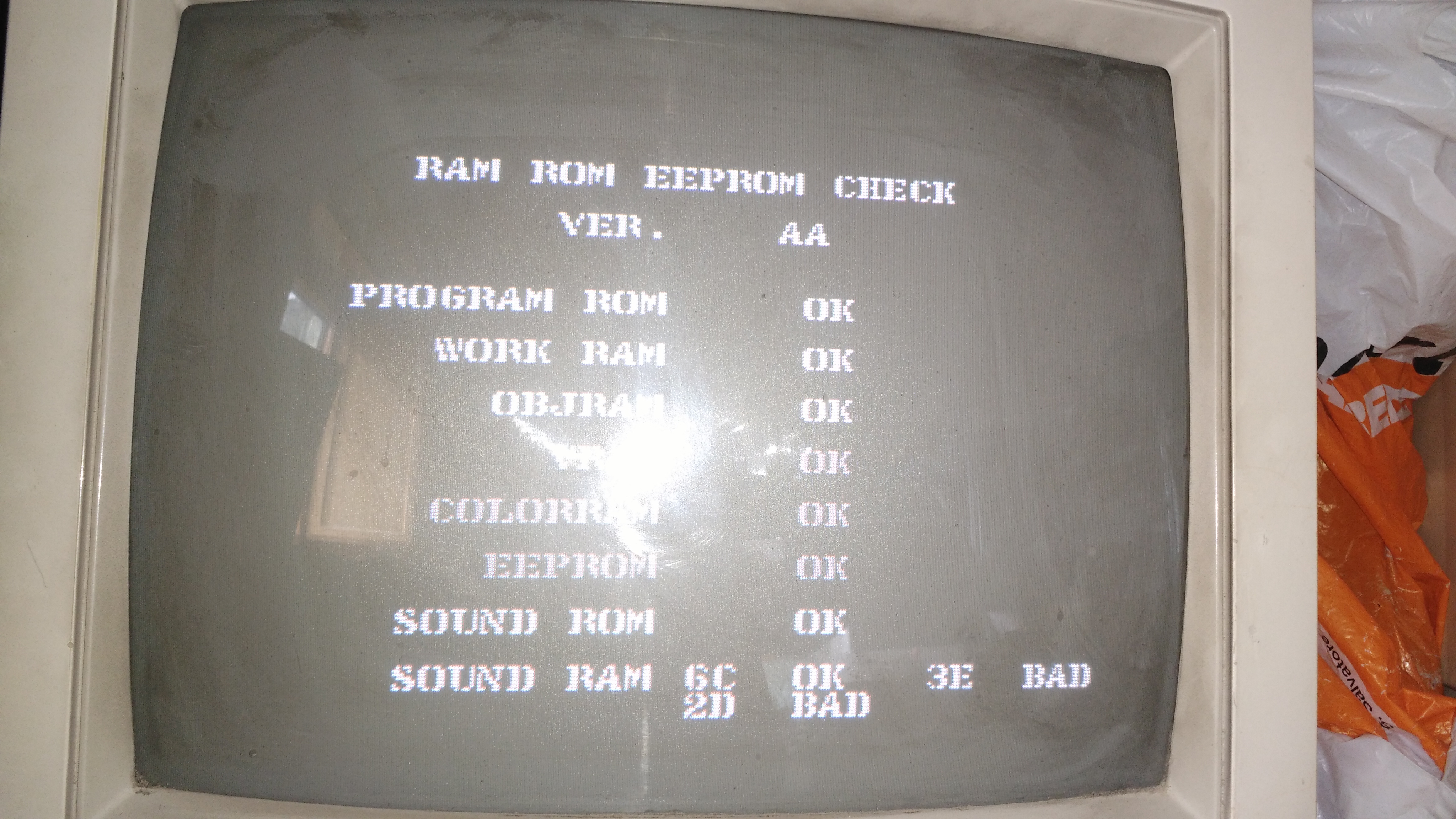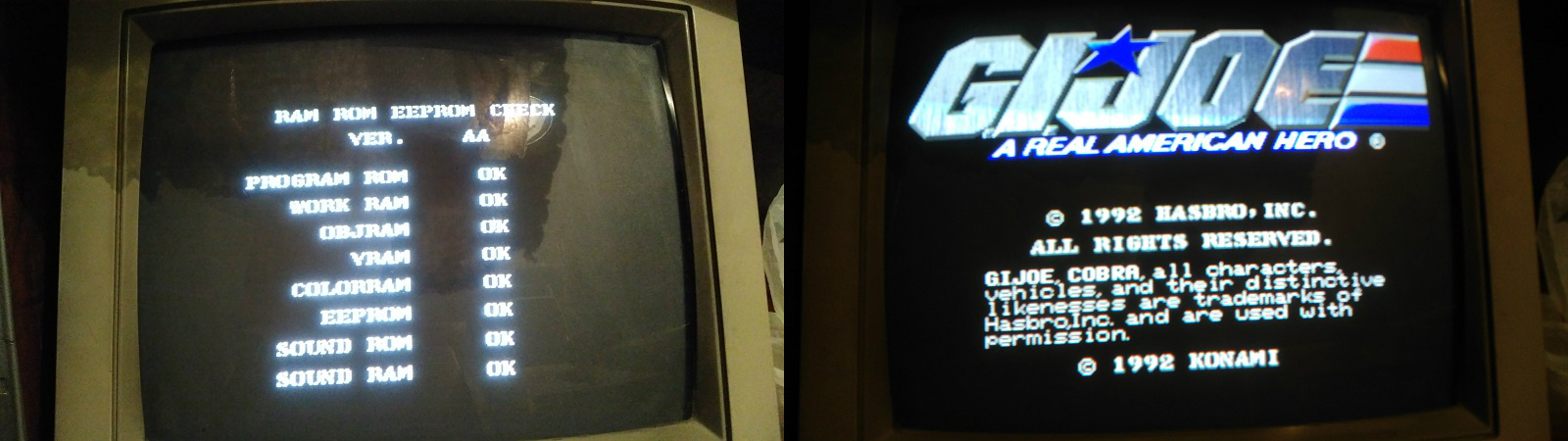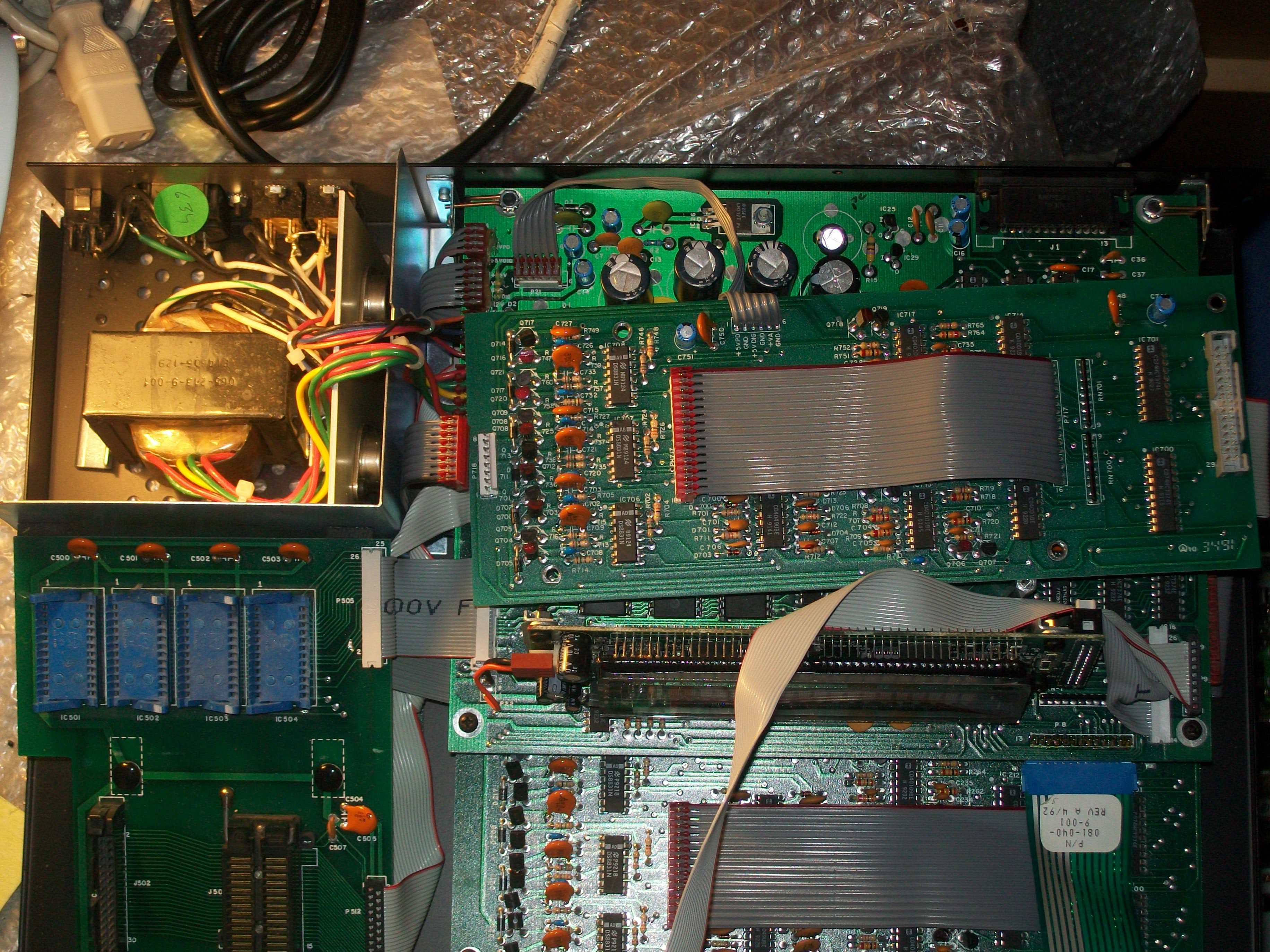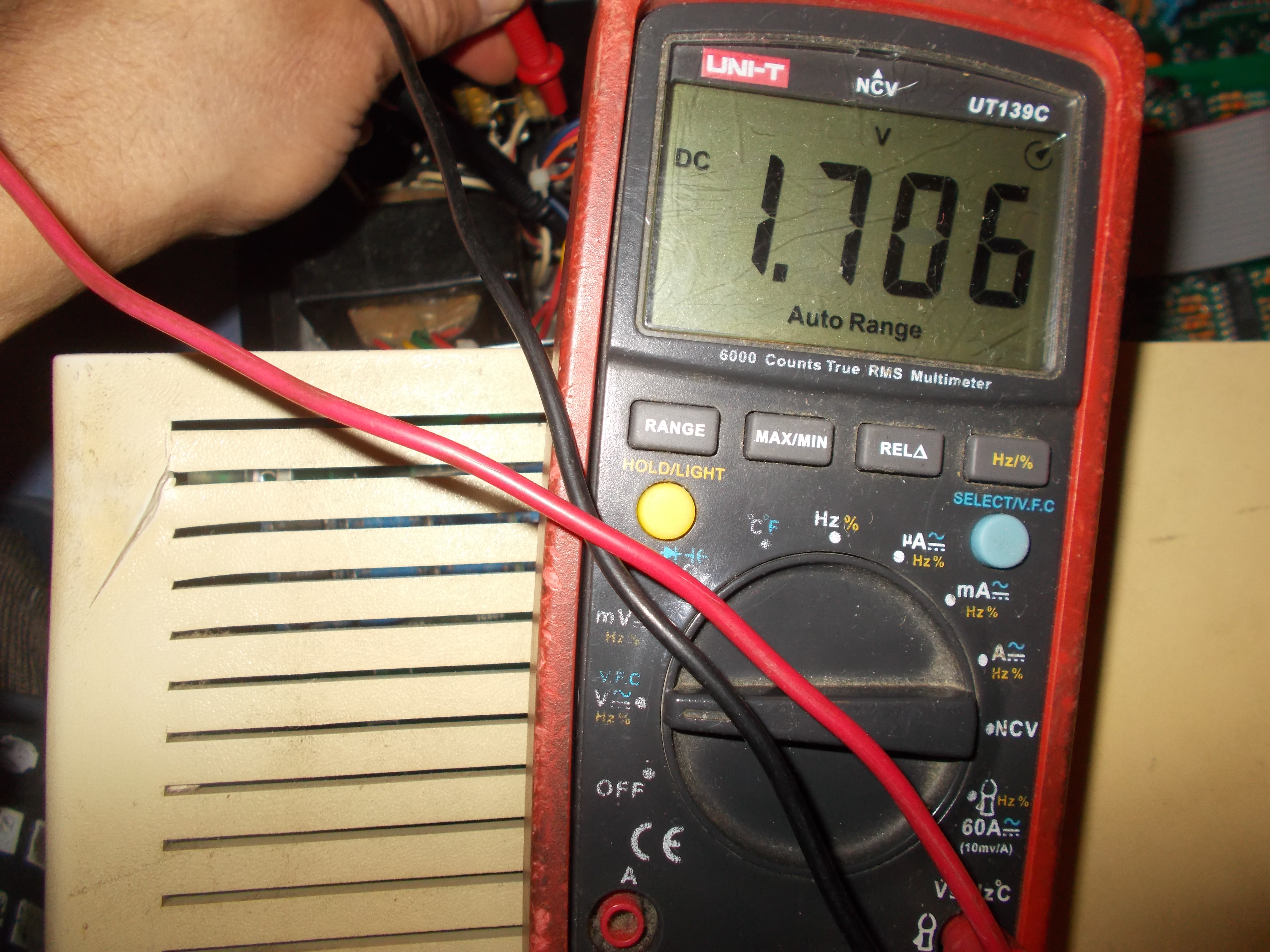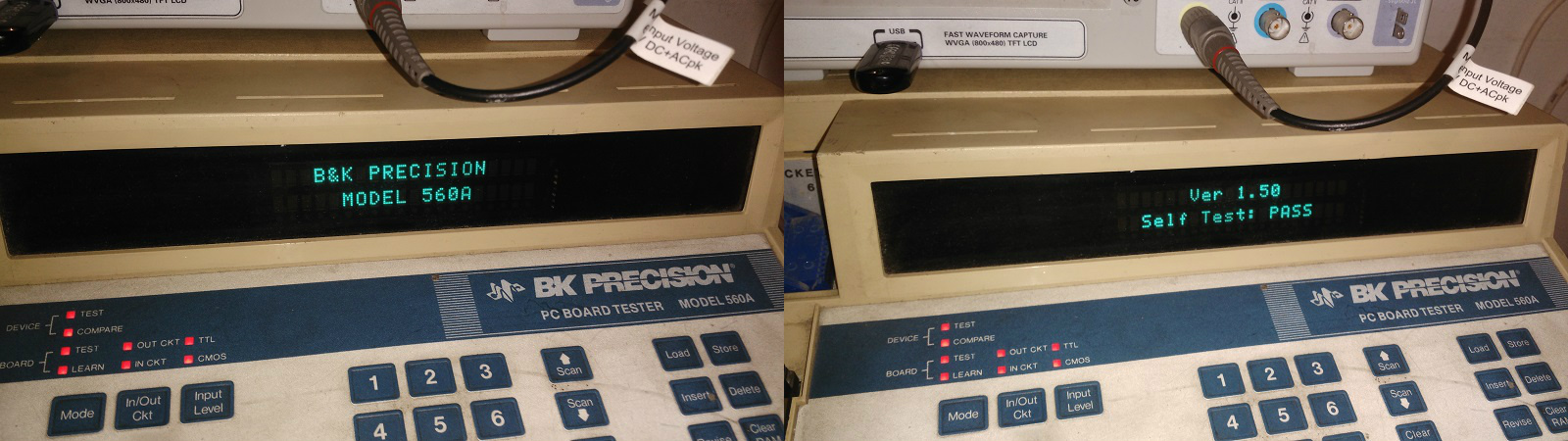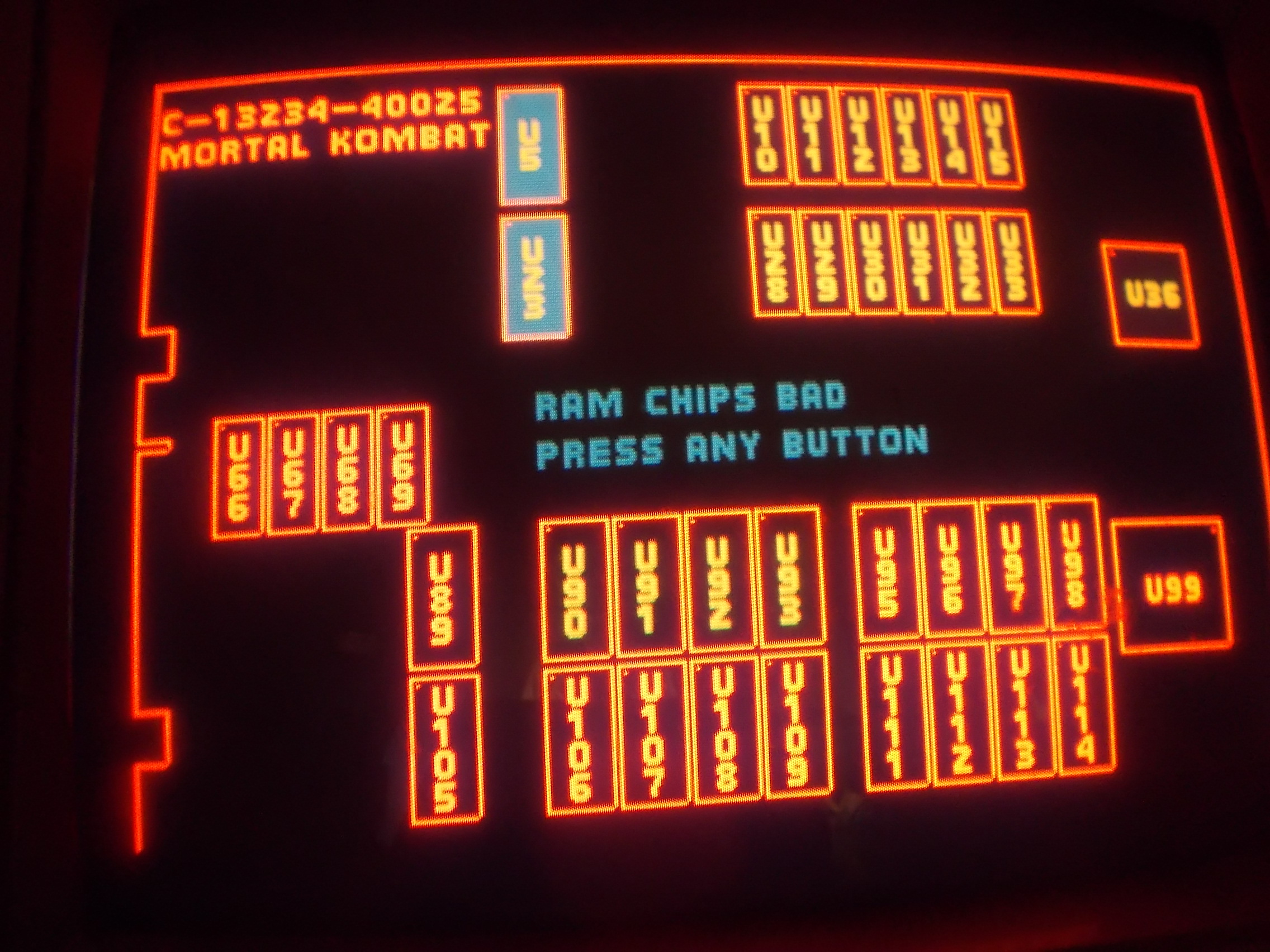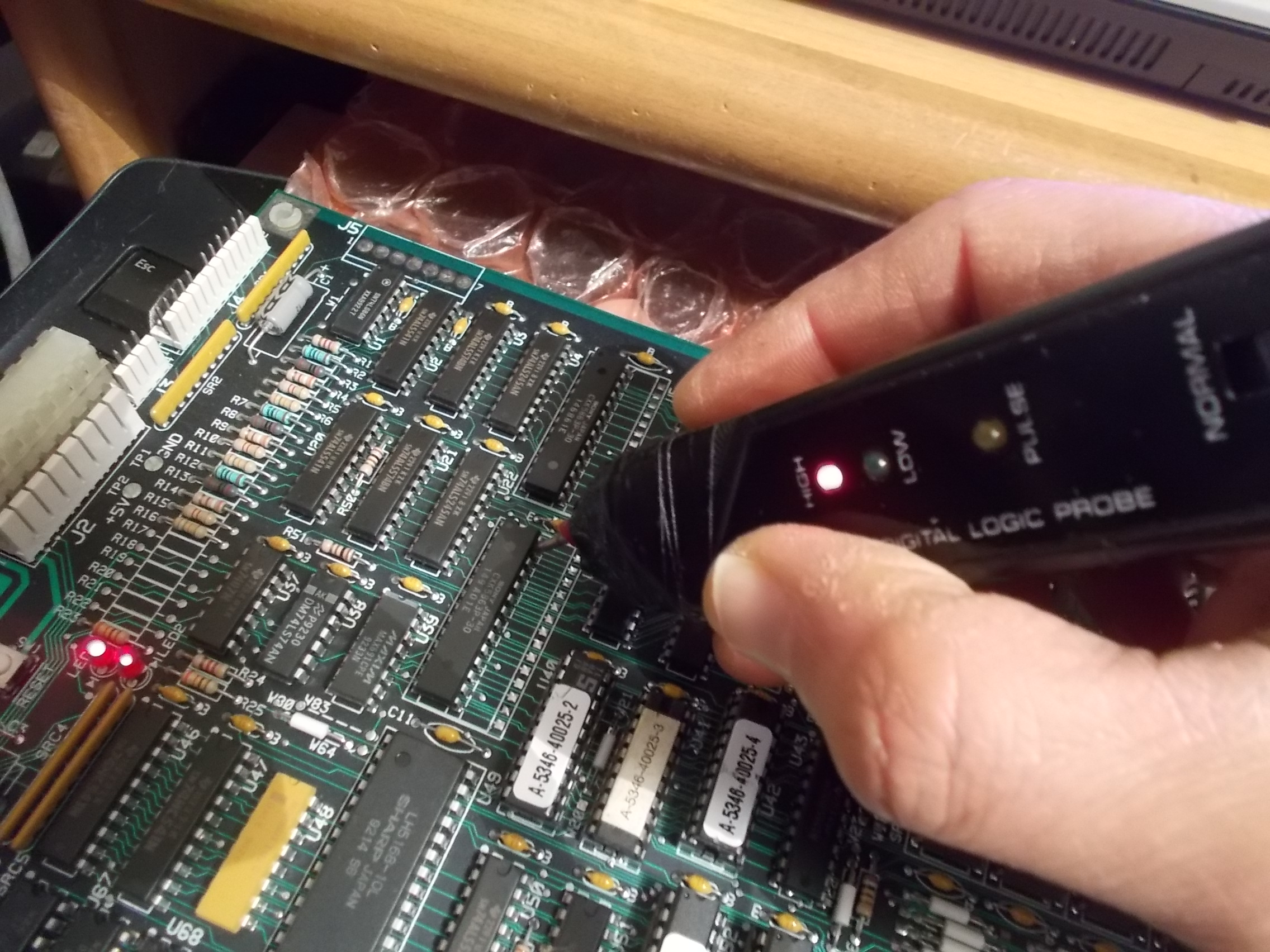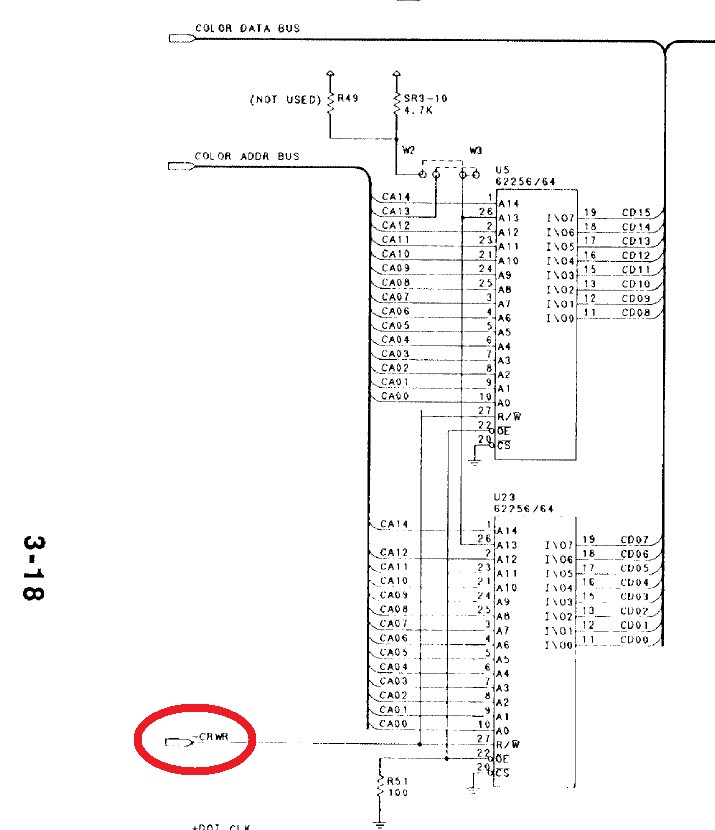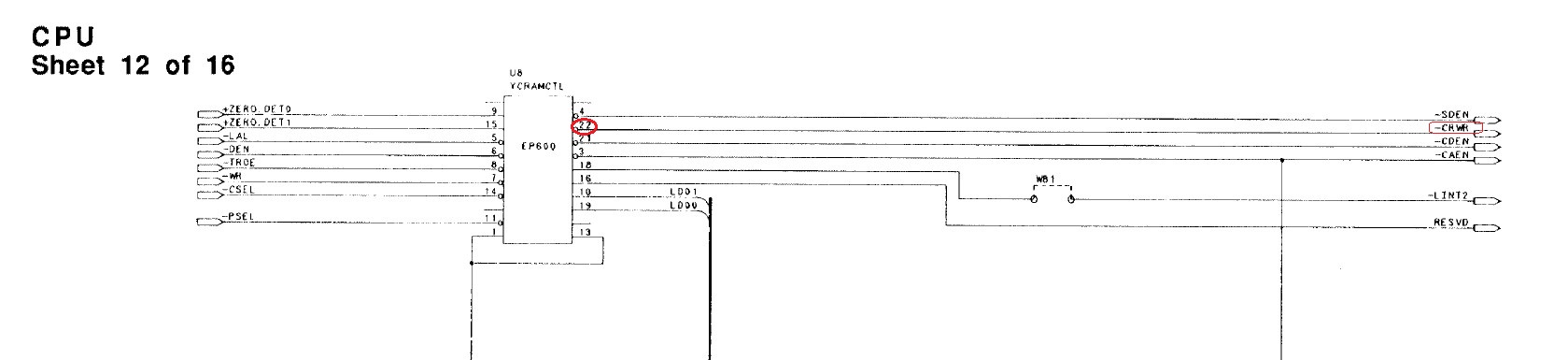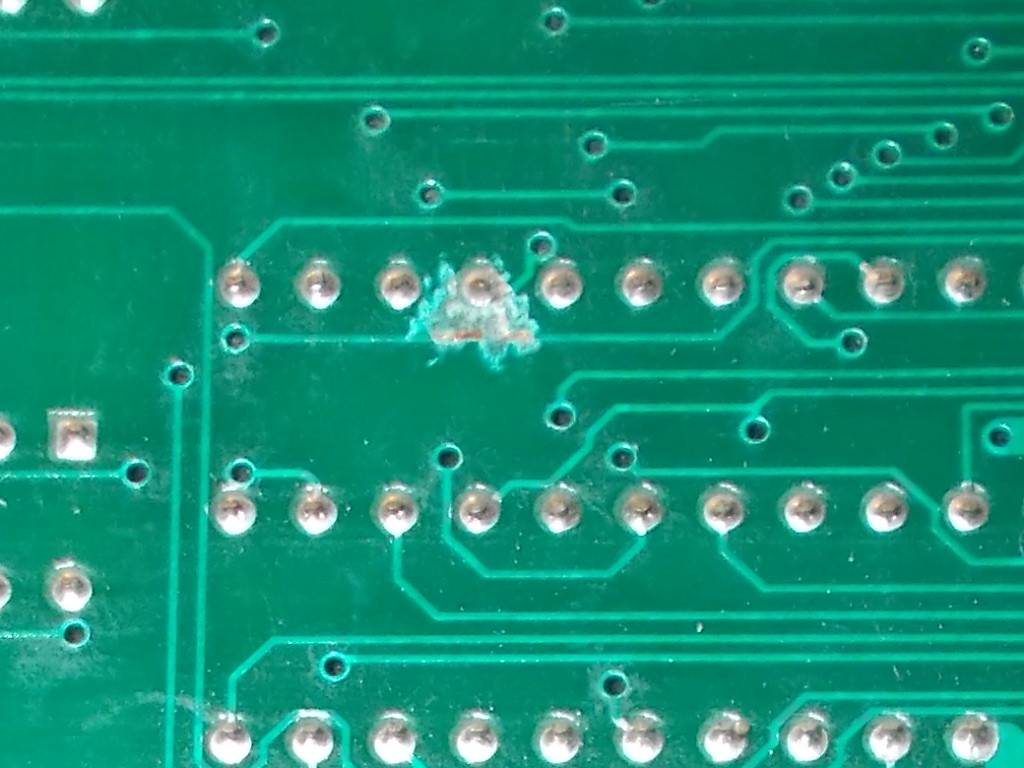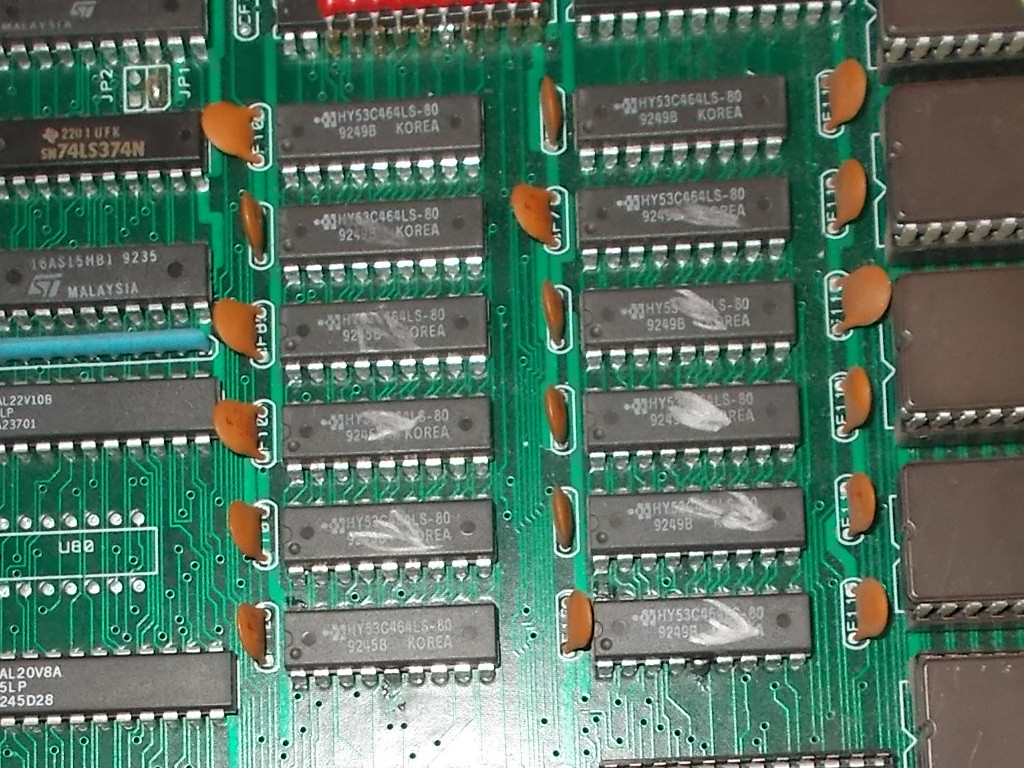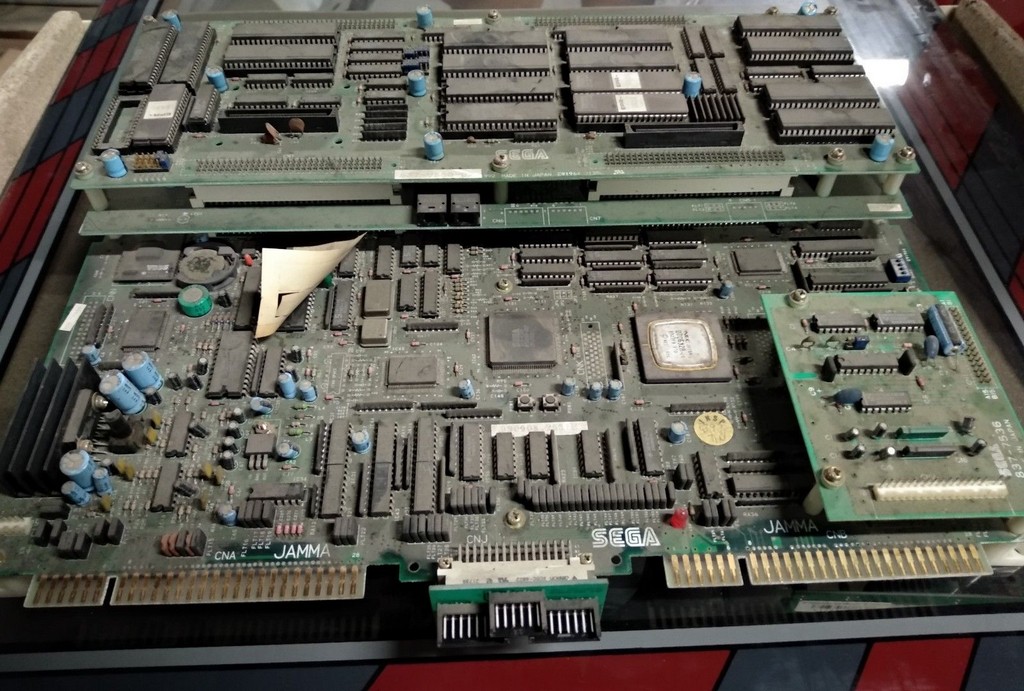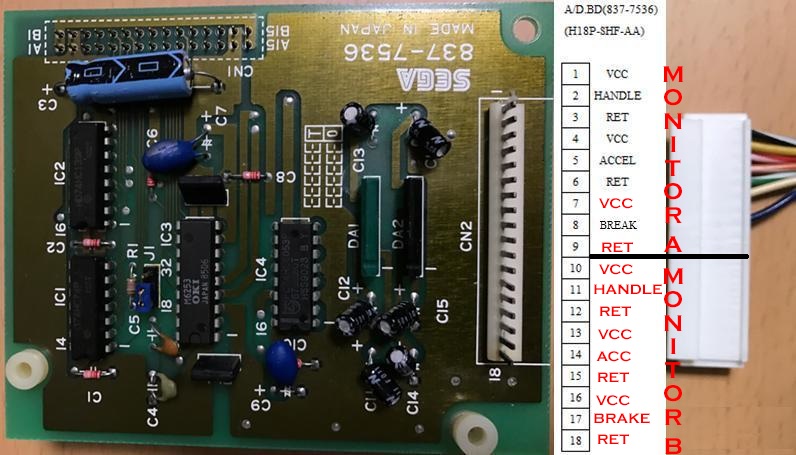Got from Portugal this Crude Buster PCB (also known as Two Crude outside Japan), an unusual and underrated beat ’em up developed and published by Data East in 1991:
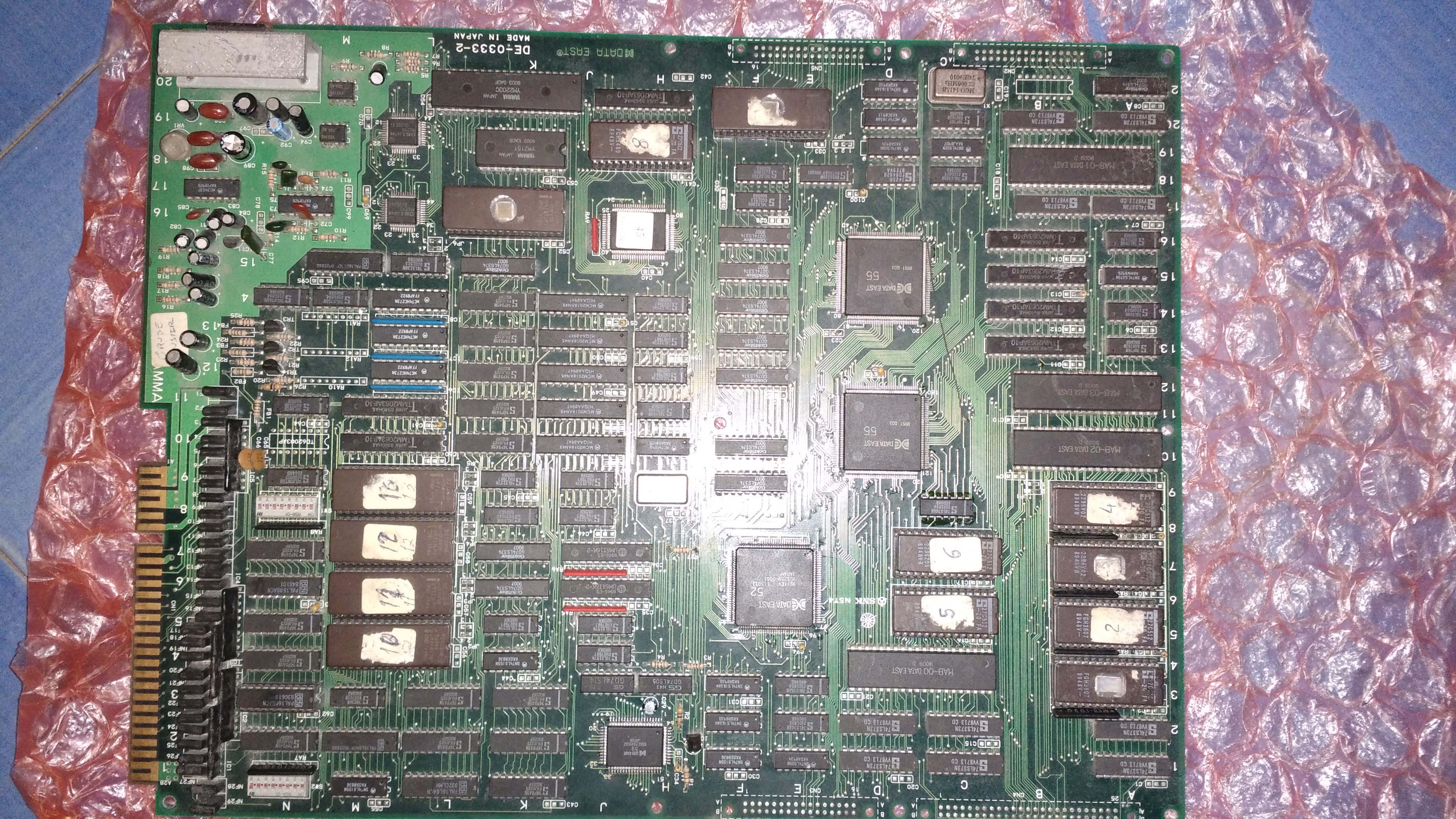
Board simply booted to a white static screen:
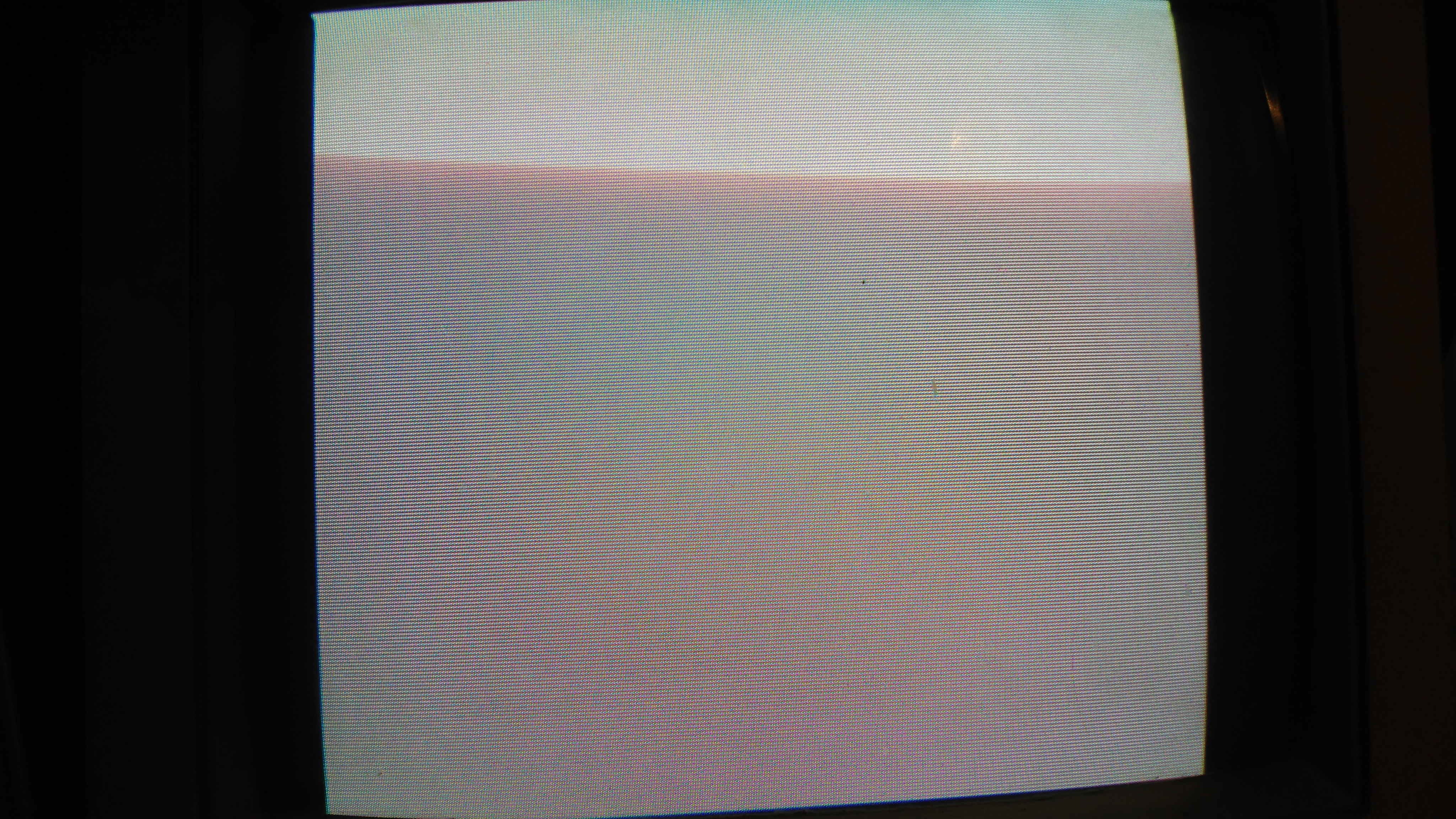
The first thing I did was to check the main CPU (a custom 68000 marked ’59’) circuit and I found that both WORK RAMs (two 8K x 8-bit devices) has stuck data lines whereas address was correctly toggling :

The two RAMs are Toshiba TMM2063, we all know they are very prone to failure:
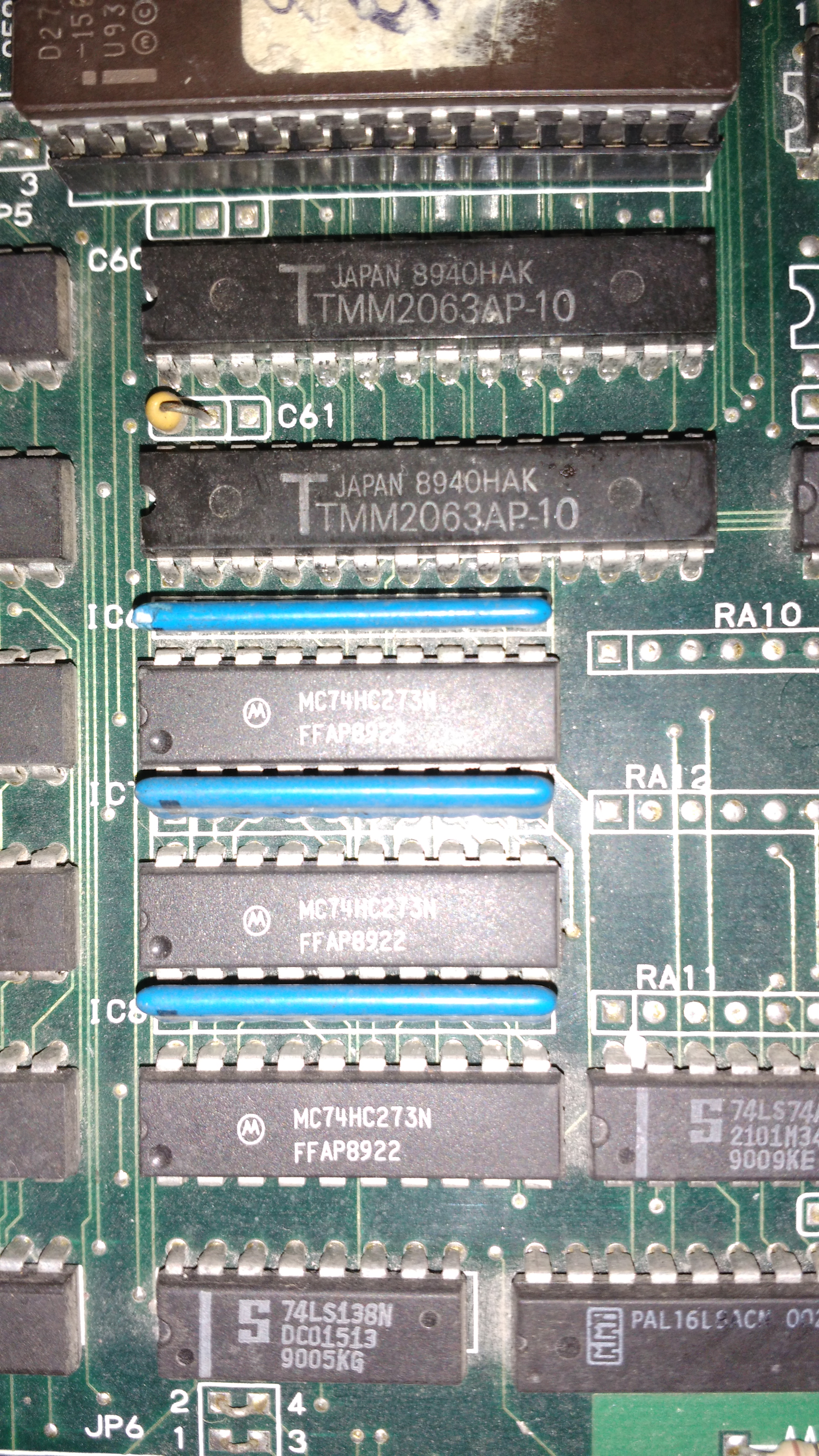
When I piggybacked them and got some errors (related to code execution) on screen:
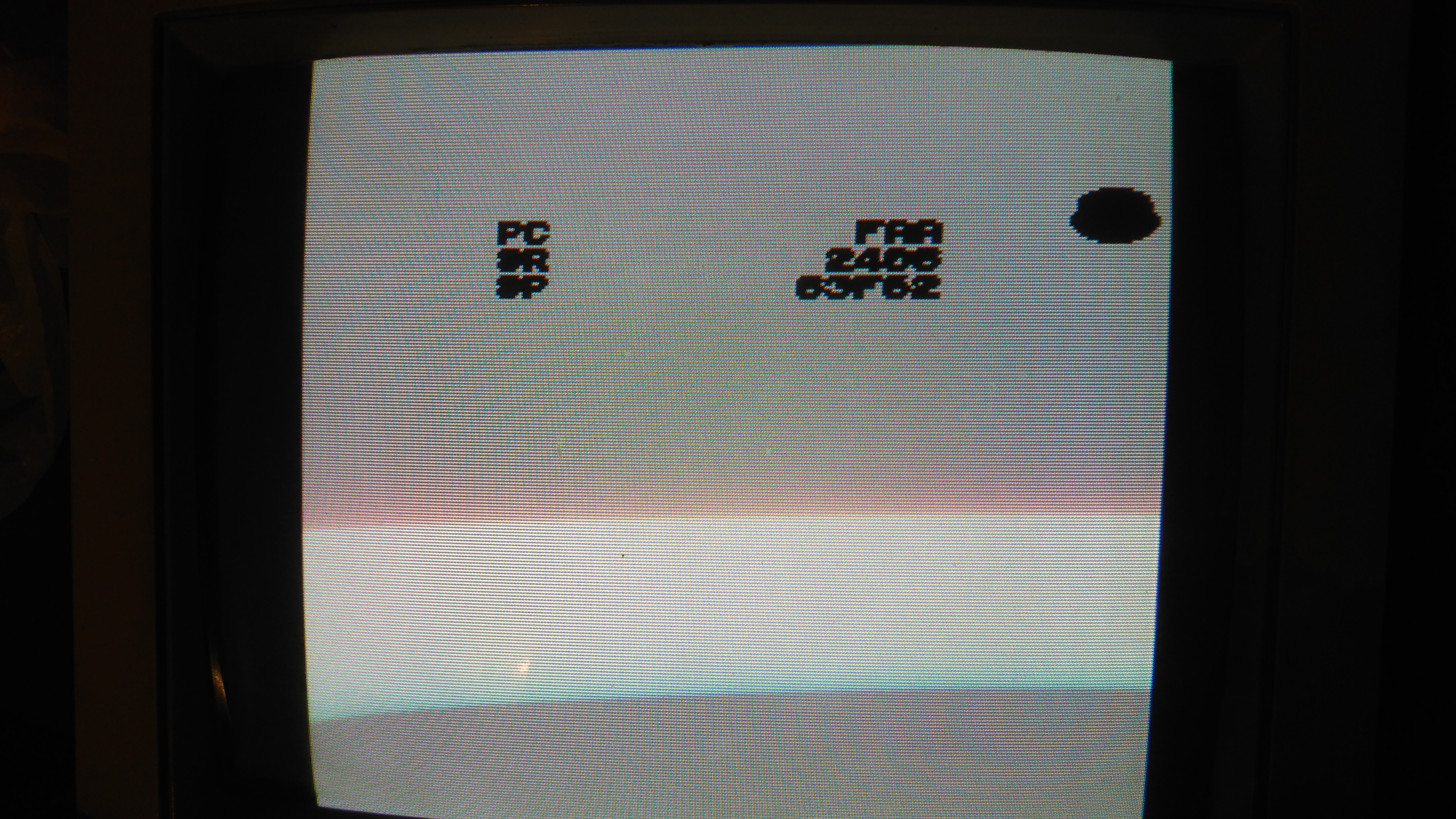
Hence I decided to remove the chips:
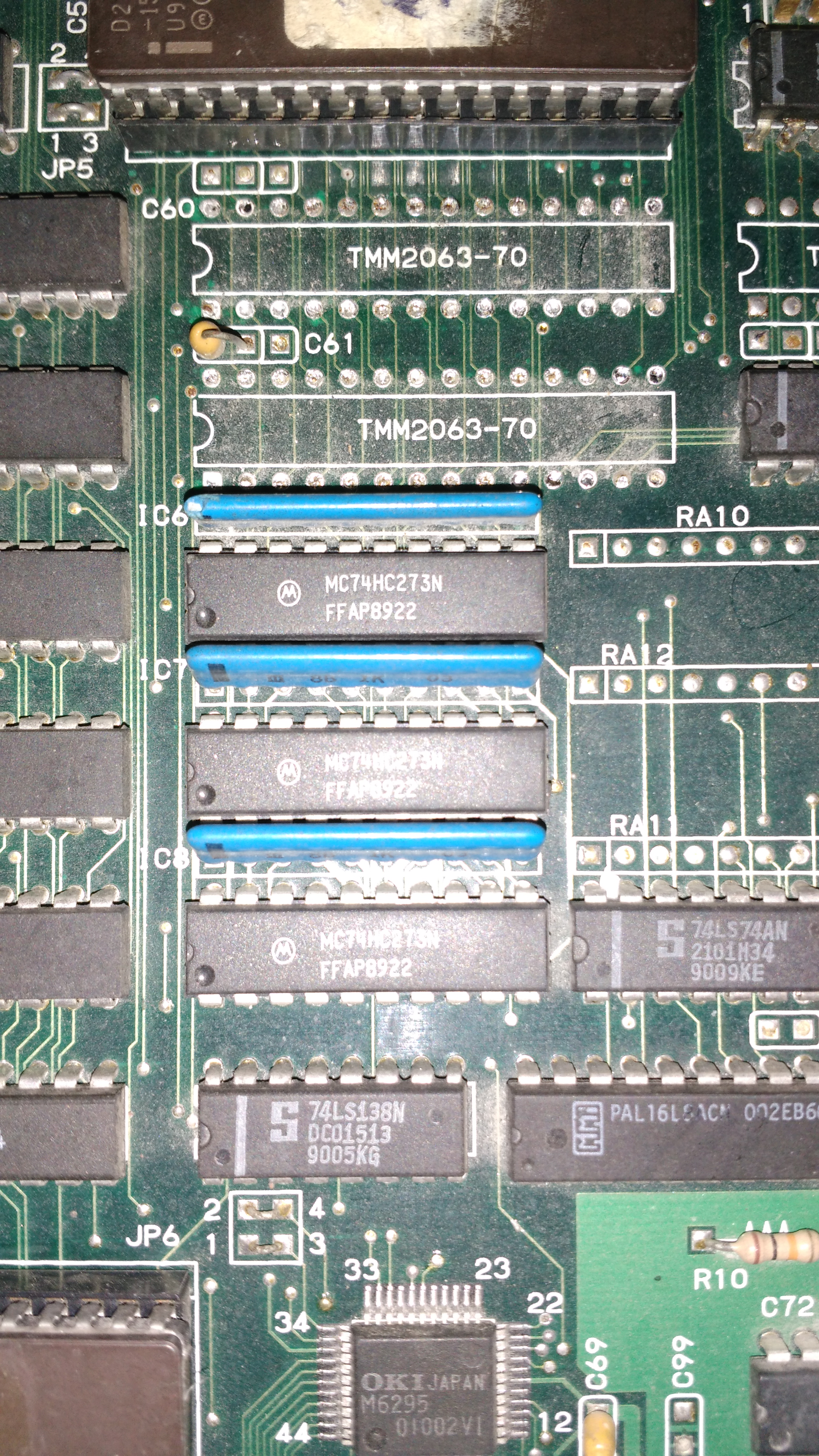
Although RAMs were both tested fine in my programmer I replaced them and I got the board booting. Game was fully playable but some sound samples were wrong:
Samples are stored in two 1Mbit EPROMs and played by two OKI MSM6295 PCM chips:

The two EPROMs were dumped as good so I fired up my audio probe and started to “listen” to output (pin 36) of the internal DAC of both MSM6295.The samples came out already corrupted from one :
I was about to replace the OKI MSM6295 when I noticed some solder residues on a couple of pins.I magnified the area with a microscope and found a solder bridge that shorted two address lines (pin 20 and 21)
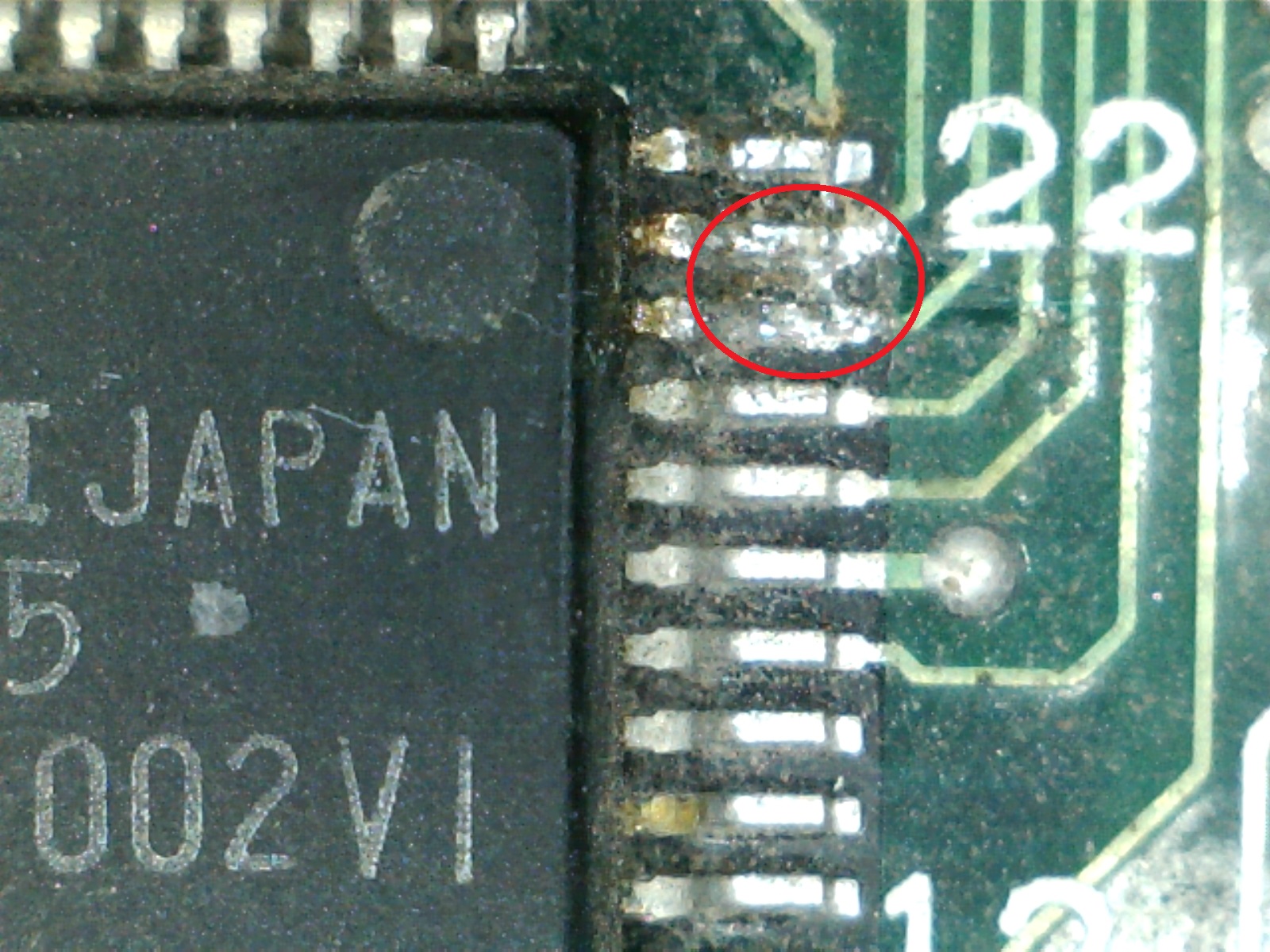
I removed the bridge and sound was fully restored as well as board 100% fixed.