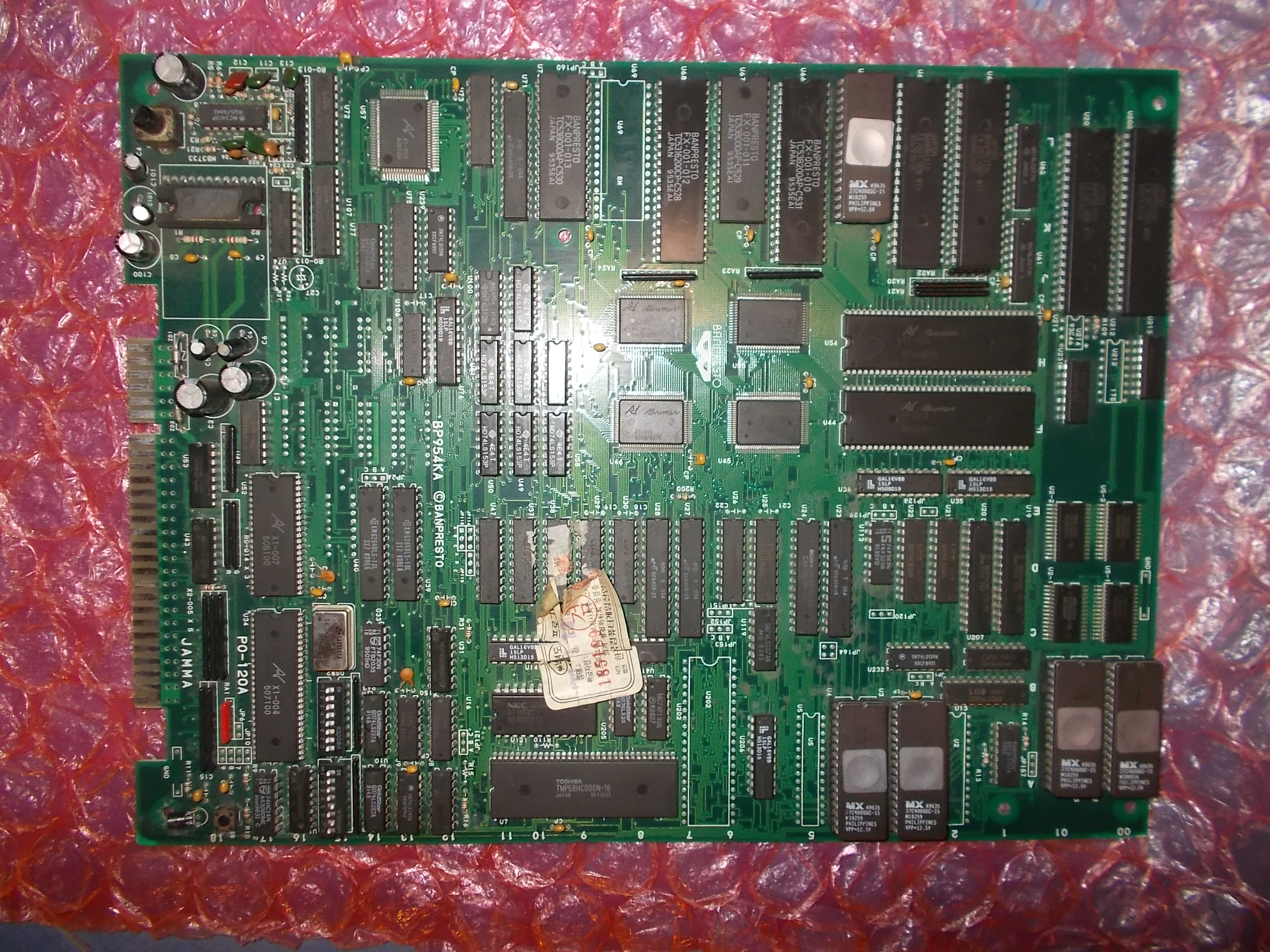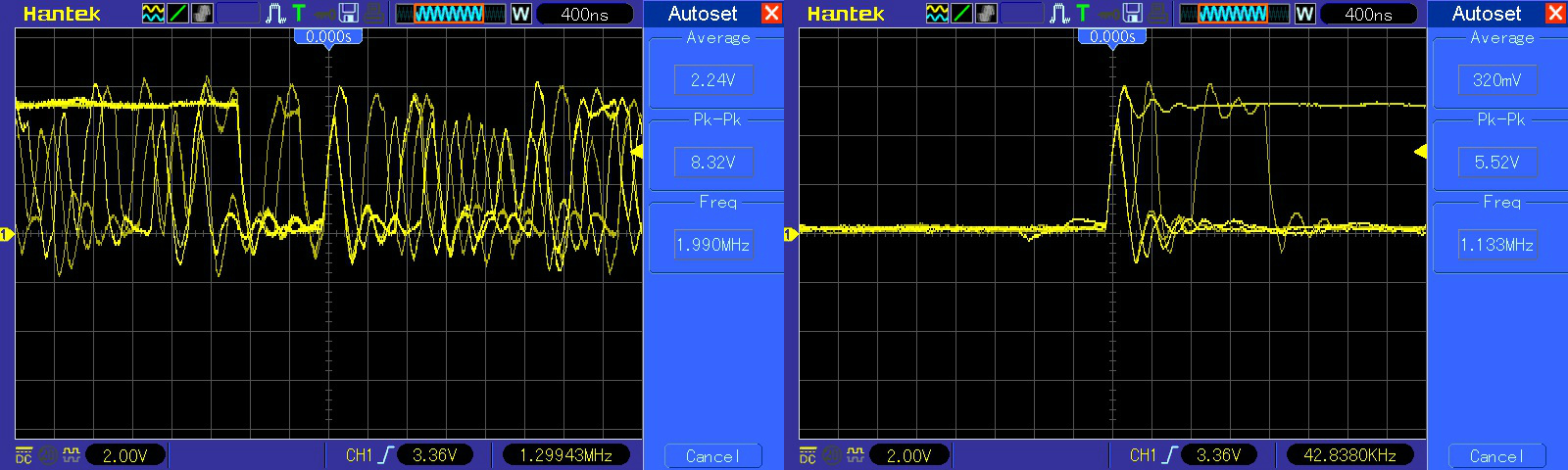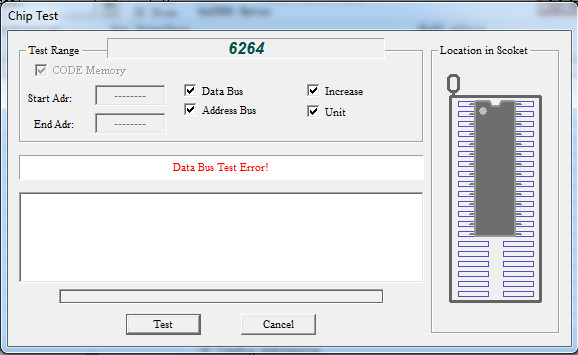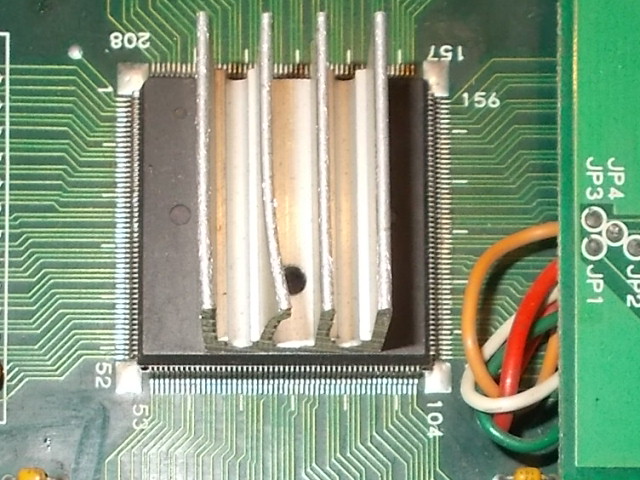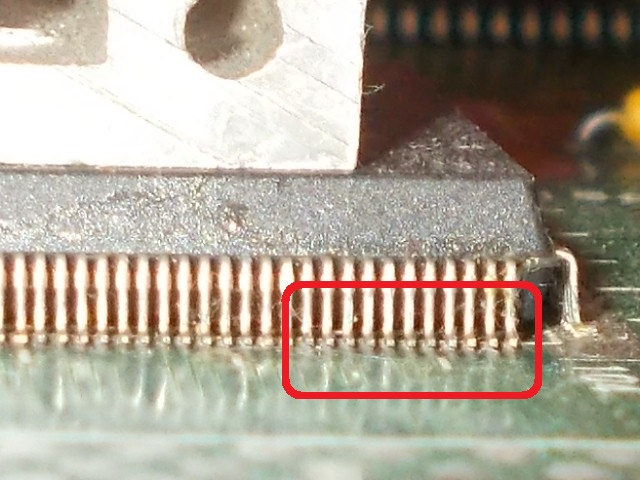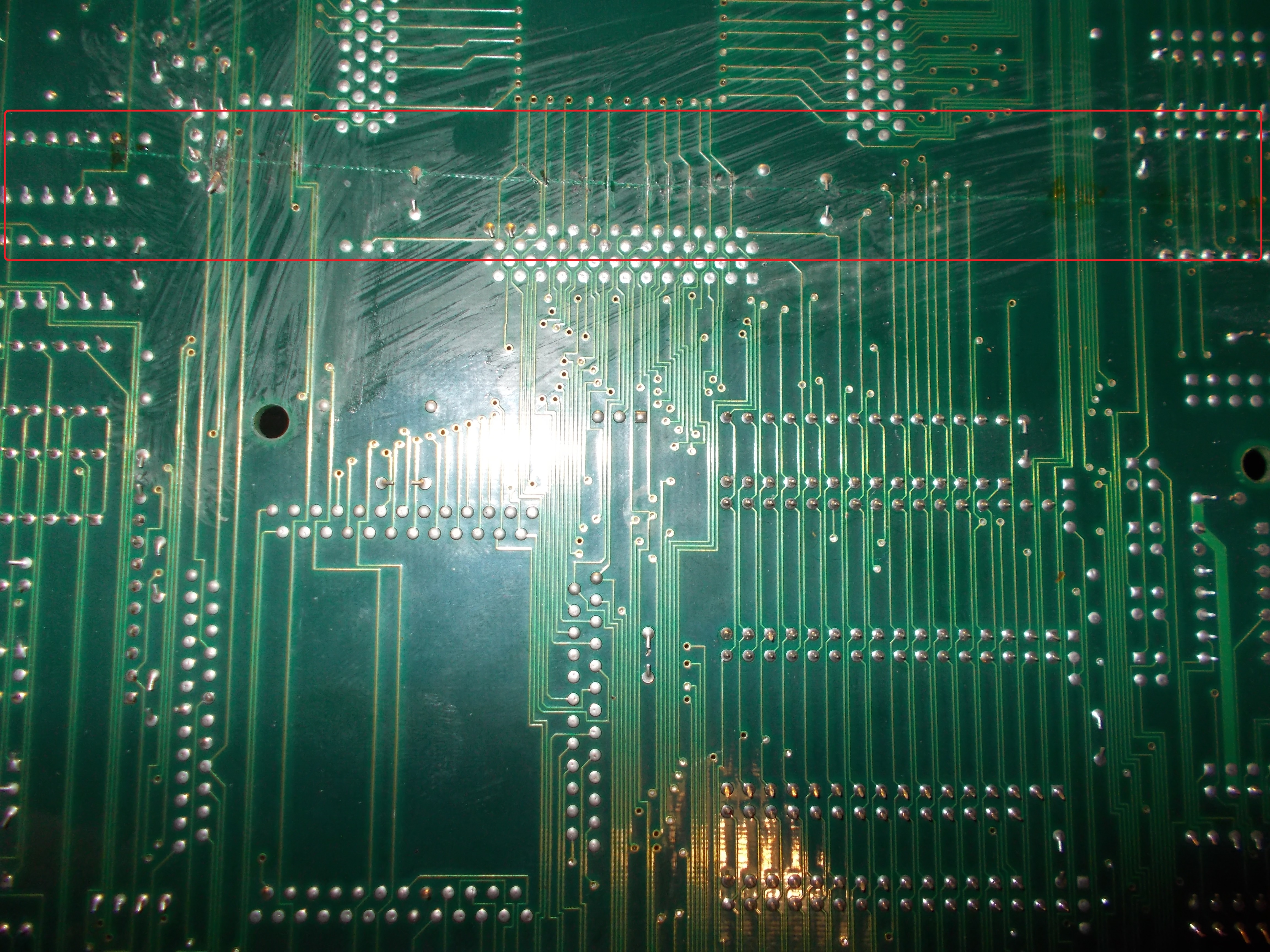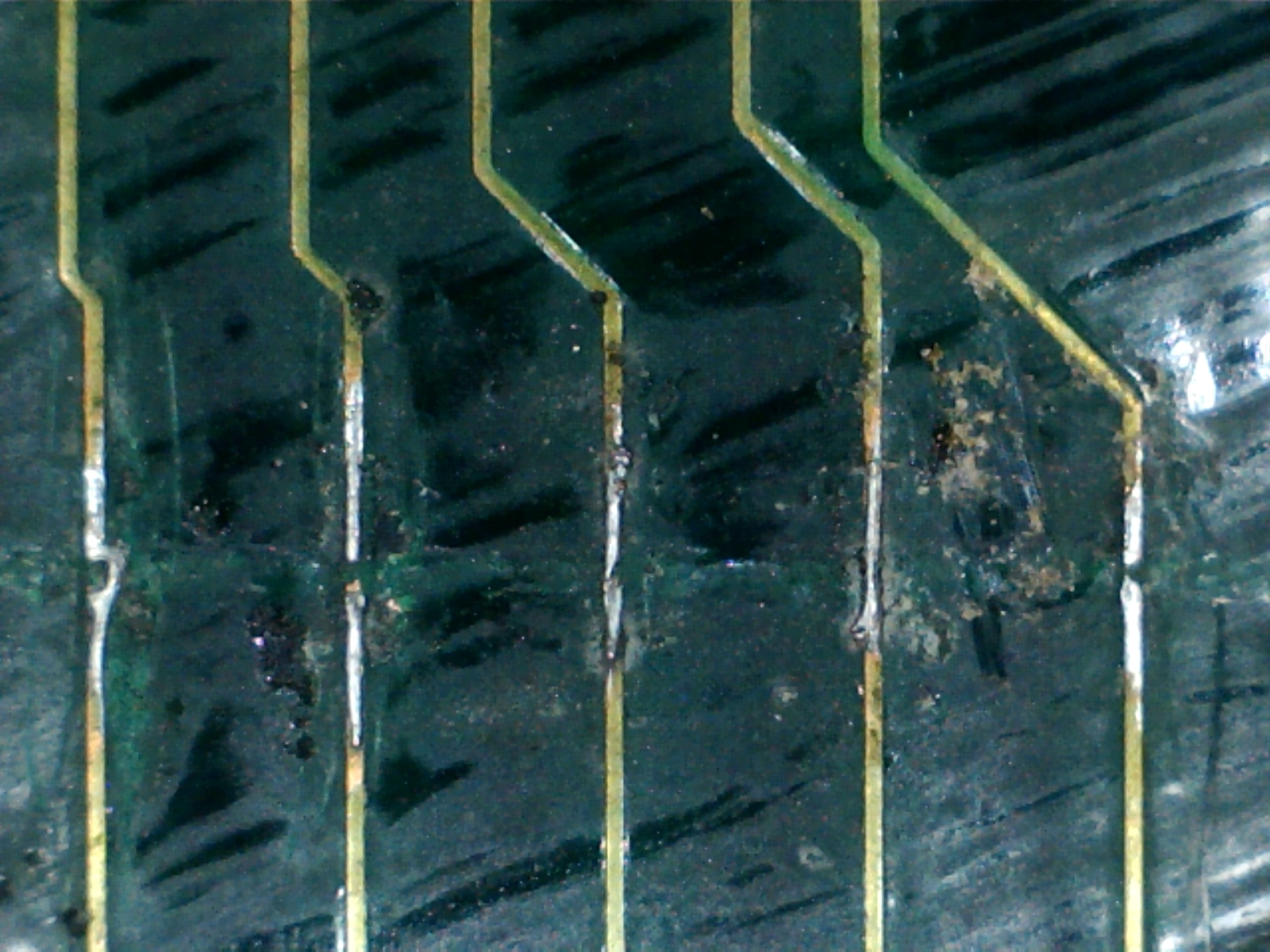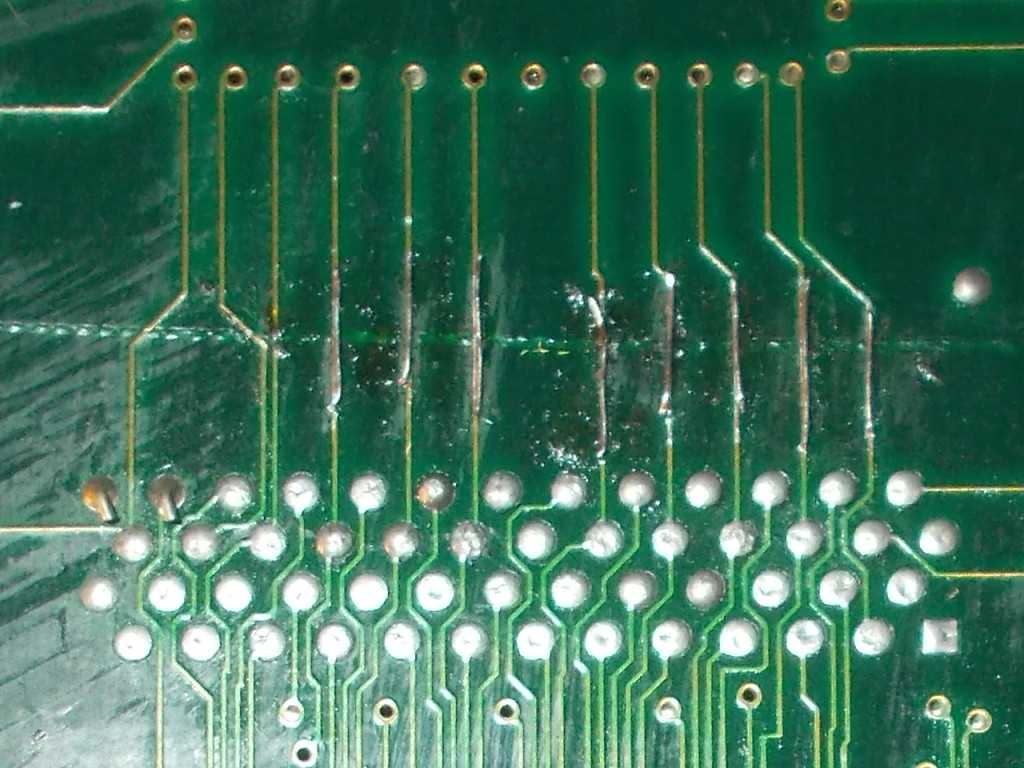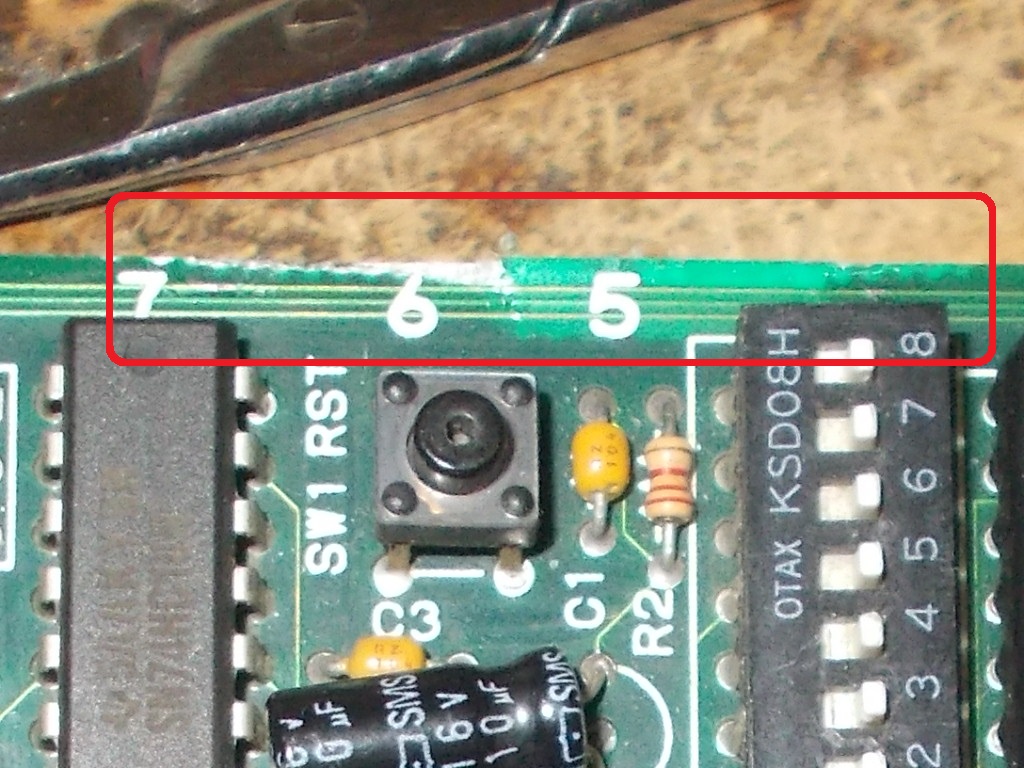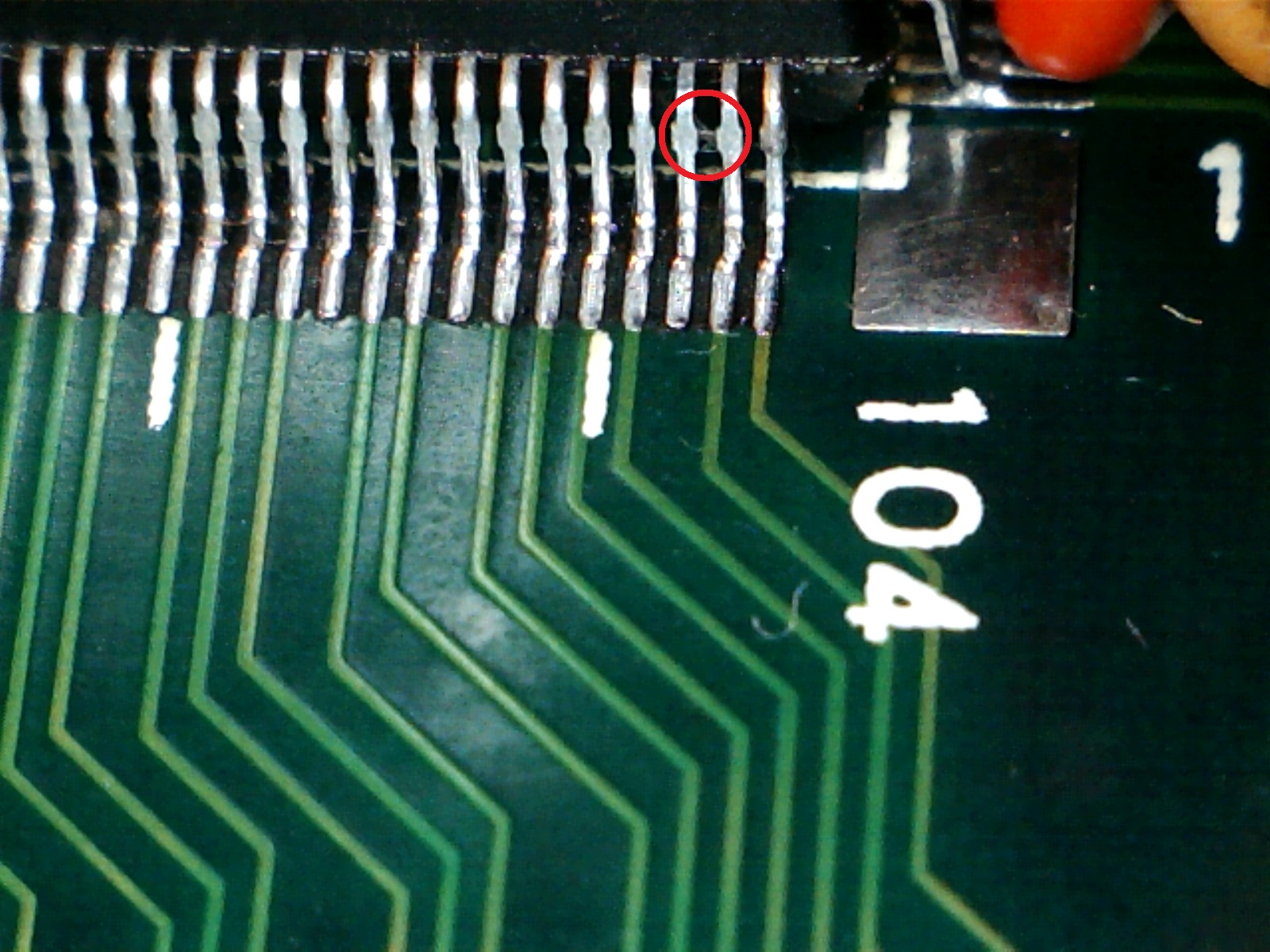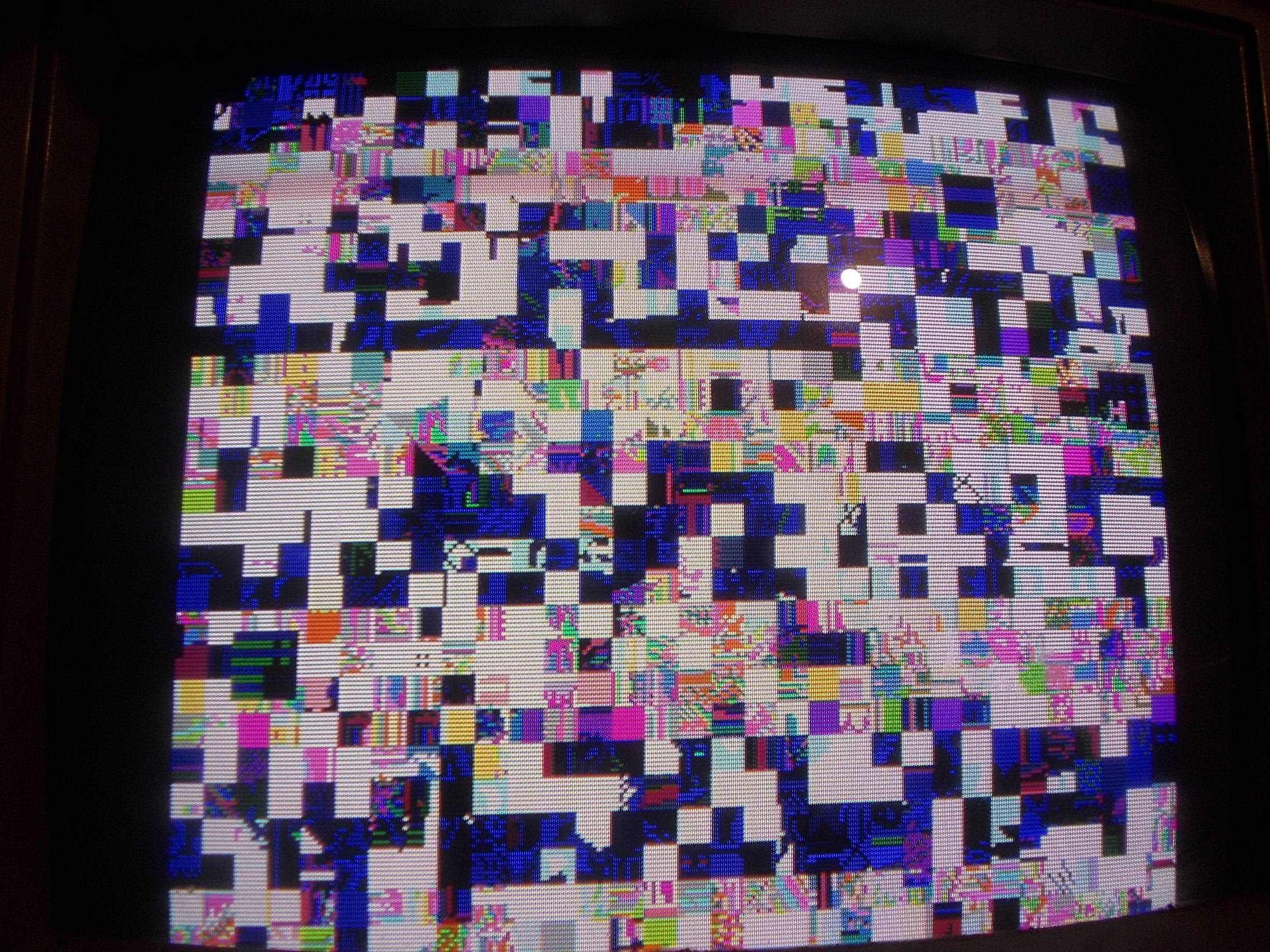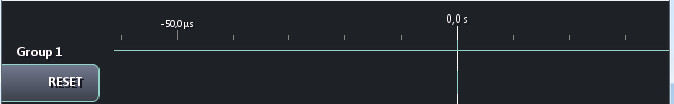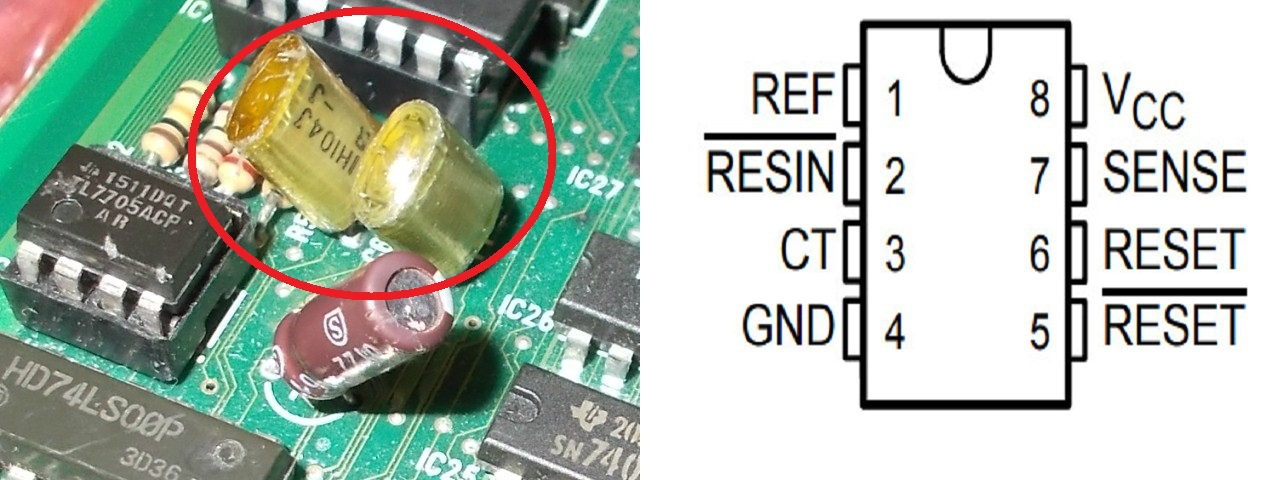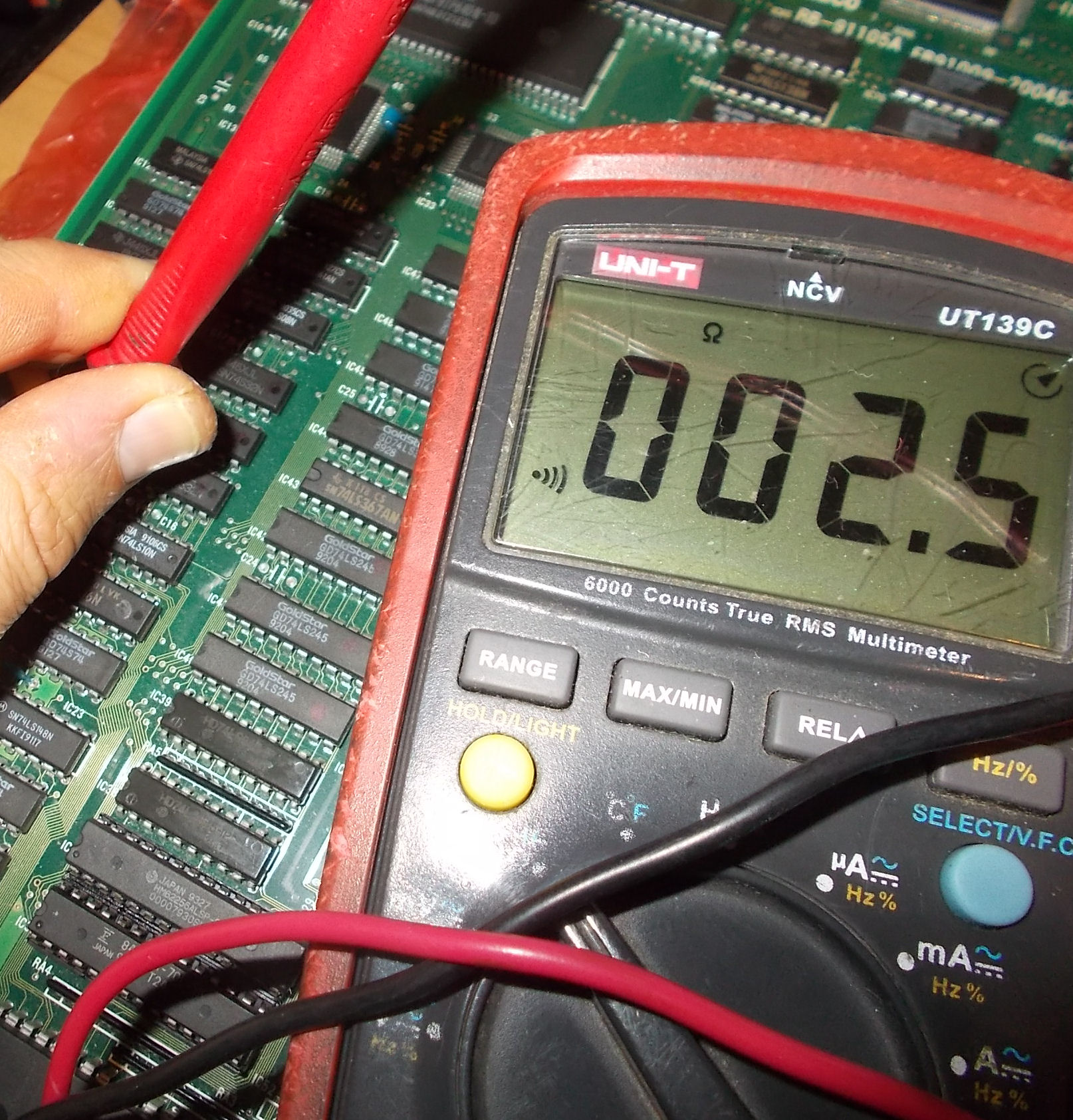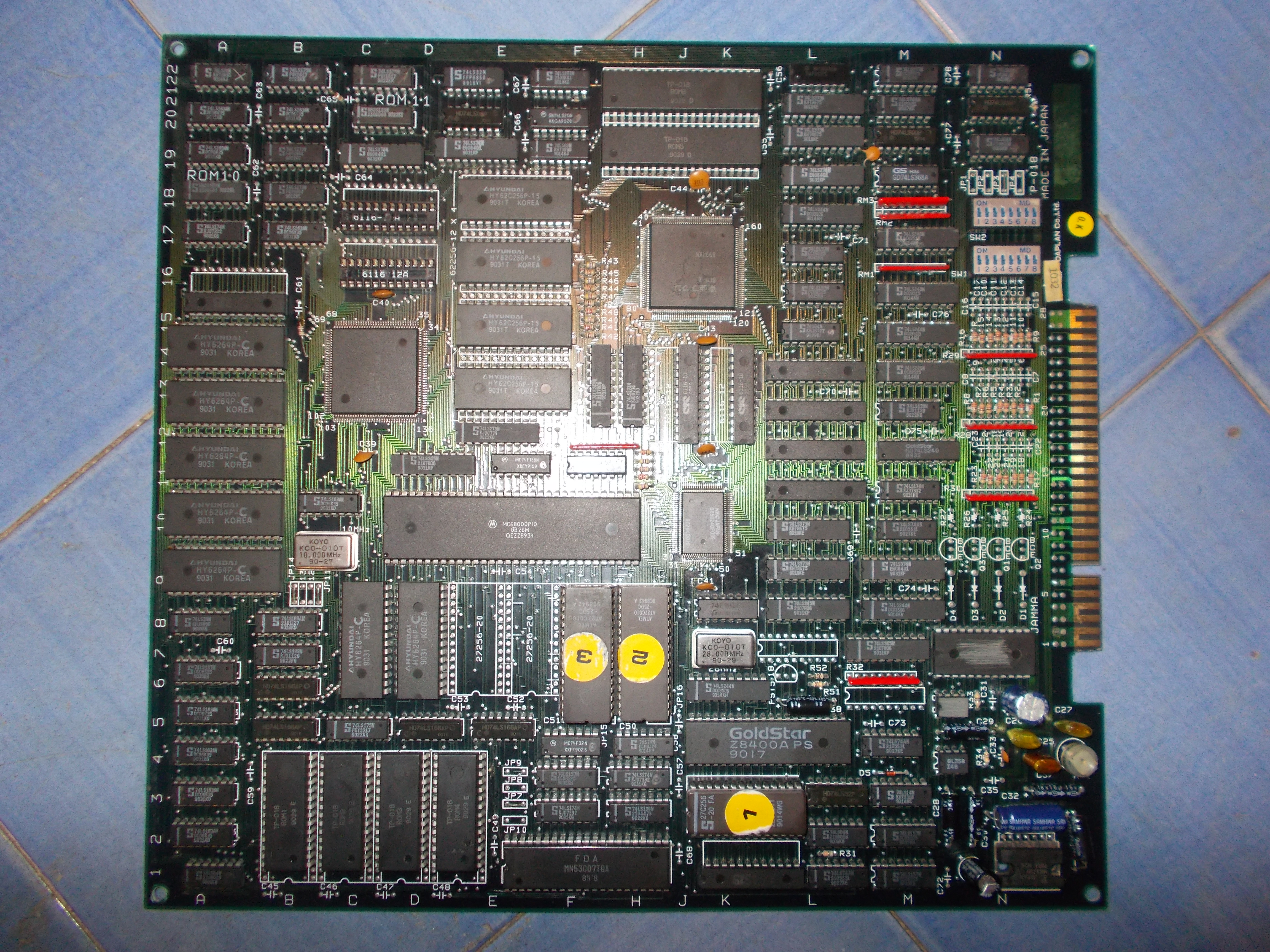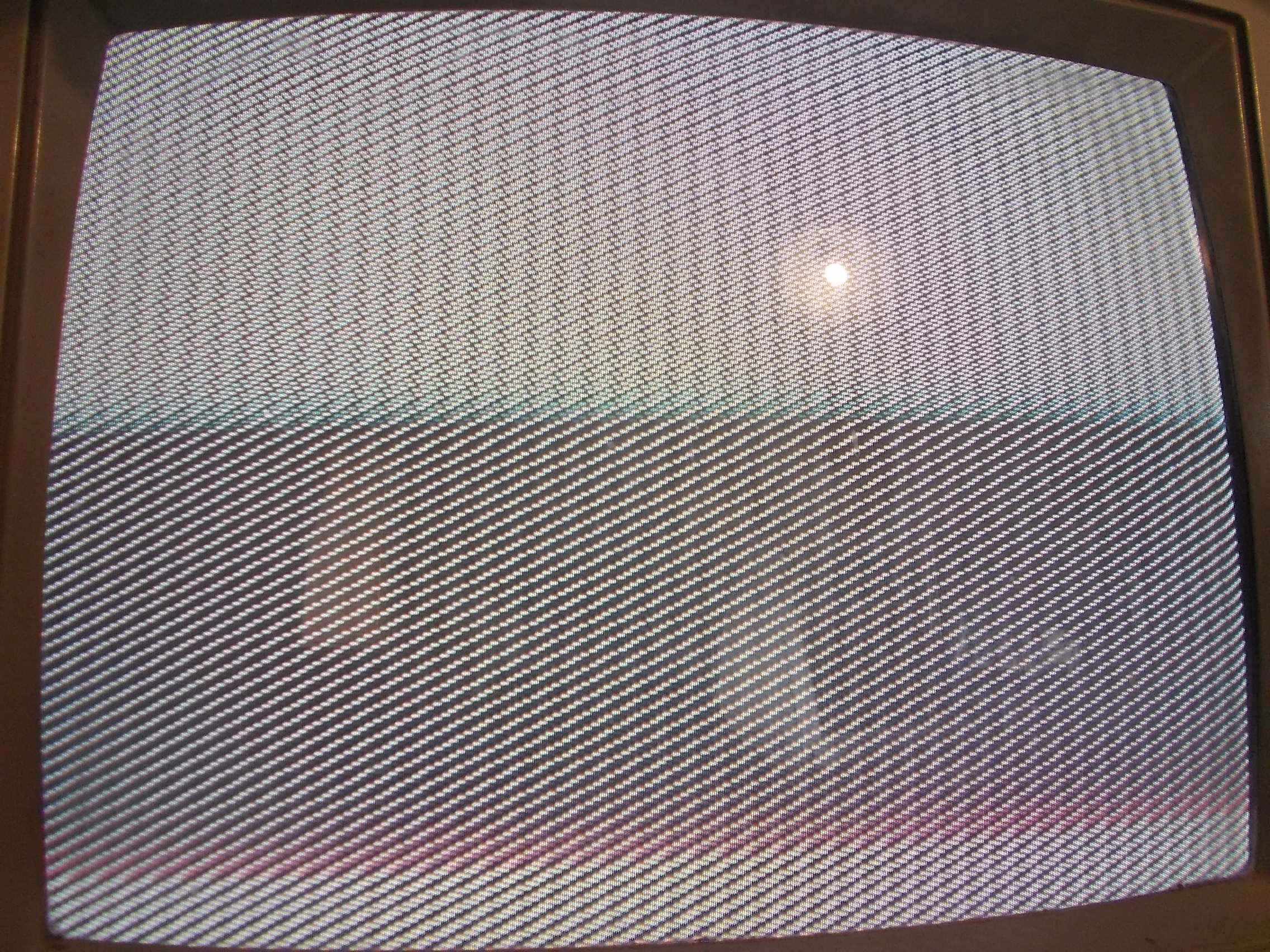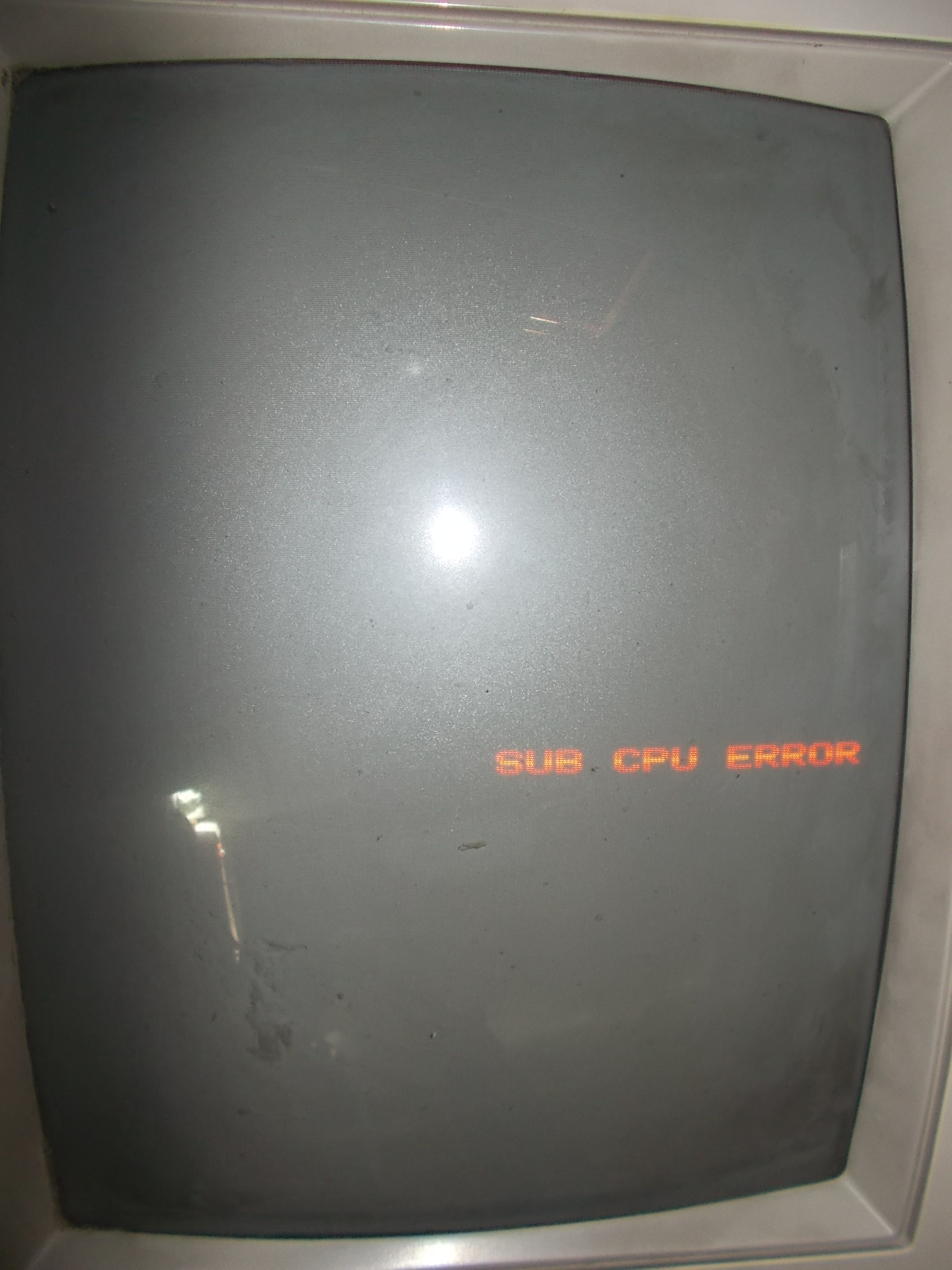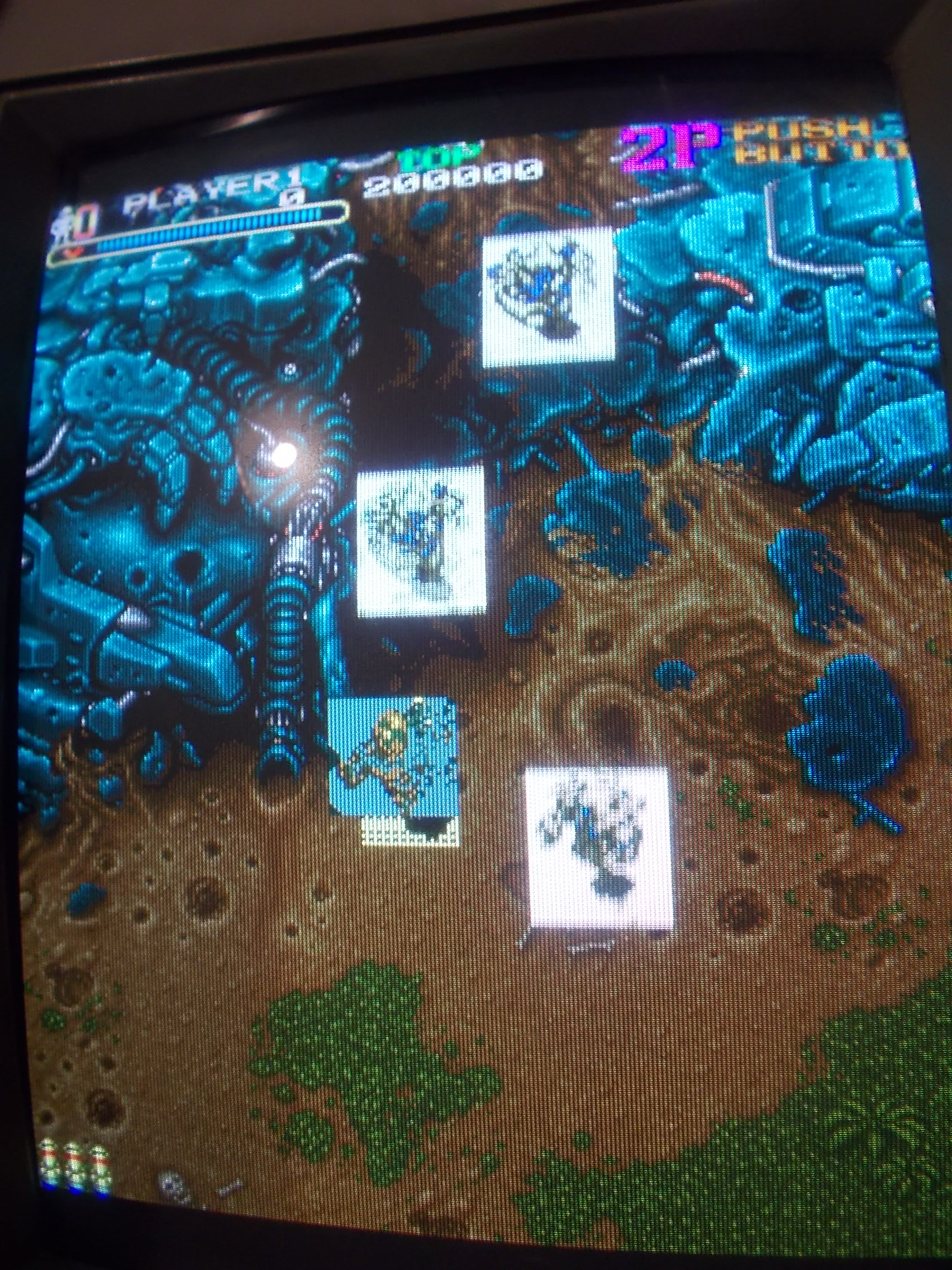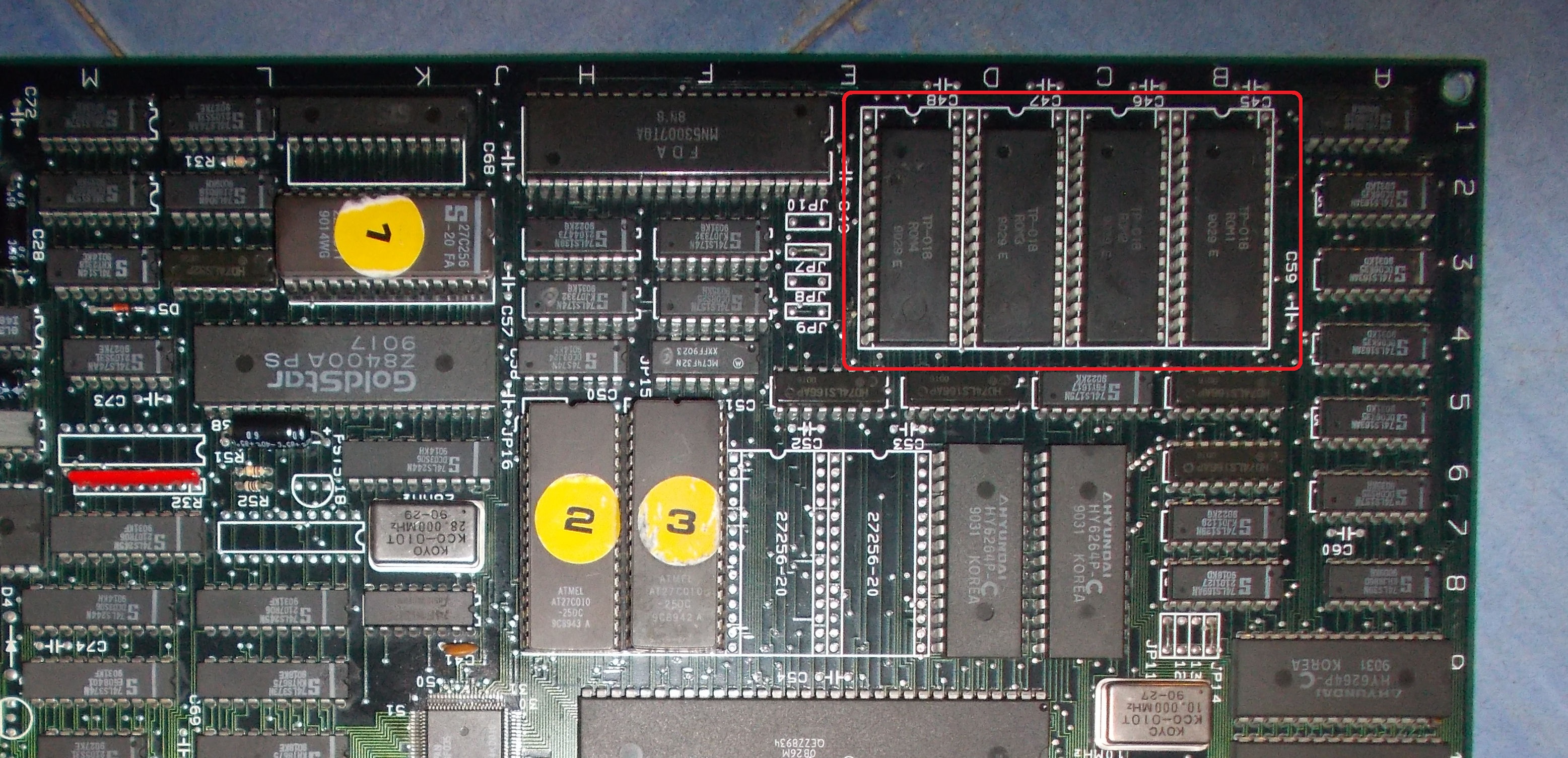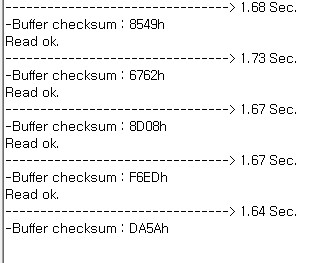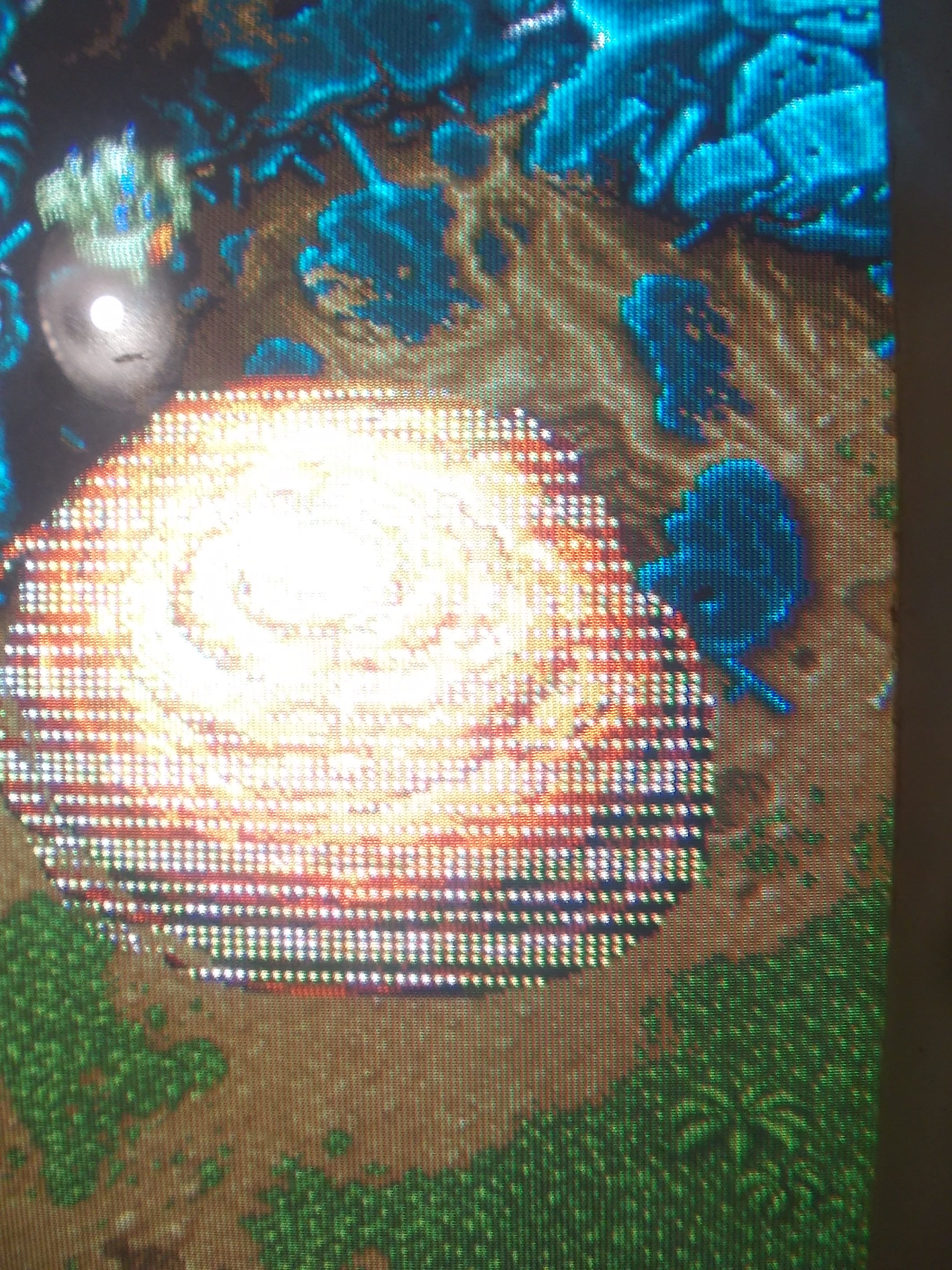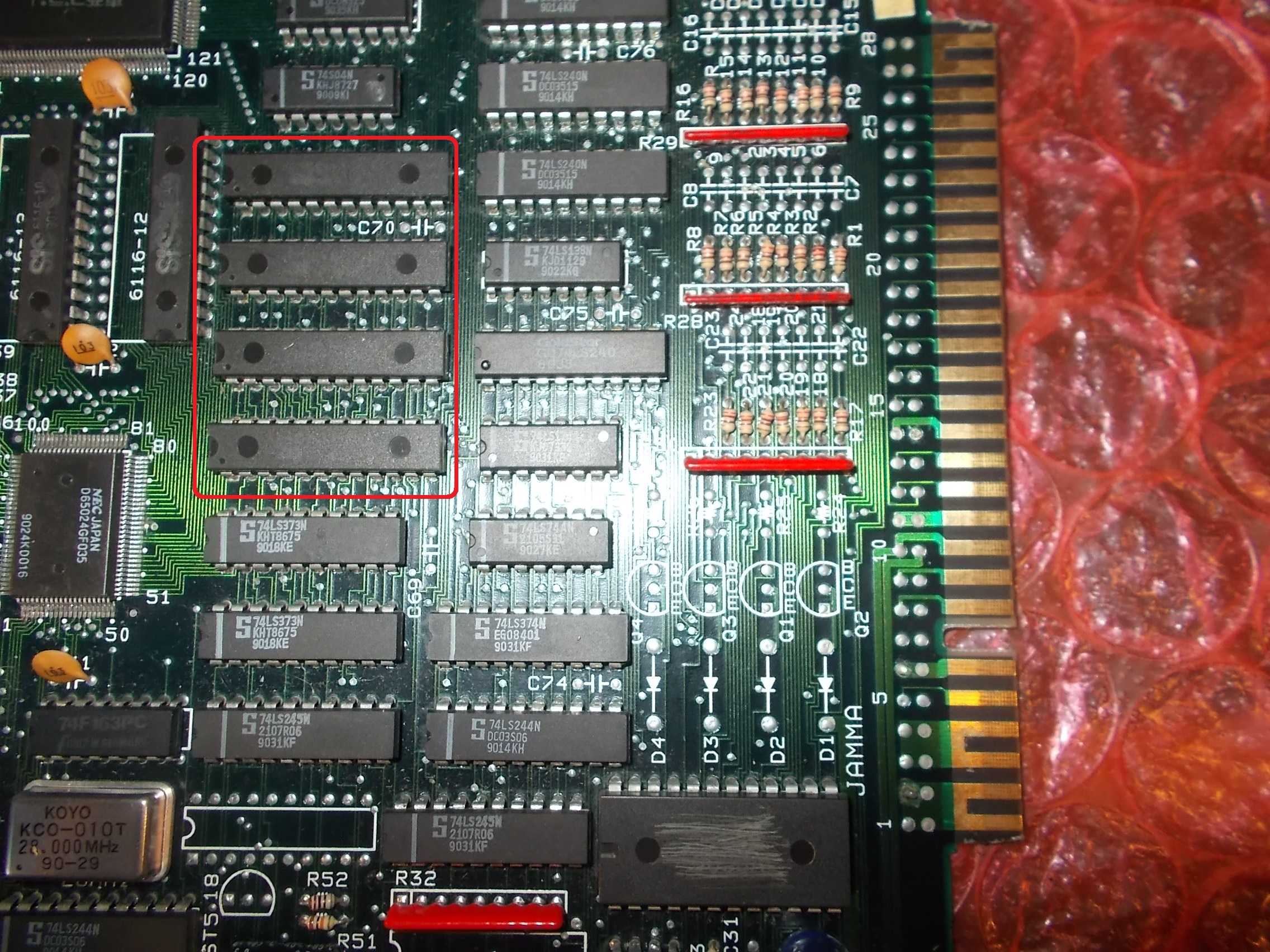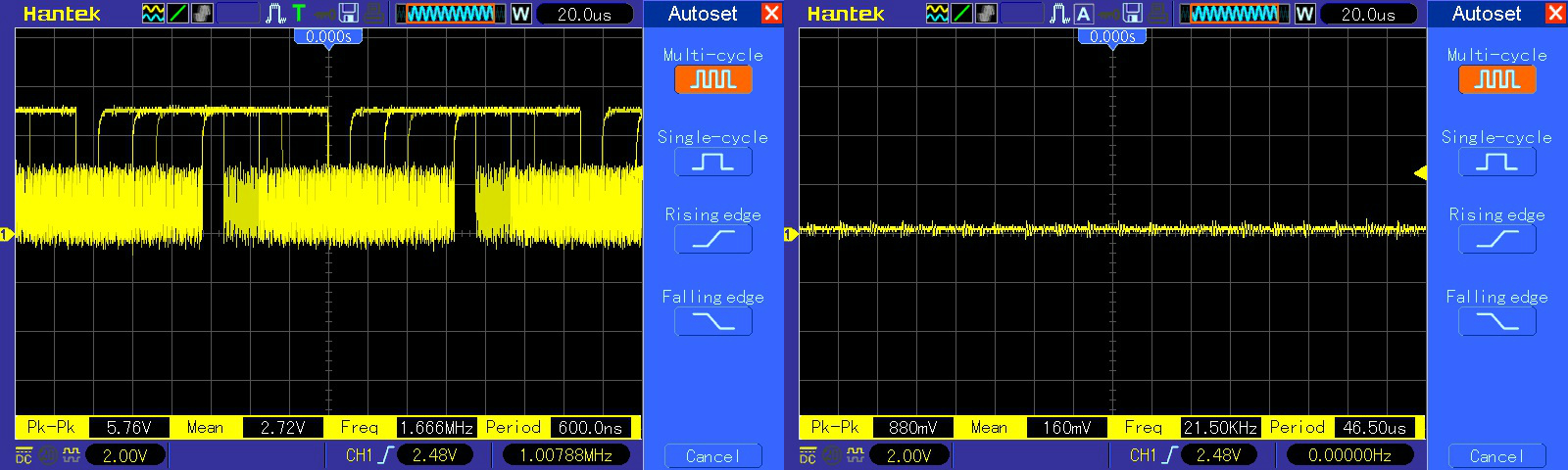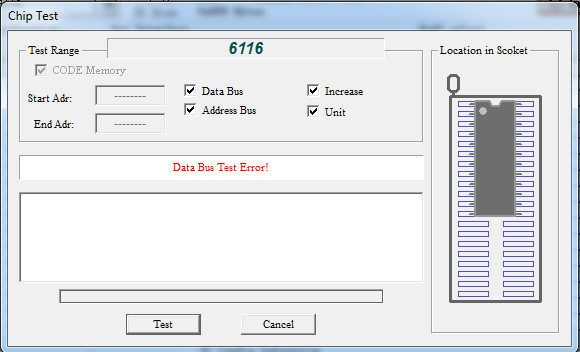Got from Portugal five faulty G.I. Joe PCBs to repair (hopefully all of them…).I had a good start and could fix two of them.
The first board was in good shape with no missing parts:

It booted into game but colors were completely wrong and most of graphics missing:
I launched a MASK ROMs check which reported all the devices as good so the problem was elsewhere :
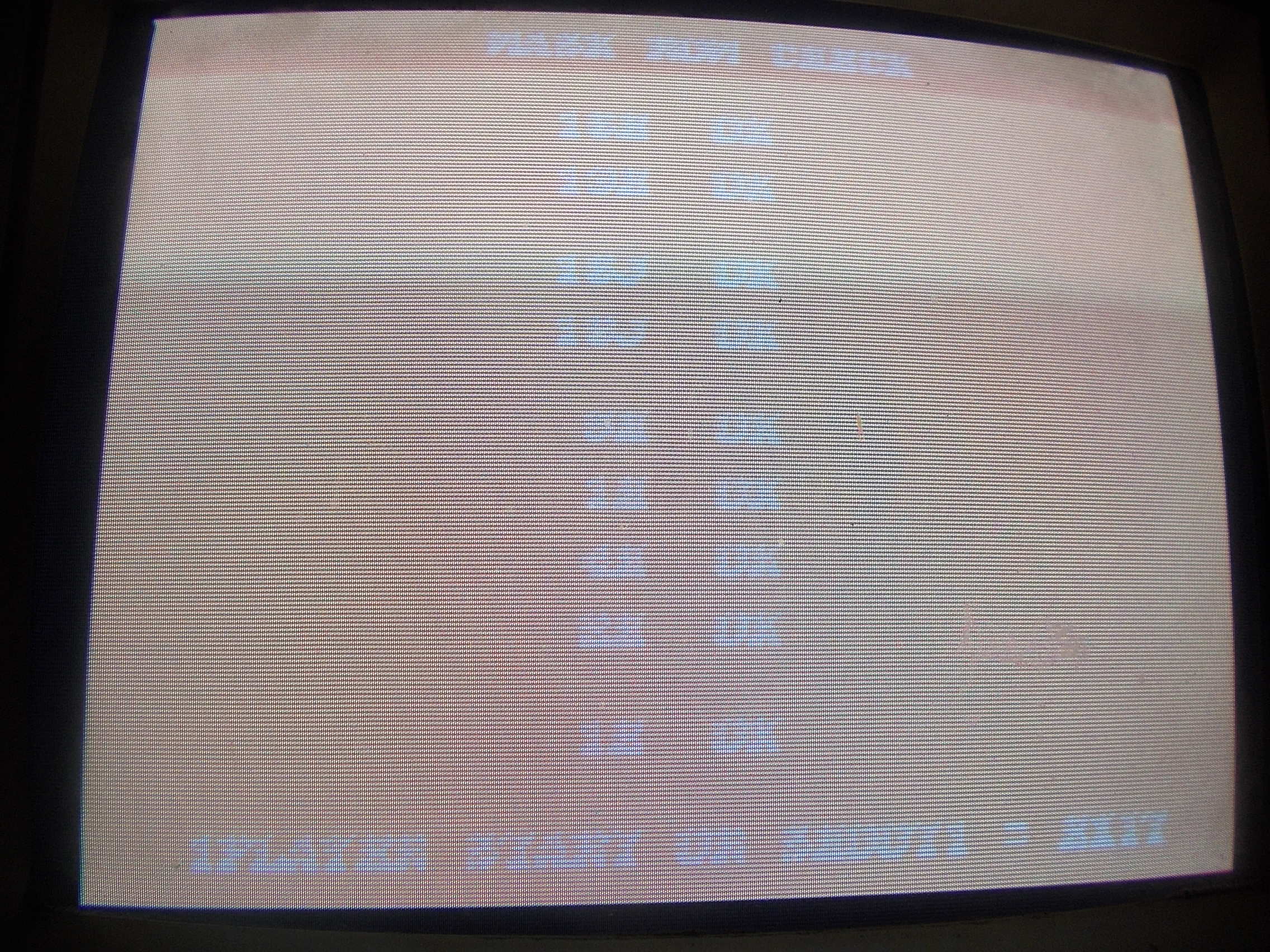
I remembered I had a similar issue in some of my past repairs, the culprit was the ‘053251’ custom ASIC which is present on my board too:

This custom takes on input different layers of graphics as well as some priority bits and outputs 11 bit of palette index plus two shadow bits (info taken from MAME source)
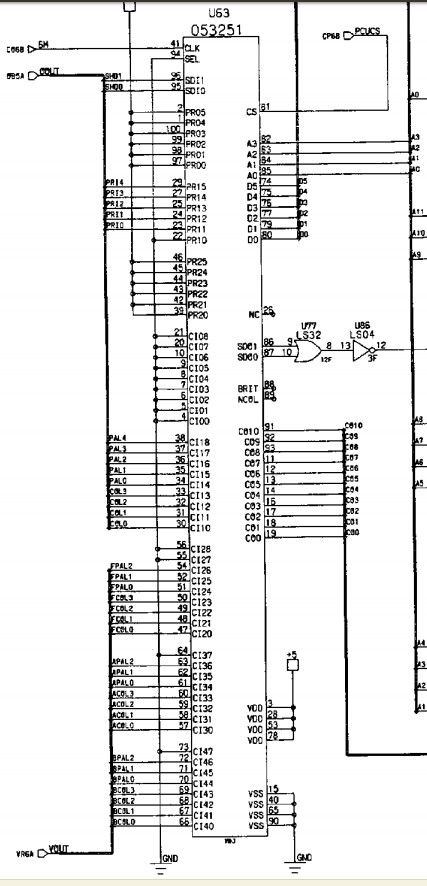
I went to replace the IC with no further analysis:

Graphics were completely restored and board perfectly working with no other issue :

The second board was in good shape and complete too :

But it booted to a static pink screen :
Also in this case my suspicions fell on the ‘053251’ custom ASIC :
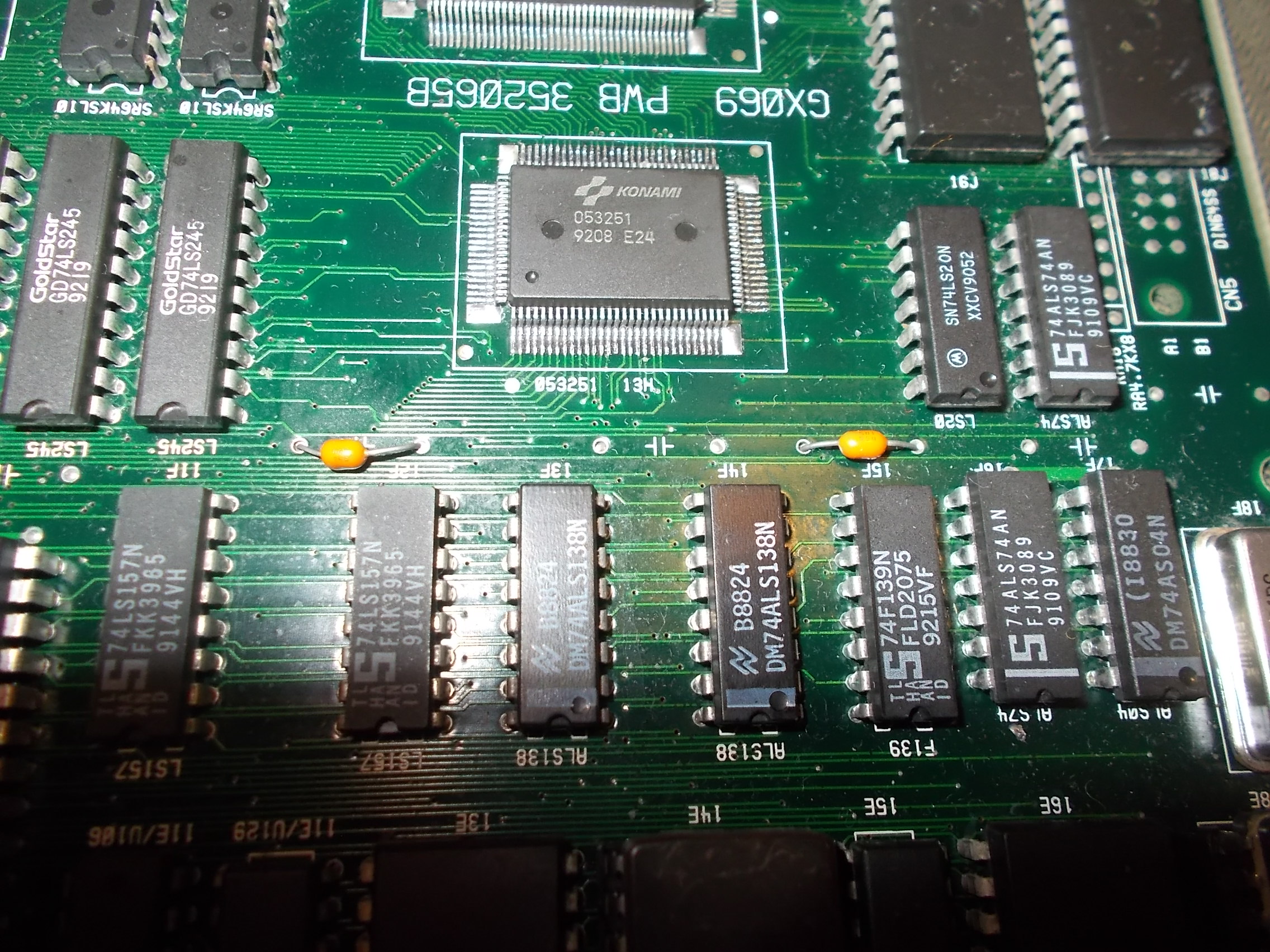
I replaced it, it was really faulty.Now the board tried to boot but failed the power on self-test:
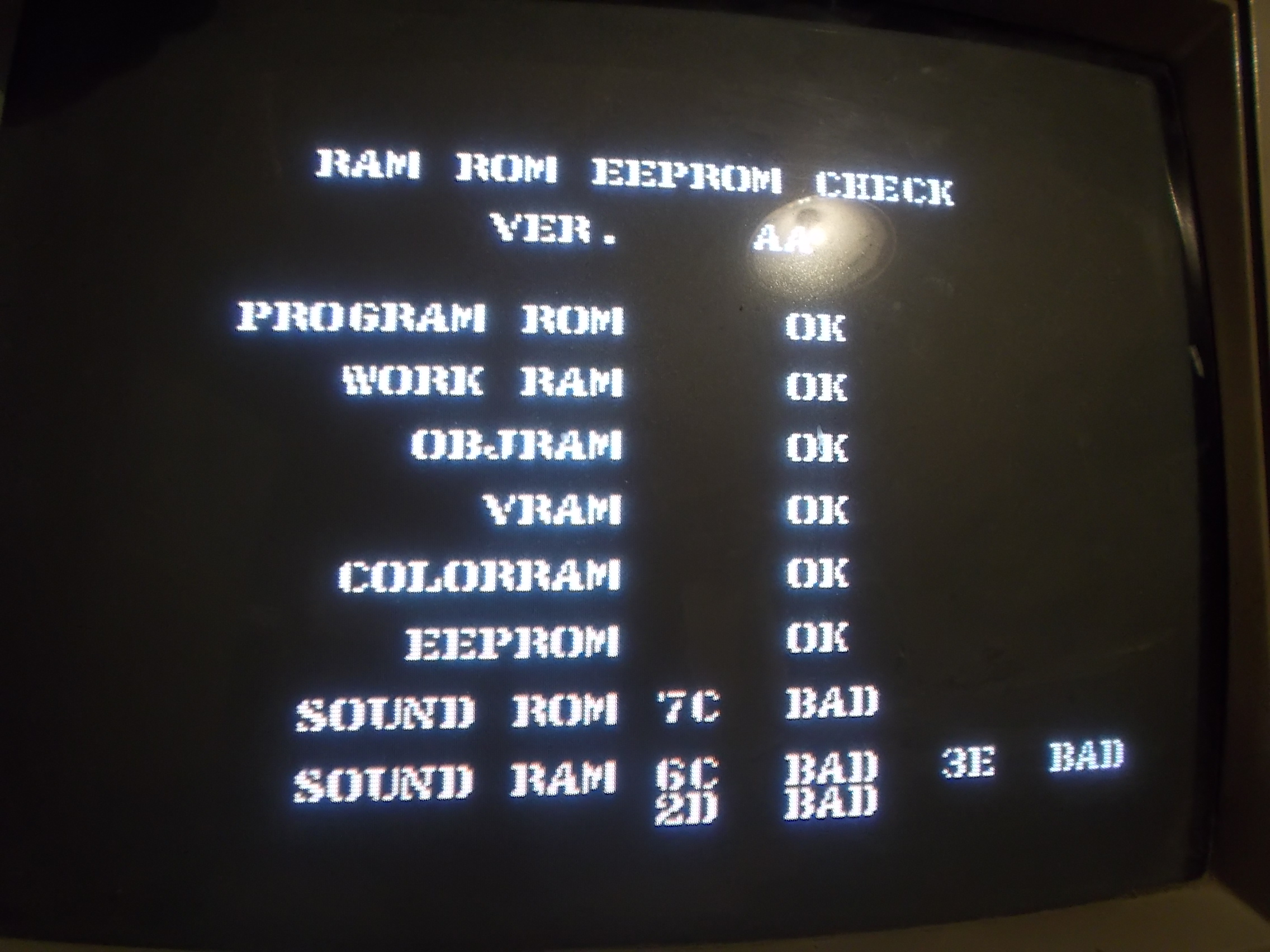
The bad reported devices were all part of the sound circuit : @7C (SOUND ROM), 6C (SOUND RAM), @3E (‘054539’), @2D (62256 SRAM)
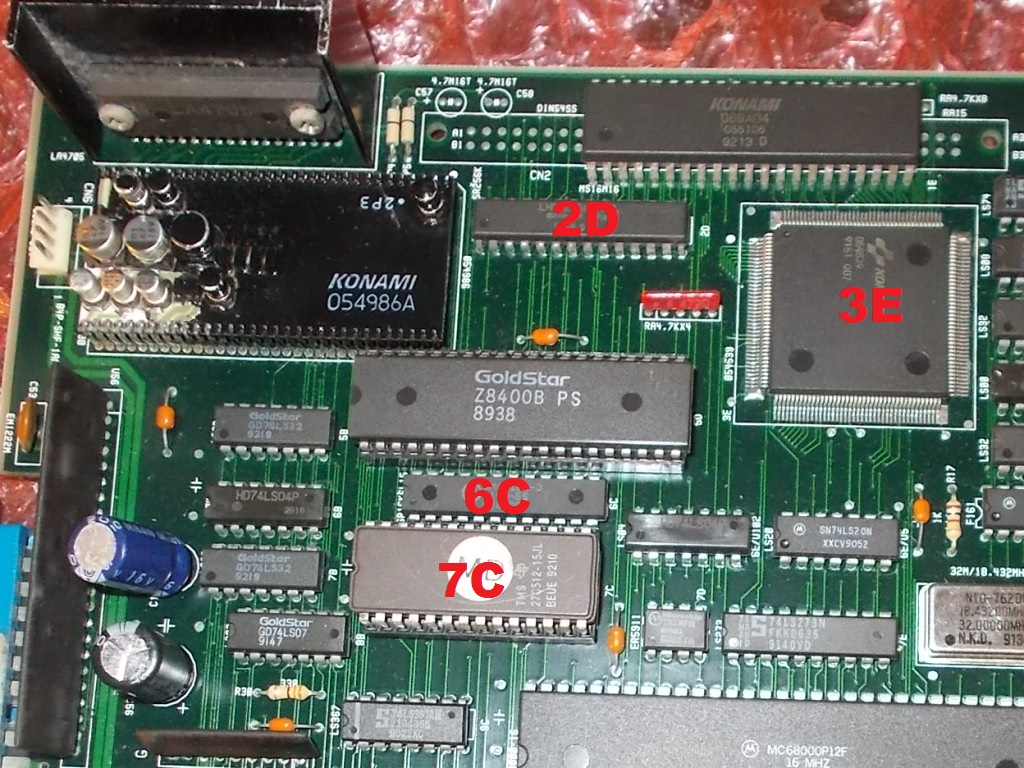
The sound CPU is a Z80B, probing it revealed floating address/data lines:

Luckily the CPU was aready socketed so I swapped in a good known one (a Z80E with clock up to 8MHz)

The board got now past of the self-test and booted into game but sound was absent:
Obvioulsy the culprit was always him, the ‘infamous’ ‘054986A’ hybrid module:

As I usally do, I removed it :
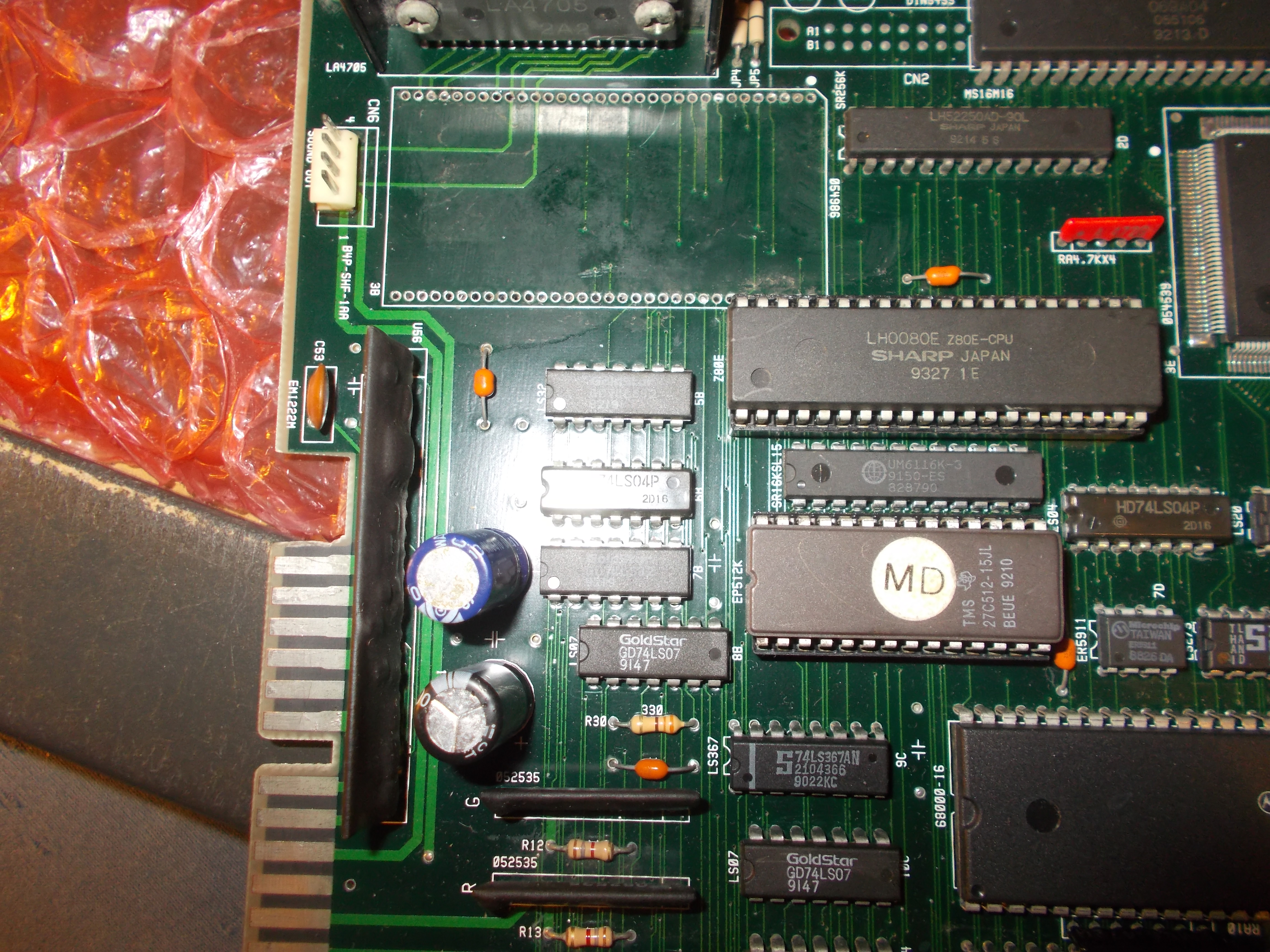
and installed proper sockets:
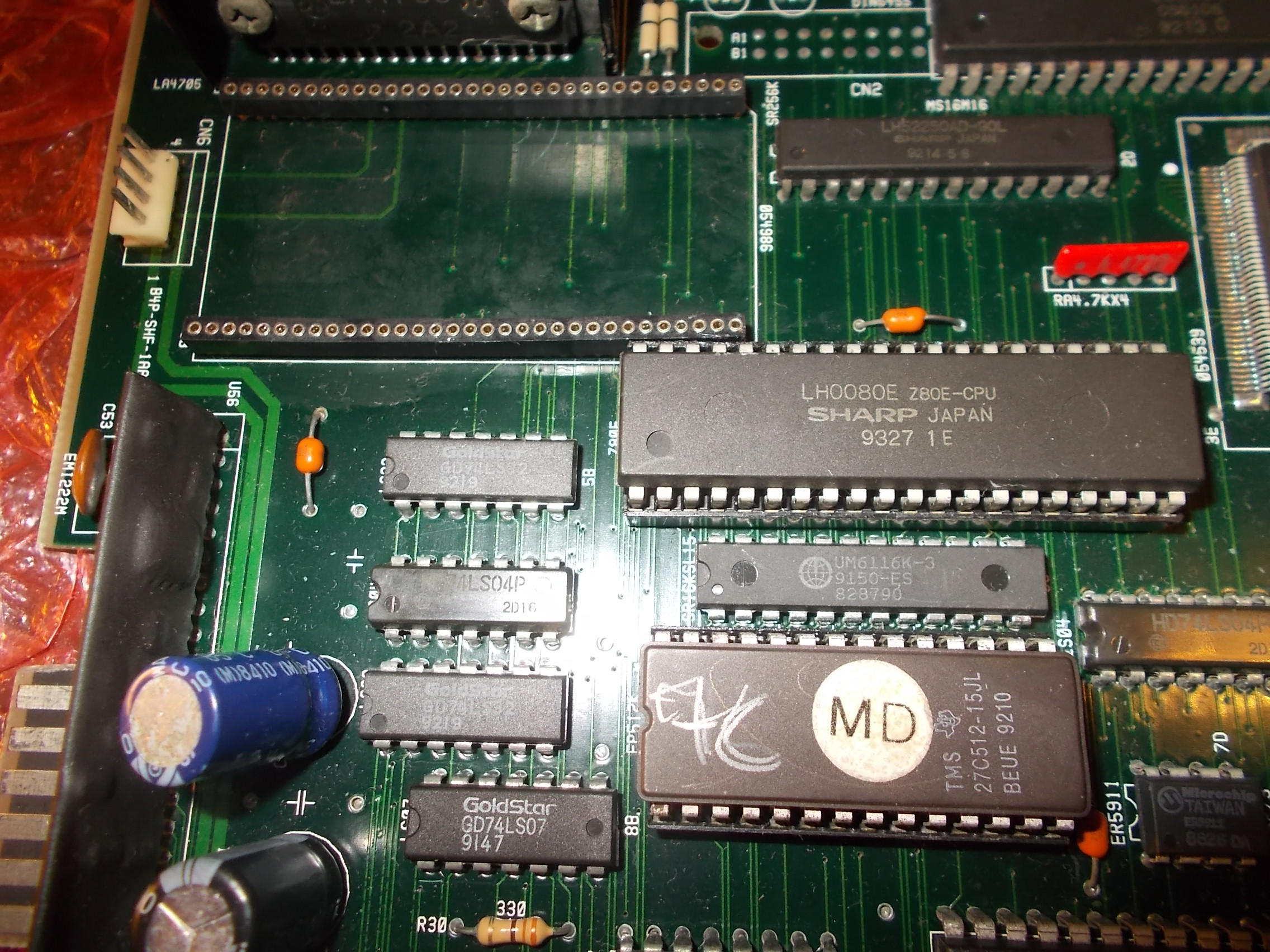
Then I serviced the audio module replacing the OP-AMP underneath :
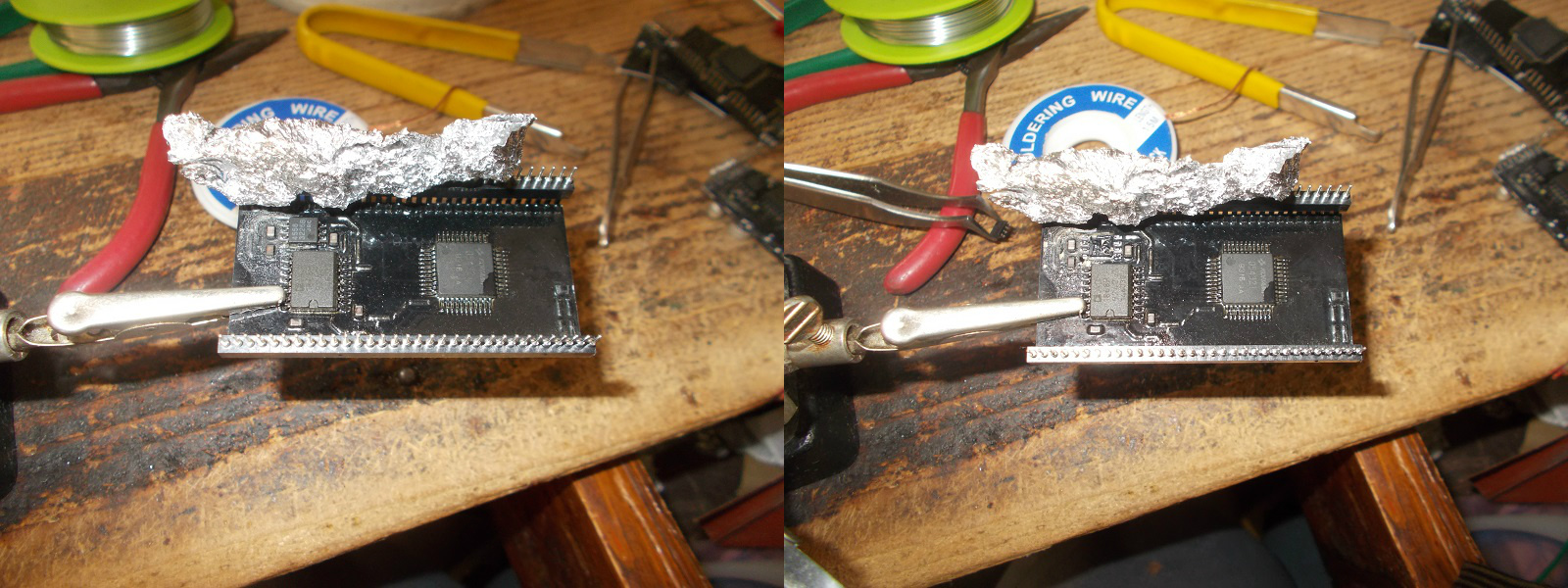
and electroytic capacitors on top:
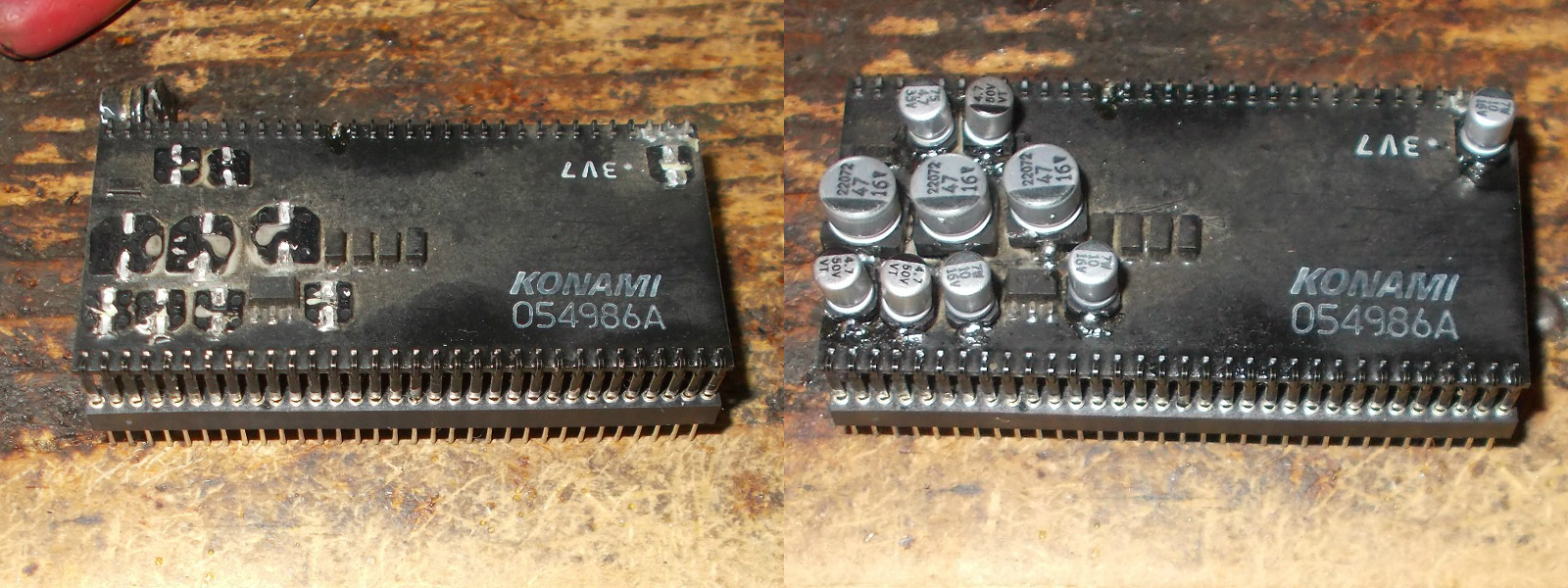
Sound was fully restored and double repair accomplished.