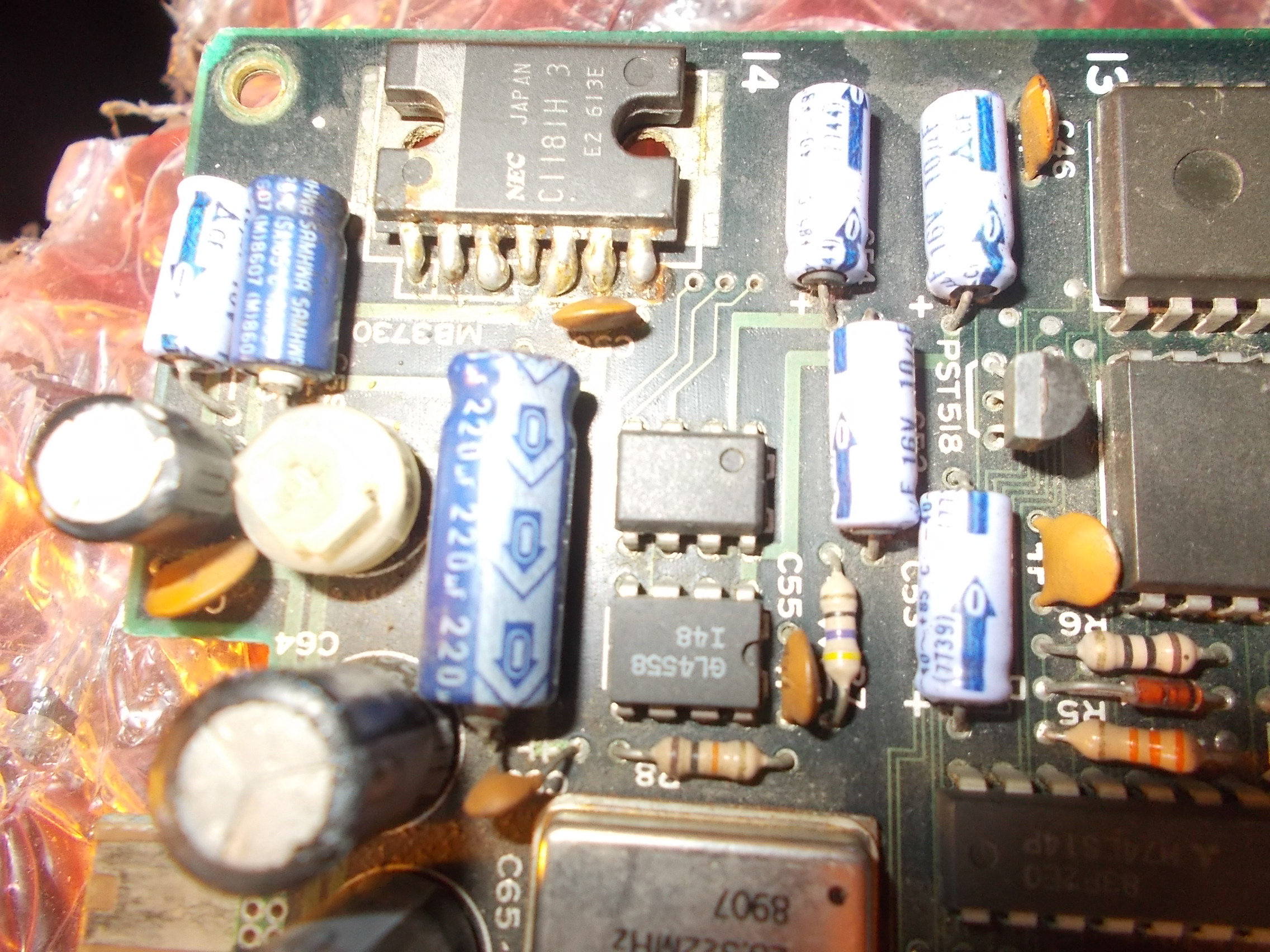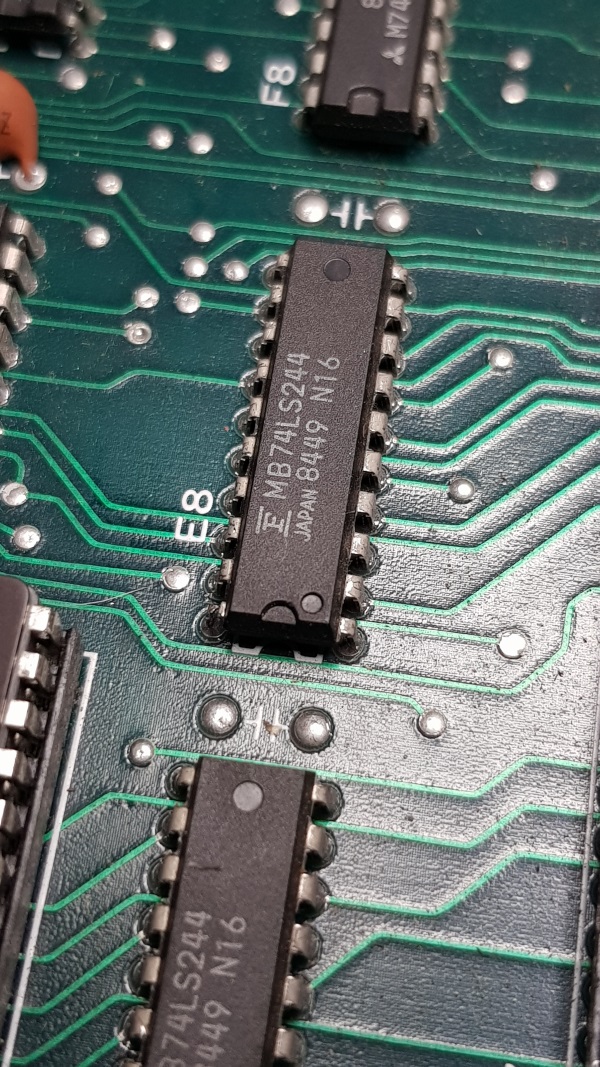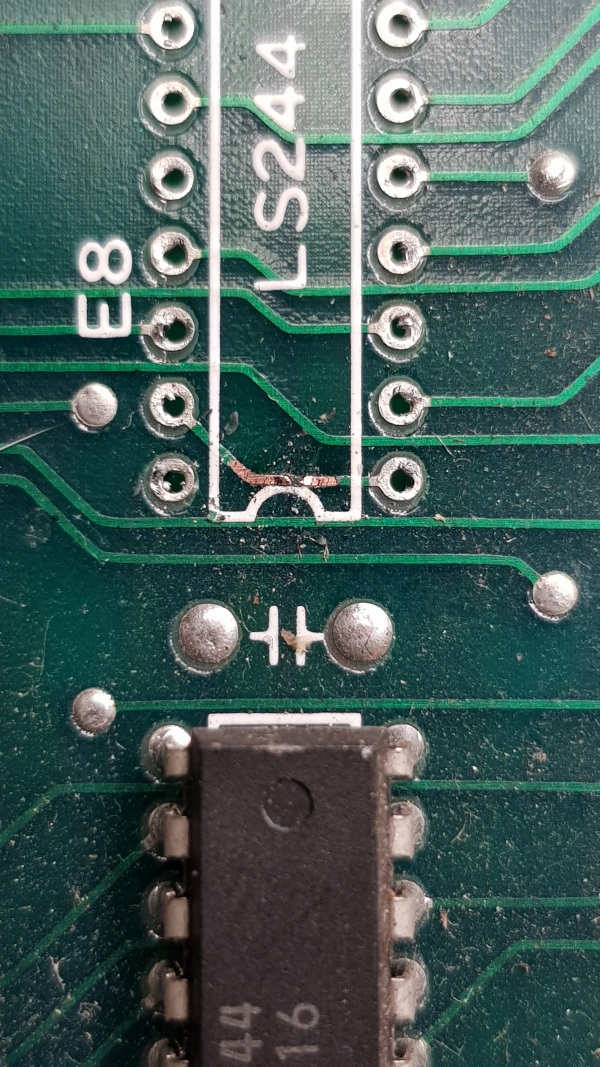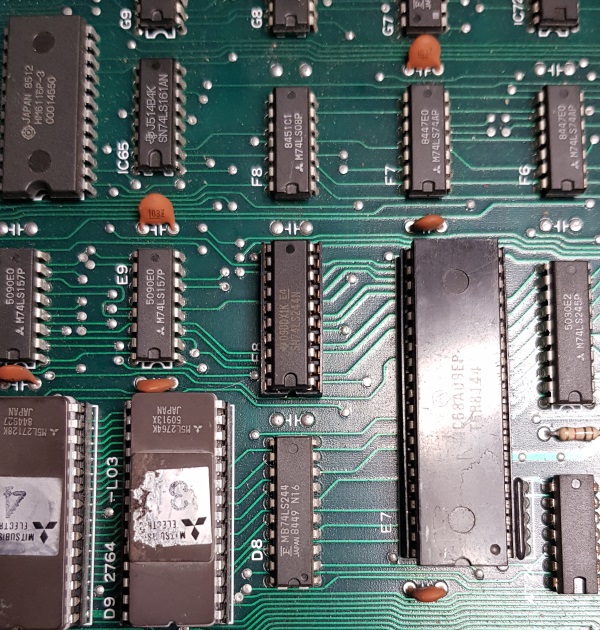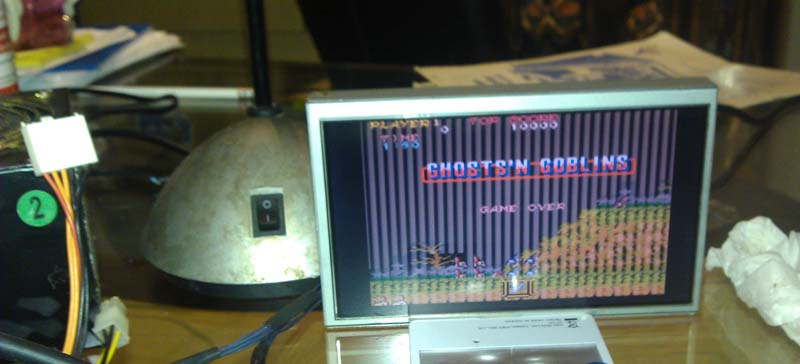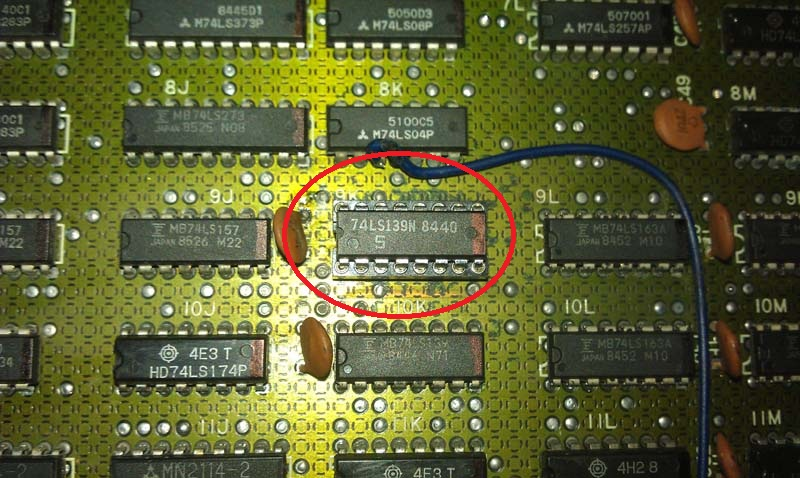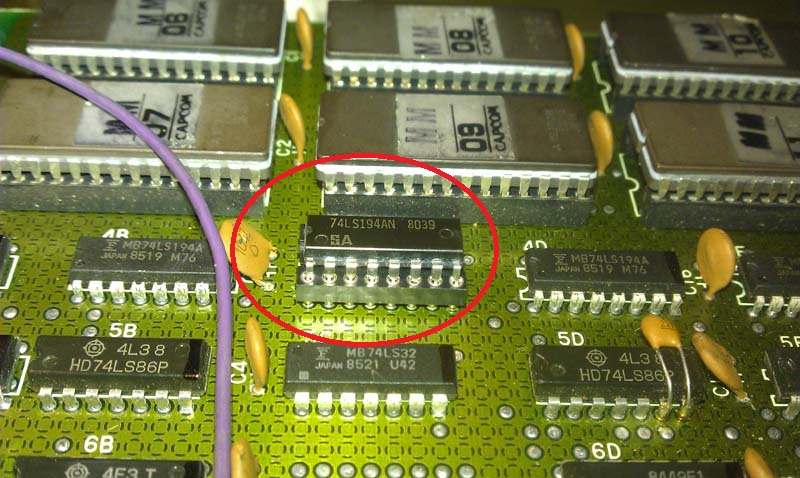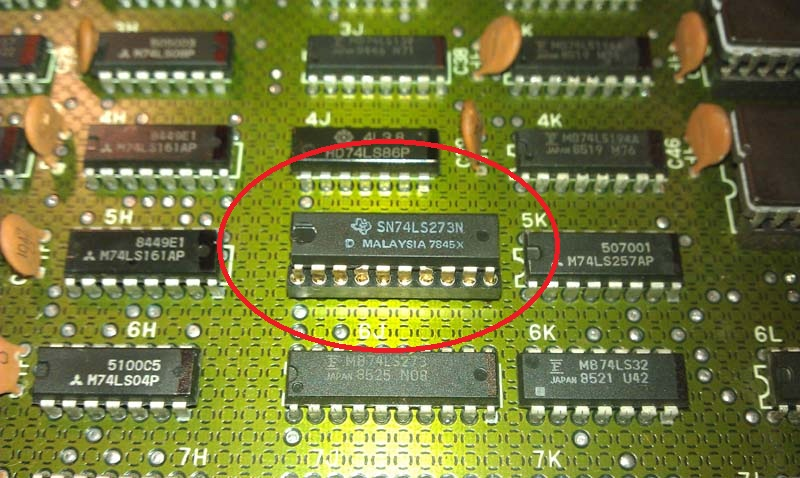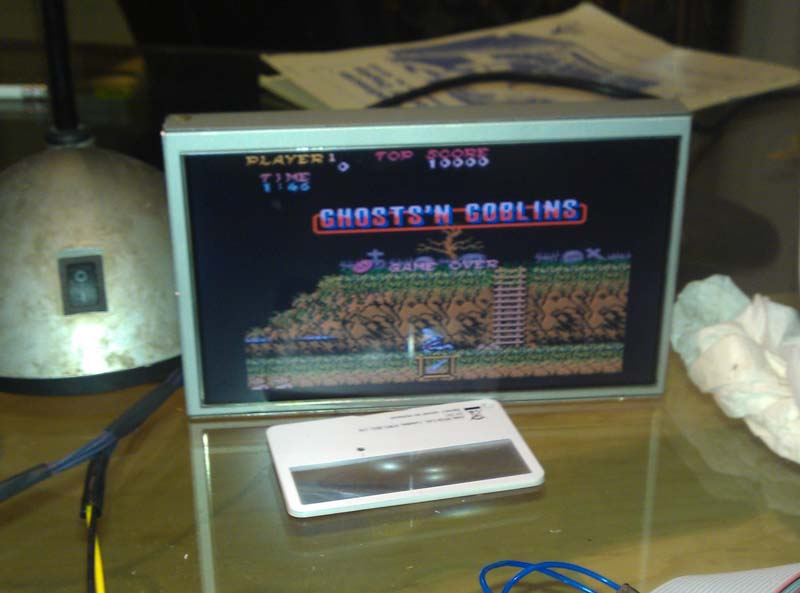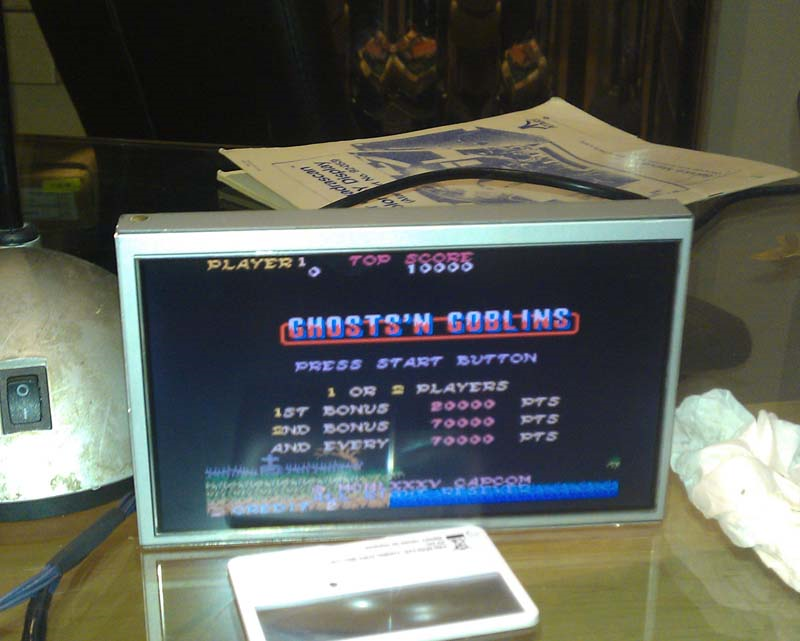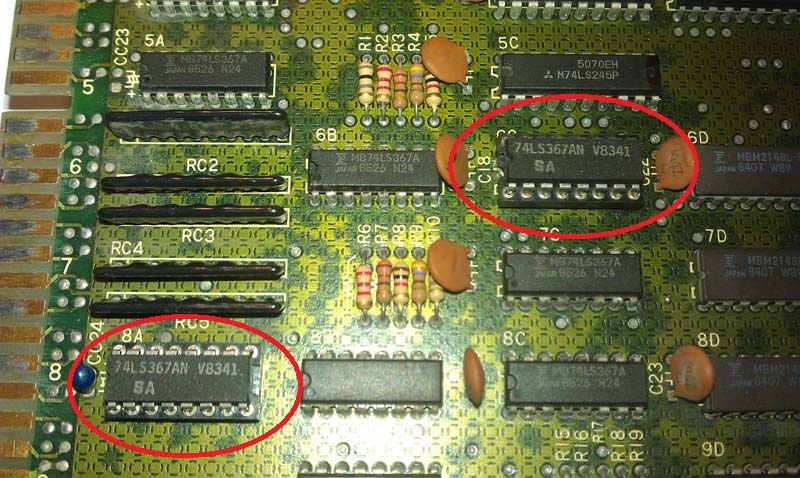Some time ago I bought an untested Sega Dreamcast console (with no video cable or other accessories included) with the intention someday to replace the optical drive with a GDEMU :

I was lucky because it was a japanese HKT-3000 model with VA1 motherboard and 3.3V GD-ROM assembly so perfectly compatible with Deunan’s GDEMU :

Some days ago I finally got an A/V cable so it was time to power up the console for the first time.With my disappoint all I got was a disturbed video signal, nothing came up on the screen:
I opened the console and did an inspection :
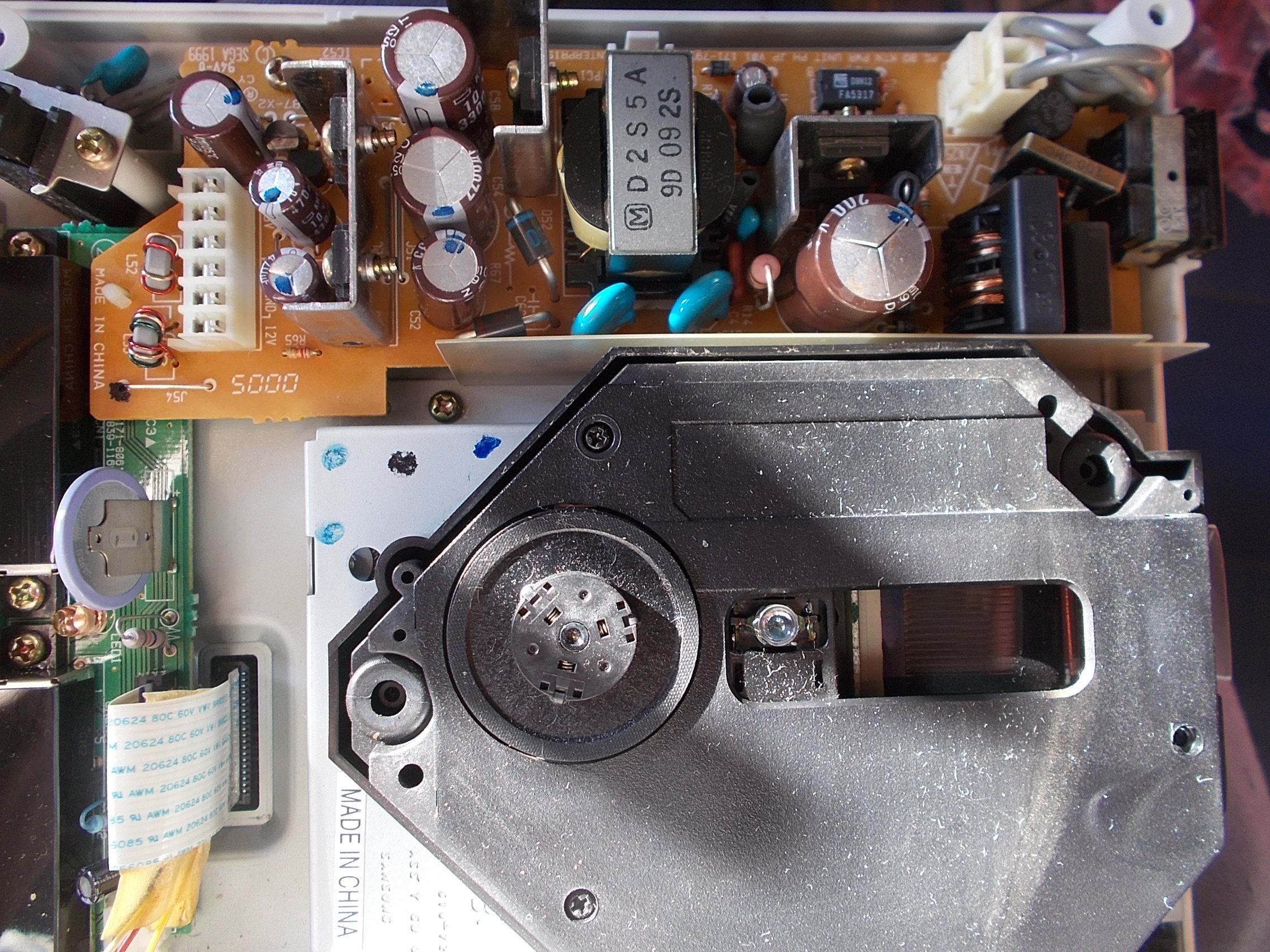
First of all I looked at PSU and immediately my attention was caught by the big 100uF 200V electrolytic capacitor @C3 which was clearly ‘bulging’ (you can see how top of the metal can is dilated)

This capacitor has a very important function as it filters (suppressing the ripple) the AC source that then get transformed by the rest of the PSU circuit.It measured little more than 7000 pF (0,007 µF) when tested out-of-circuit showing no ESR value at all :

I replaced it with a low-ESR one and checked in circuit the ESR of the other electrolytic capacitors, they were all good:

I powered up the console and I was delighted by the startup intro animation (sorry for B/W picture but my Philips CM8833-II monitor doesn’t accept NTSC signals)

Now waiting for a joypad and then time to play with wonderful Deunan’s GDEMU ODE!
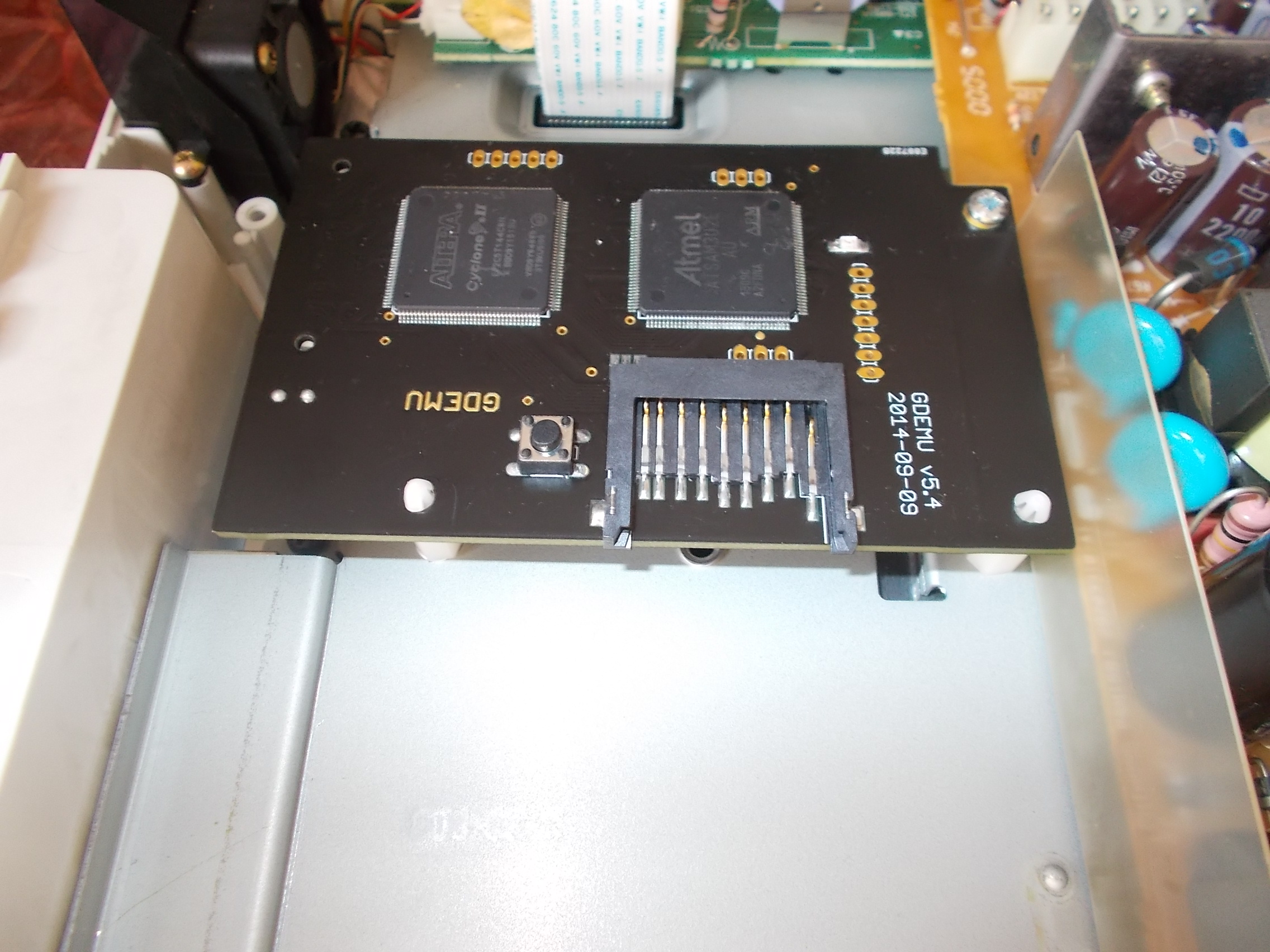


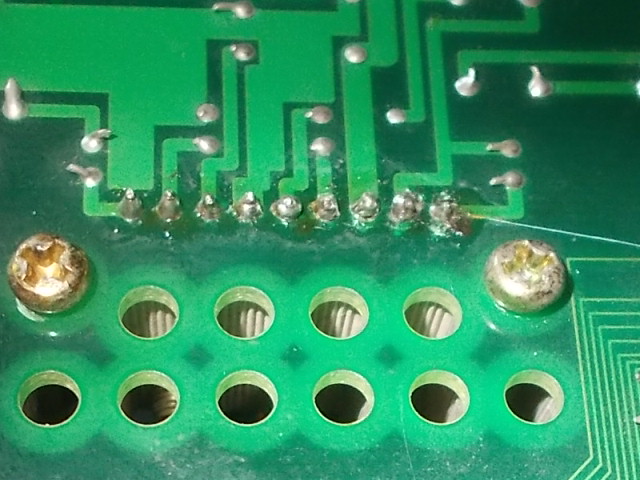


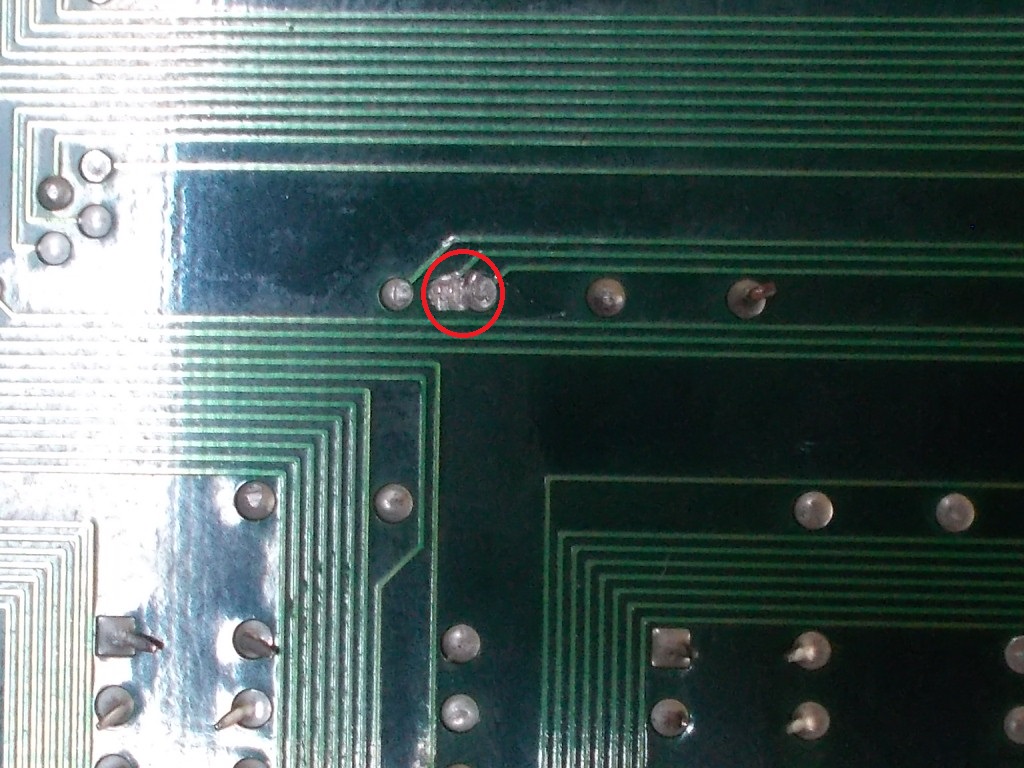
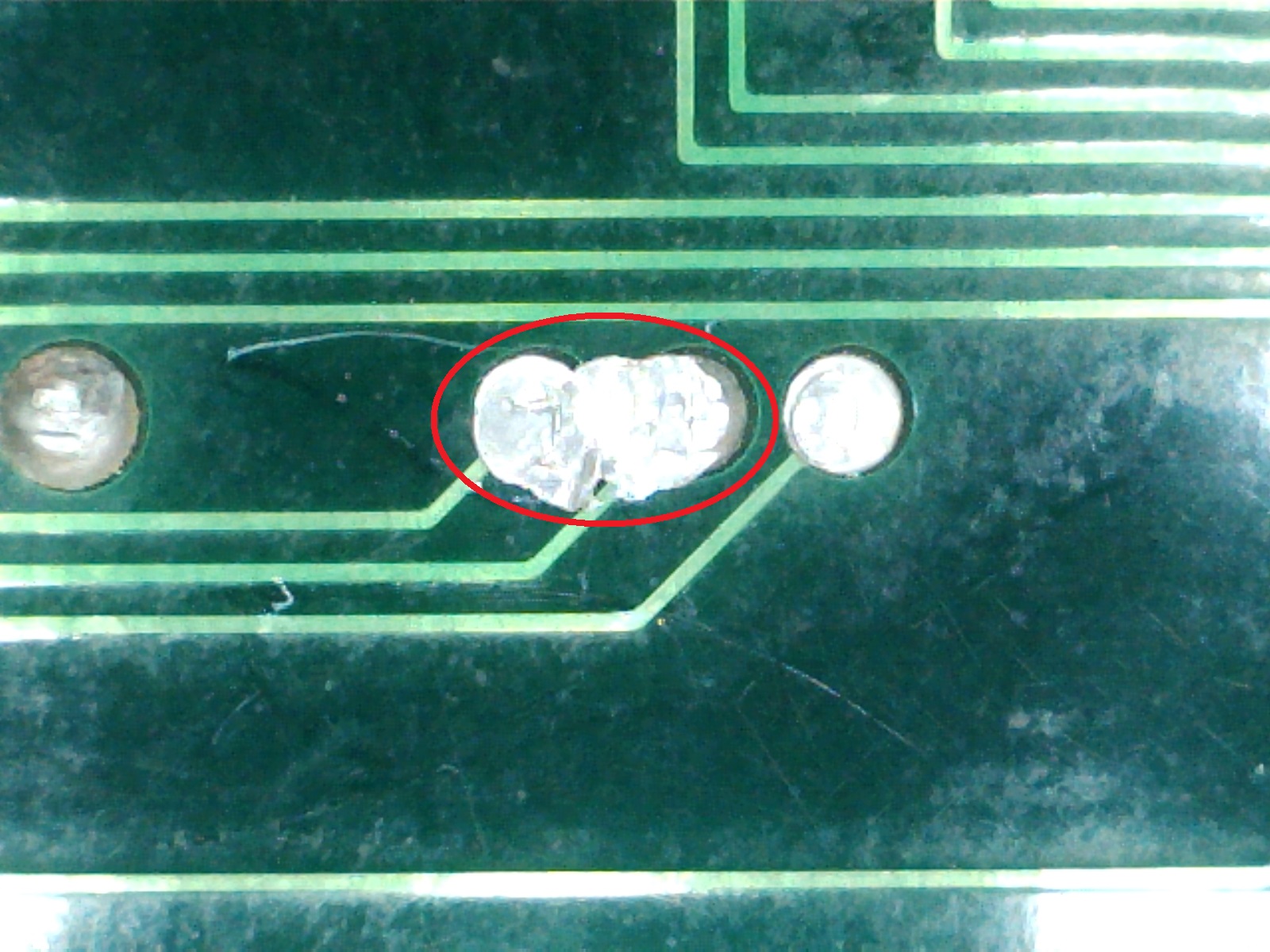

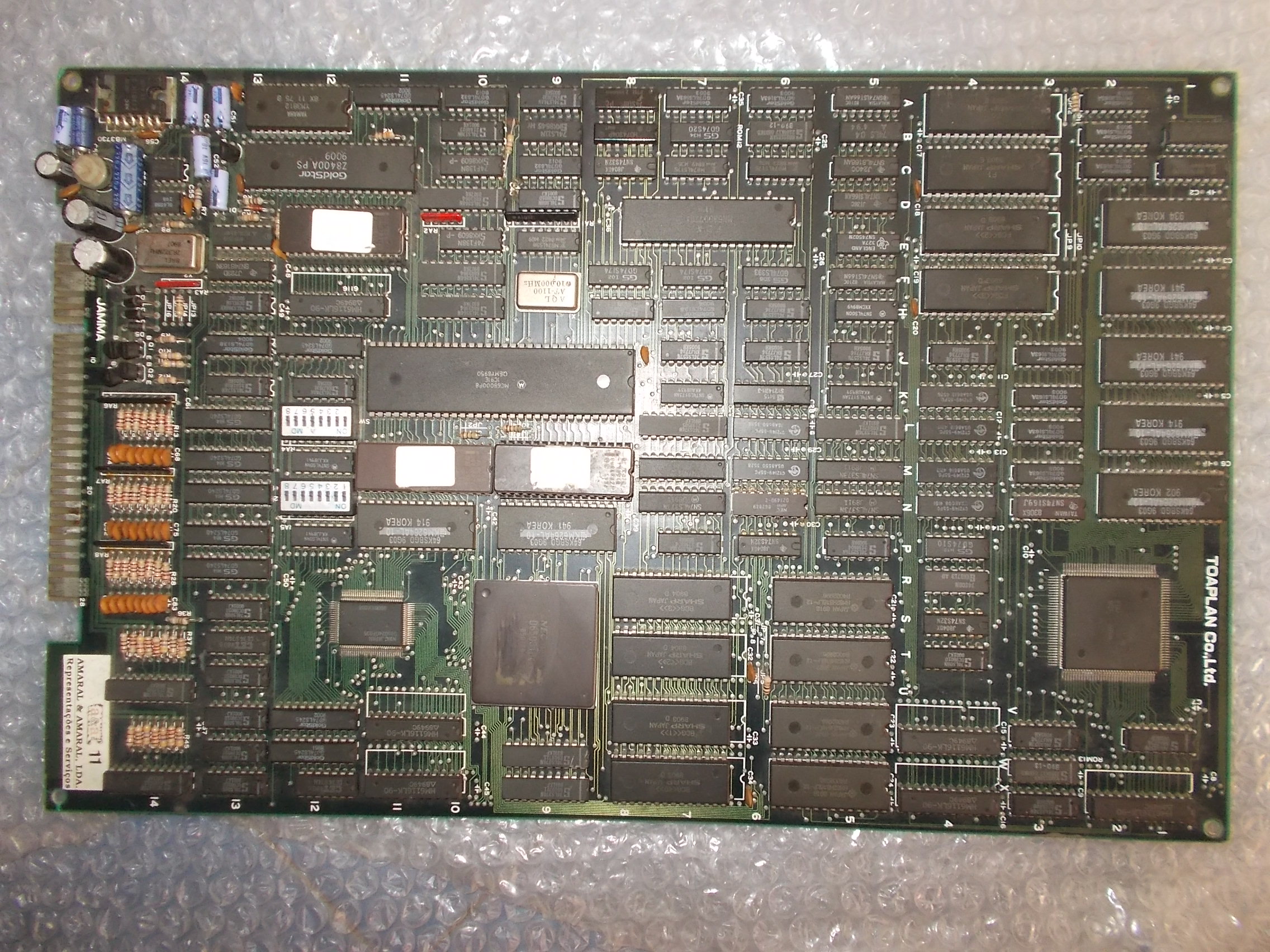
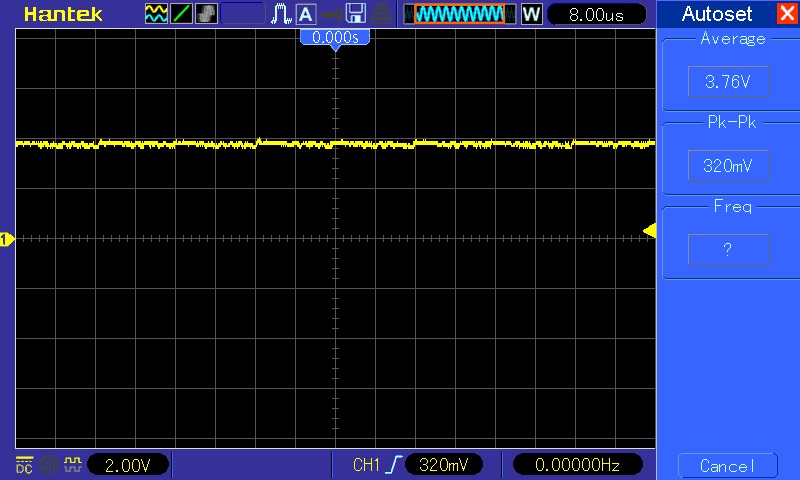
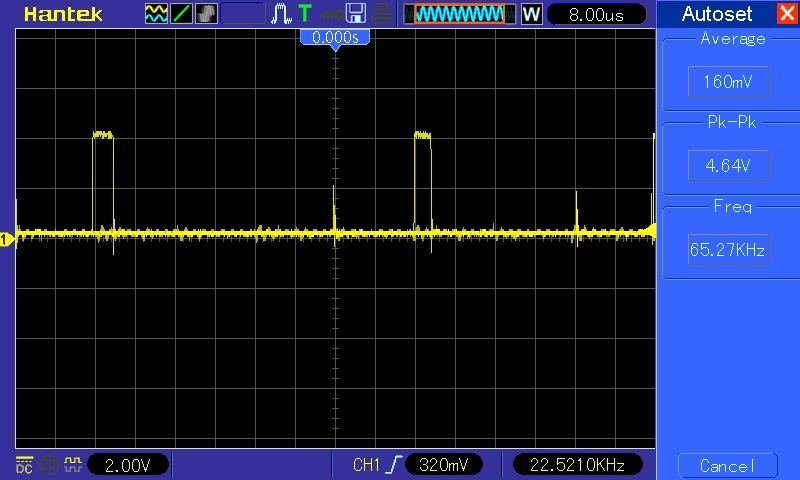
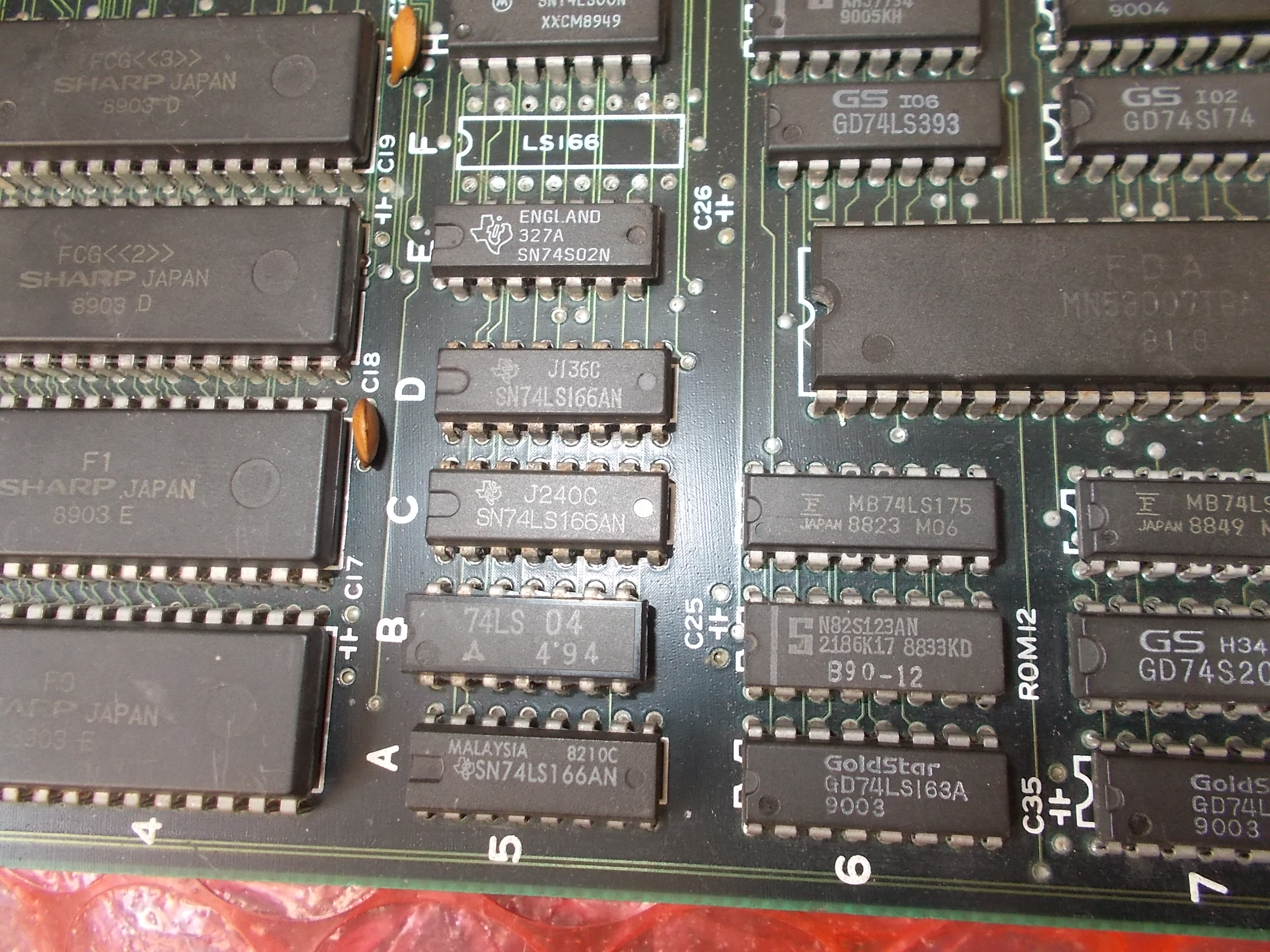
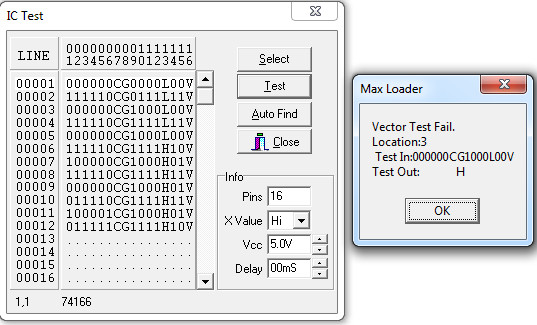
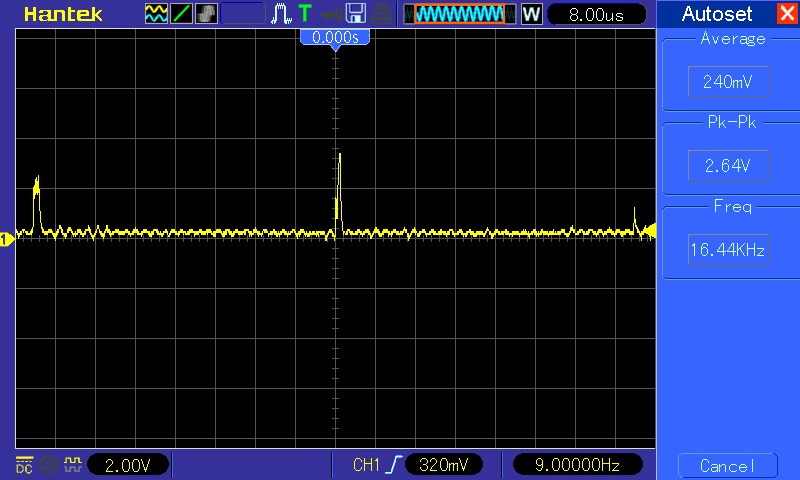
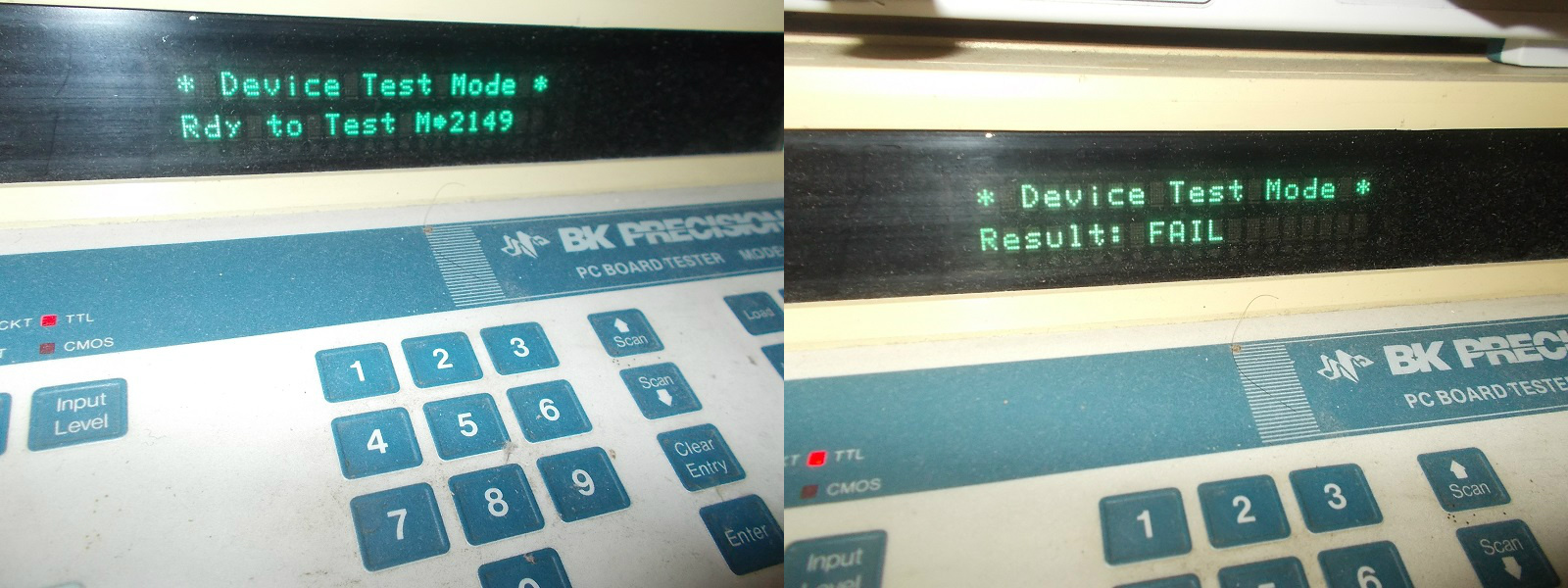 This fixed sprites completely:
This fixed sprites completely: