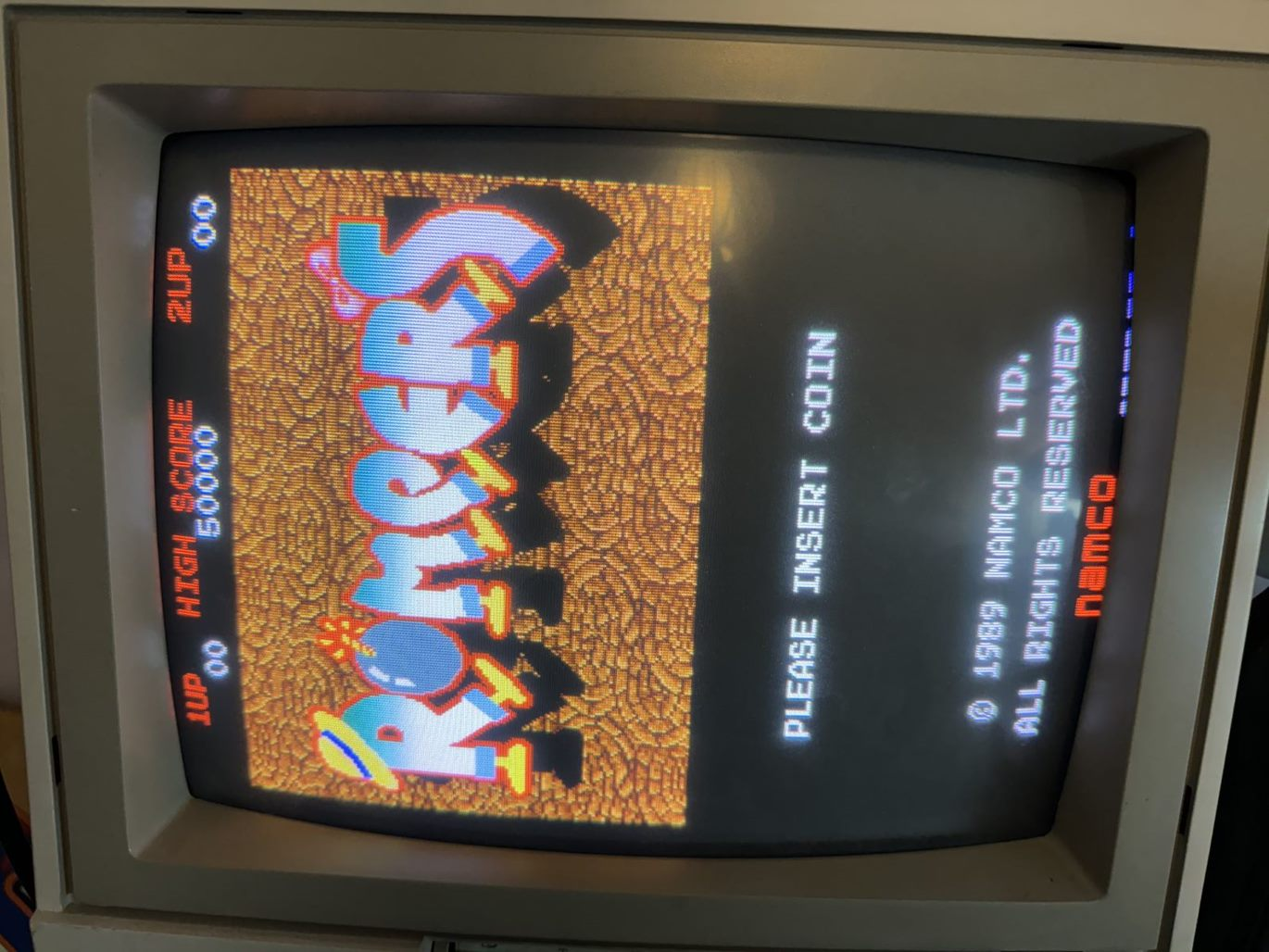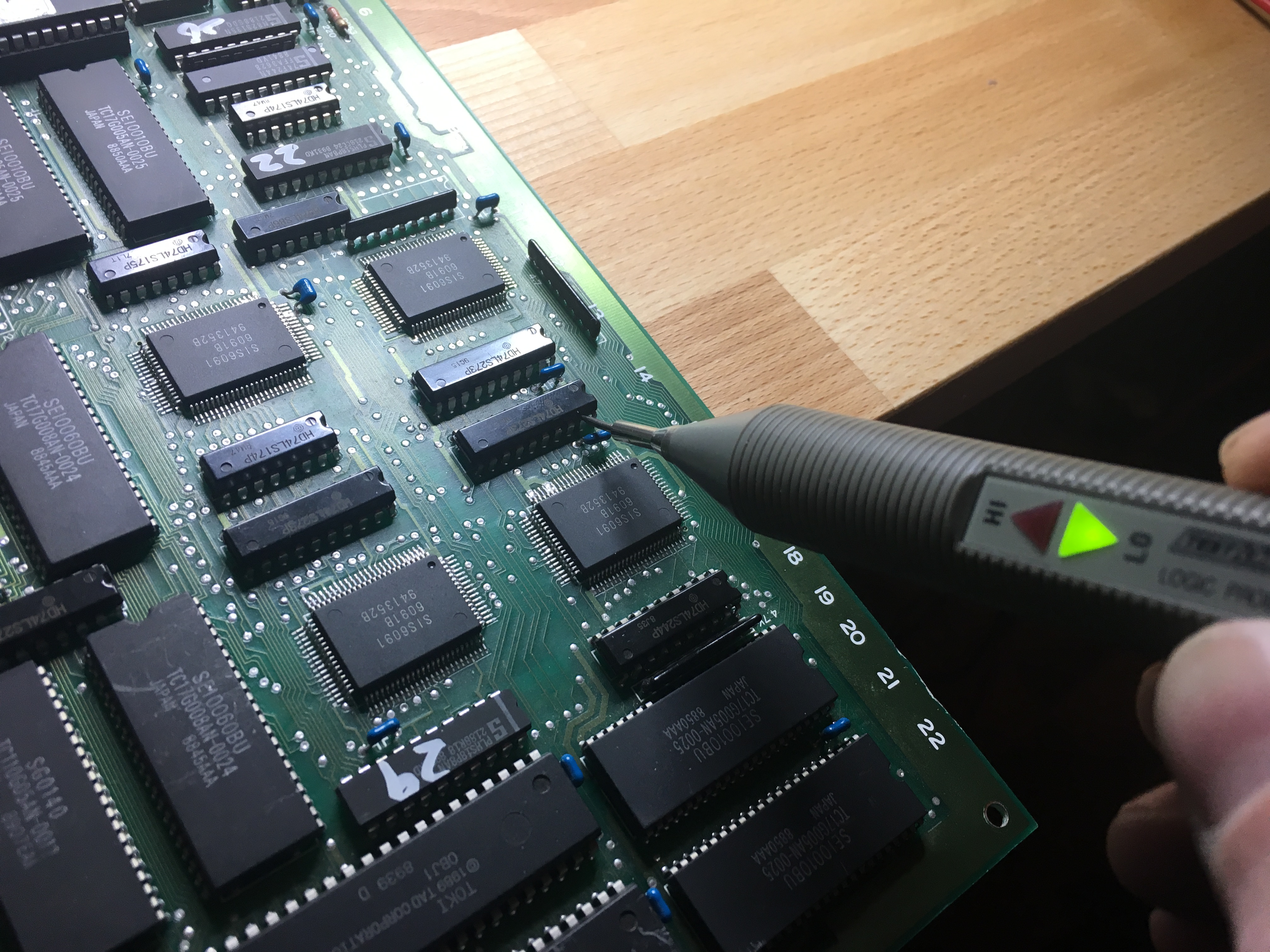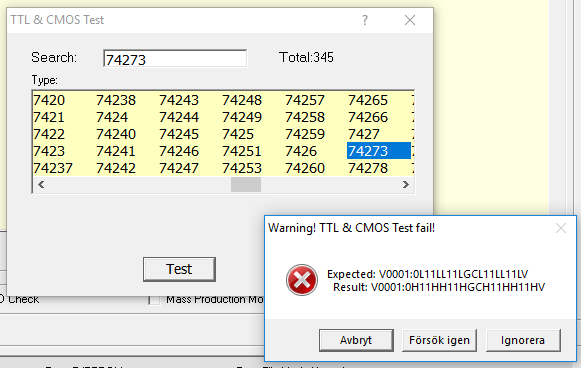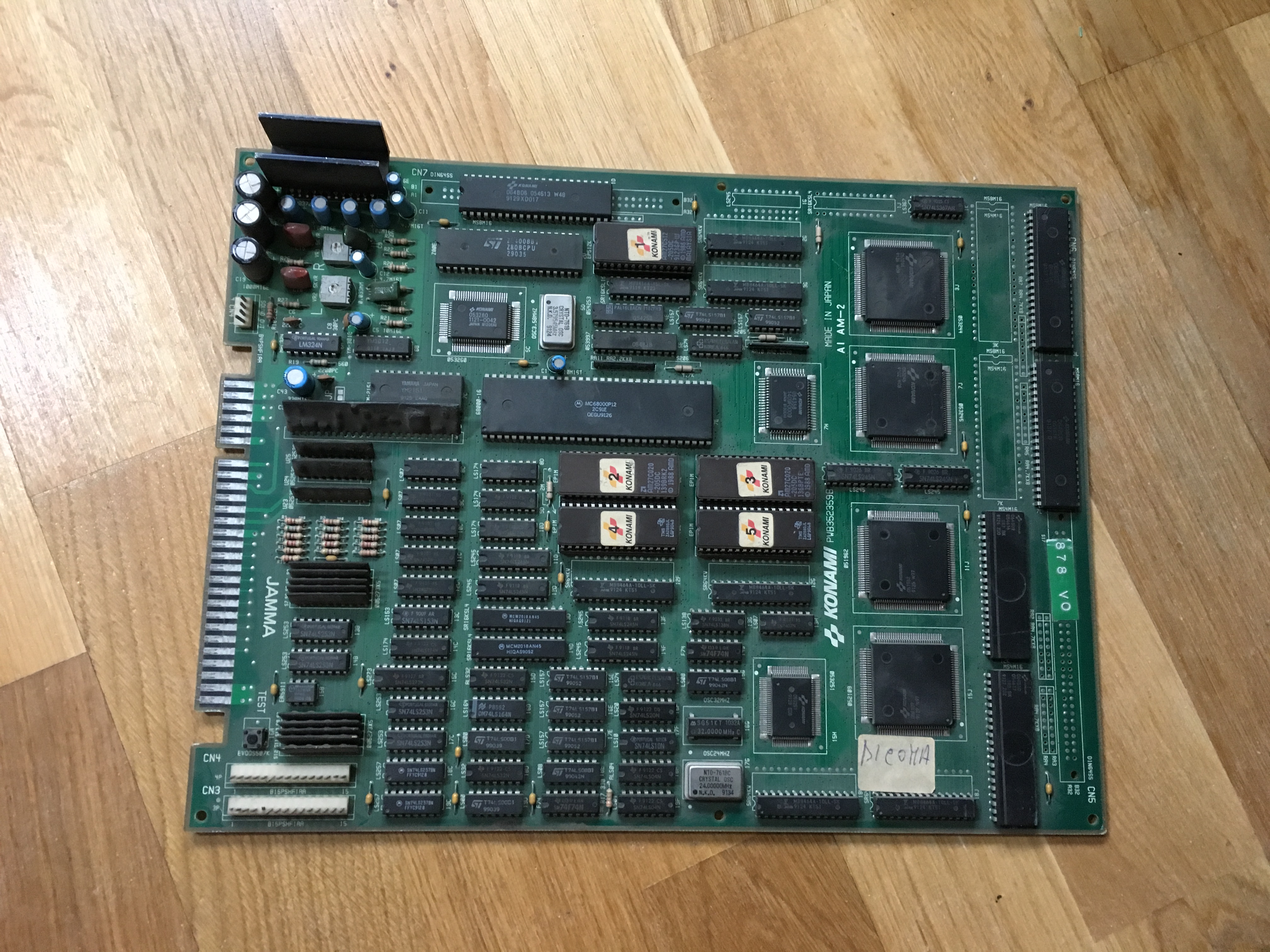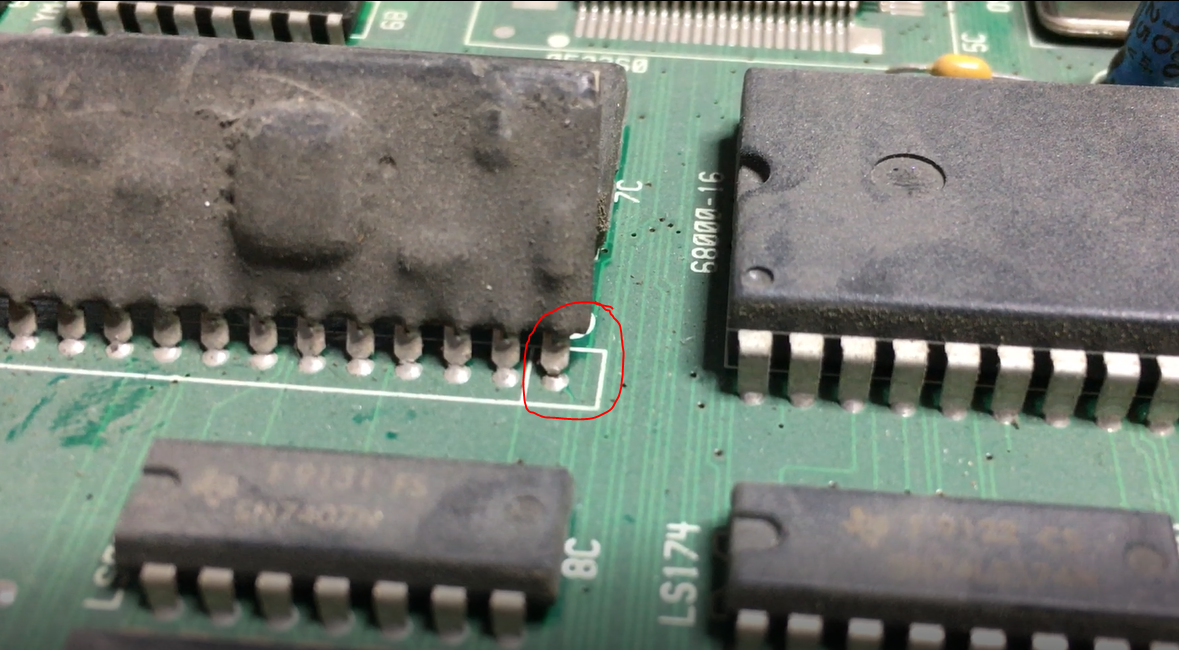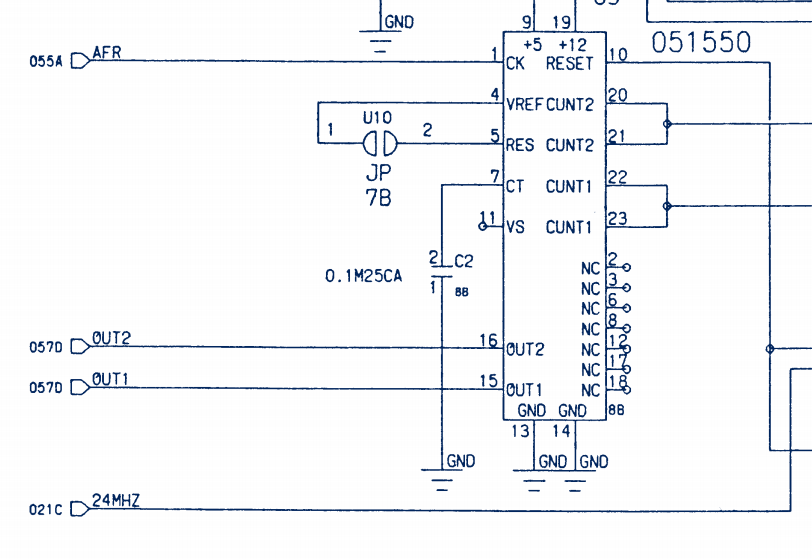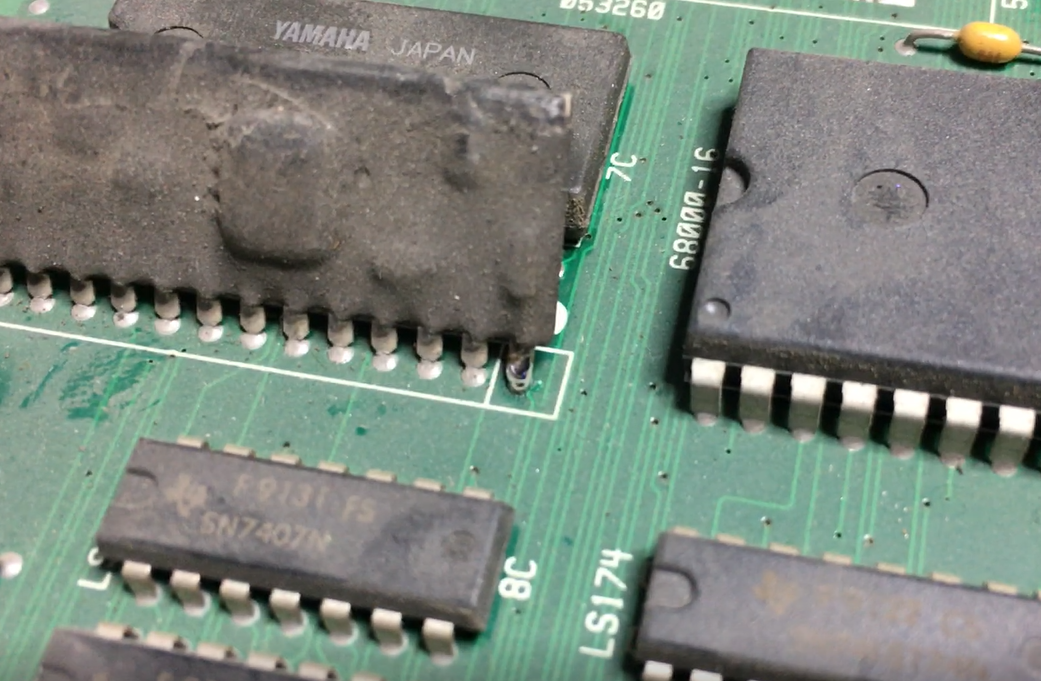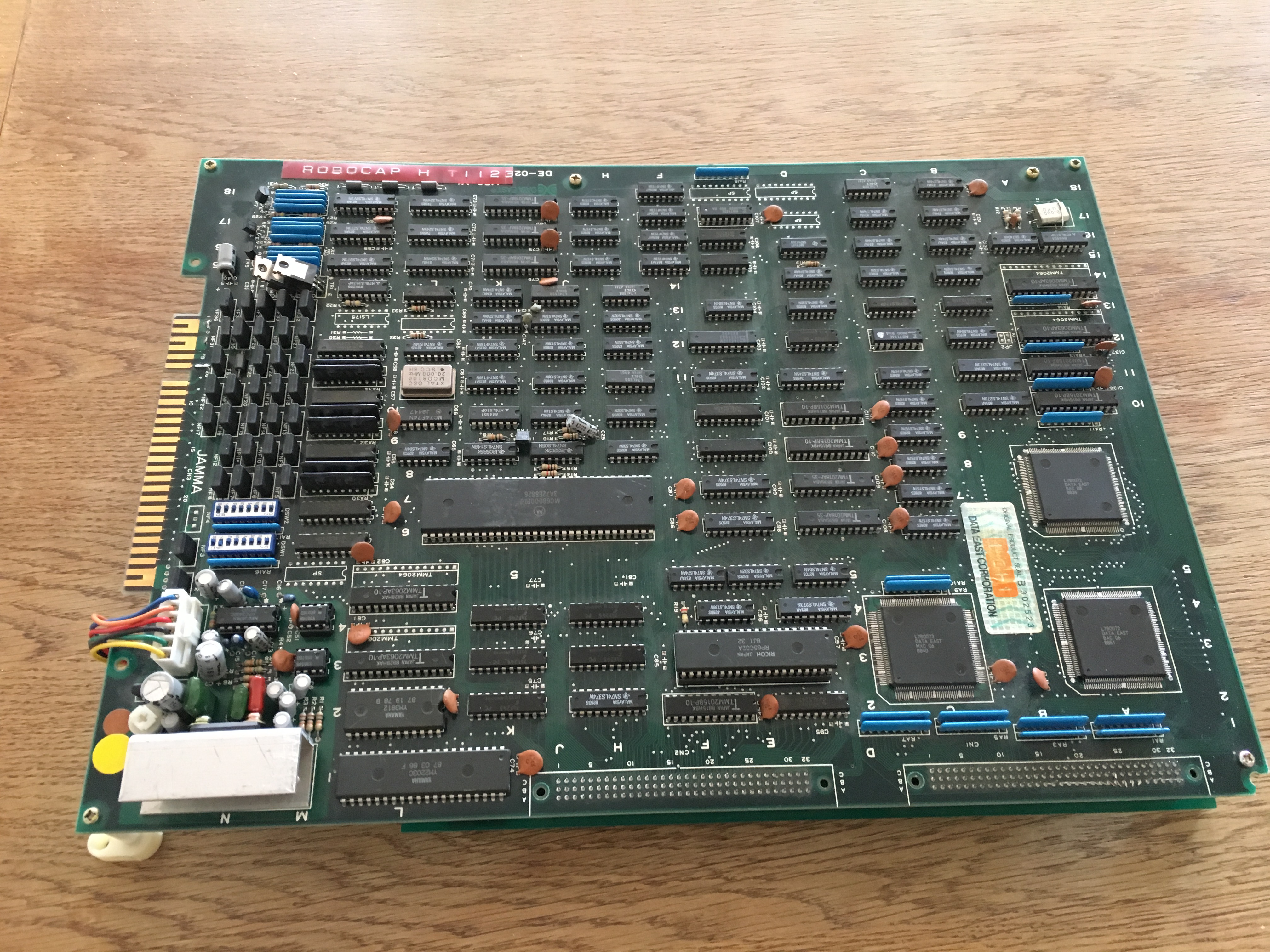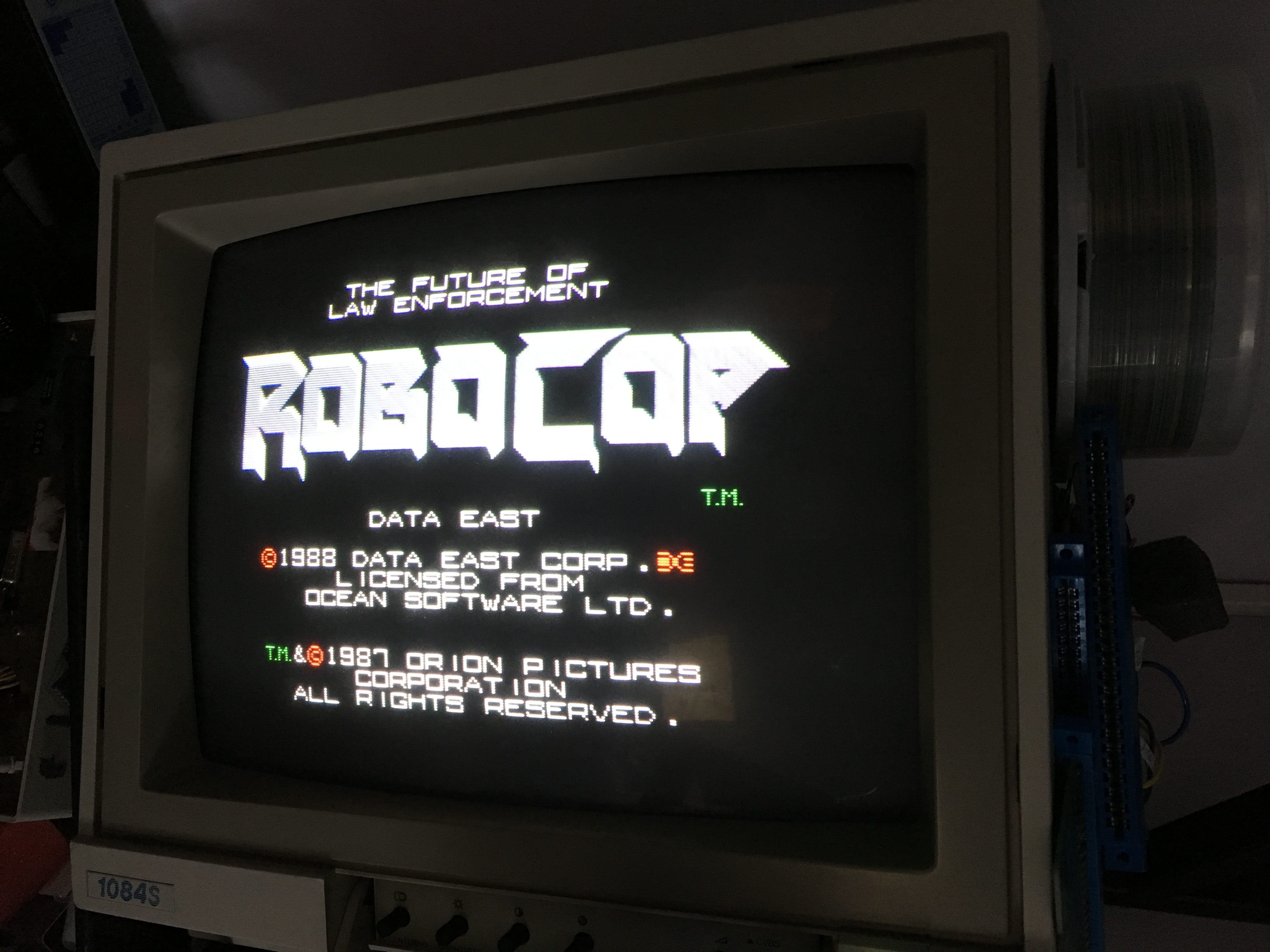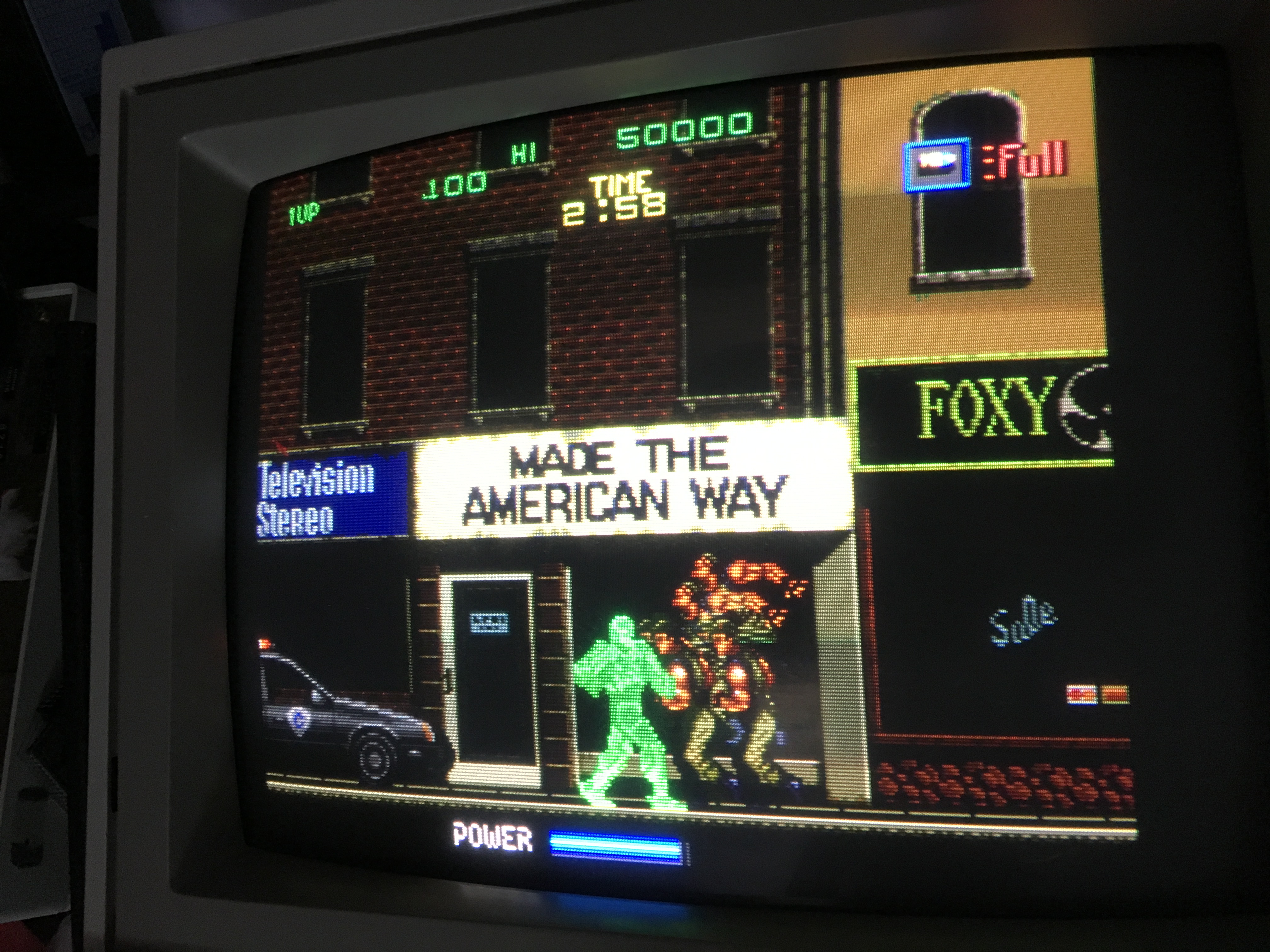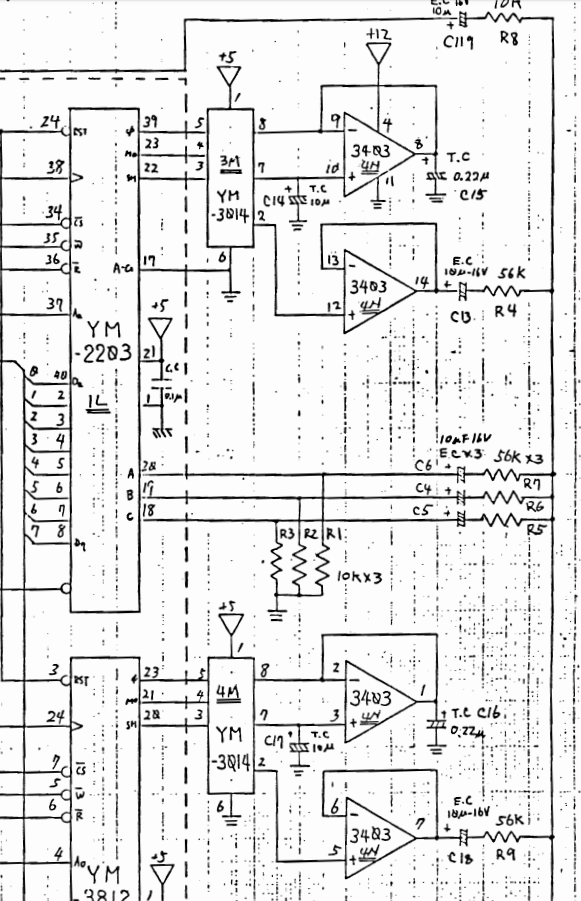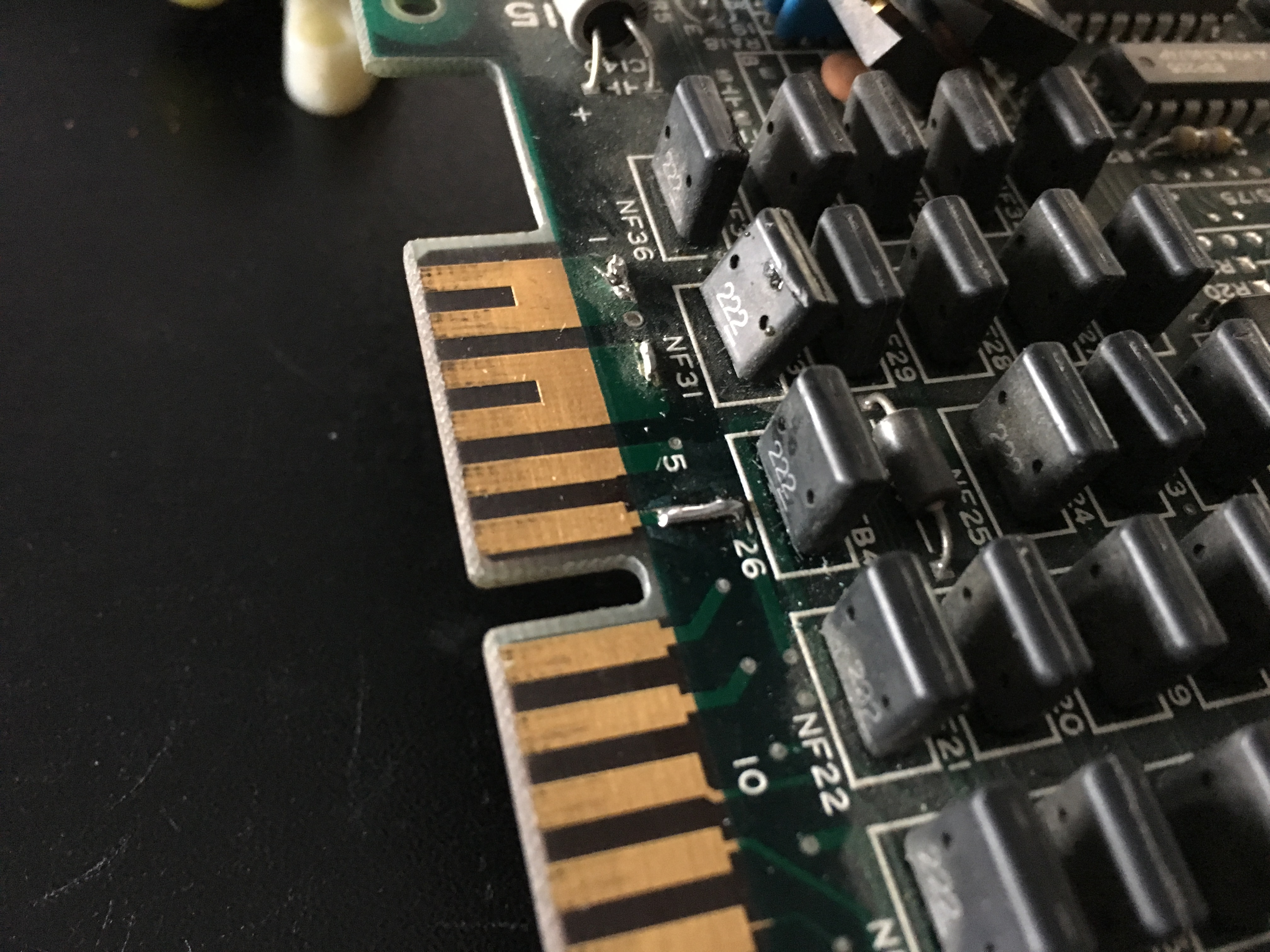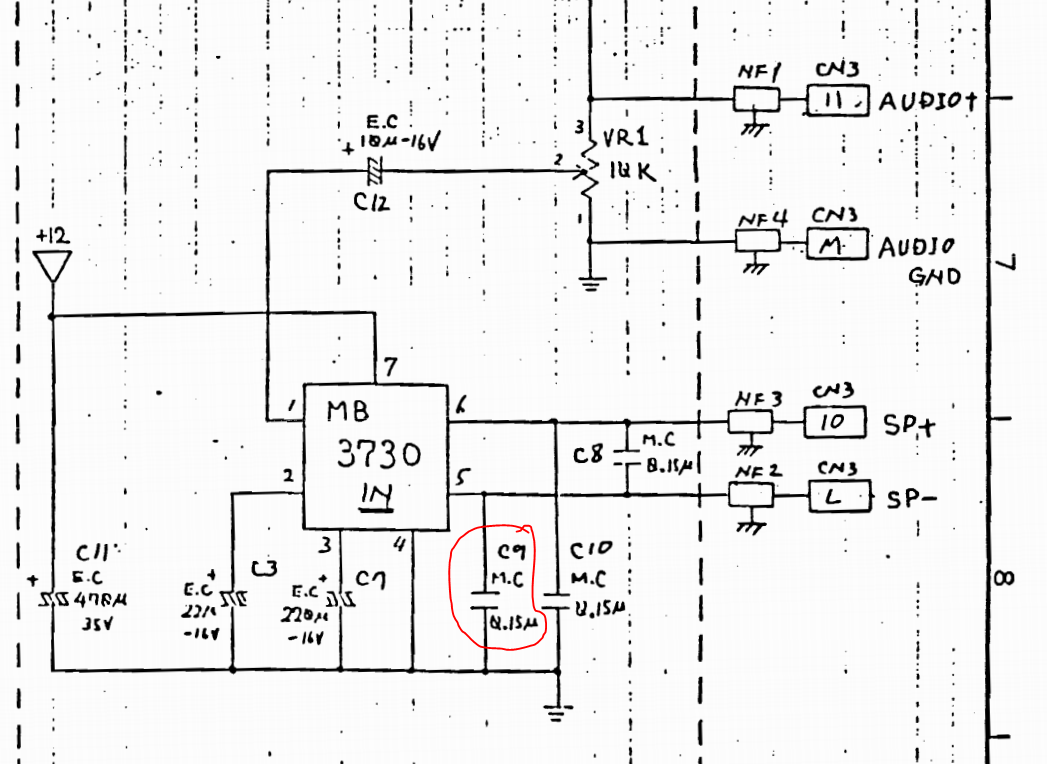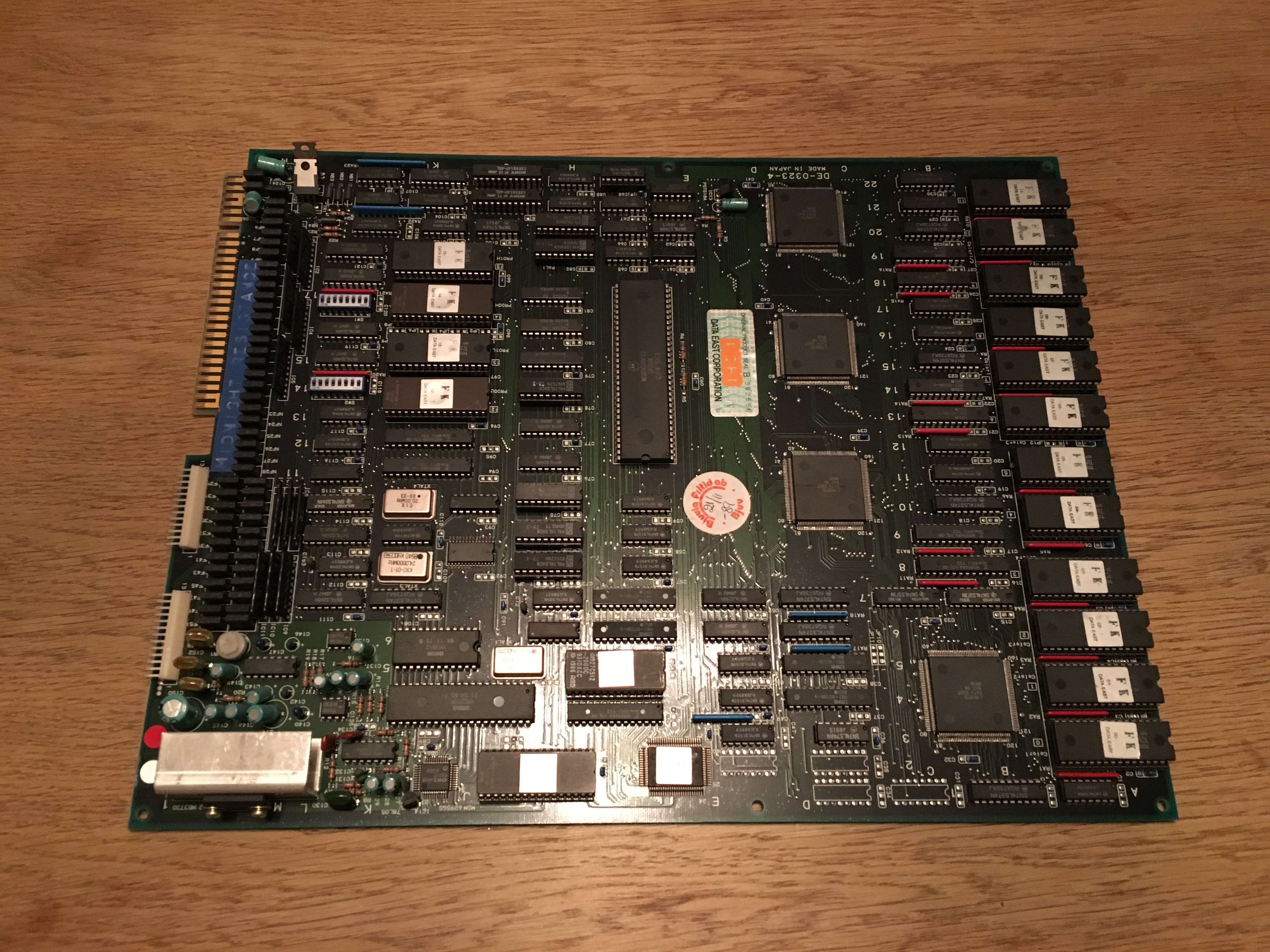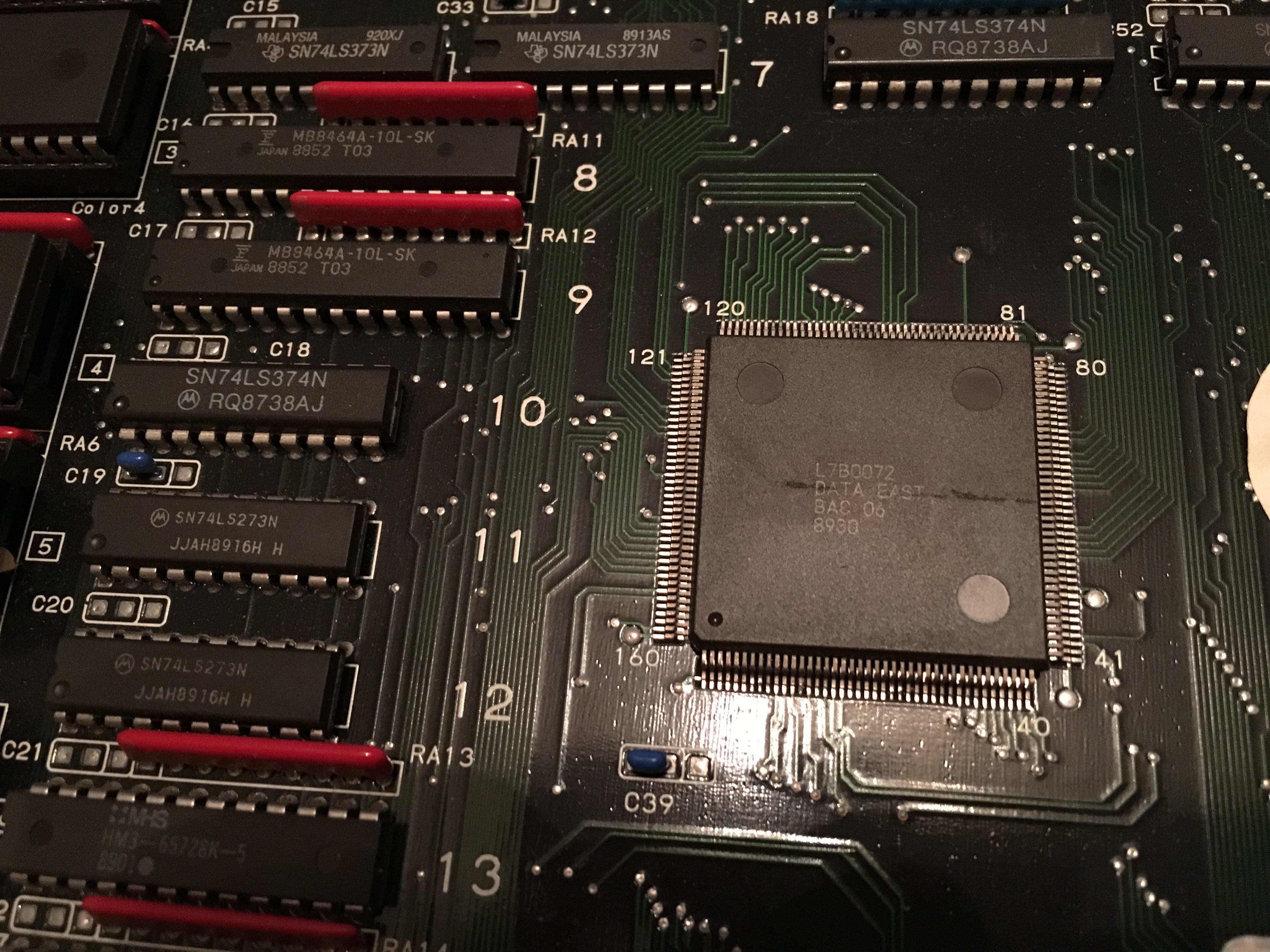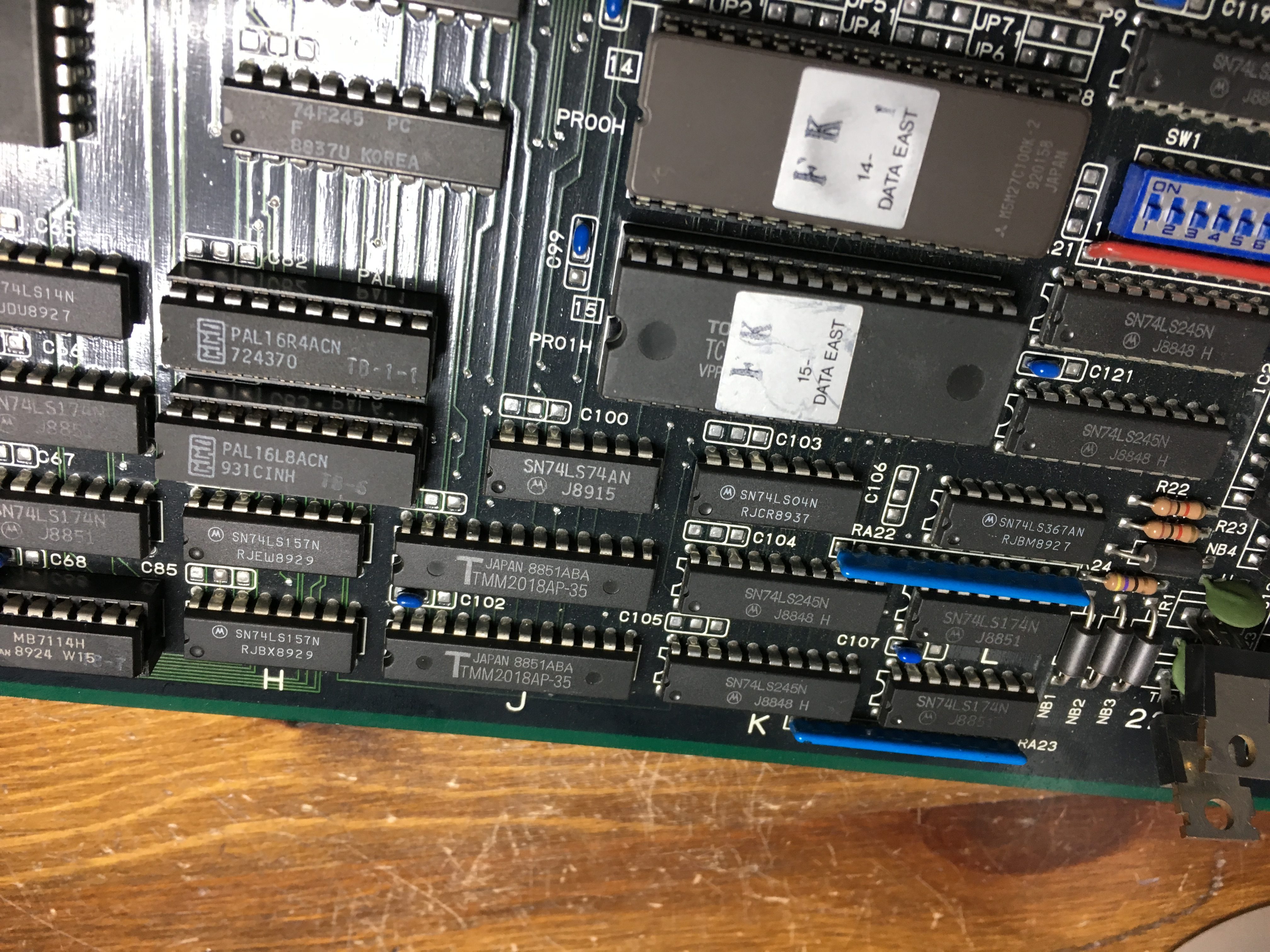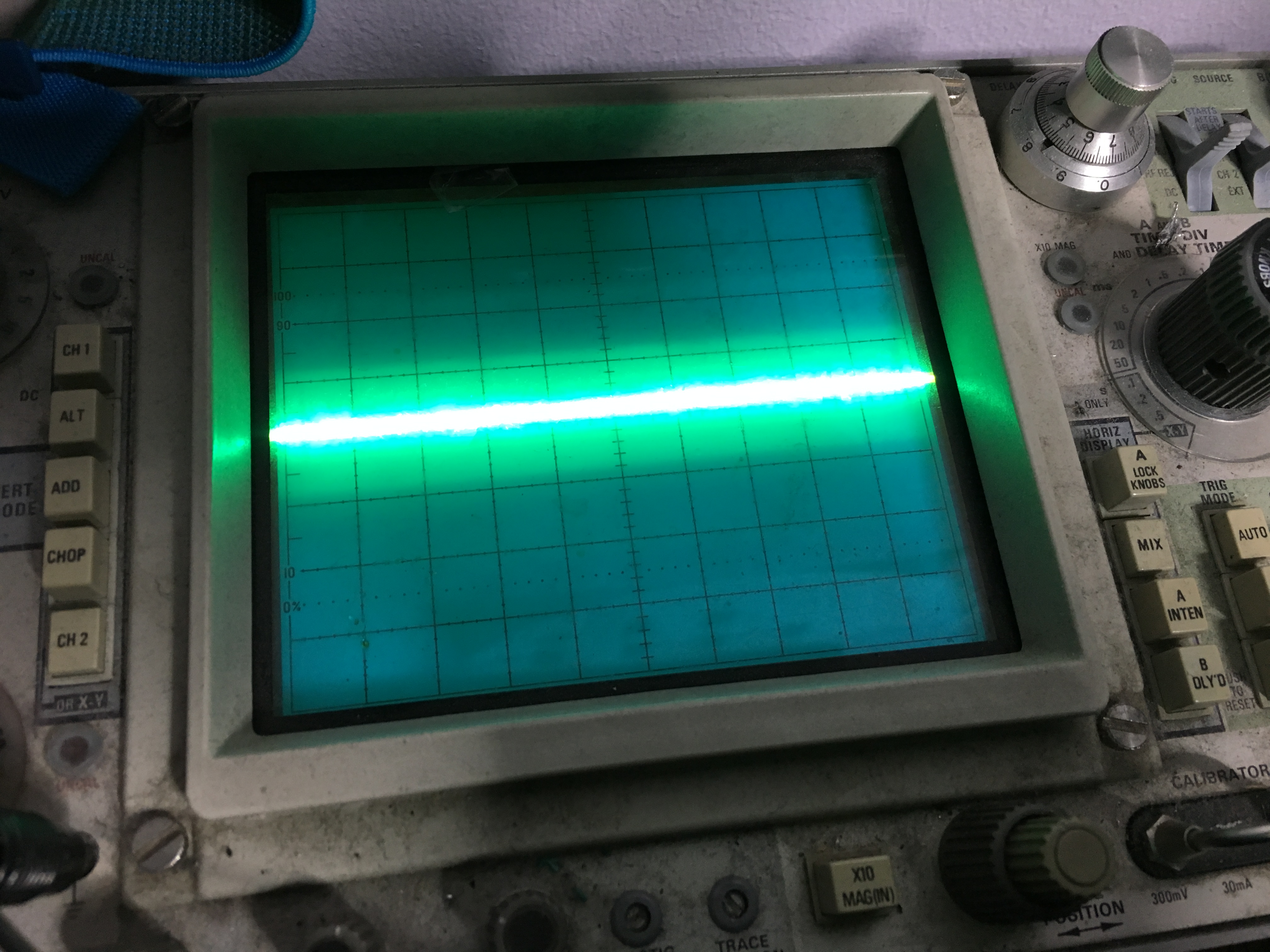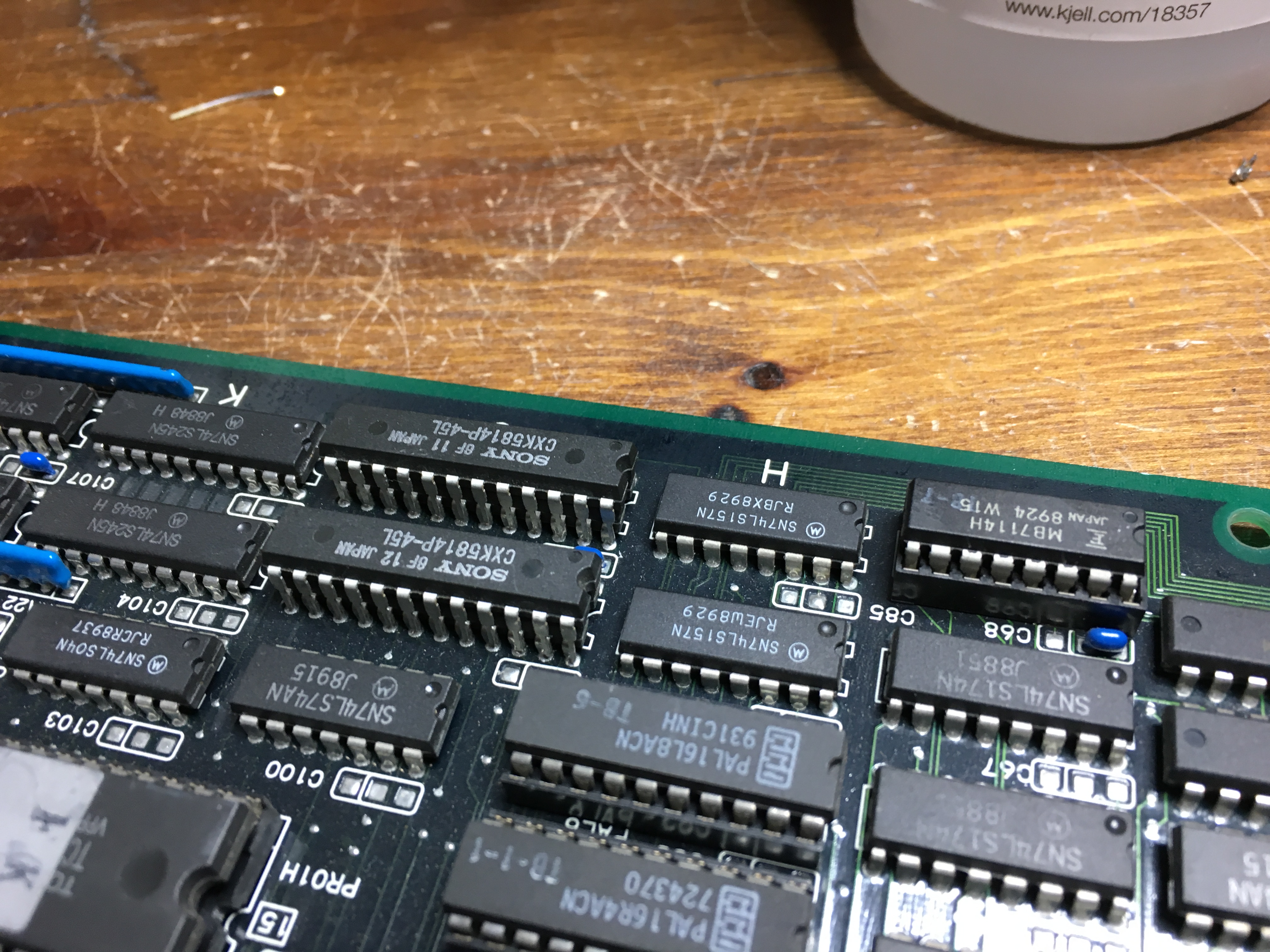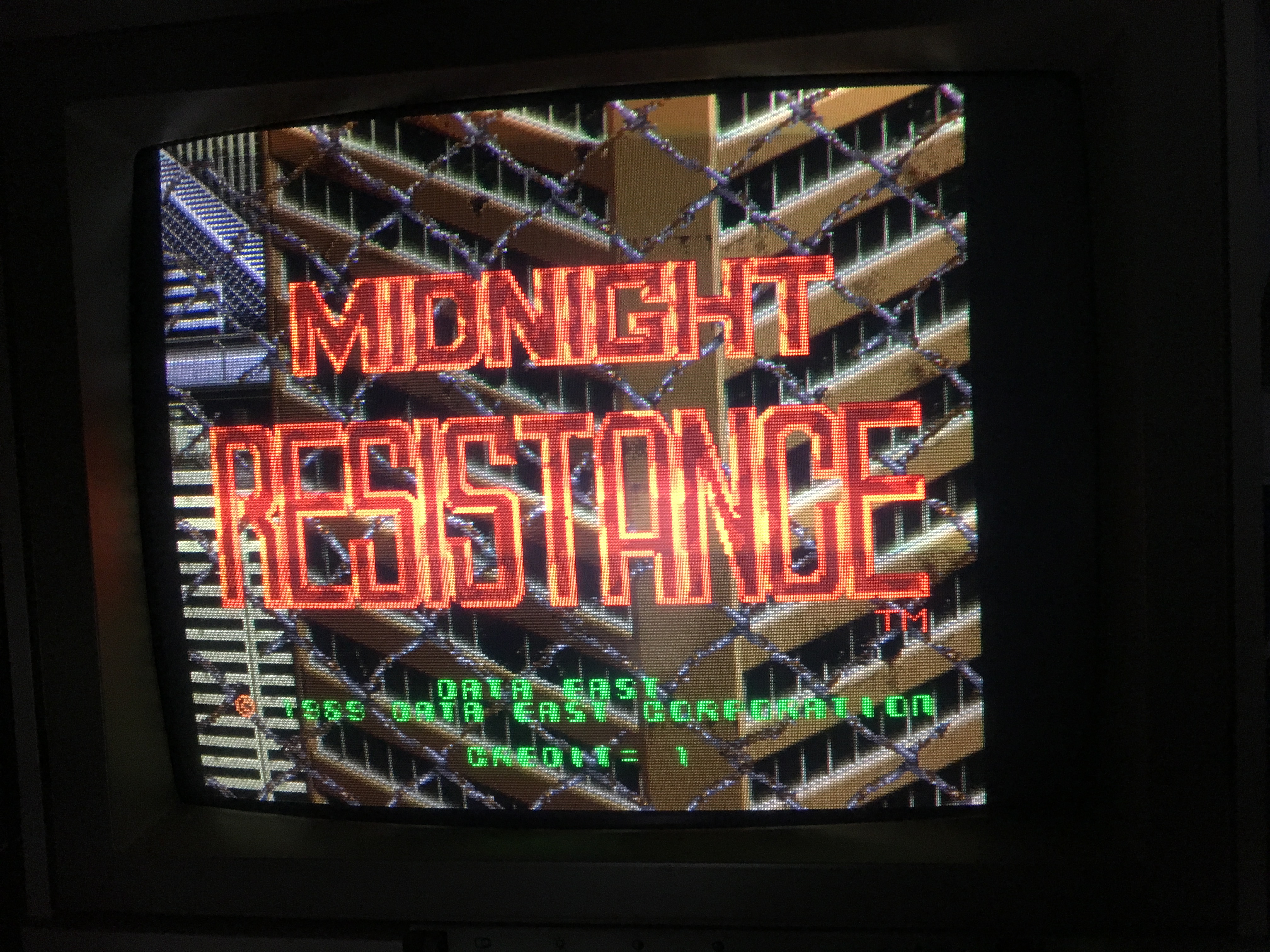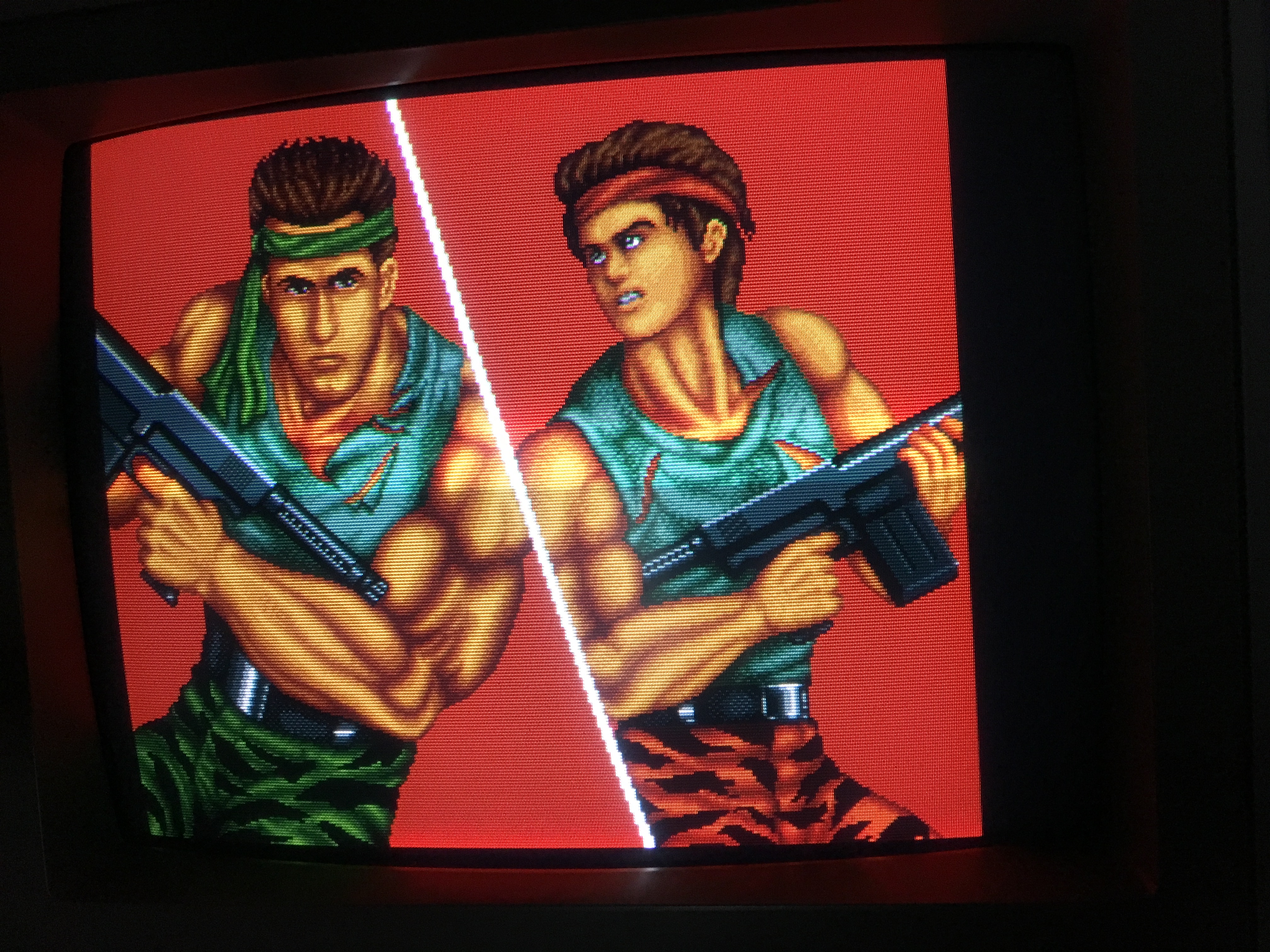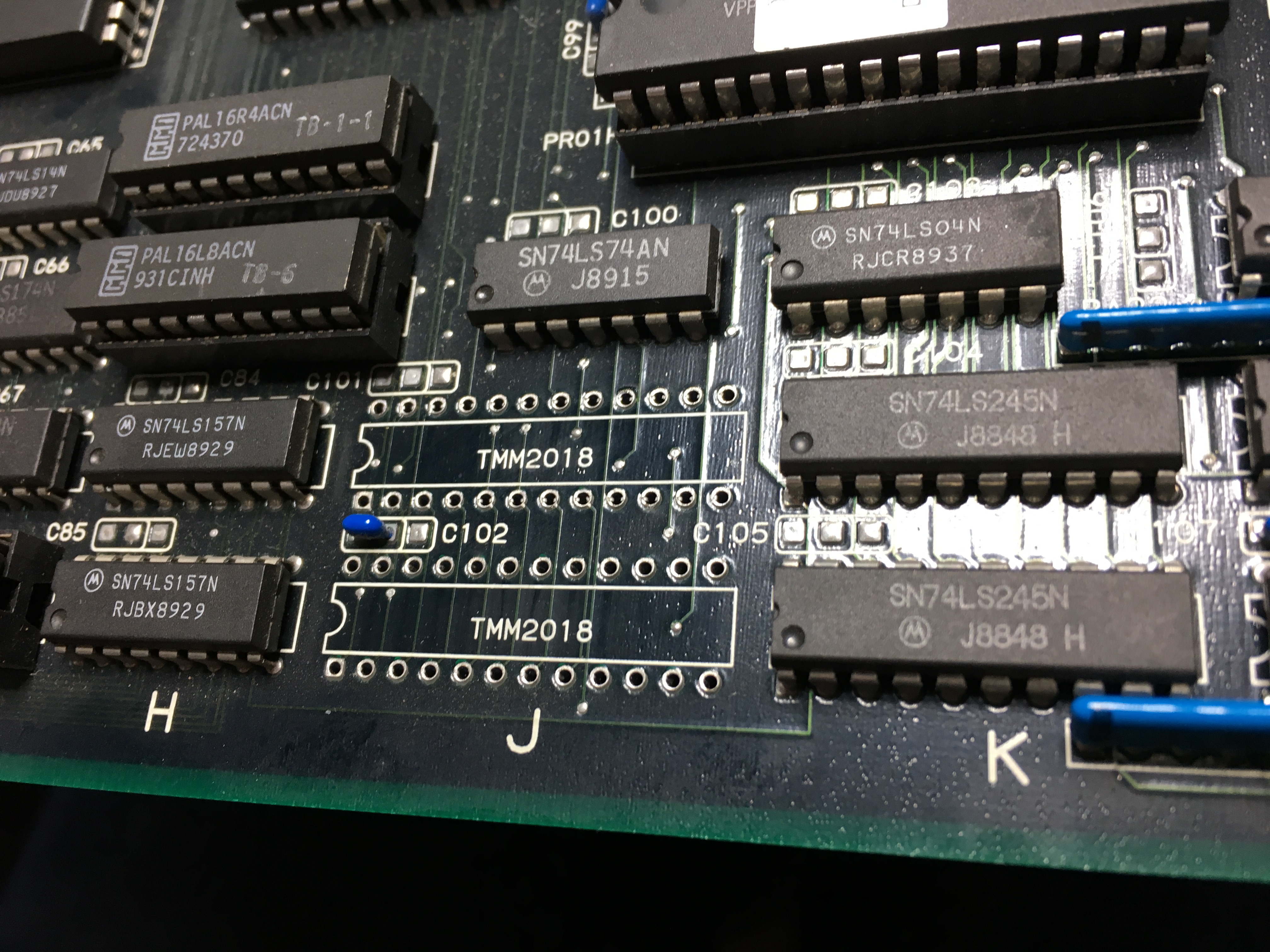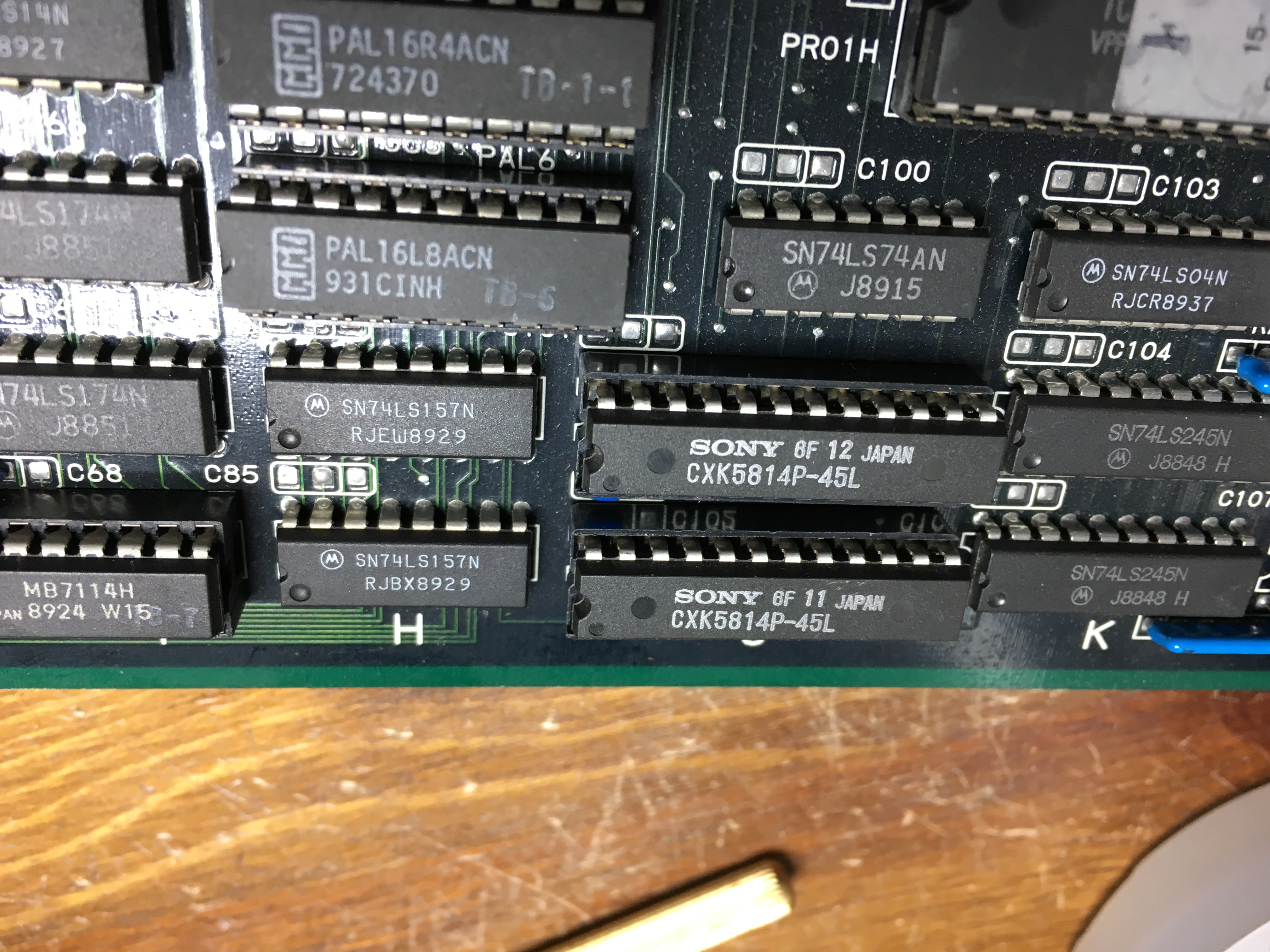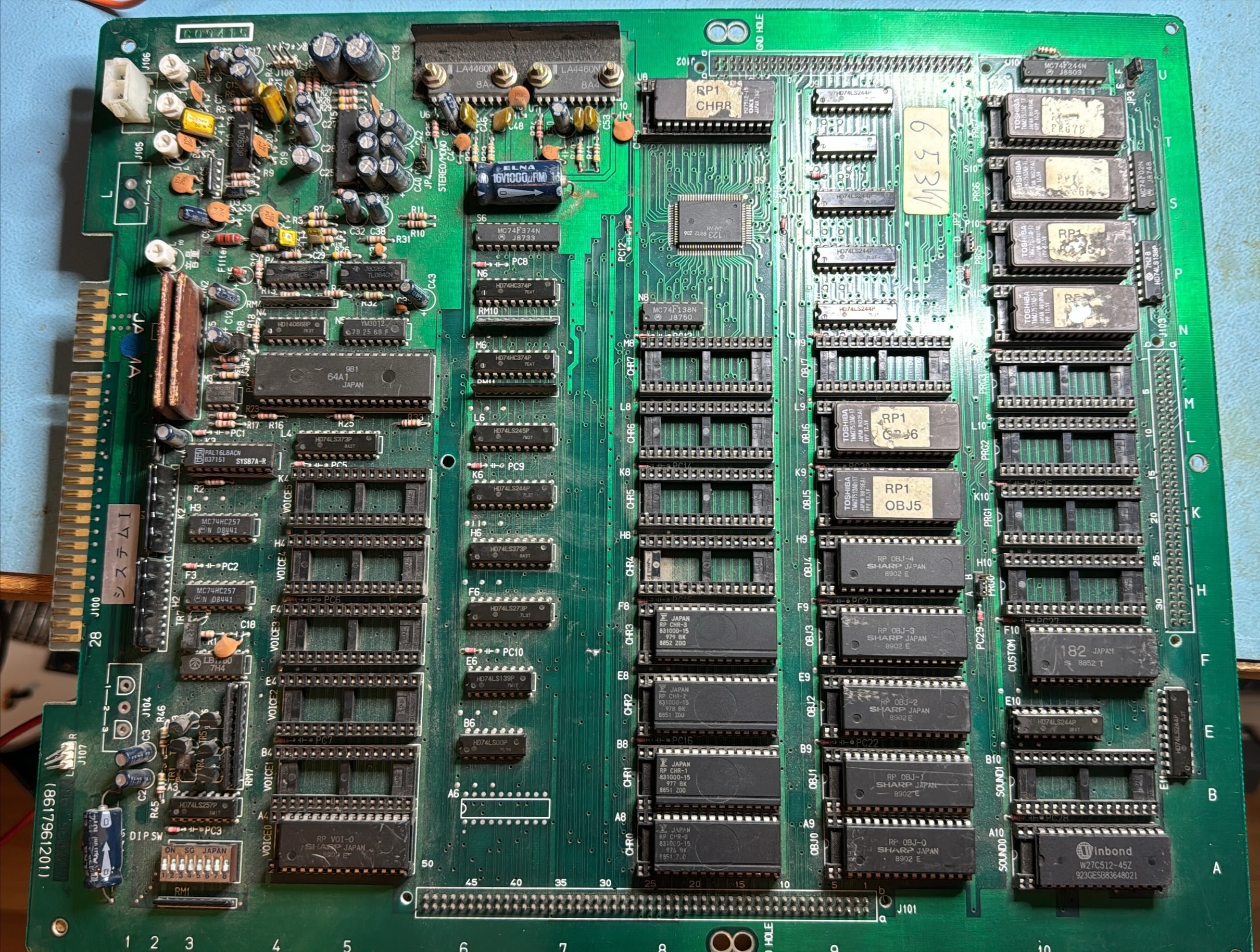
I’ve had this board in my collection for some years and I’ve made some repair work on before (replacing the cus120 on the CPU board, might put up a repair log on that as well).
I was going through my PCB collection and found that the game would not boot, there was only a black screen and not even the usual klonk sound as Namco System 1 games usually do.
Started with the basics, probed the Program ROMs with my logic probe and I did see some activity on the address and data buses.
Decided to dump the Program ROMs and verify them and they turned out to be ok.
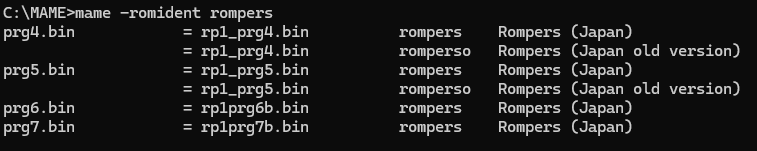
So I started to probe the address and data buses again and found an address line (A2) that was stuck low.

Traced this line back to a 74LS244 at E10

74LS244 is a buffer and according to the Pac-Mania schematics, pin 14 is the output which has its input at pin 6 and there was activity there
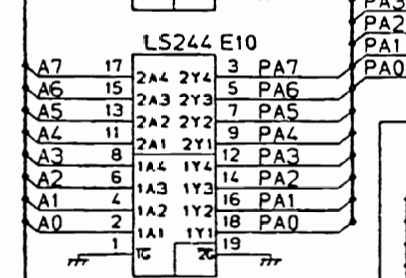

This made me quite certain that the 74LS244 at E10 was bad.
But just to be certain, I removed all Program ROMs and the Custom key chip, so none of them would interfer.

And the fault was still there.
I quickly desoldered the 74LS244 and tested it with my tester as bad
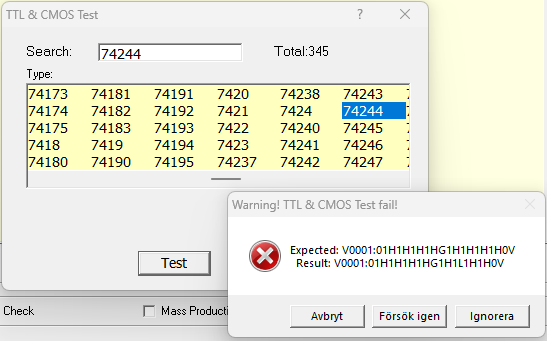
I soldered a socket in its place and replaced the IC with a known good one and now the game booted up again