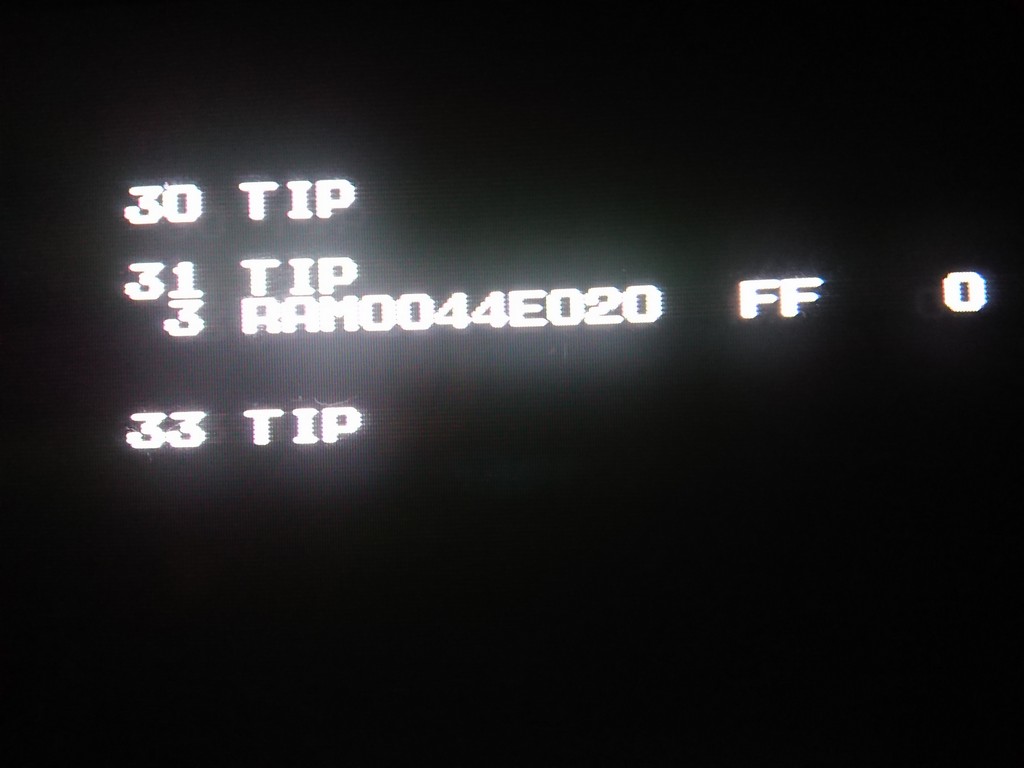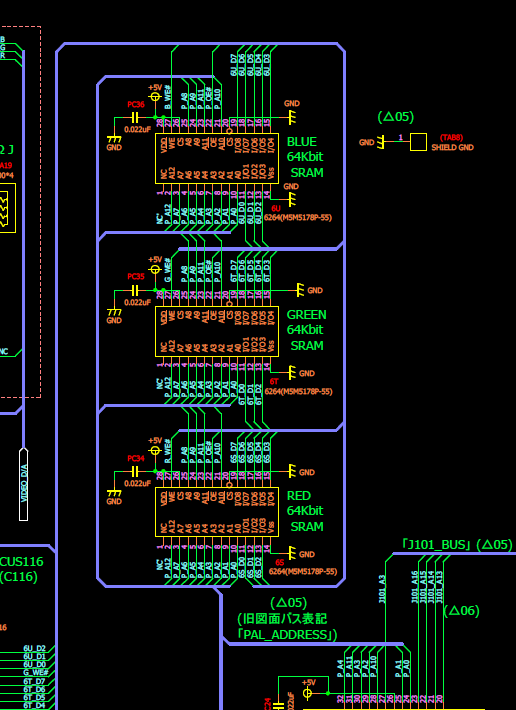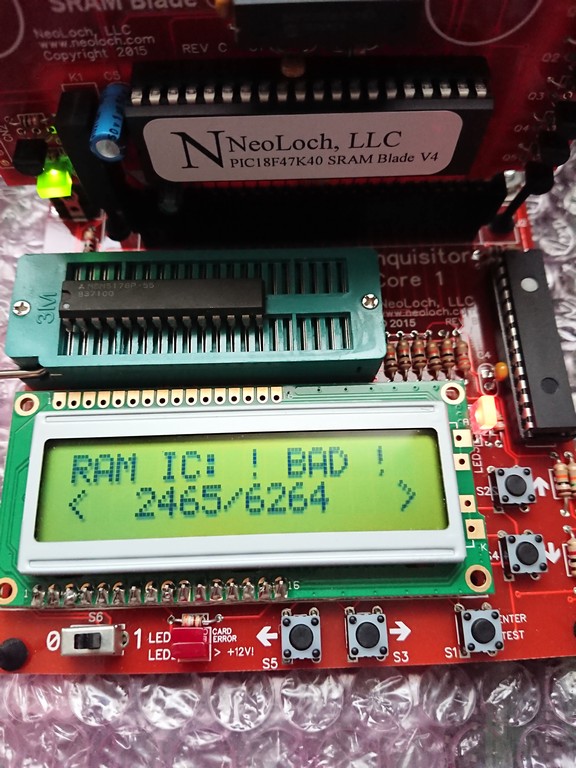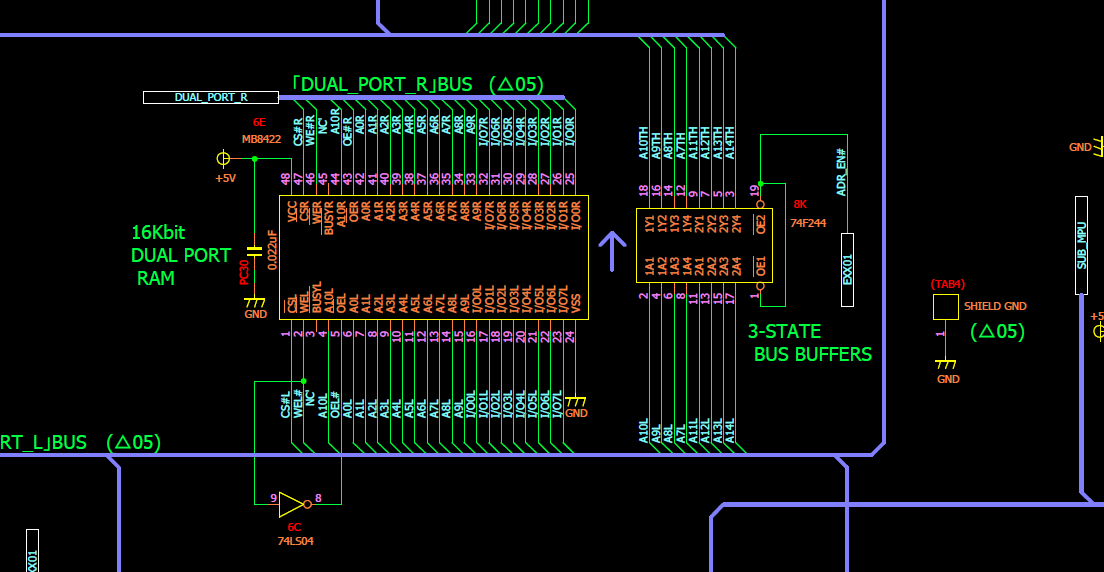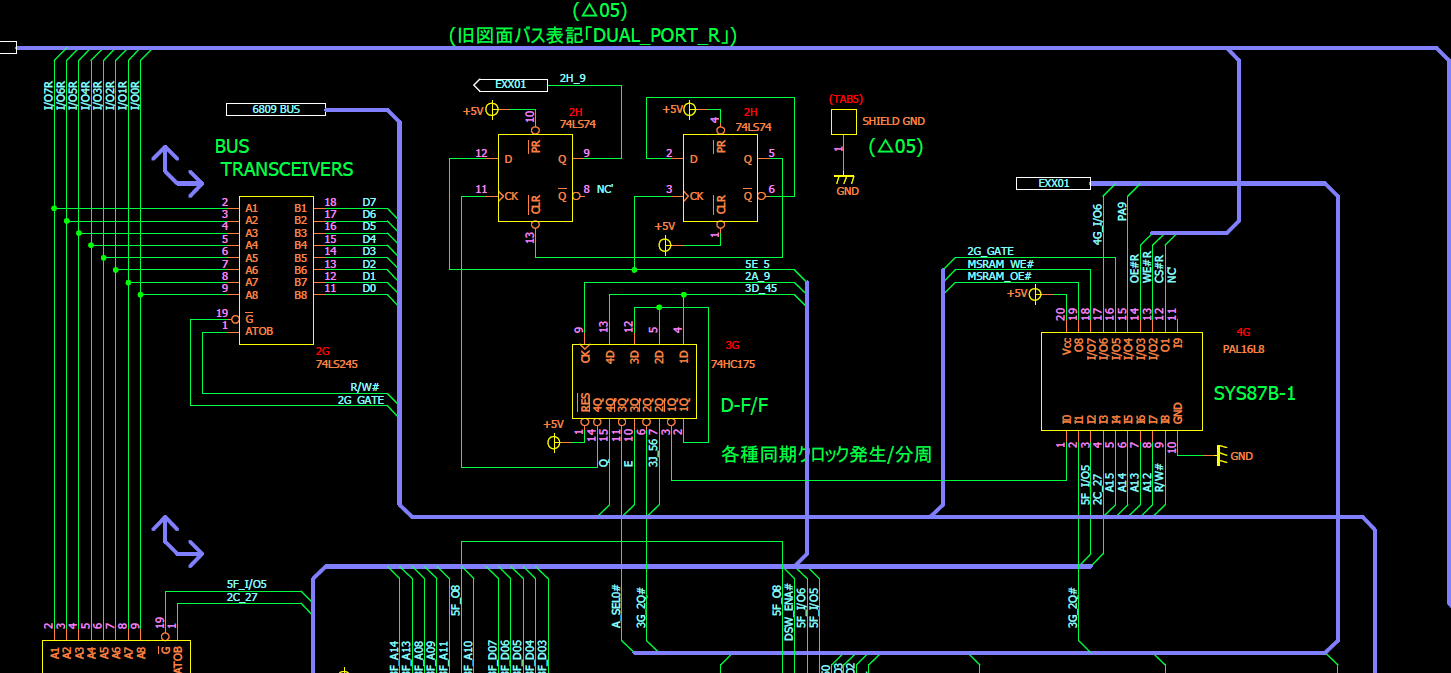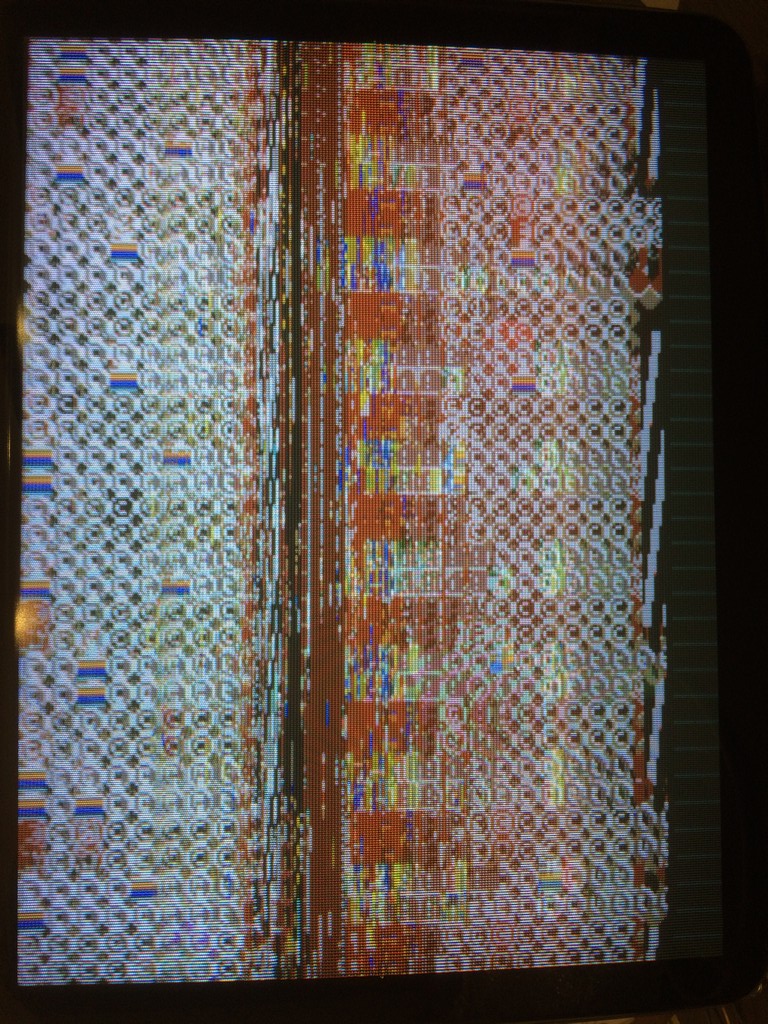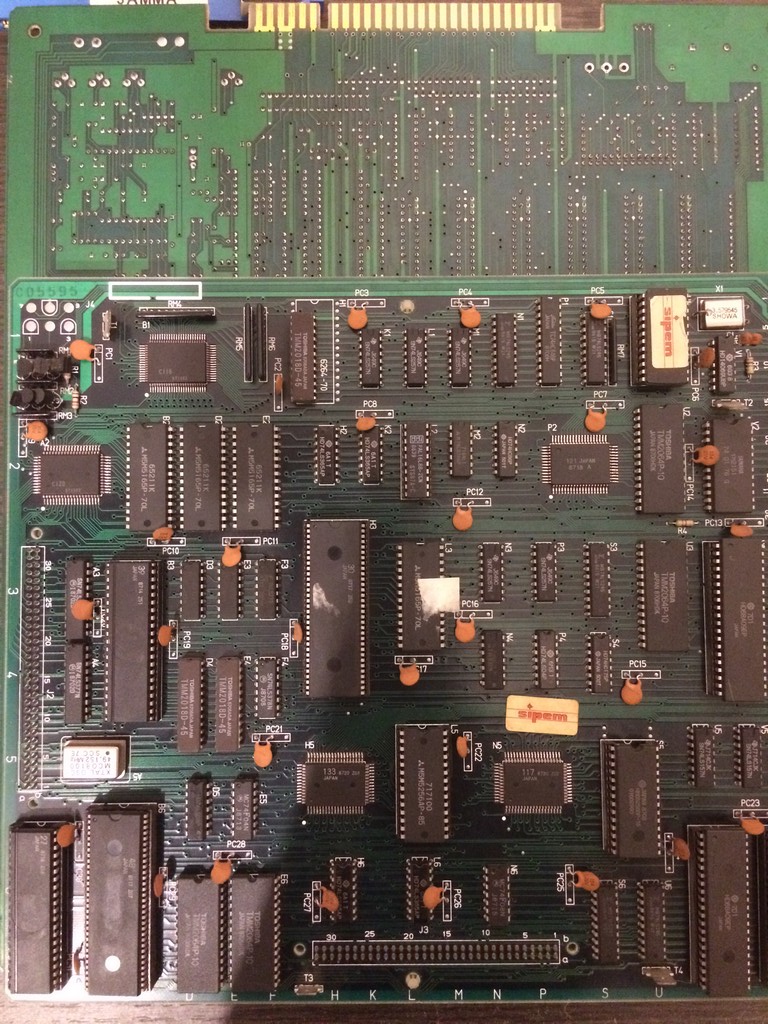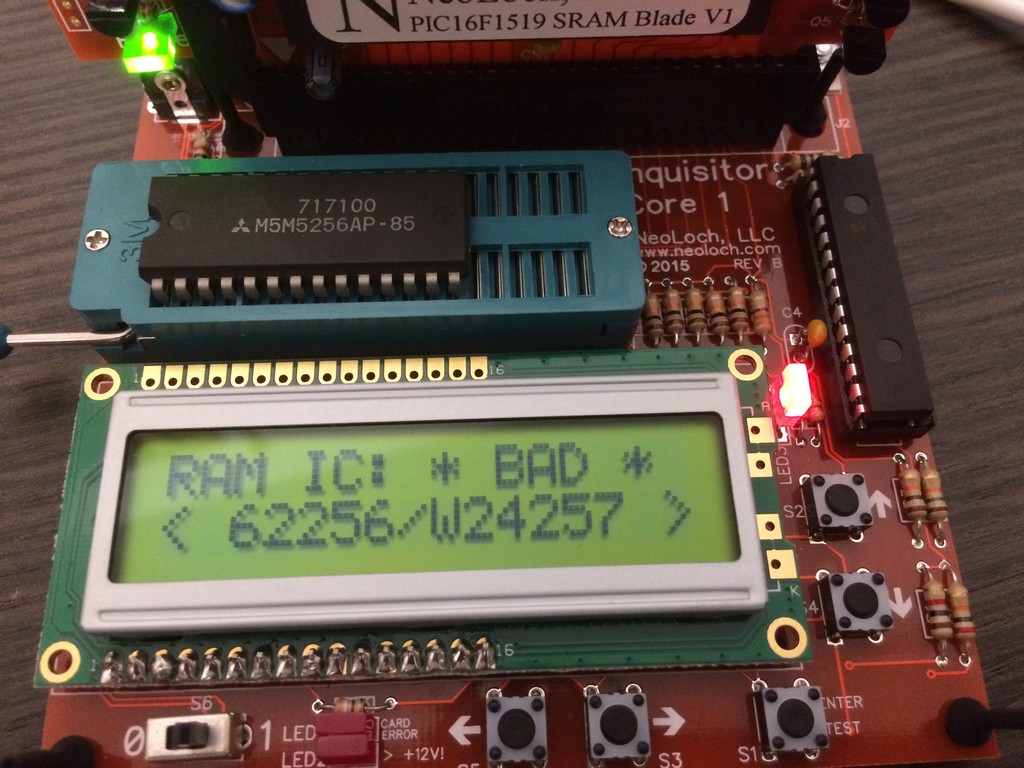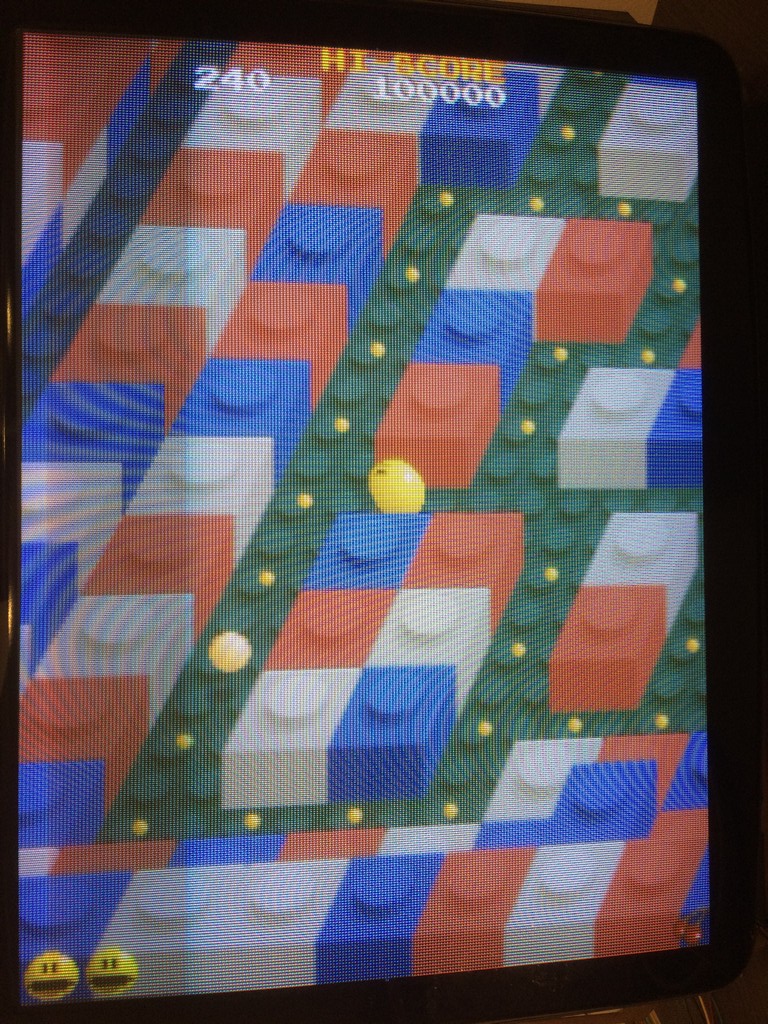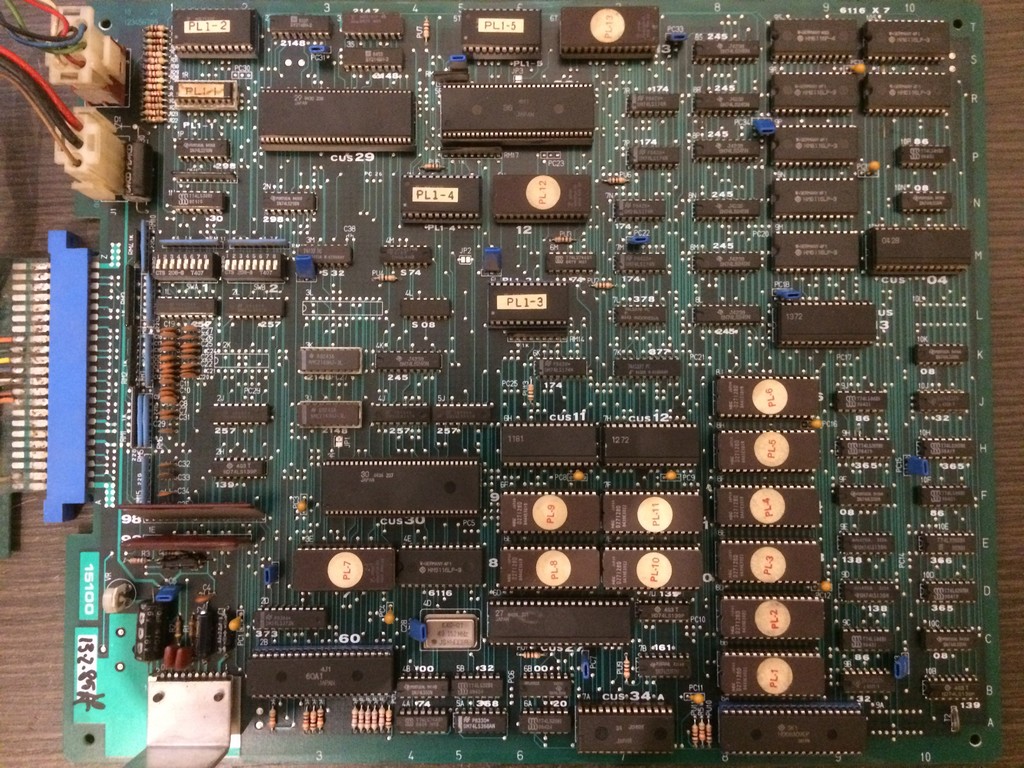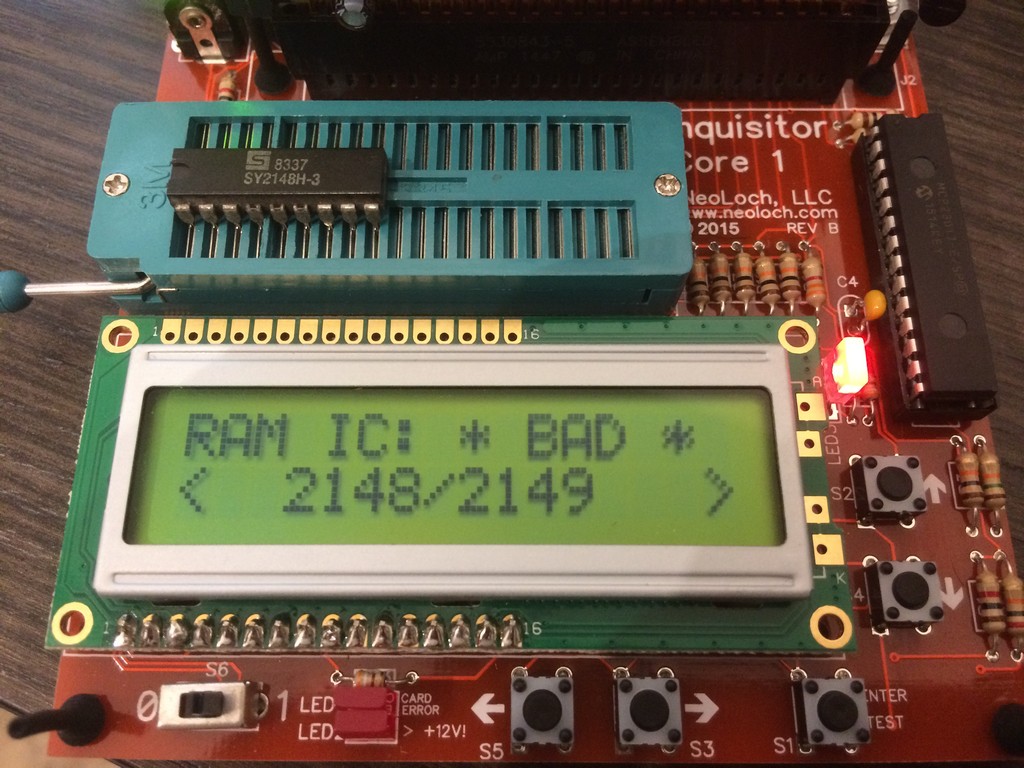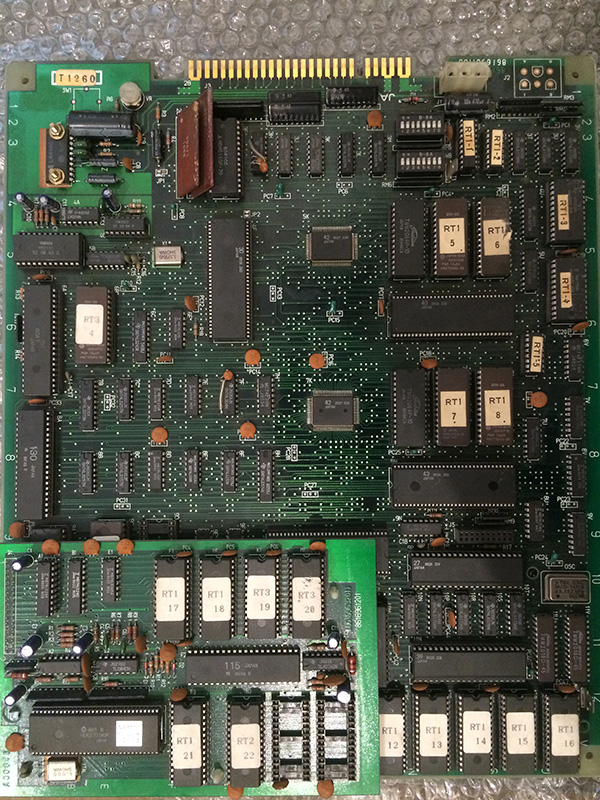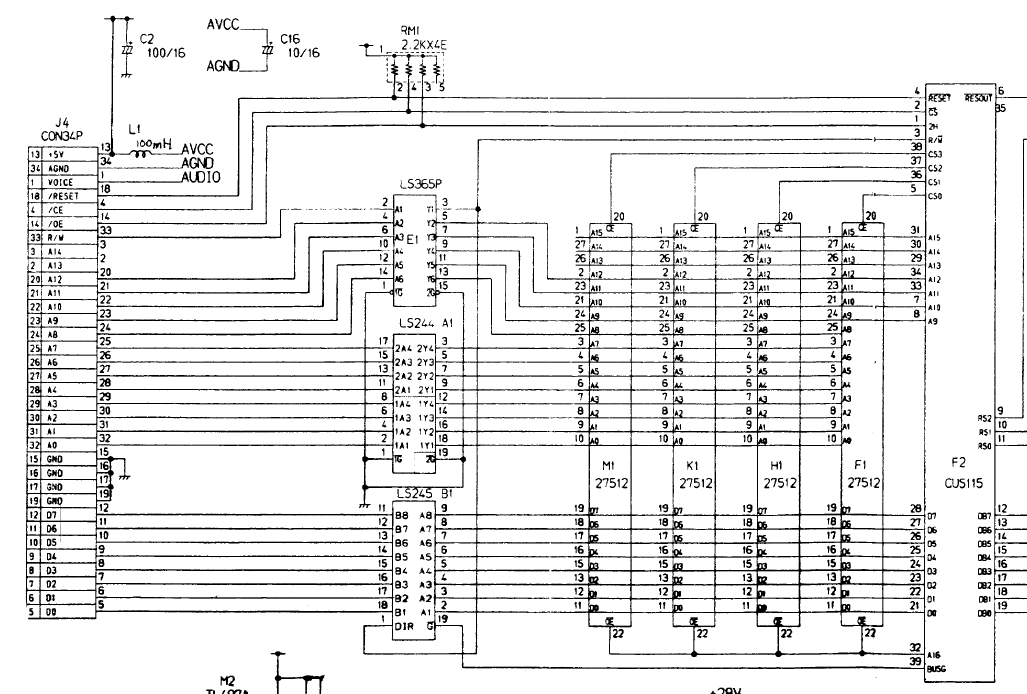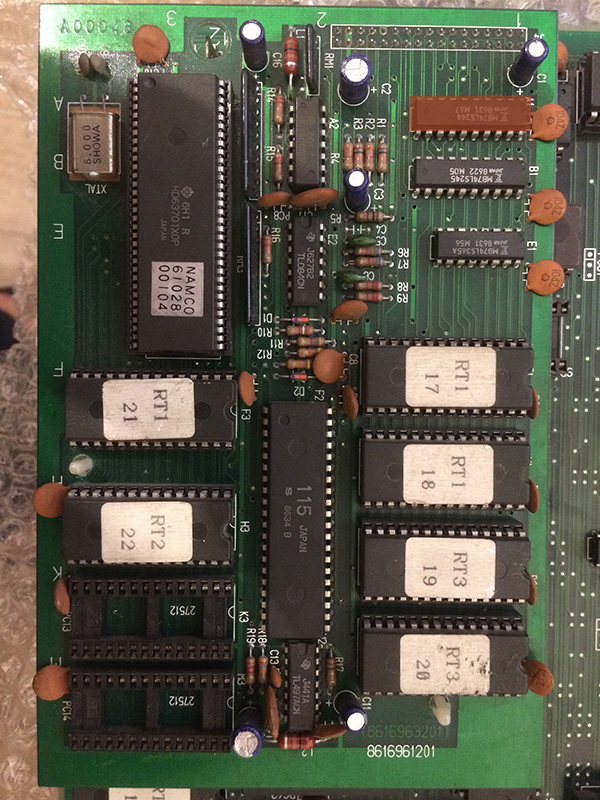Received a pacland board for a repair which was stuck with a 0 2 0 error at boot.
Normally the middle digit means it’s an program rom error and infact the second prg rom @8D had no sticker and I immediately checked it.

Romident showed it was a Pacland midway rom, but the other prg roms belonged to the japanes new version.
After burning the correct 2nd rom from the jap set I was welcomed with this screen which is the service one.
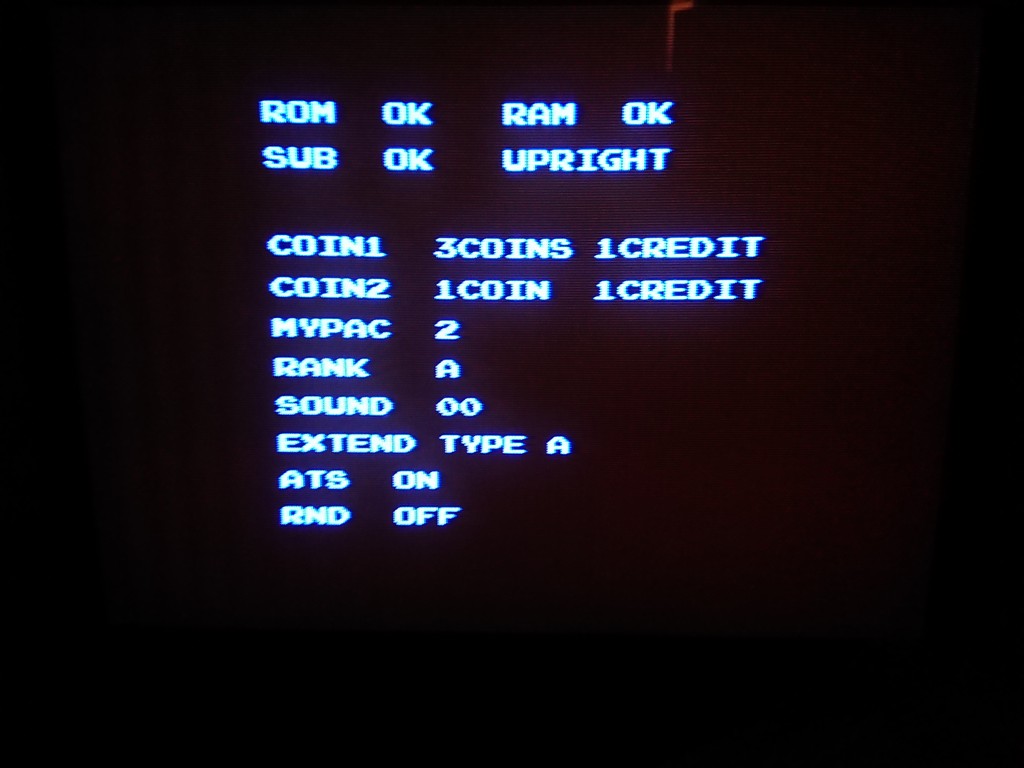
The dipswitches were all set OFF and after verifying they were working correctly I decided to change all the FUJITSU 74LS257 near them which had dead outputs infact.
In the end all the Fujistsu chips has been changed because faulty: @1L, 2L and 2J!
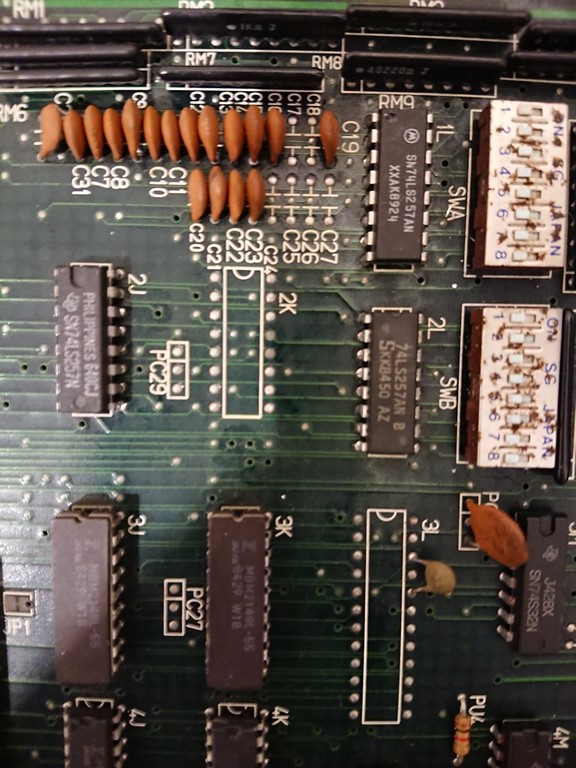
With good ones changed the game finally booted but the palette was very tinted and the sprites were corrupted:

Verifying the sprites roms 8,9,10 and 11 these were a mess of different revisions, so using a broken pacland I put the matching roms from the new japanese set
Still the sprites were corrupted and eventually I found a bad 74ls86 ( again Fujitsu) @10F
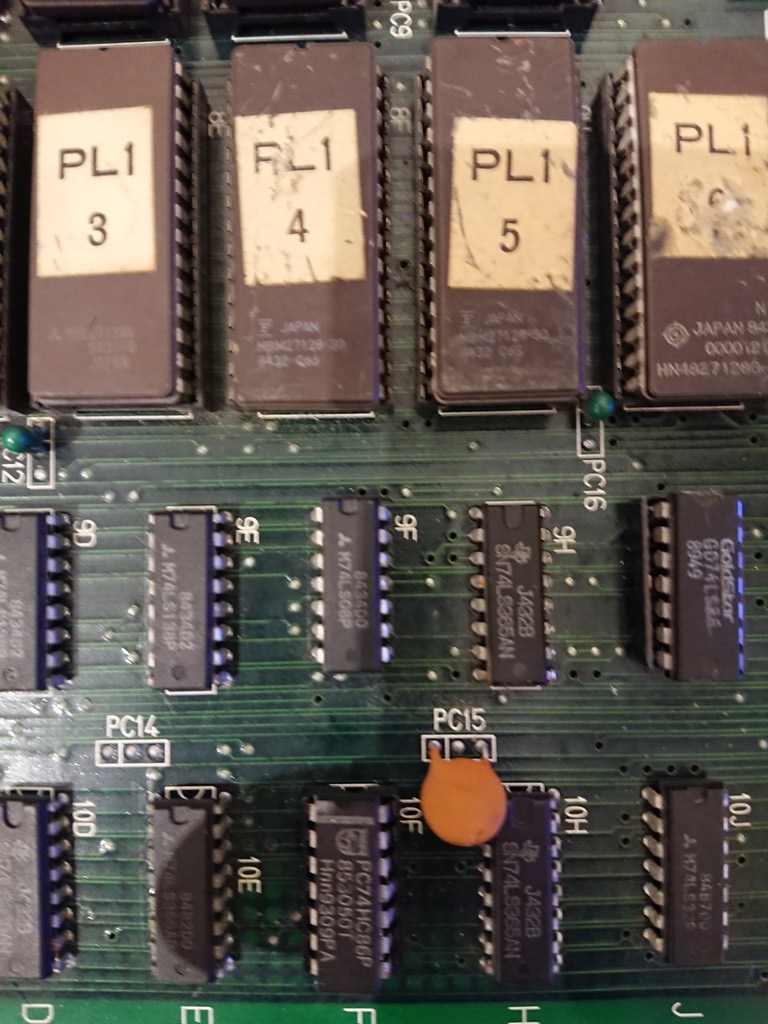
With good one installed I got finally good sprites but still the palette was tinted:

I proceeded on the colour prom section and found that the chip PL1-2 had some outputs dead
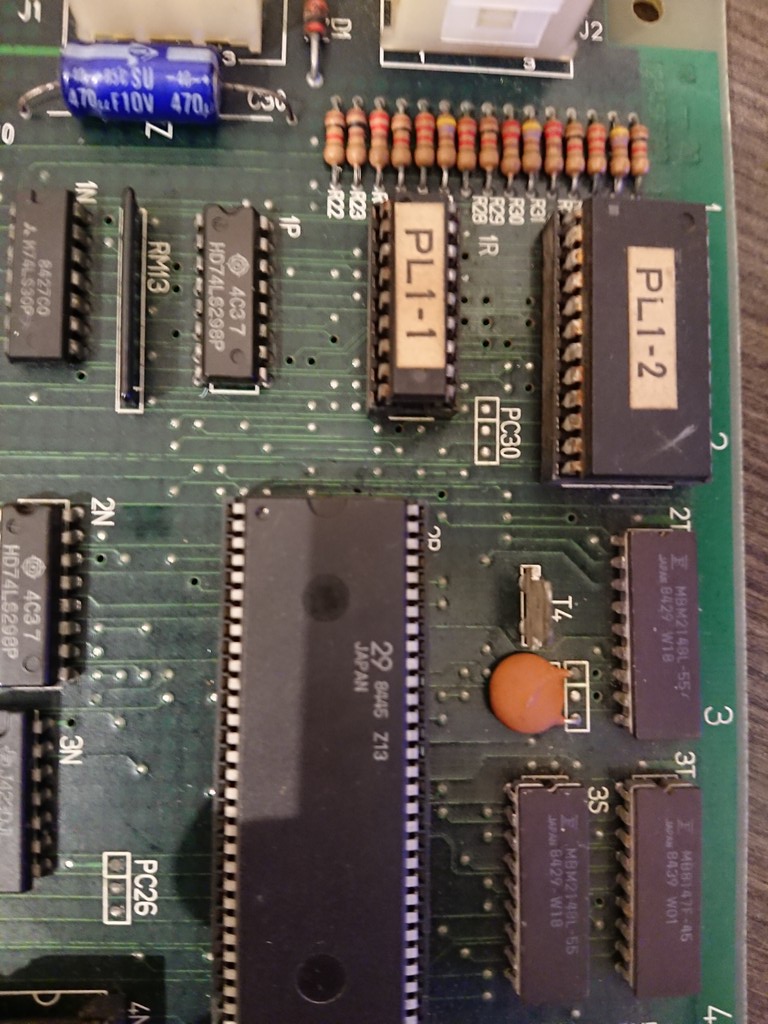
Using one from another Pacland board fixed the game 100%