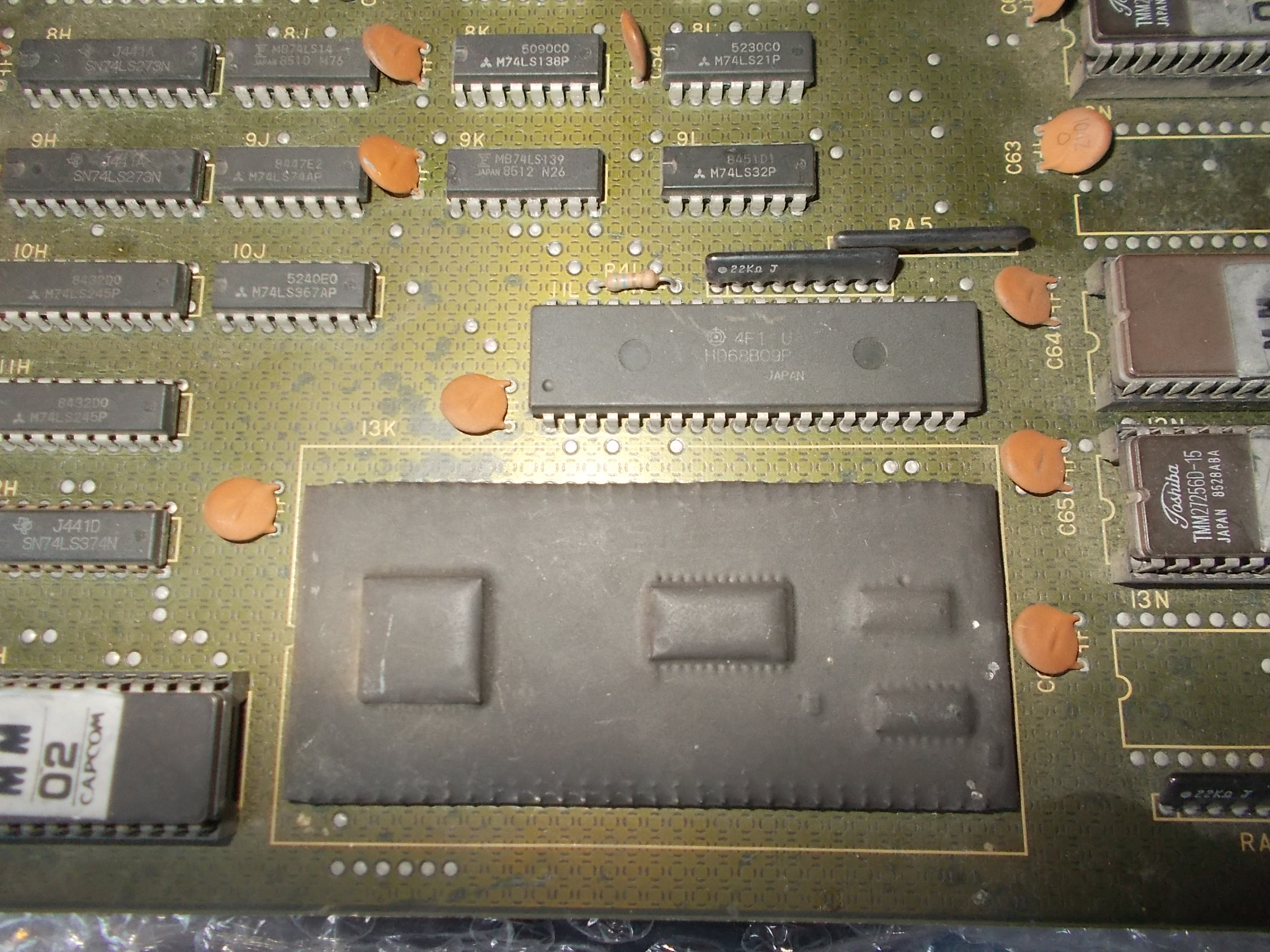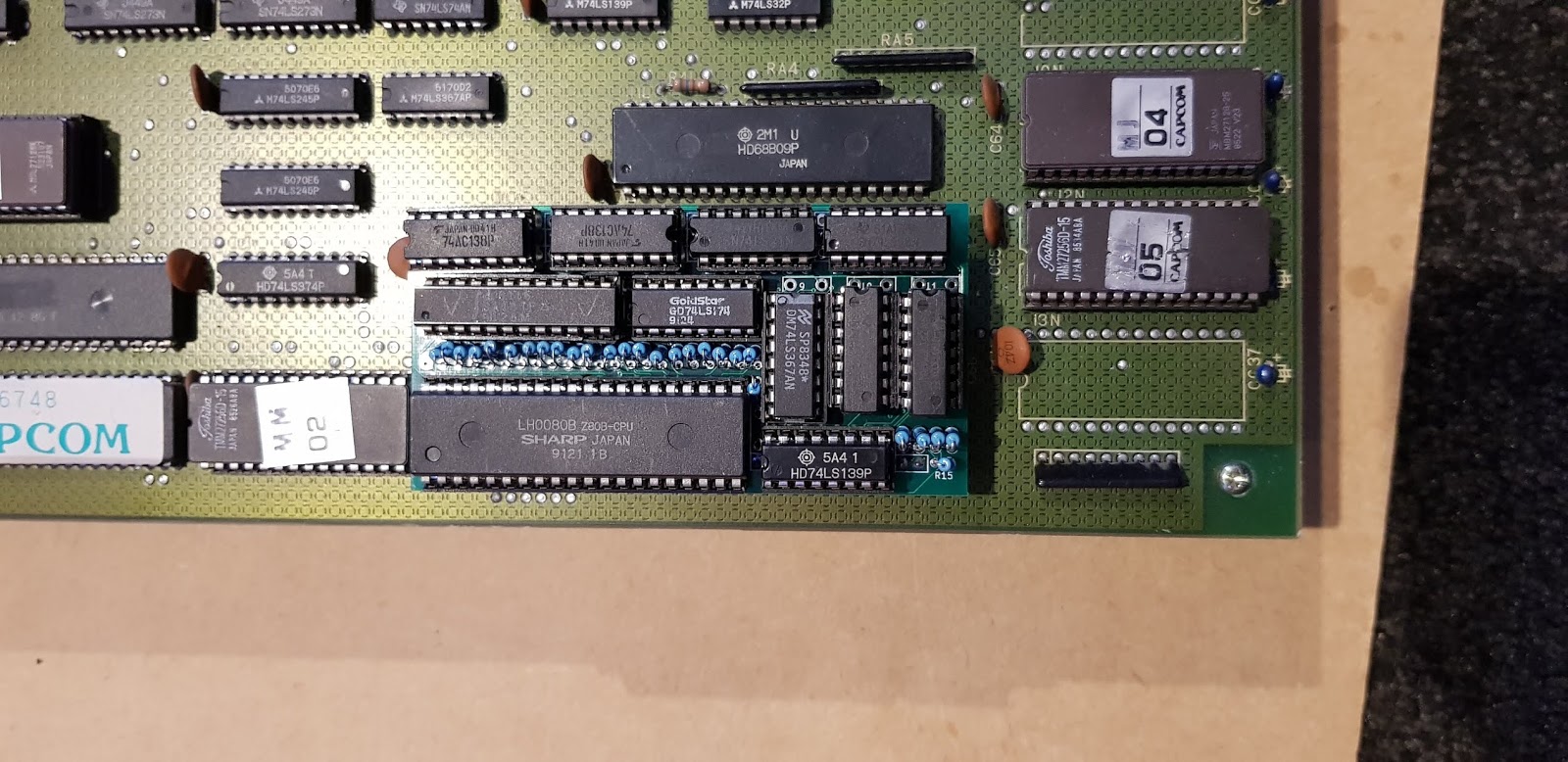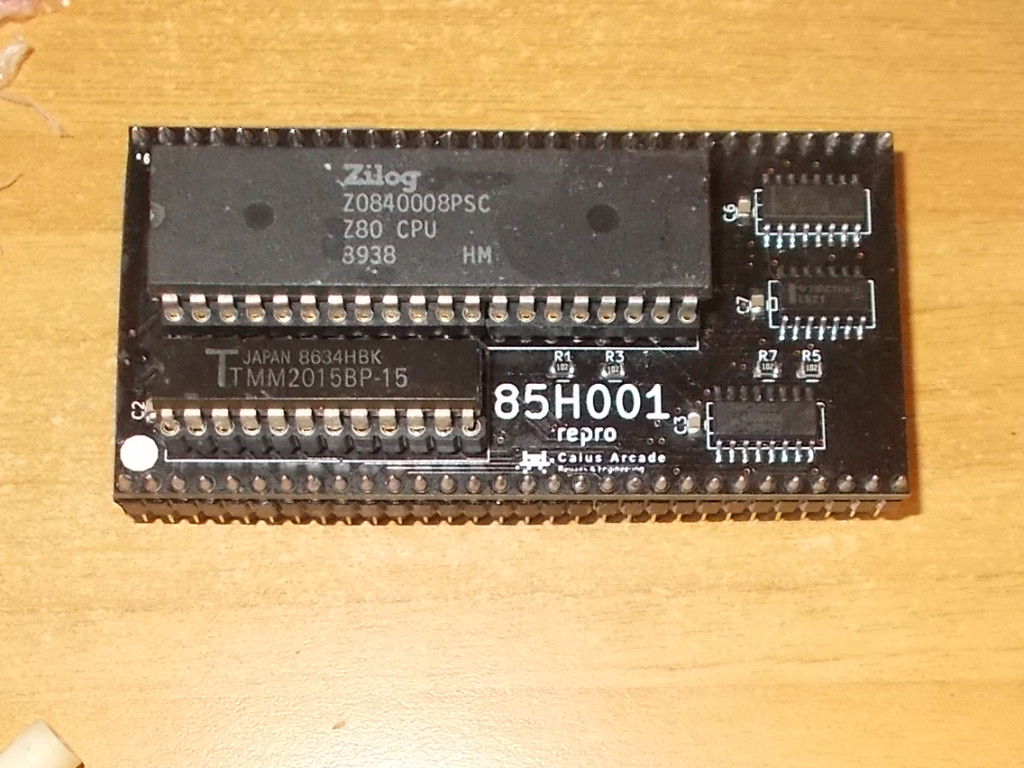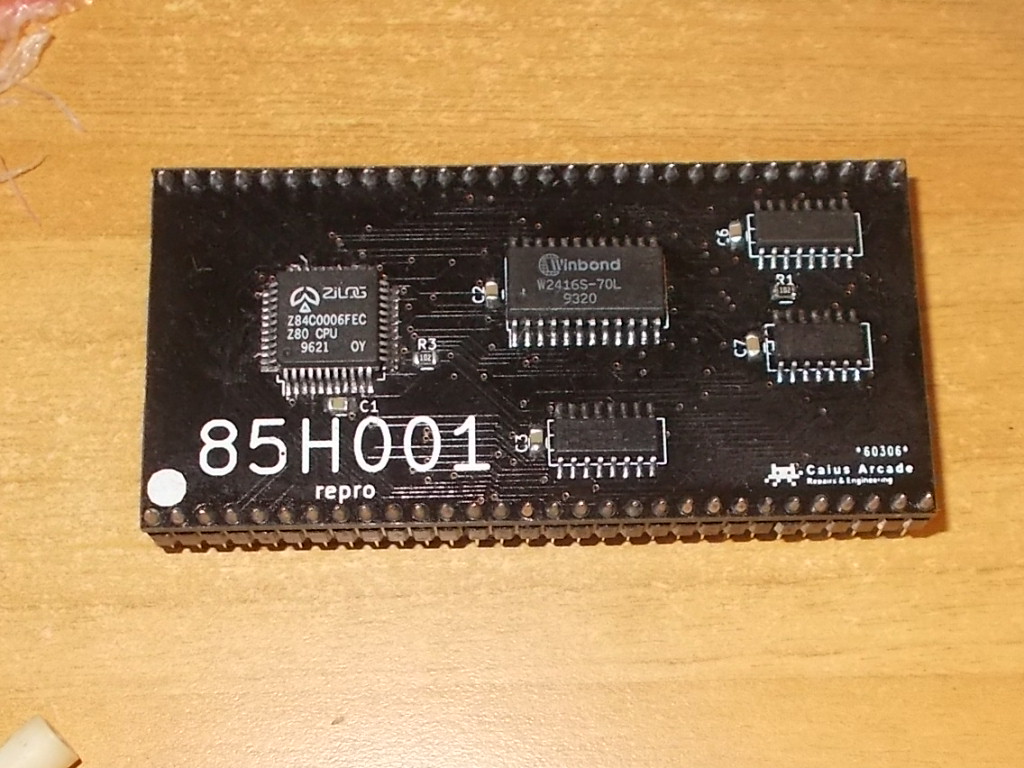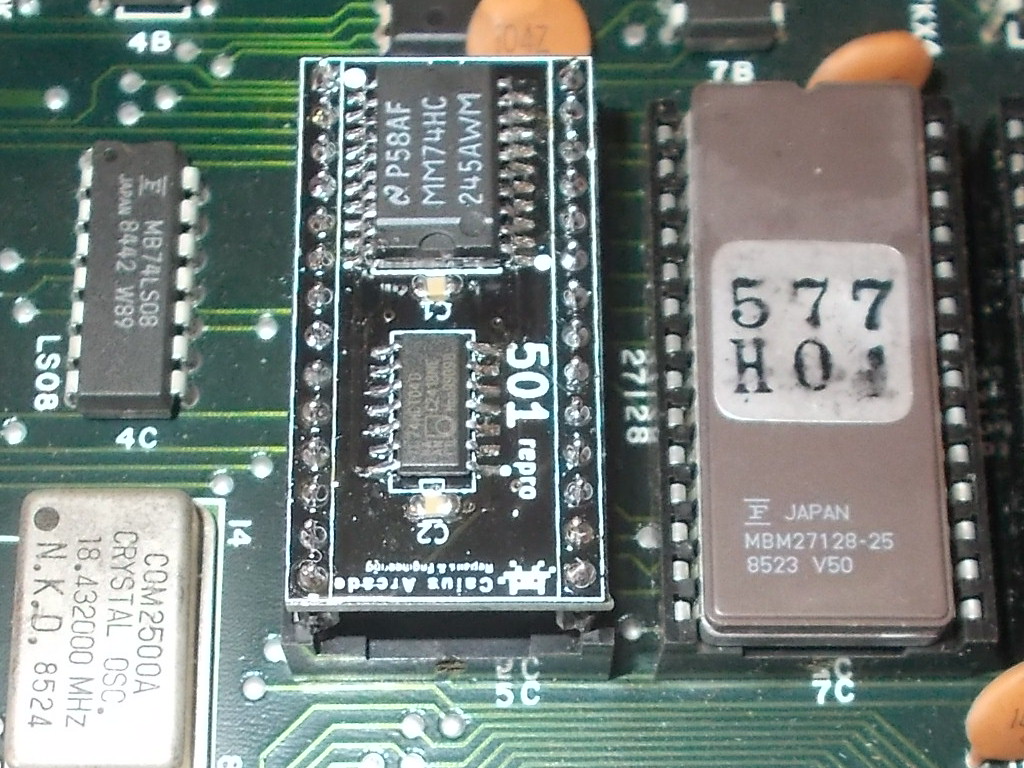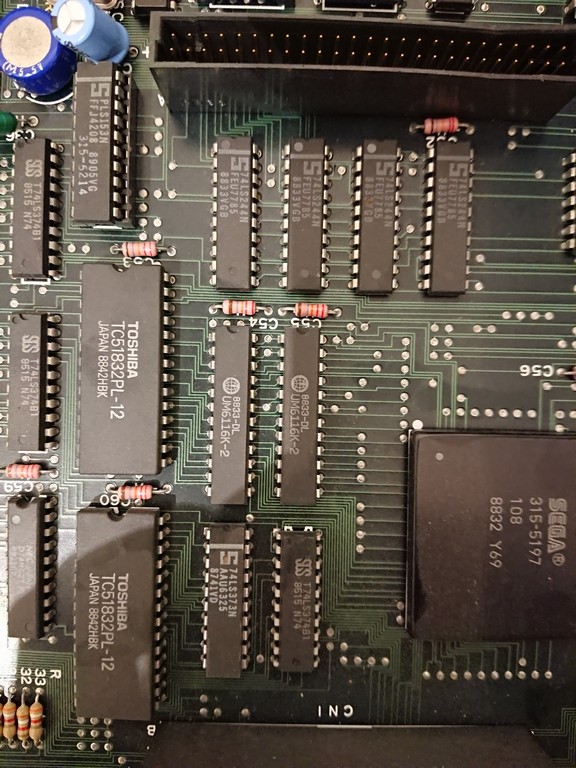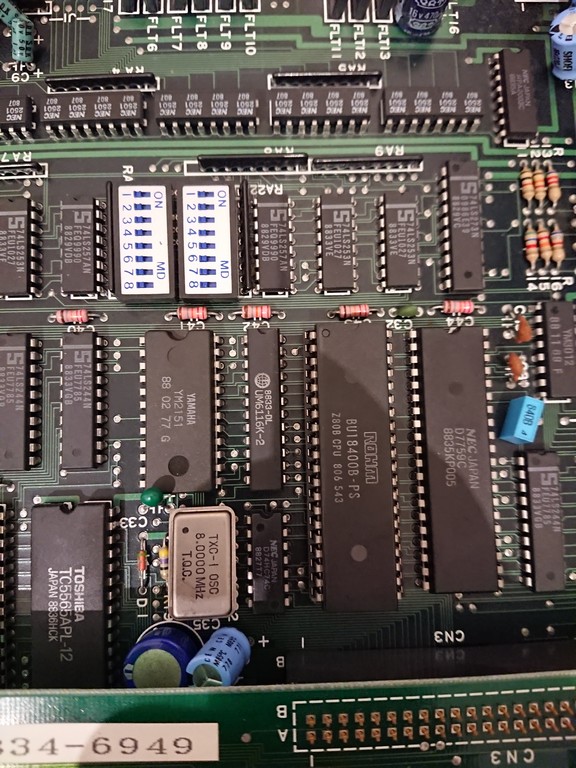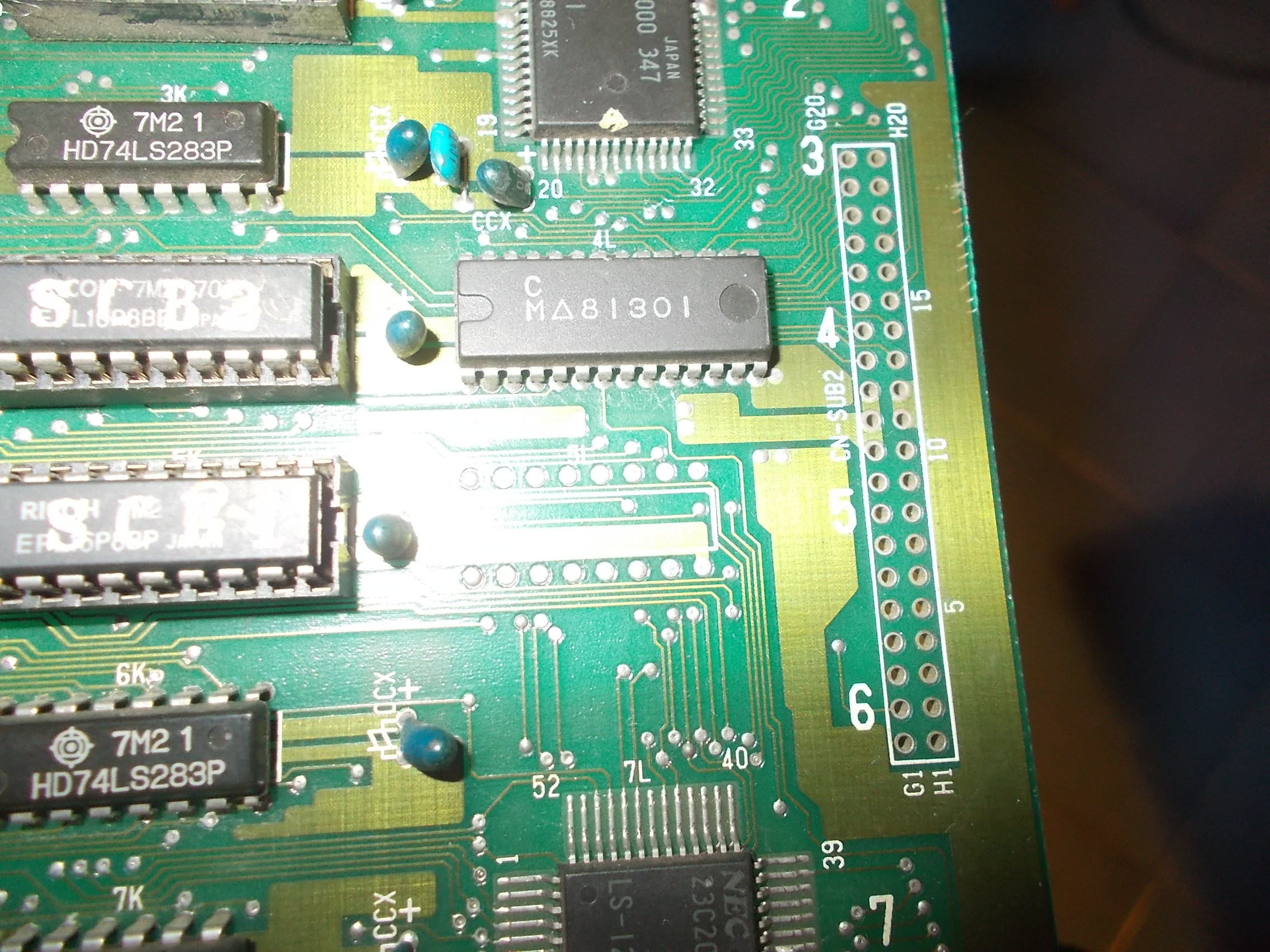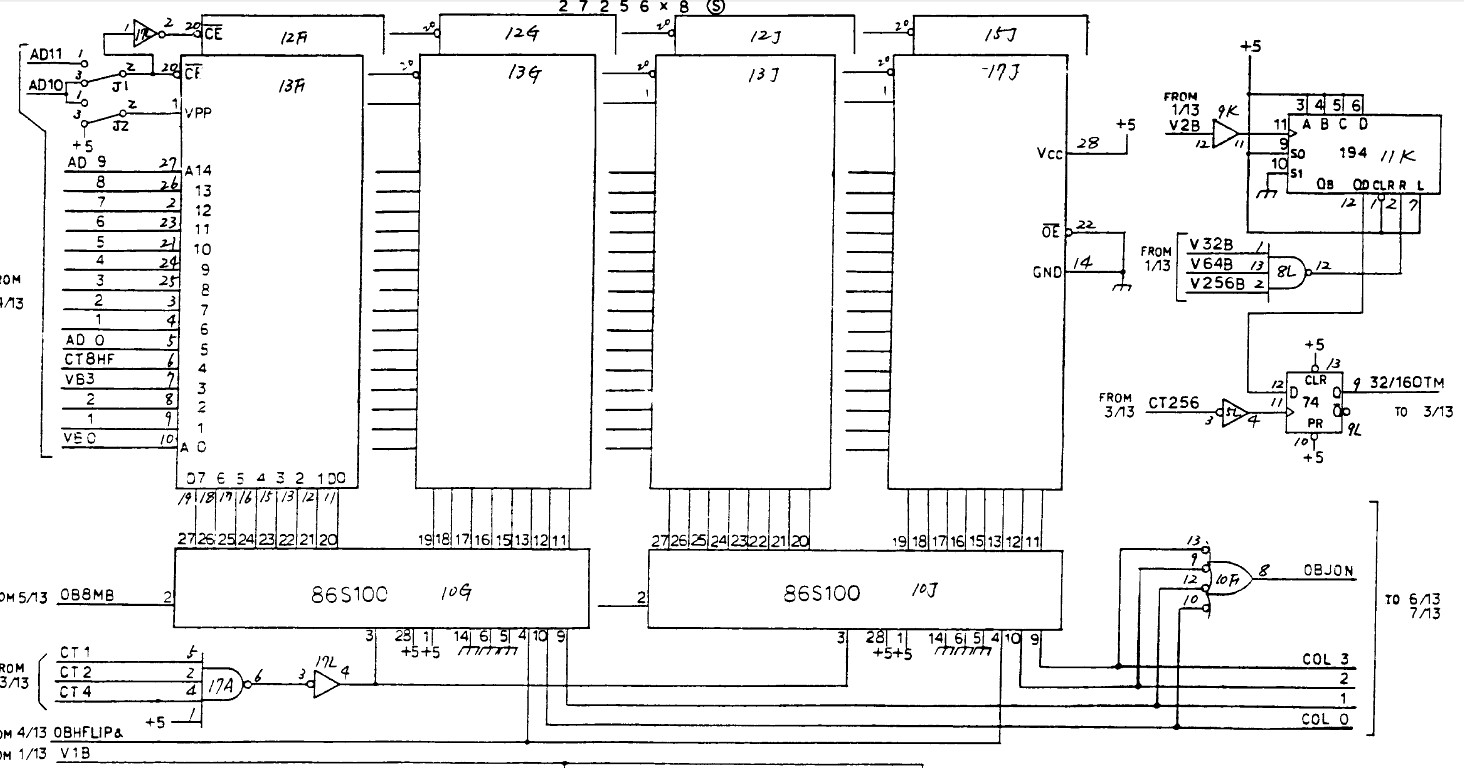While cleaning the storage I found a very interesting power supply made by Sanwa and marked SNW-7E which works with 110 or 220V
The model SNW-7F is the same model working with only 110V
It’s a very nice and compact power supply ( with a tendency of getting really hot!) and I learned that it was used on the most famous japanese superguns .
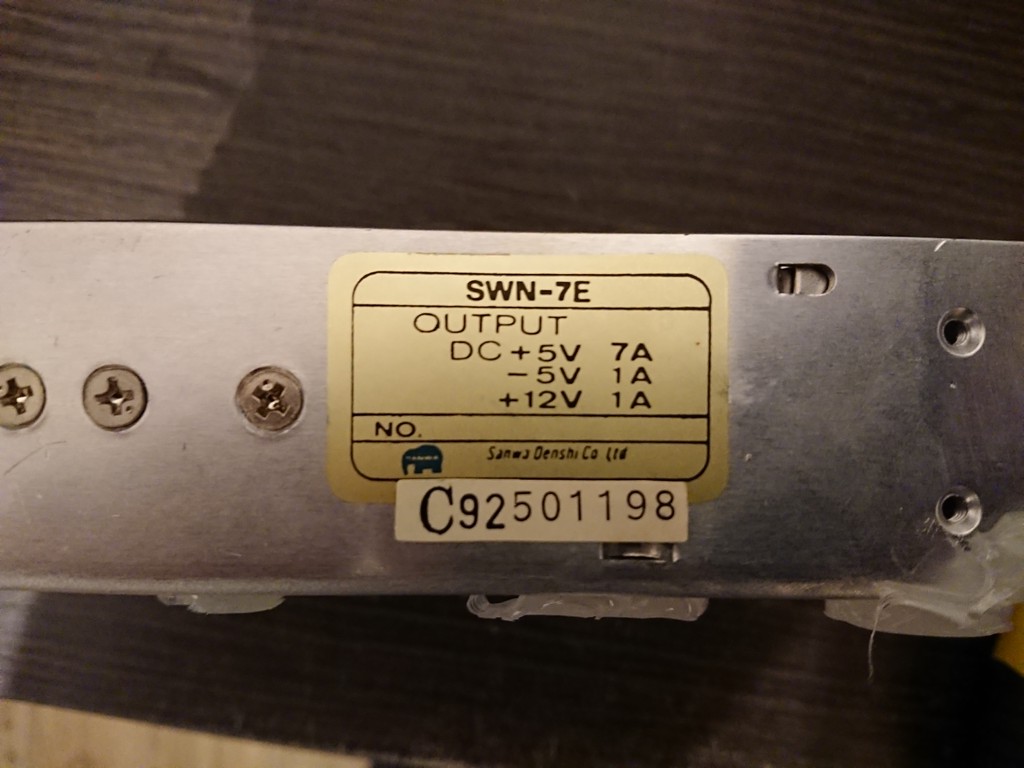

When I powered it up it worked but on the -5V line I got -7,5V .
I decided to try to repair it and fortunately the -5V was given by a 7905 regulator with few parts around.
I immediately noticed that the regulator didn’t regulate at all since it passed exactly the same voltage on the input on its output.
Replacing it with a new 7905 fixed completely the problem

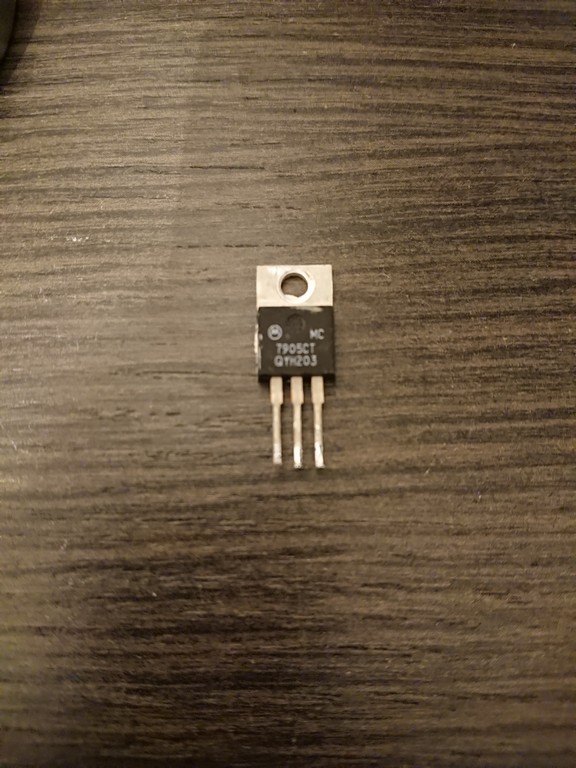
Note:
it turns out that this power supply is just a rebadged version of the RT-85A model made by Taiwanese company Meanwell
https://www.meanwell.com/webapp/product/search.aspx?prod=RT-85