Sep 292021
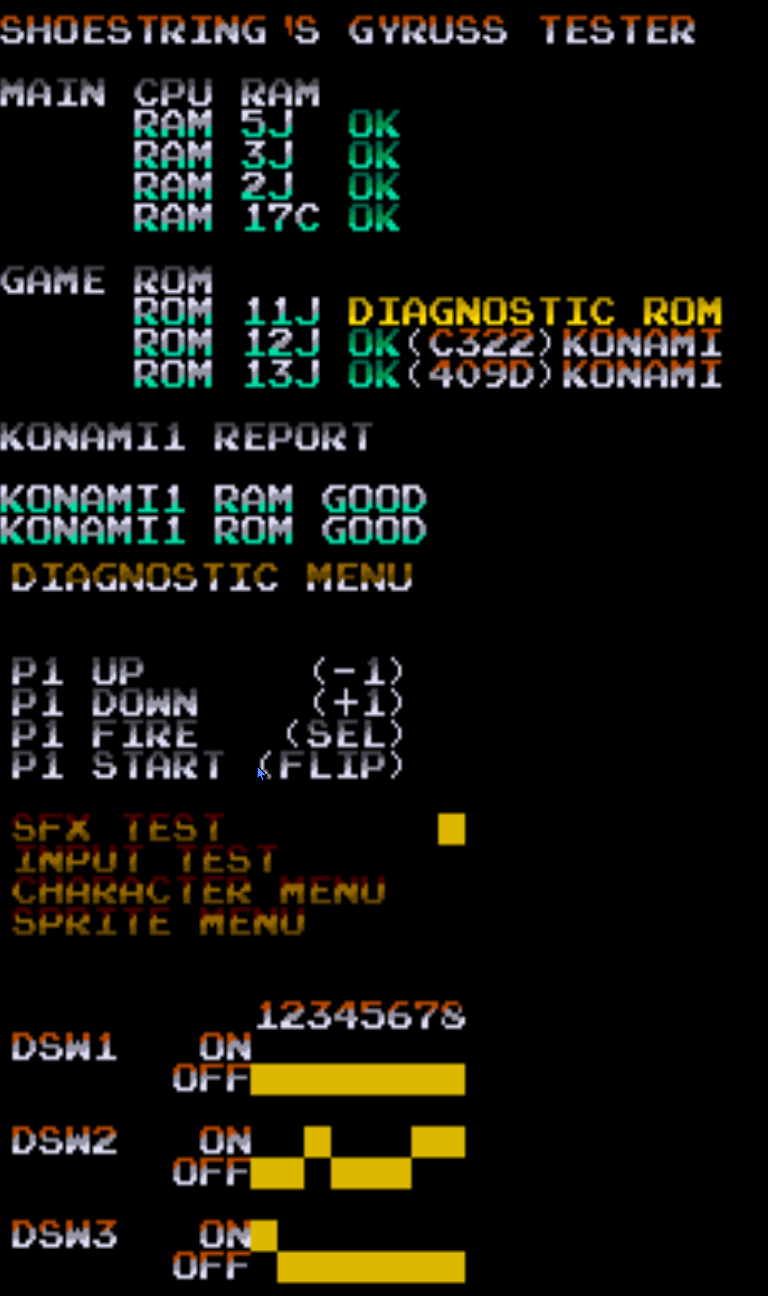
This version installs in 11J
Why a different version ?
- Bootlegs have a space at at 14J but no socket, so this version simplifies testing.
- The version I wrote for 14J won’t boot if 11J is bad, if that version fails to boot then you may have a bad rom at 11J
Diagnostic mode is still available via Player 2 Start + Reset
Differences
- This version is only used for testing and won’t boot into the game once power up tests are complete.
Download link
2 Responses to “Gyruss Diagnostic ROM – Alternate version.”
Sorry, the comment form is closed at this time.

Hello. I was looking for a info on a
Konami hyper sports board and I just happened to stumble upon all this great work you have done here. Impressing blog! I’m not sure how else to reach out to you but I am looking for someone who can send me a prom image. It looks like my hyper sports has a bad 6331 (82s123) color prom. I need someone to send me the dump of it. After seeing all the repair work you have done and the that test ROM, I thought I would reach out for help. Do you know where I can find a dump file for it? Thanks in advance! Chad
https://github.com/mamedev/mame/blob/master/src/mame/drivers/hyperspt.cpp
Check the MAME driver, the ROM images should have dumps for all 3 proms. Although bipolar proms are not usually required for emulation, they are included for preservation and to assist hobbyists in repairing their original boards. Plenty of sources to find ROM images for Hypersports and other games.
If you need an image burned to a PROM, reach out to Stef at Hobbyroms/Eprompro. He can burn rare bipolar proms and he offers this as a service.