Today, I have a Raiden 2 PCB purchased “with Graphics Glitches”:
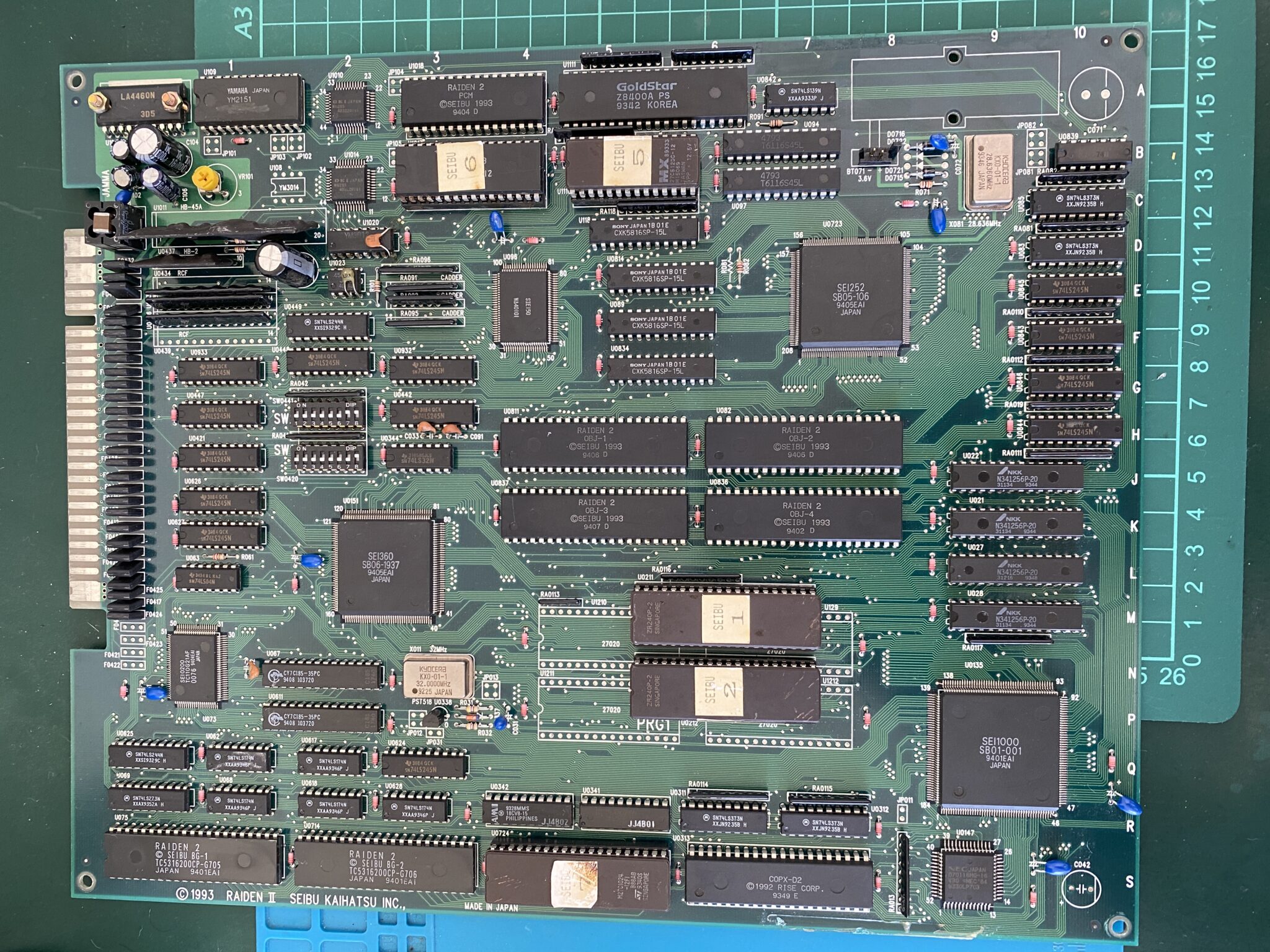
This PCB uses the -5v power rail for audio. Make sure that your PSU is also providing -5V.
I’ll power up the PCB and look for the graphical glitches mentioned by the seller.
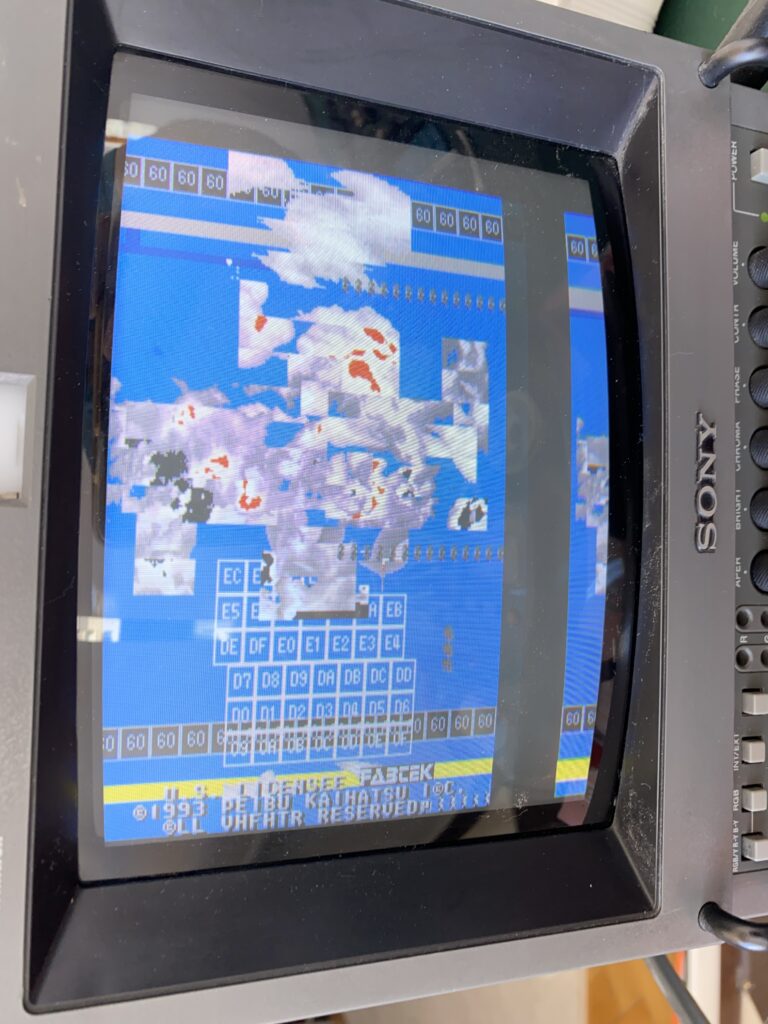
As you can see, there are a lot of nonsense numbers going on here.
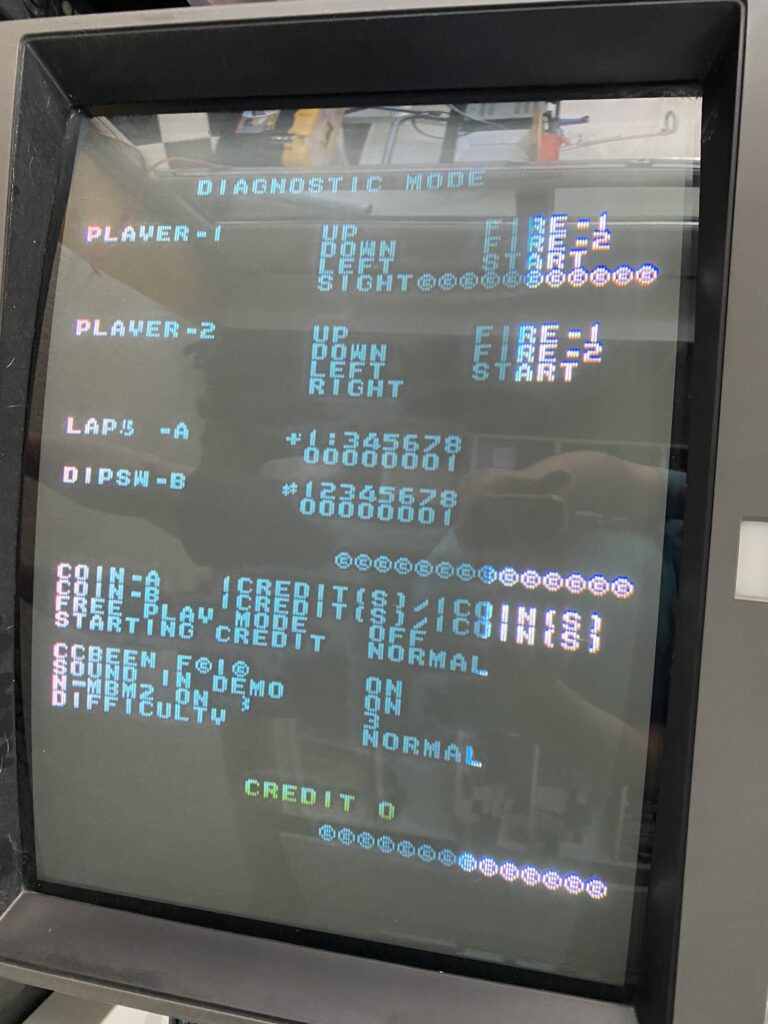
Even the text is problematic.

The following “all rights reserved” is even corrupted.
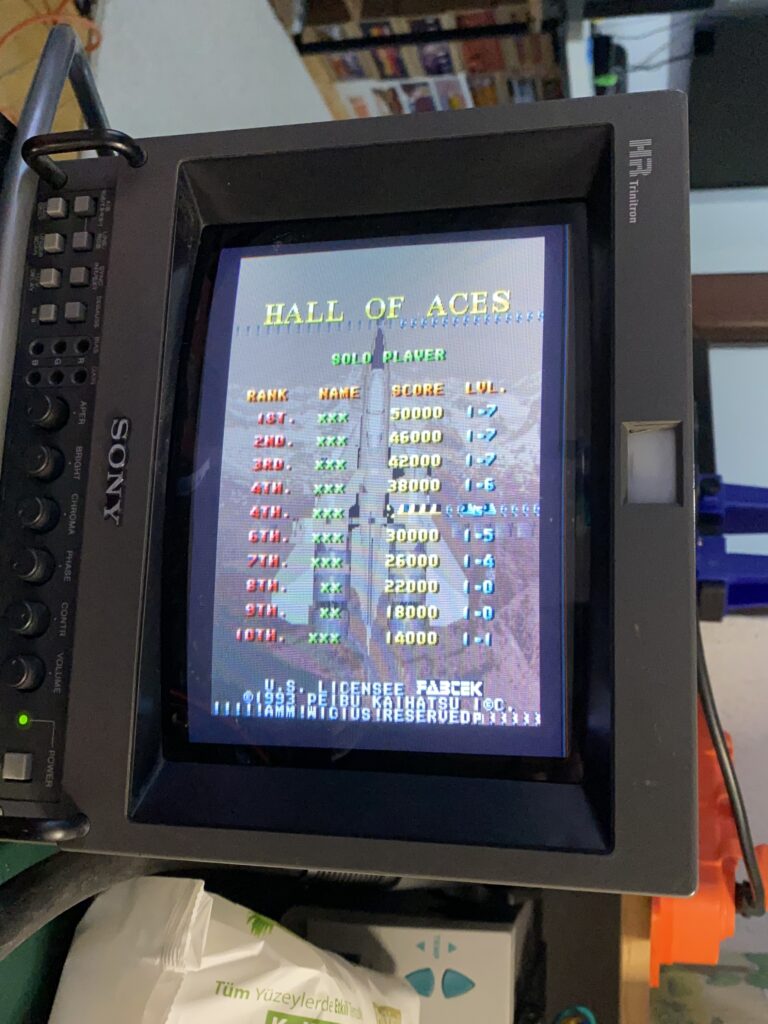
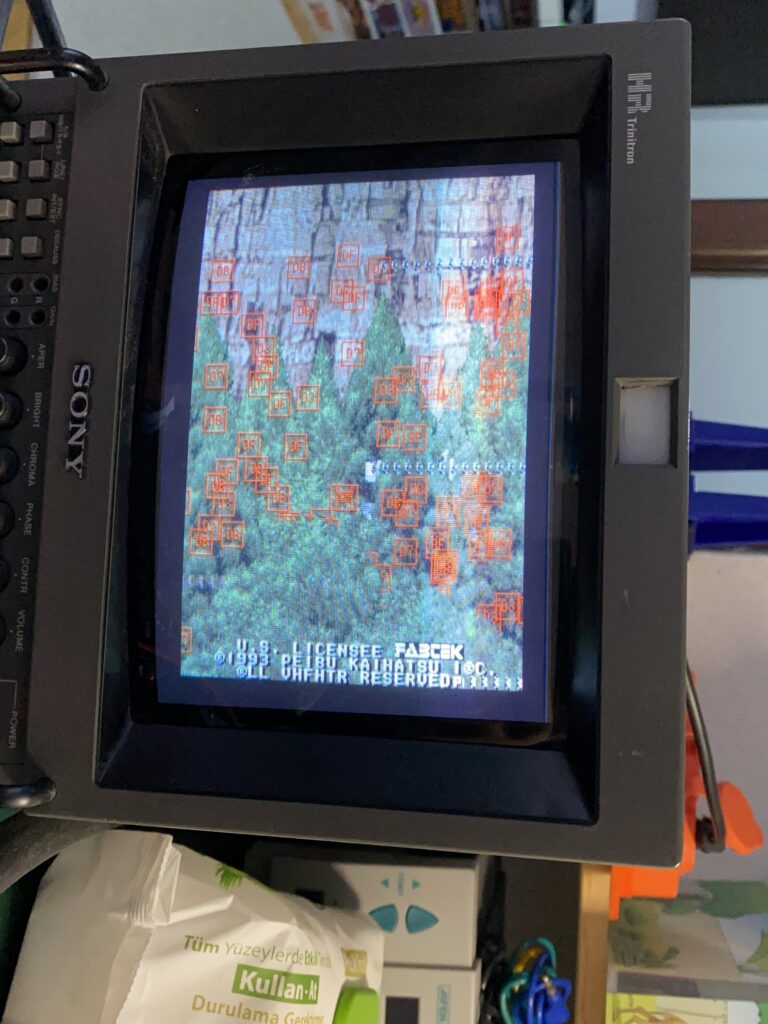
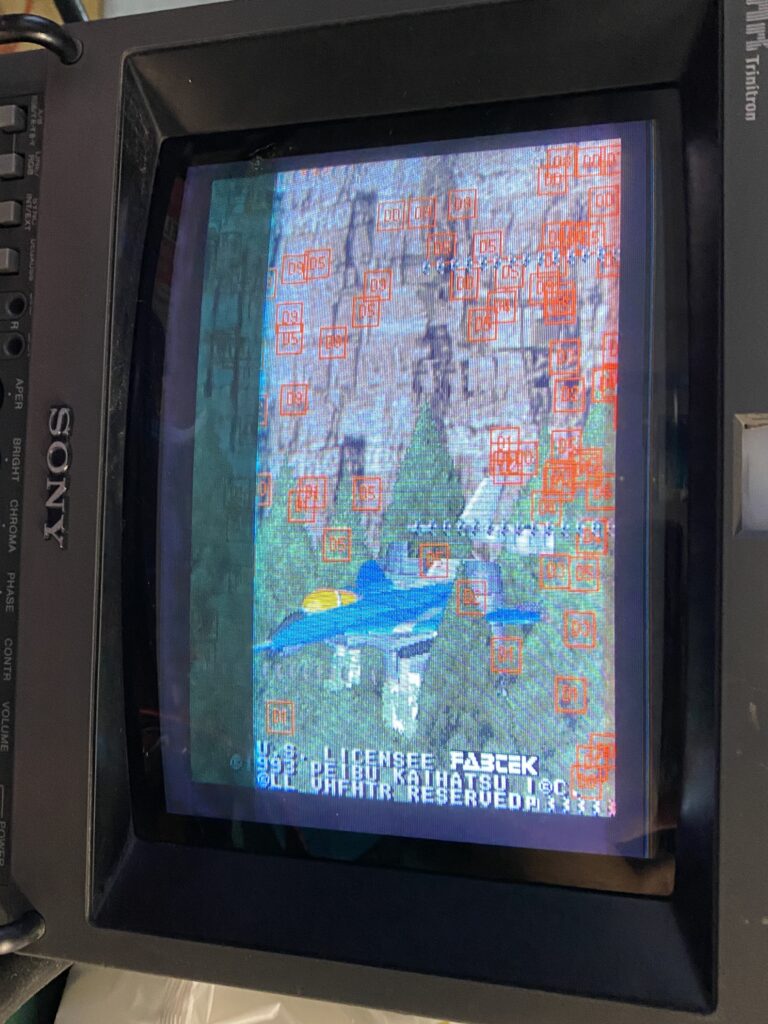

By the way, there was also a sync problem when I first tried the PCB. Seibu PCBs work at 55.xx something Hz and not every monitor can tolerate this frequency. Then I realized that my 9” PVM has a V-HOLD pot on the back. When I played with it a little bit, the sync problem got fixed. This v-hold can even be on regular TV’s too but sometimes it’s inside the case.

The first thing I usually do when I get a board is to clean the JAMMA connector.
For this I use the metal polisher in the photo.
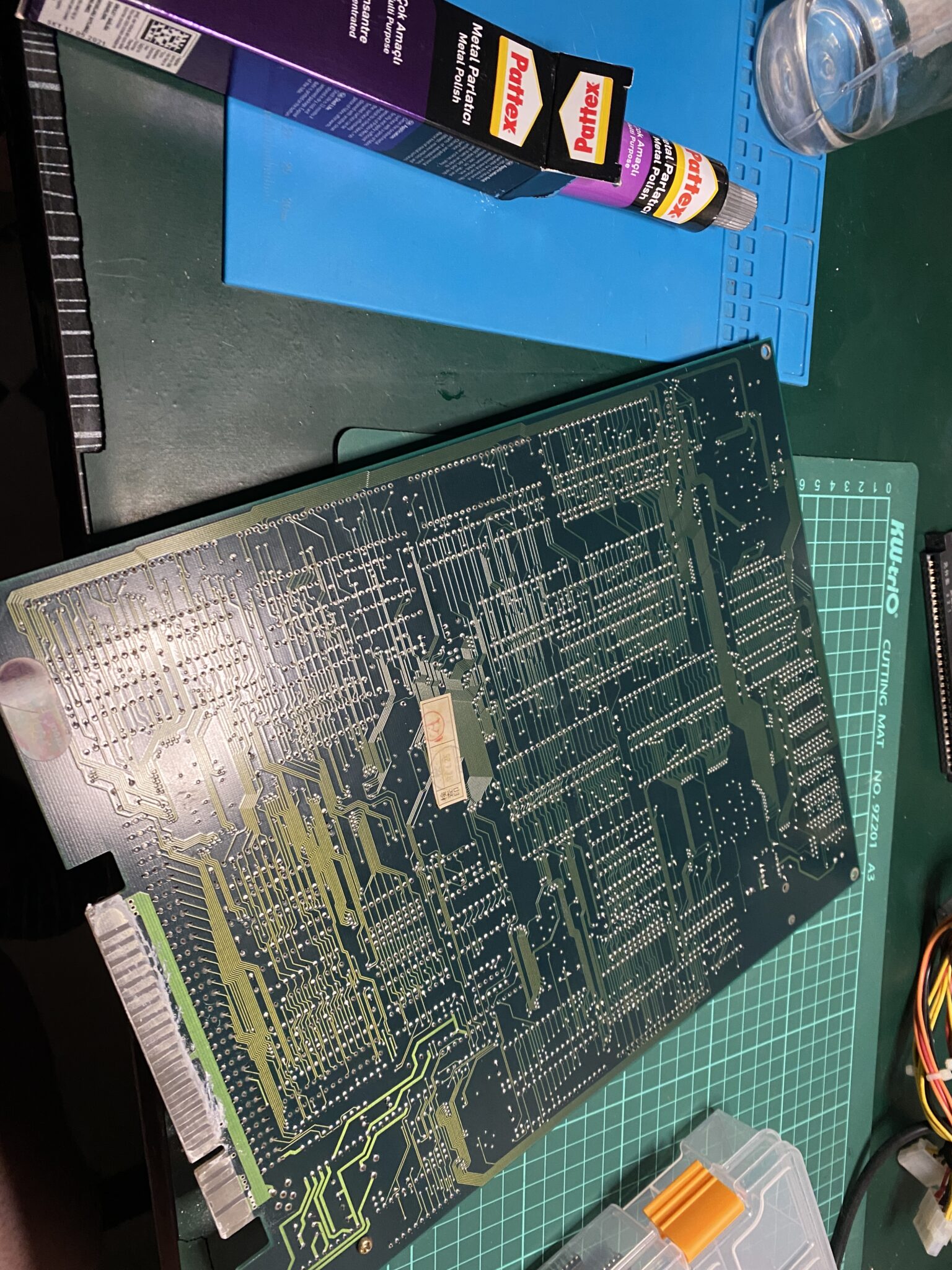
Although now the JAMMA connector is clean, of course the problem is not solved.
So let’s check the ROMs as a first step.
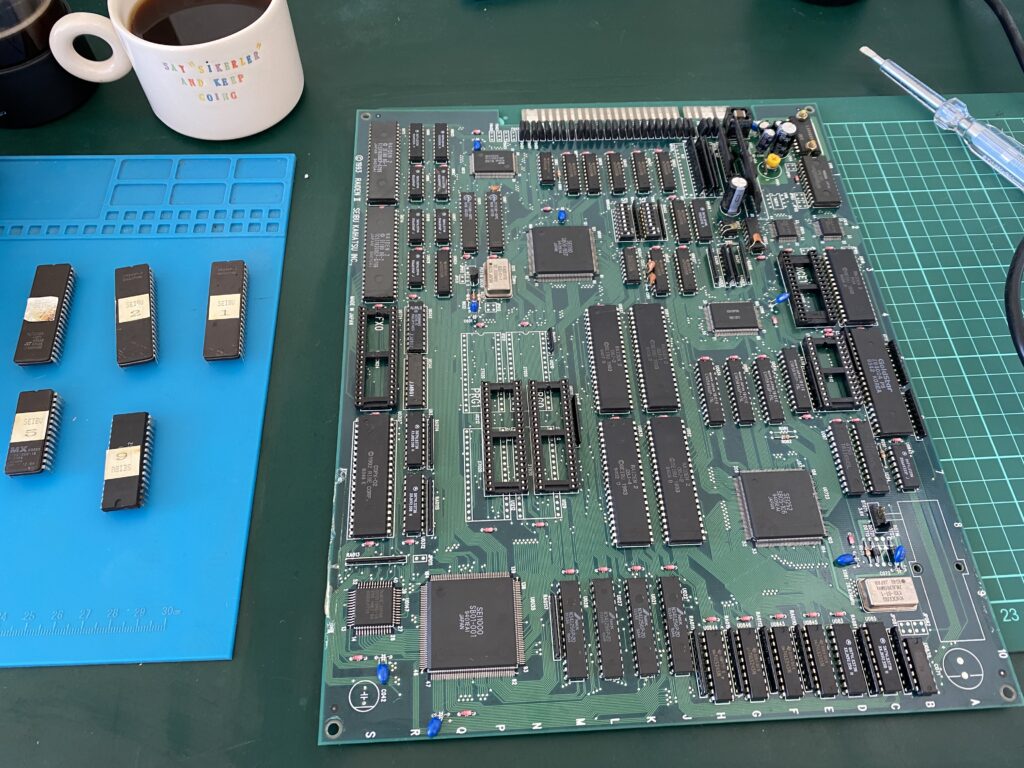
The contact points get dirty over time with rust, dirt and oxidation. I clean the legs of the ROMs with an X-acto Knife and rinse them with IPA.
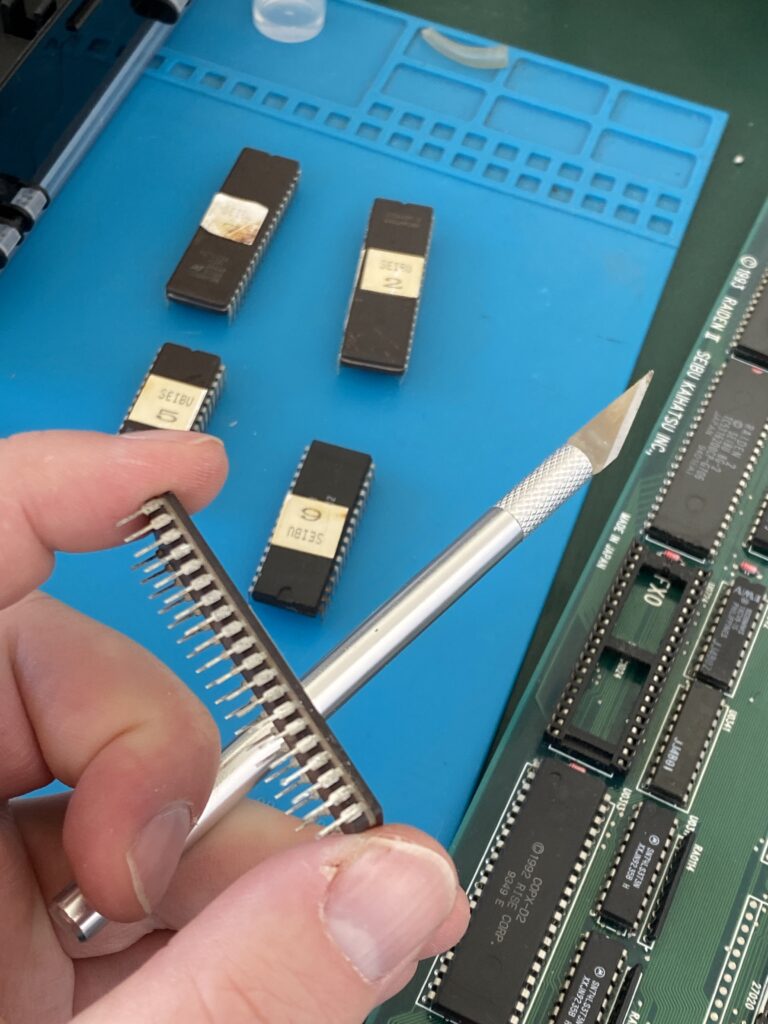

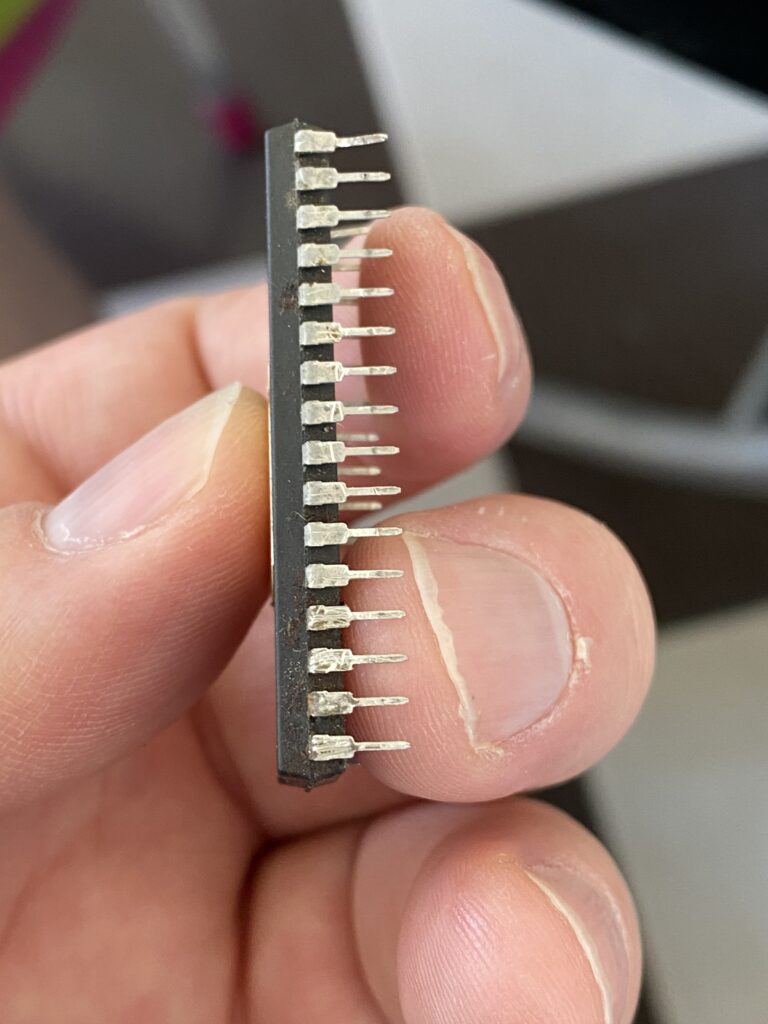
Then I move on to reading the ROMs and comparing them with the ROMs from MAME (Hamster’s ROMIdent site is very helpful).
With one of the ROMs, I got a warning that a single pin on the chip cannot be read. After cleaning that pin, it reads correctly.
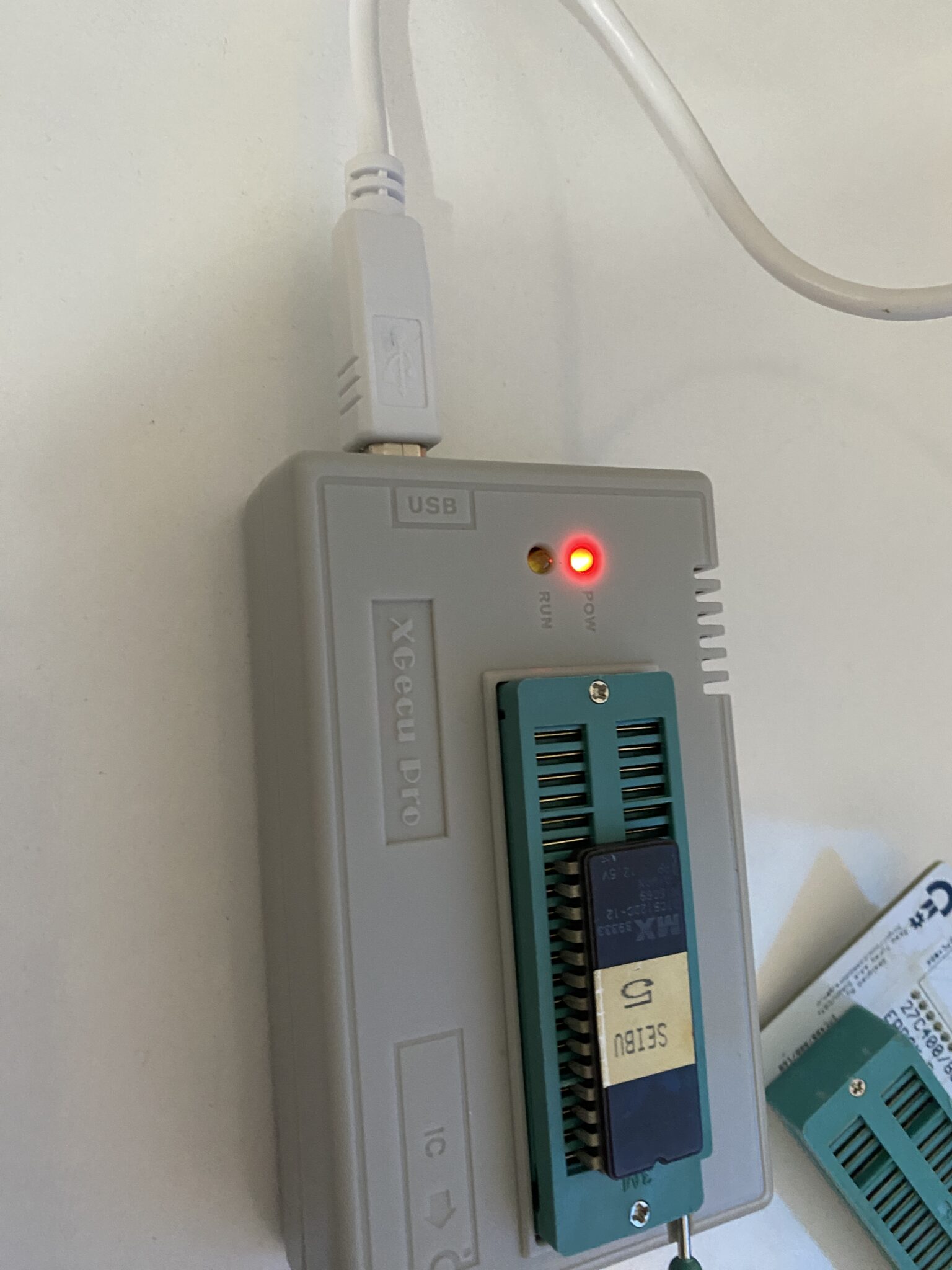
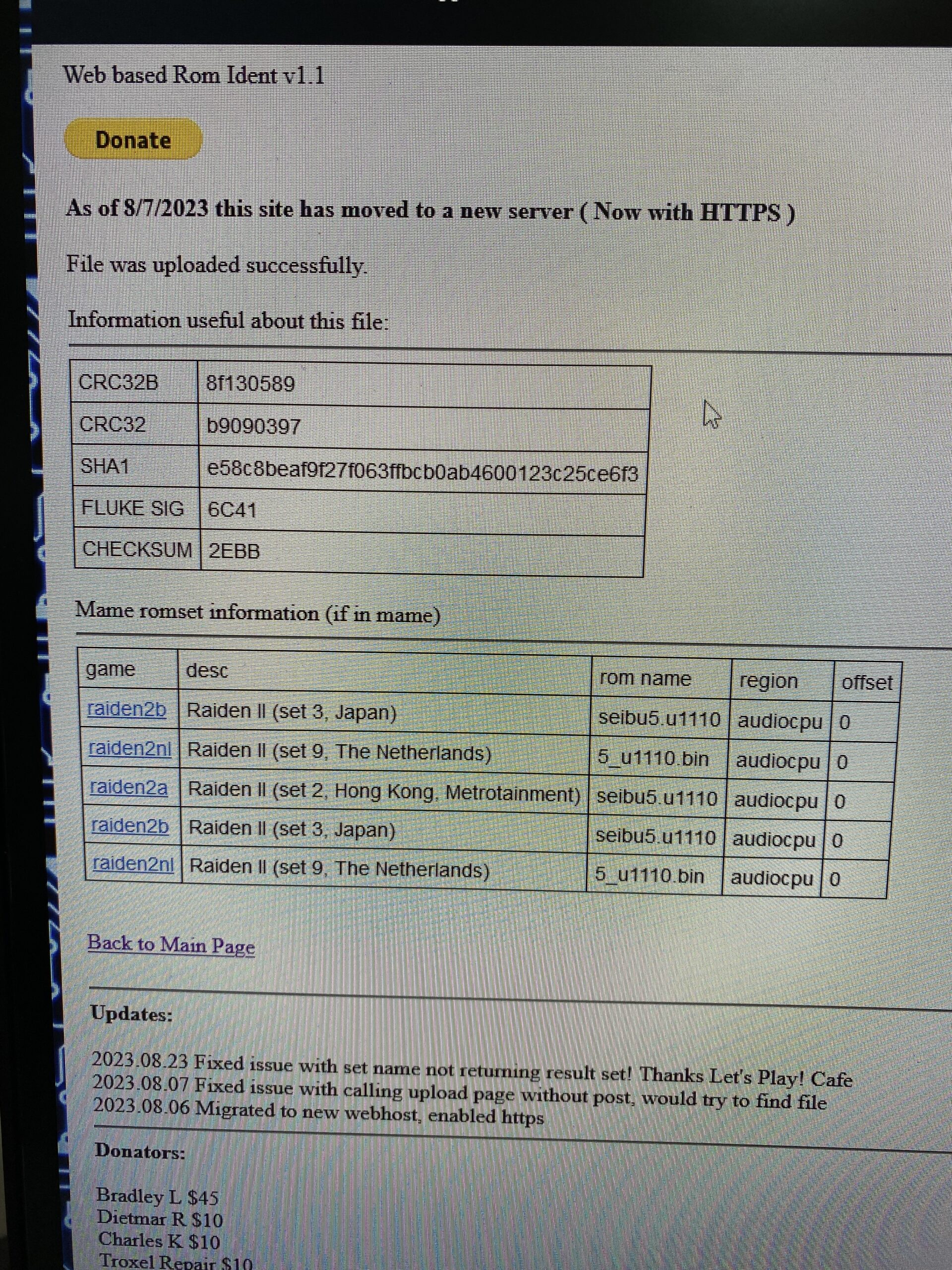

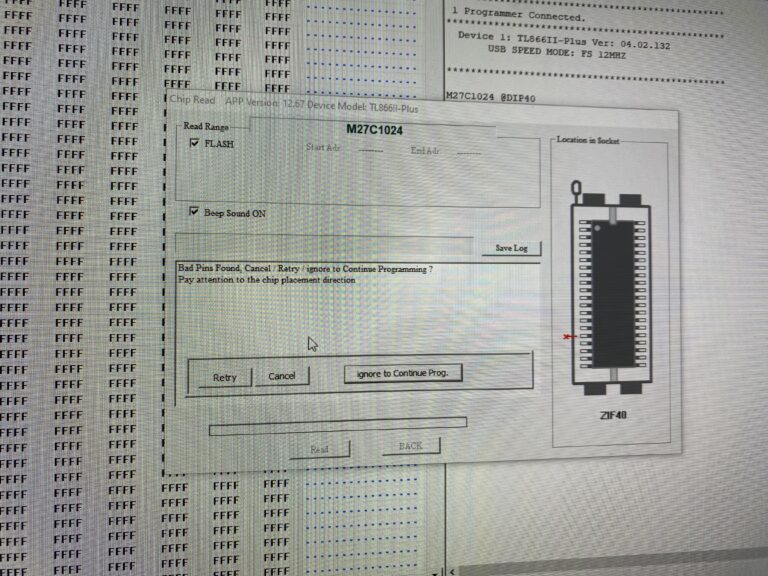
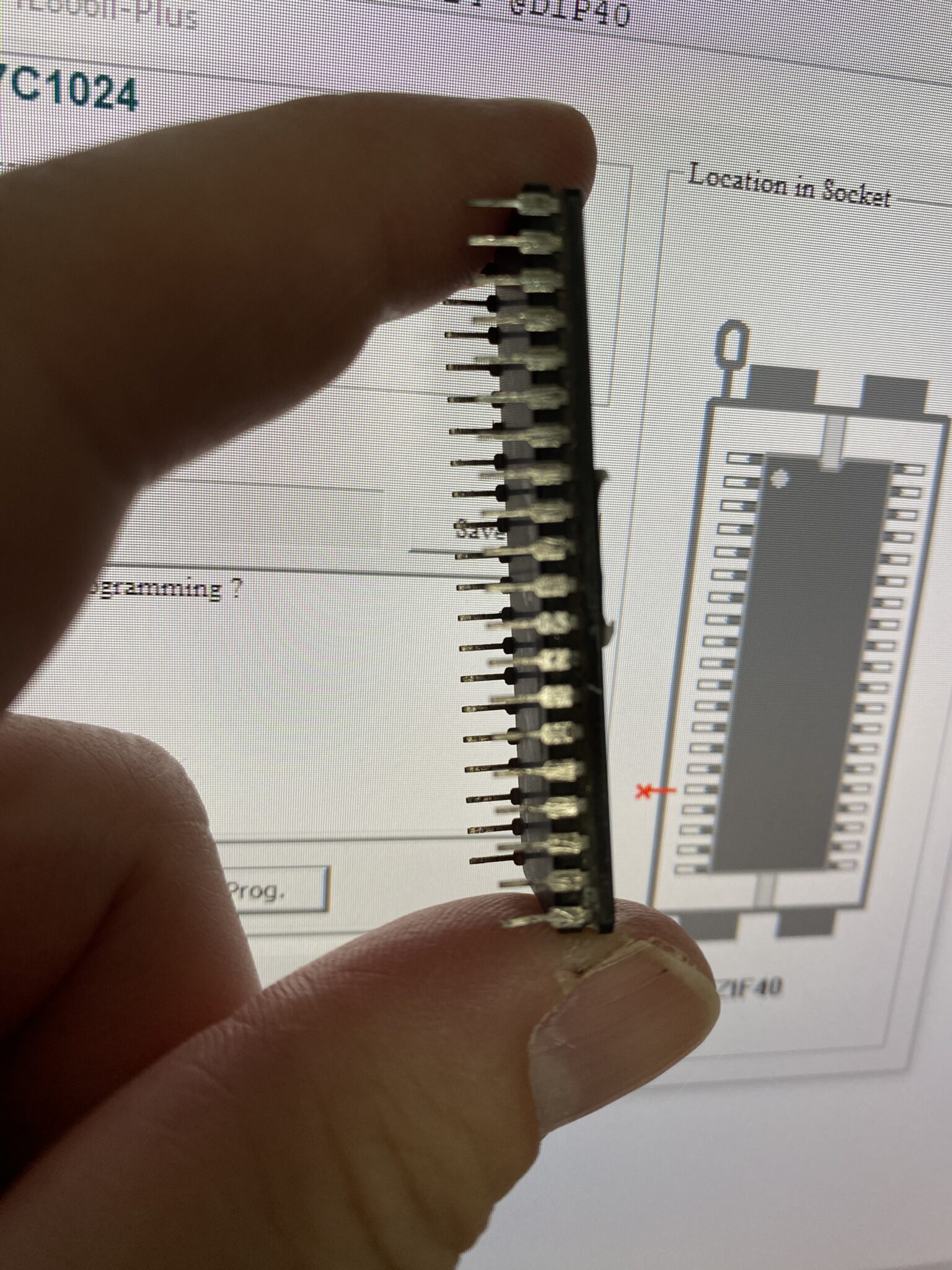
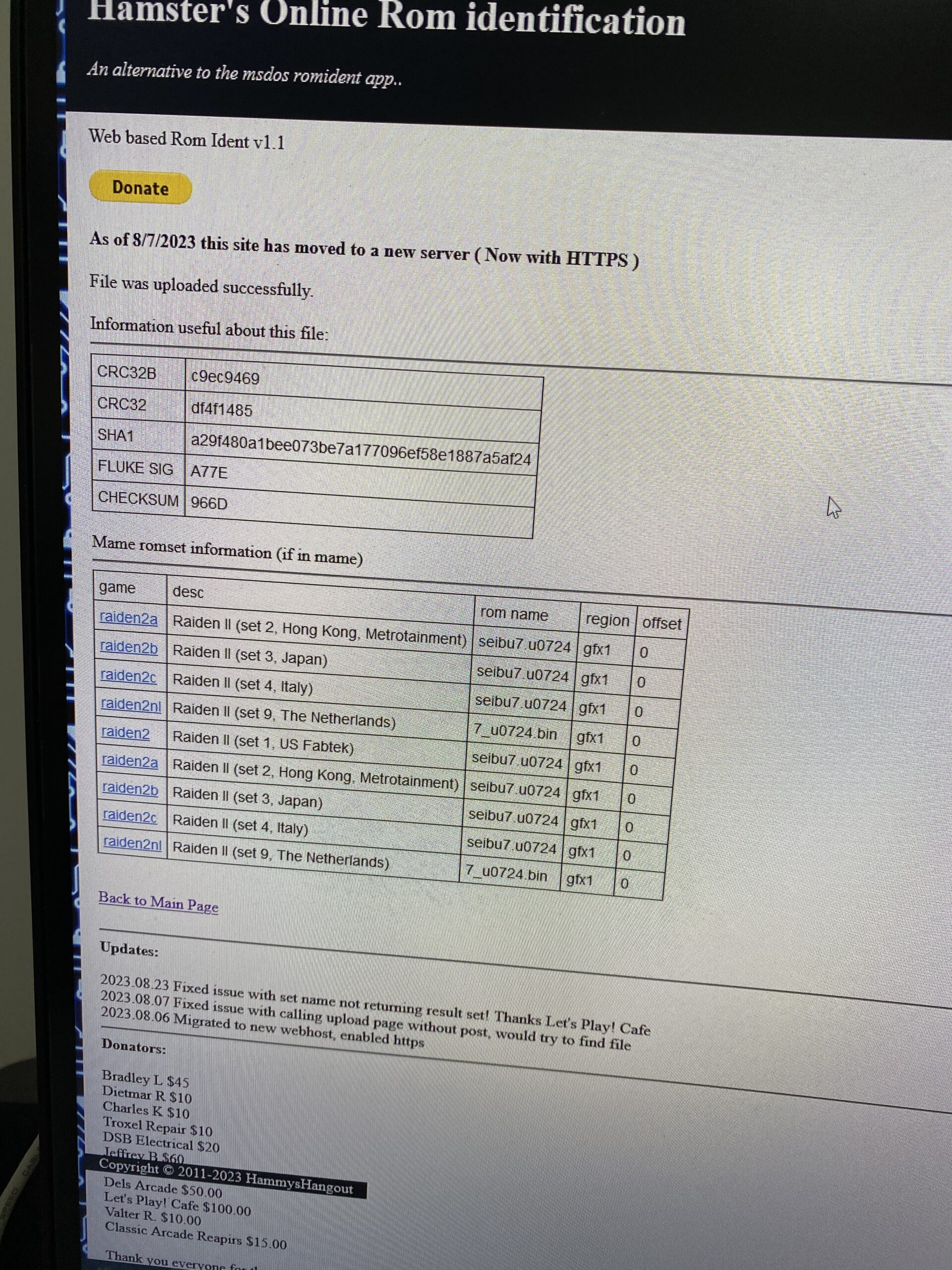

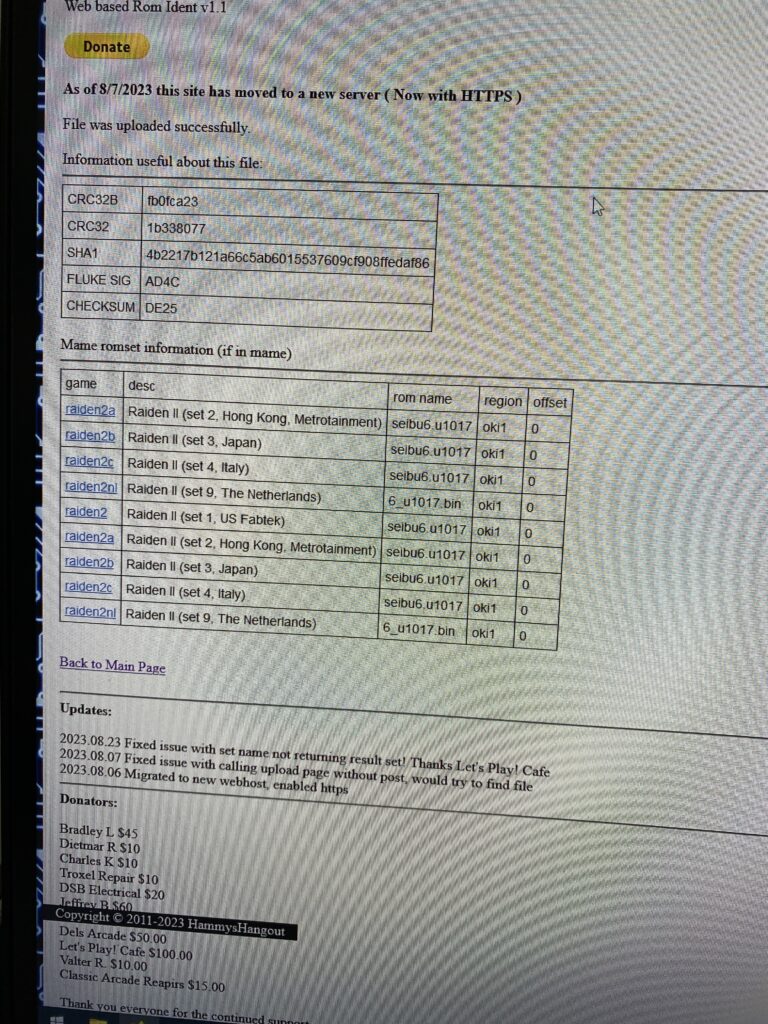
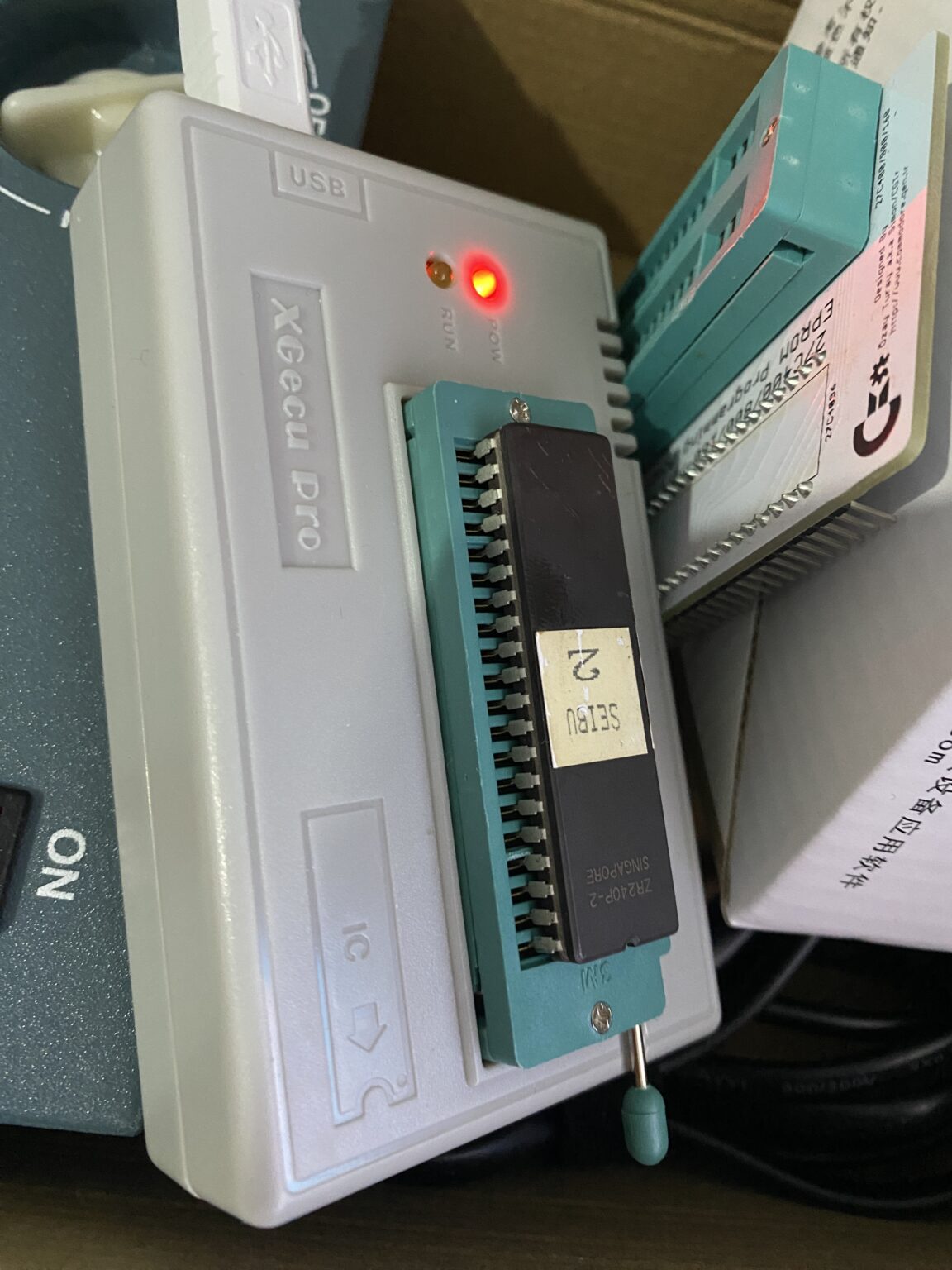
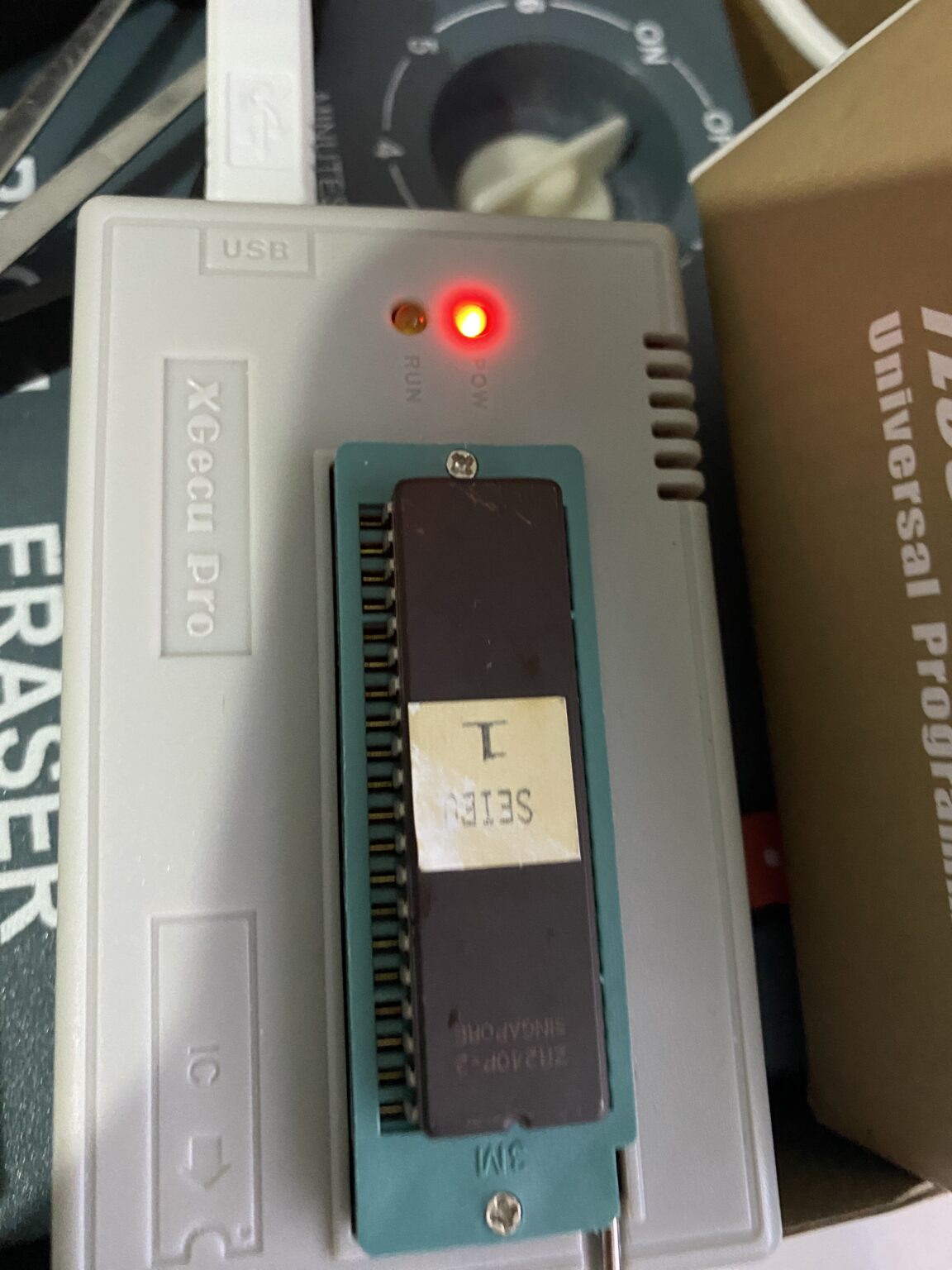
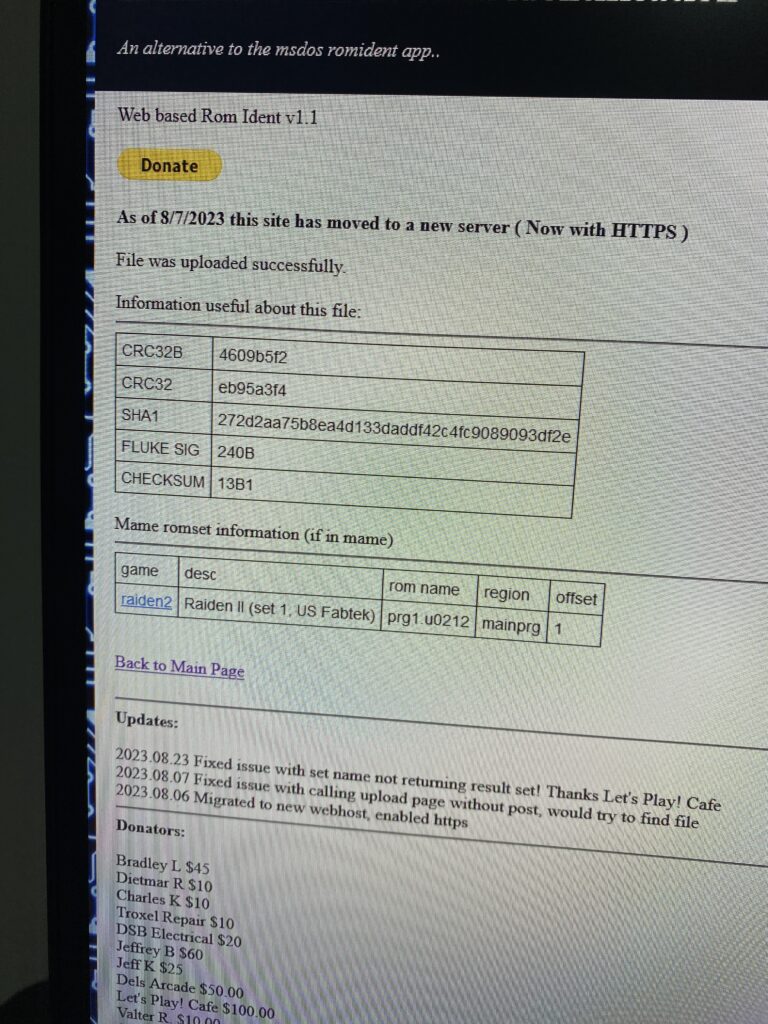
All of the ROM dumps check out – all is as it should be.
One issue you may encounter when working with ROMs – sometimes the type of ROM is not written on the chip (this is common with mask ROMs).
When that happens, we find the MAME driver file of the game board – this file is like a mechanic’s manual. For many games, the MAME driver lists which type of ROM is used, which type of RAM is used, the type of processors, etc and their location on the board.
Schematics (the topology of the electronic circuits) are also very helpful when available, but unfortunately this board has no schematics.
The MAME Driver for Raiden 2 is: https://github.com/pongnguy/mame0148s/blob/master/src/mame/drivers/raiden2.c
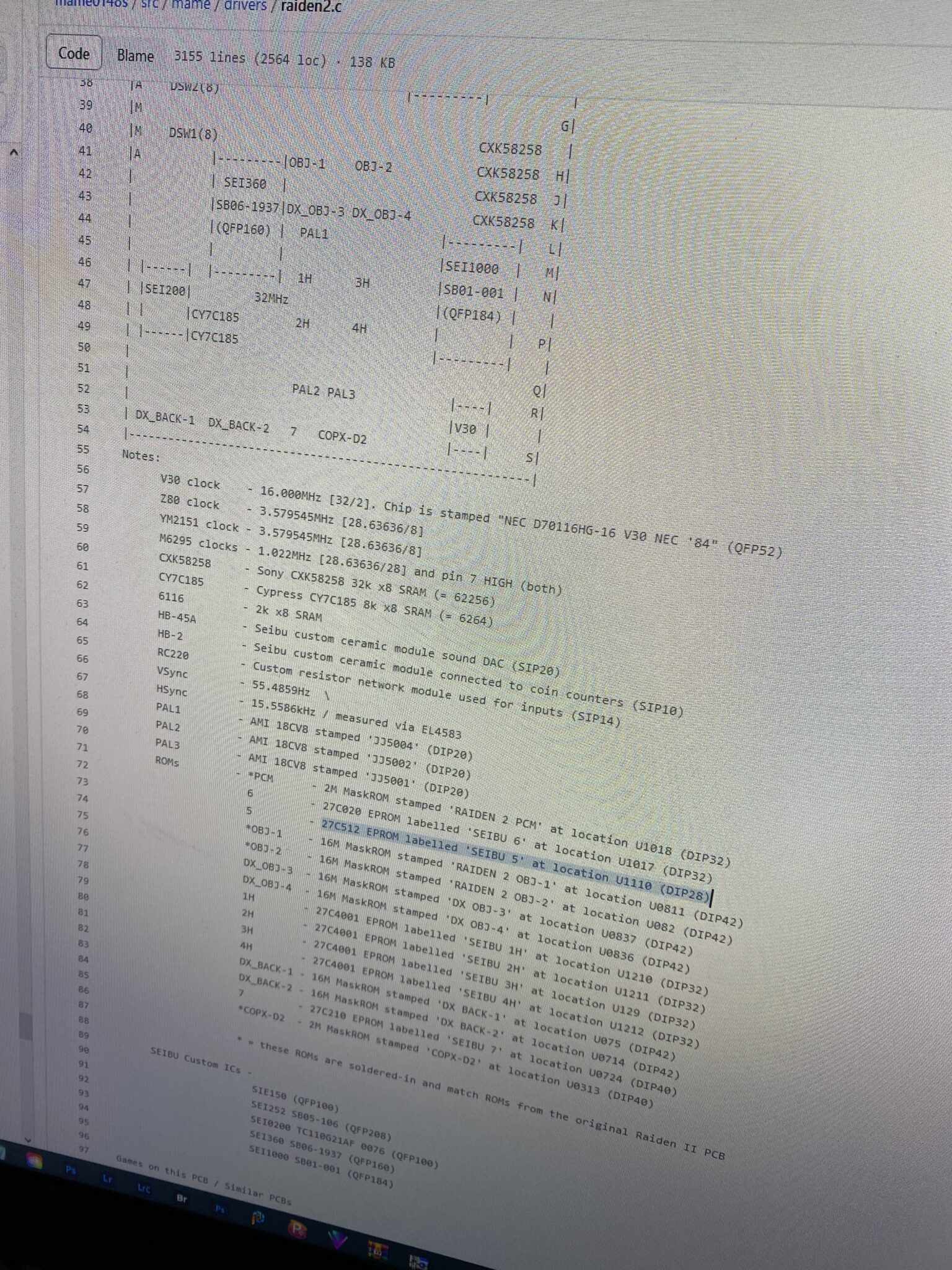
When there are no problems with the ROMs, the next procedure is a bit delicate.
One of the most common problems with these boards is lifted legs on the custom chips.
With my X-Acto knife, I tested each leg one by one to see if any are disconnected.
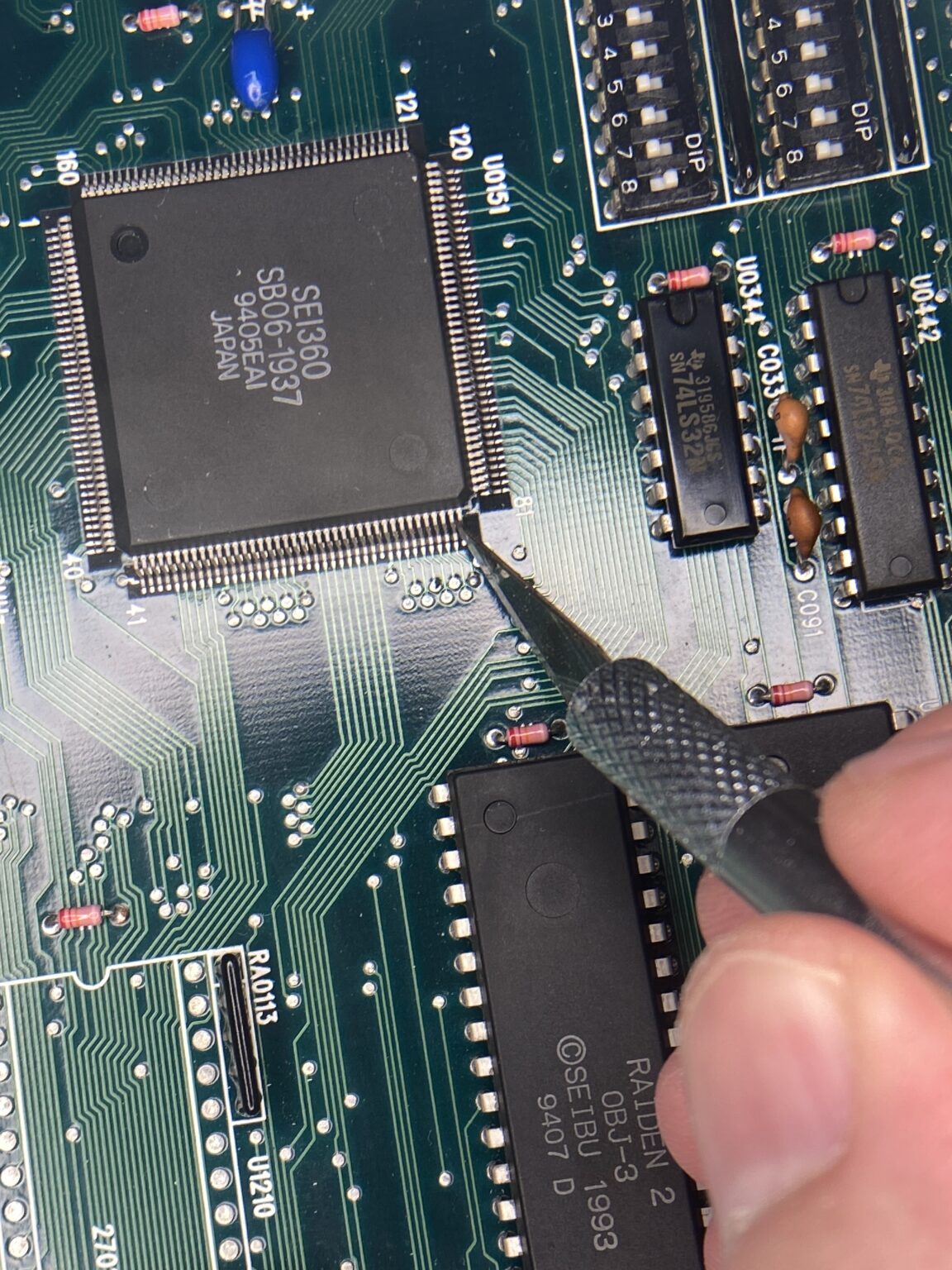
All of the legs are solid.
After eliminating the ROMs and custom chip connections, it’s time to look at the RAM.
After a little bit of tinkering with my logic probe, I couldn’t get pulses on some legs of the two 6116 RAM chips highlighted in red. Since there was no further information (like schematics) with this board, I decided to “take a shot in the dark” and replace those 2 RAM chips.
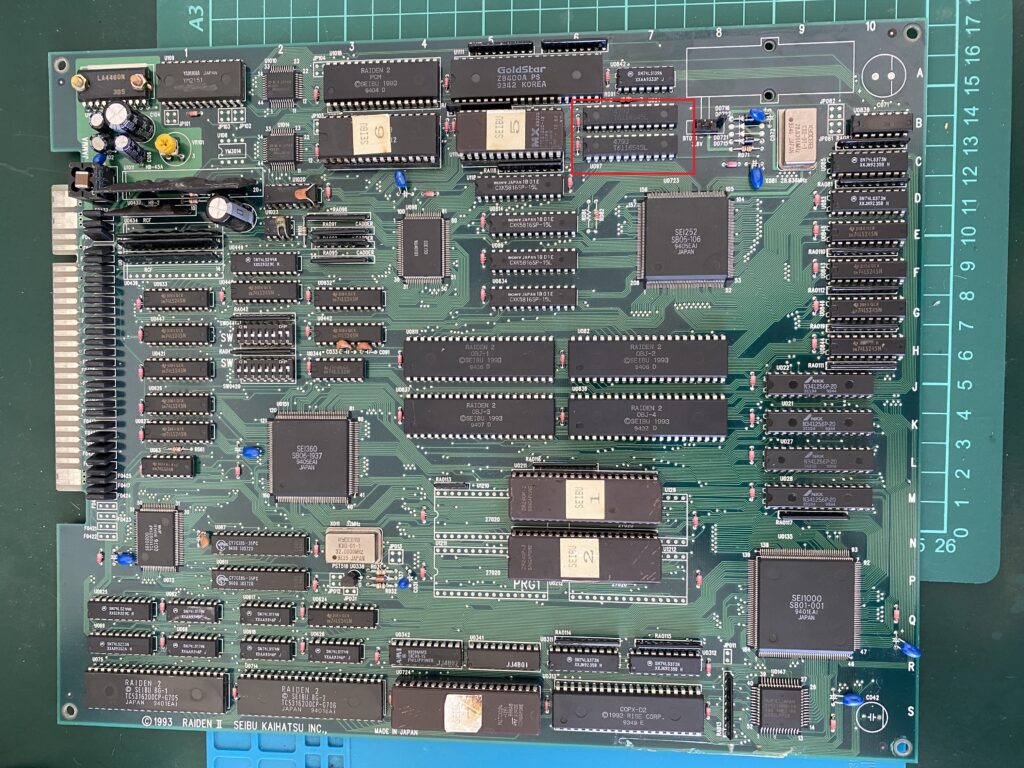
I know these RAM chips are responsible for palette data – maybe replacing them will solve some problems.
Here, I’m installing sockets and replacement parts for these two friends:
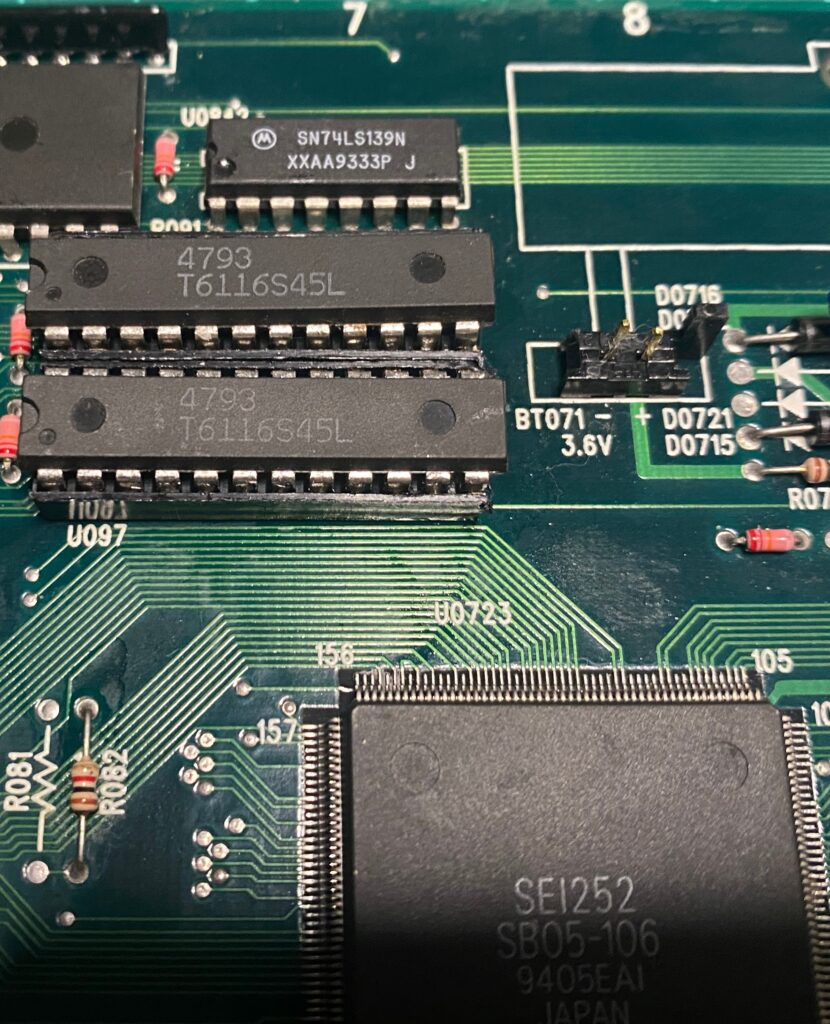
We have a little accident every now and then. I must have overheated the board a bit during disassembly with a hot air gun because a small part of one of the traces lifted up. I thought it was the residue of the cotton swab I used after soldering (to clean the flux) and when I pulled the swab away, the trace itself came up.
Anyway, I immediately patched it and continued on my way.
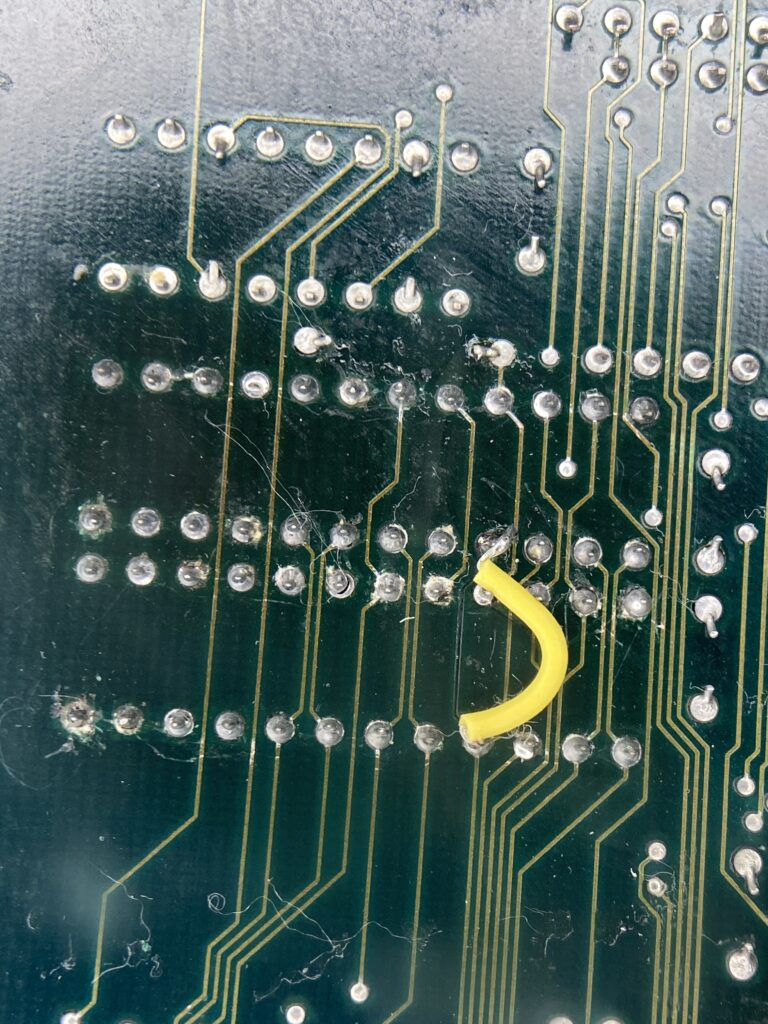
One of the 6116 RAM chips I removed failed testing:
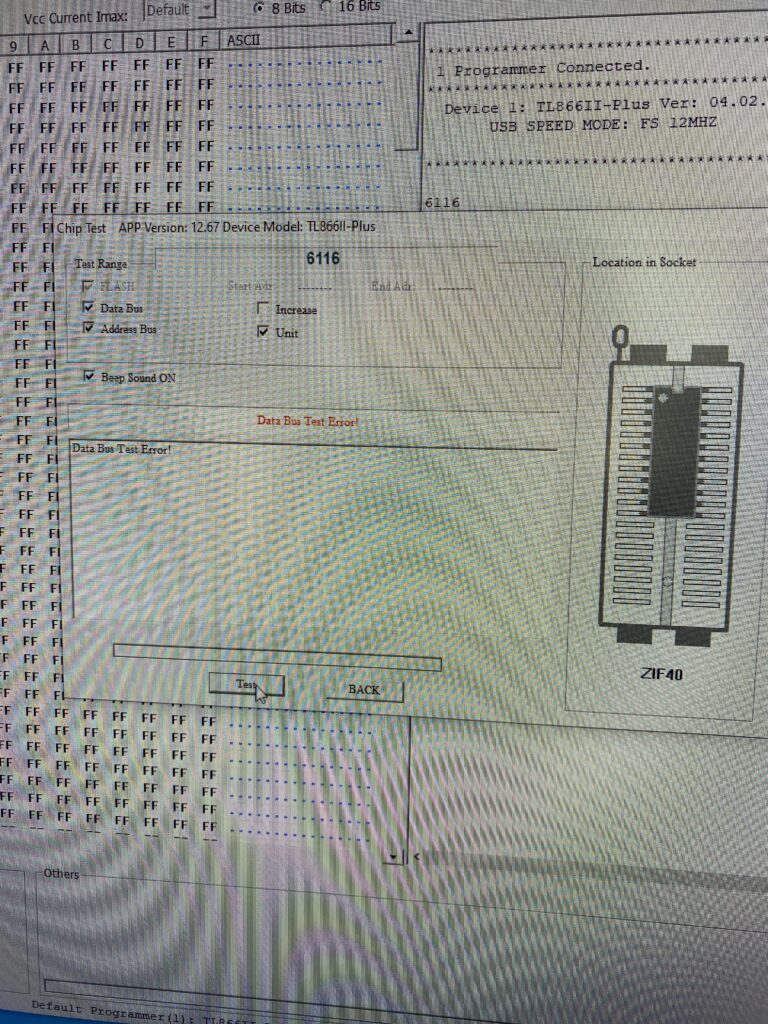
I immediately checked the pinout:
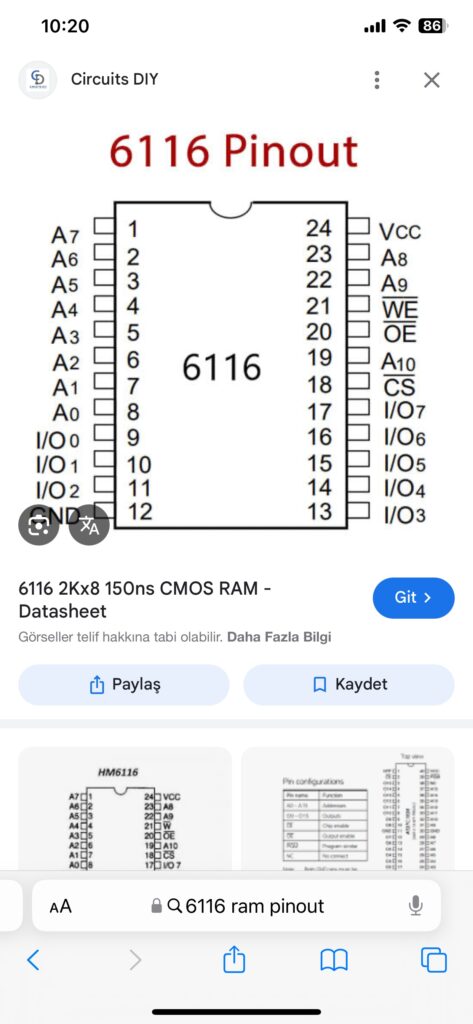
I see that I have the same MB8416 chips that I bought previously for an Asterix repair.
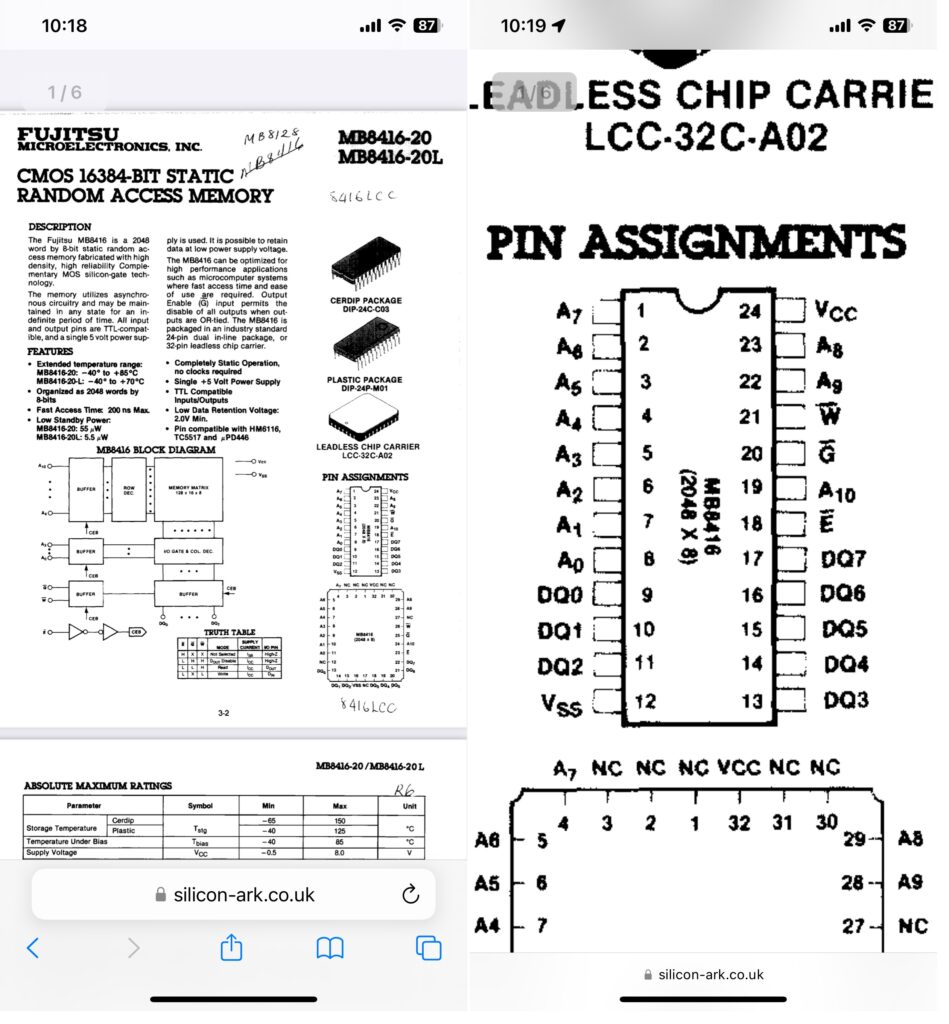
I changed the RAM and tested the game, but nothing changed.
Then I tested the old RAM again:
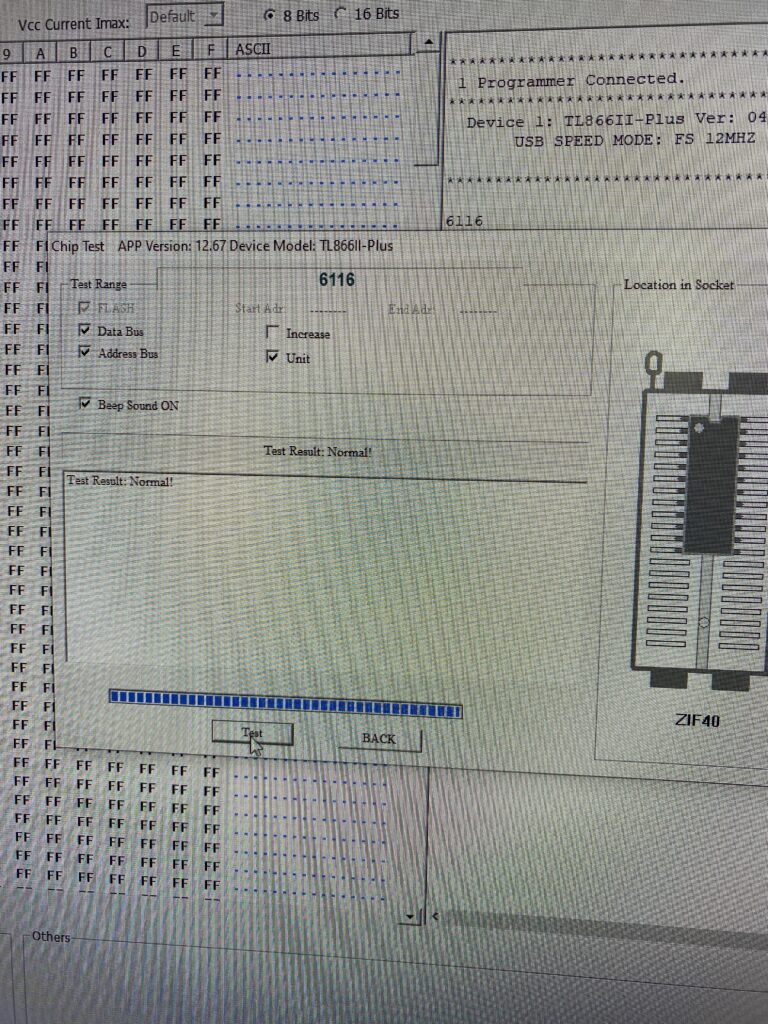
Turns out the old RAM is good after all.
Next is the RAM chips I marked in red.
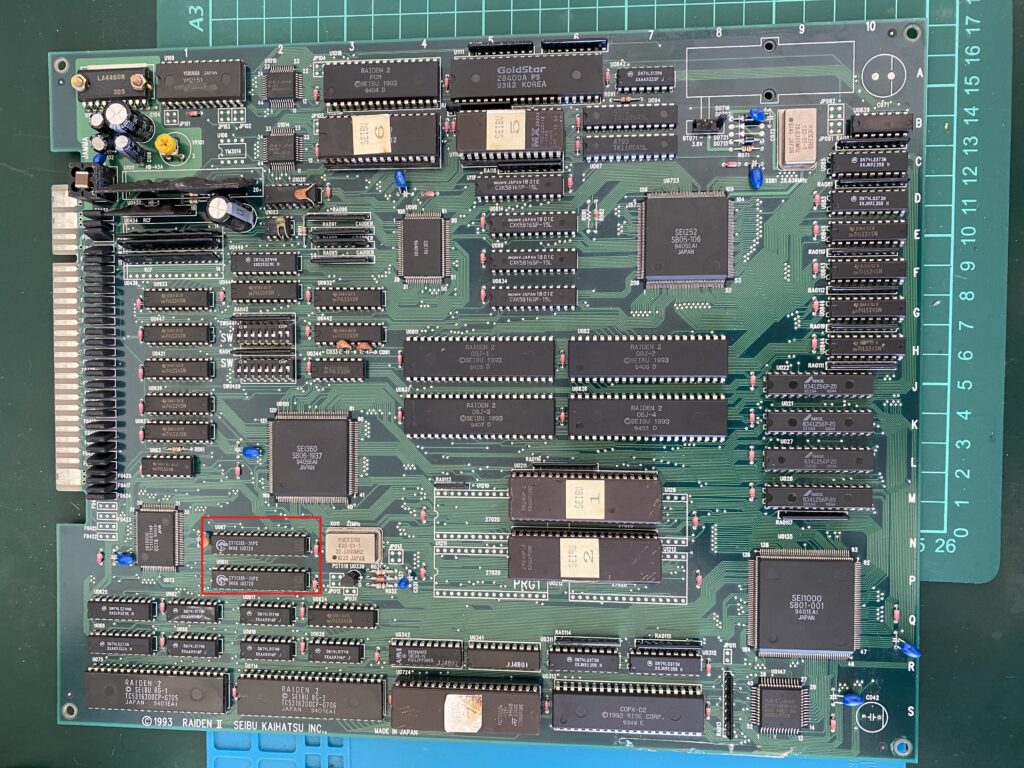
When I search for what these 2 RAM chips are responsible for, I see that they are responsible for “Background Tiles” and “Intro Animation”.
I think we found the culprit.
I immediately removed both of them.
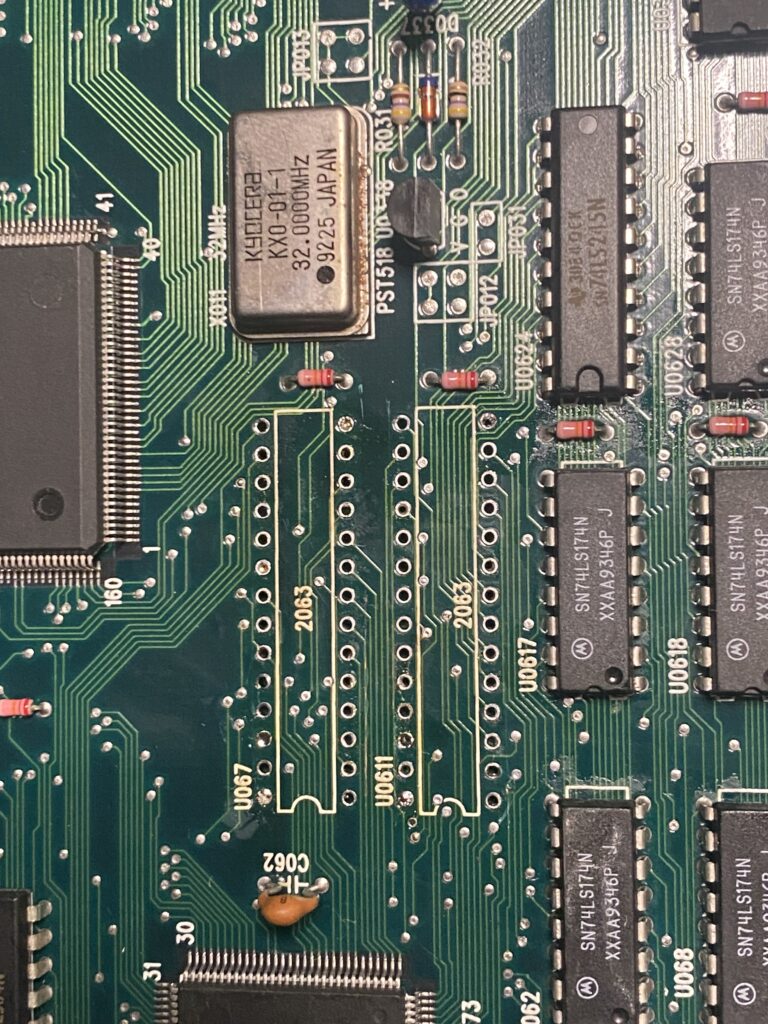
But if you look, the holes are still partially full of solder. I use both a hot air gun and a desoldering pump combo for clear holes. When I light up the board from the back, the holes look sparkling clean.
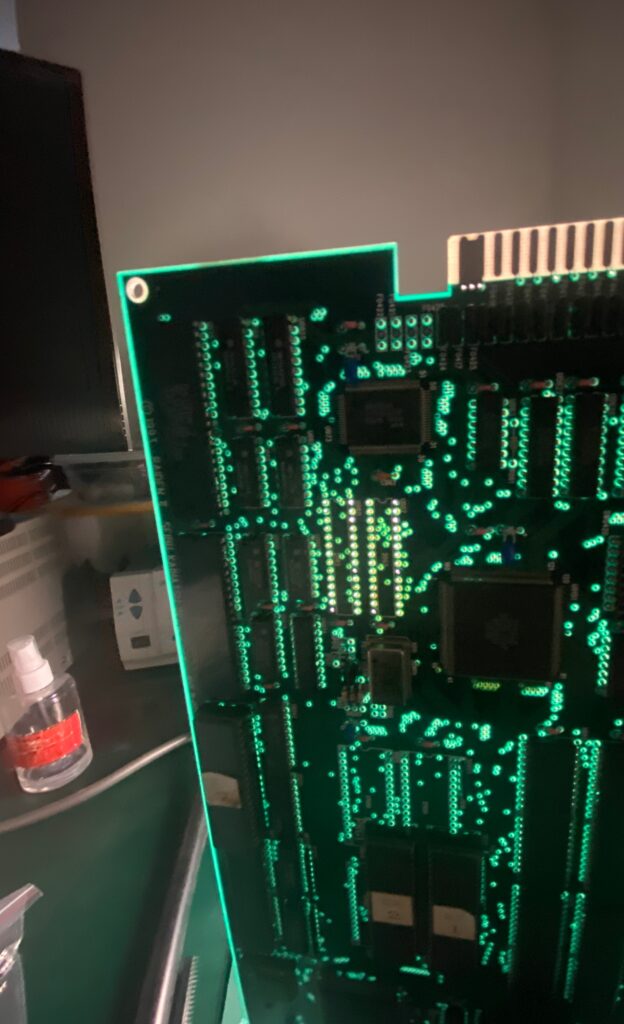
I immediately installed sockets and put the old RAM back in for testing (I always try the board as it was before installing sockets, just in case there are any errors in the socket itself or the part removing procedure).
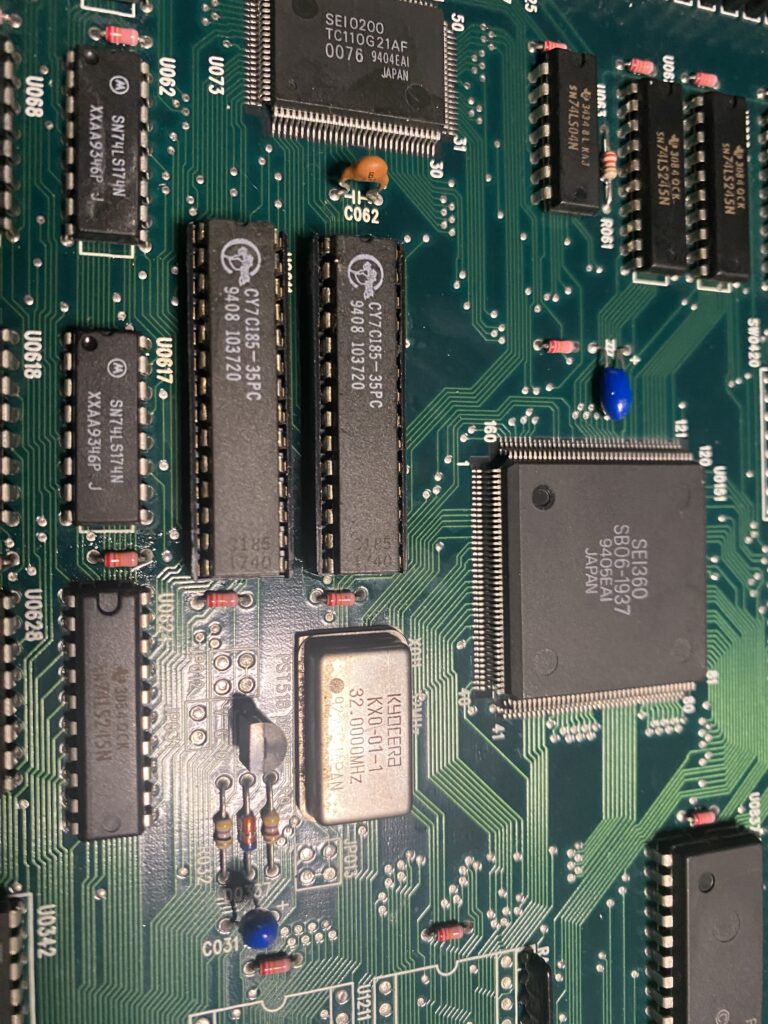
The board operates the same as it did before socketing the parts, so let’s move on.
Now I need fresh parts for this RAM but I don’t have it.
It is 8K x 8 static RAM and has 28 legs.
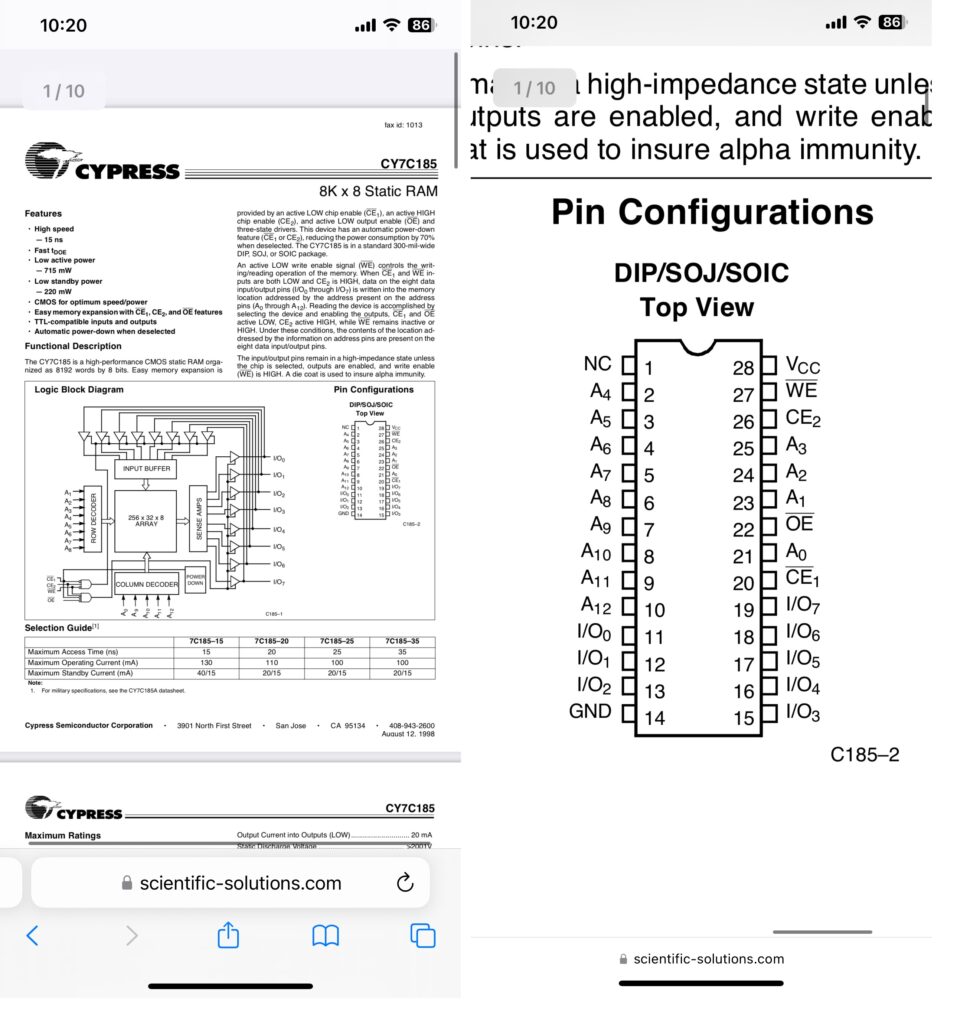
I take a look at a 28-leg RAM on one of the bootleg boards in my spare parts box and see that the pinouts are the same.
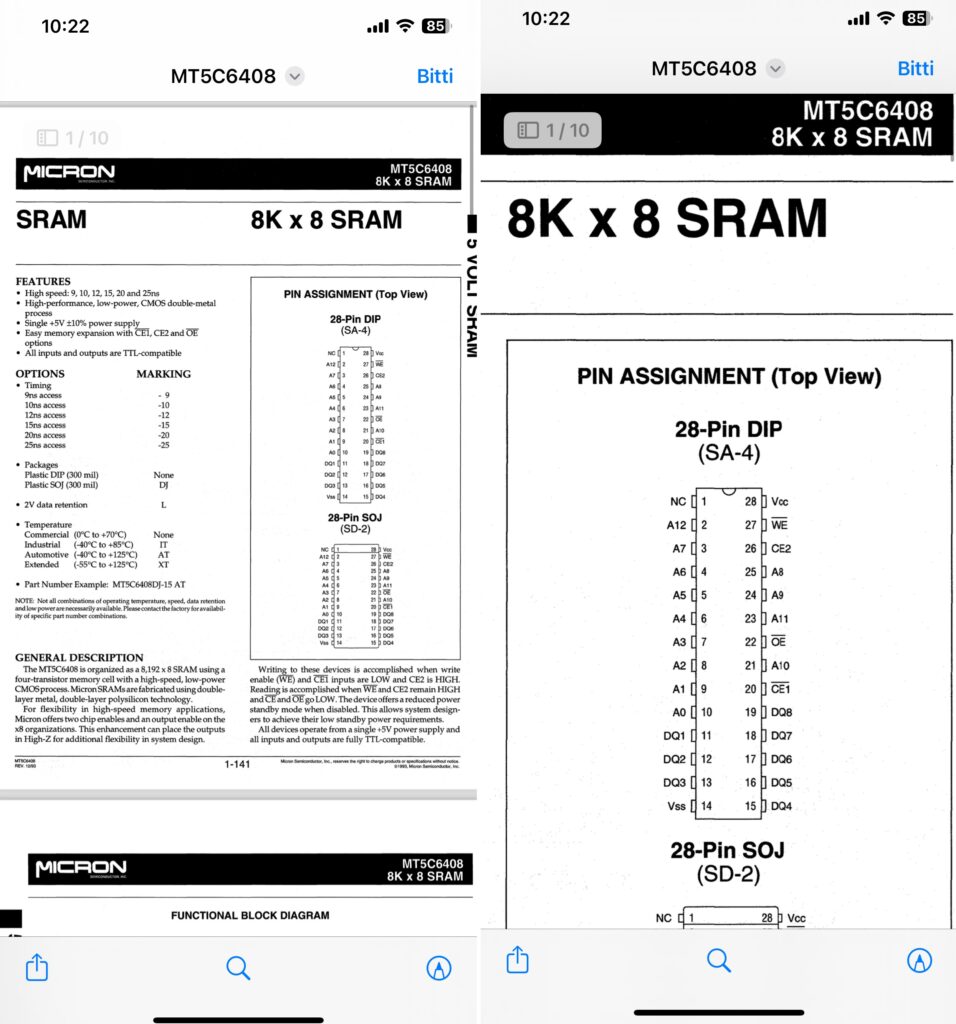
I replace the ram on the left (U0611) with the one I removed from the faulty bootleg board and power it up (yes of course I tested the RAM first on my TL866 EPROM reader and verified it was good).
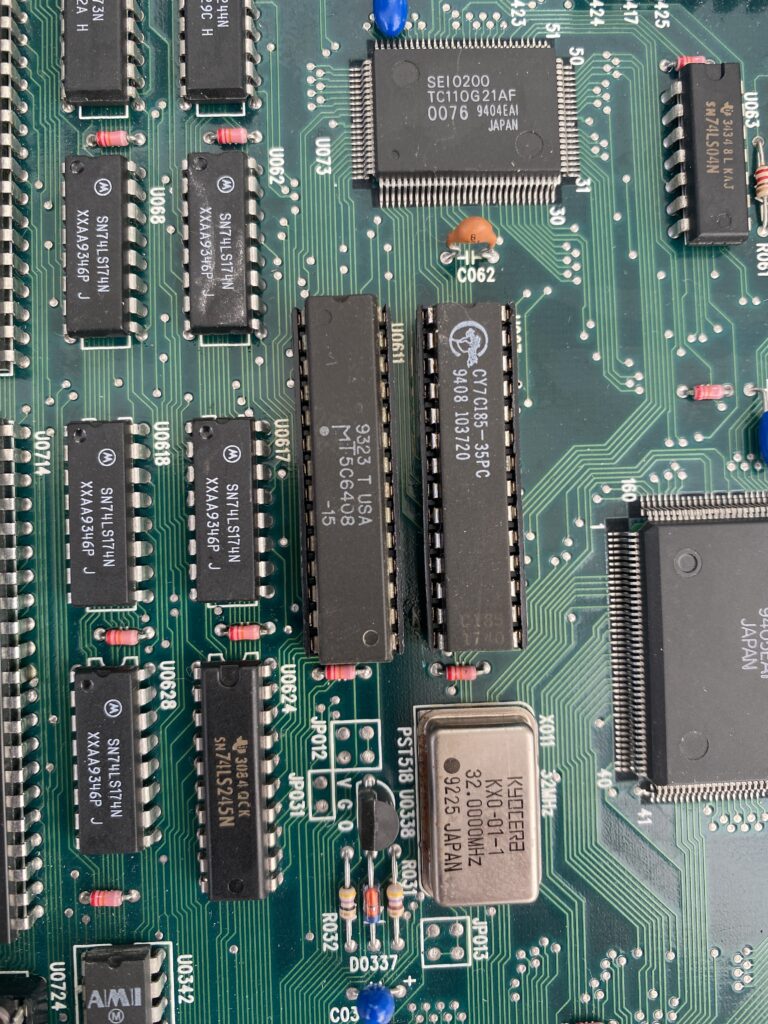
RESULT:

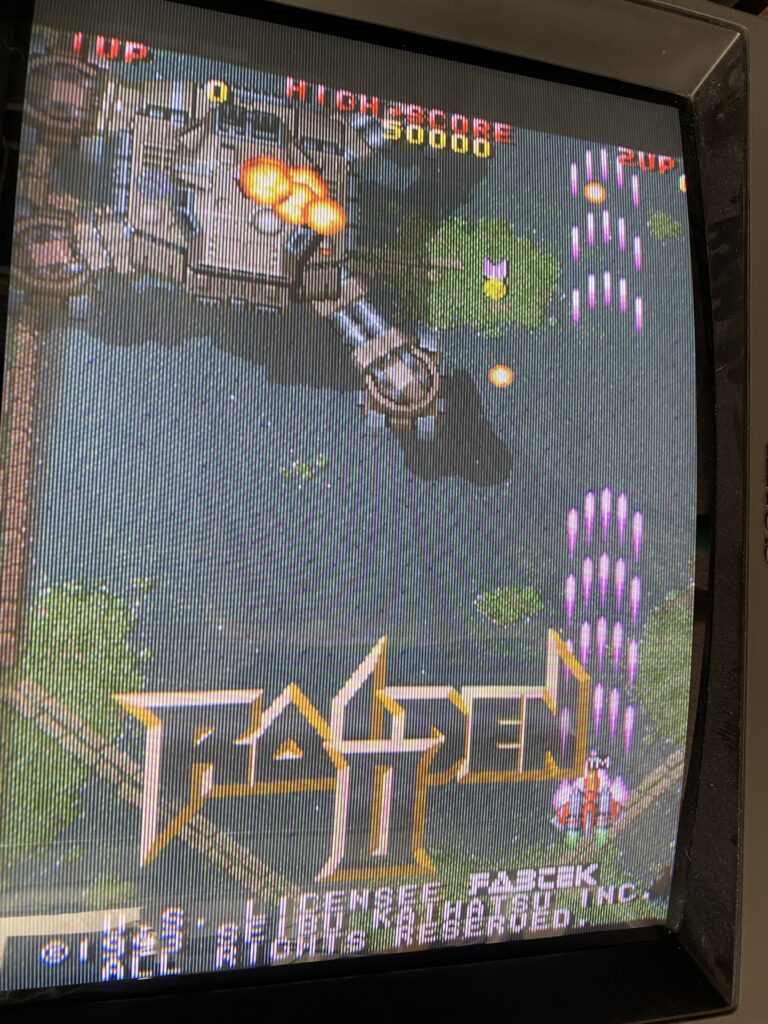
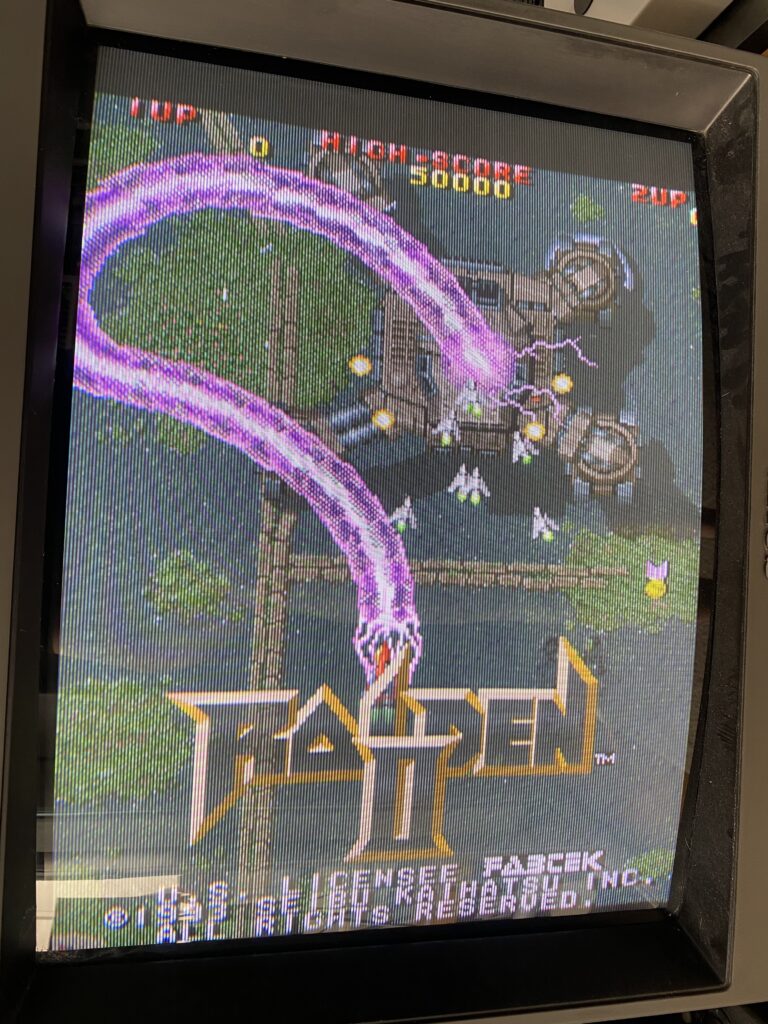
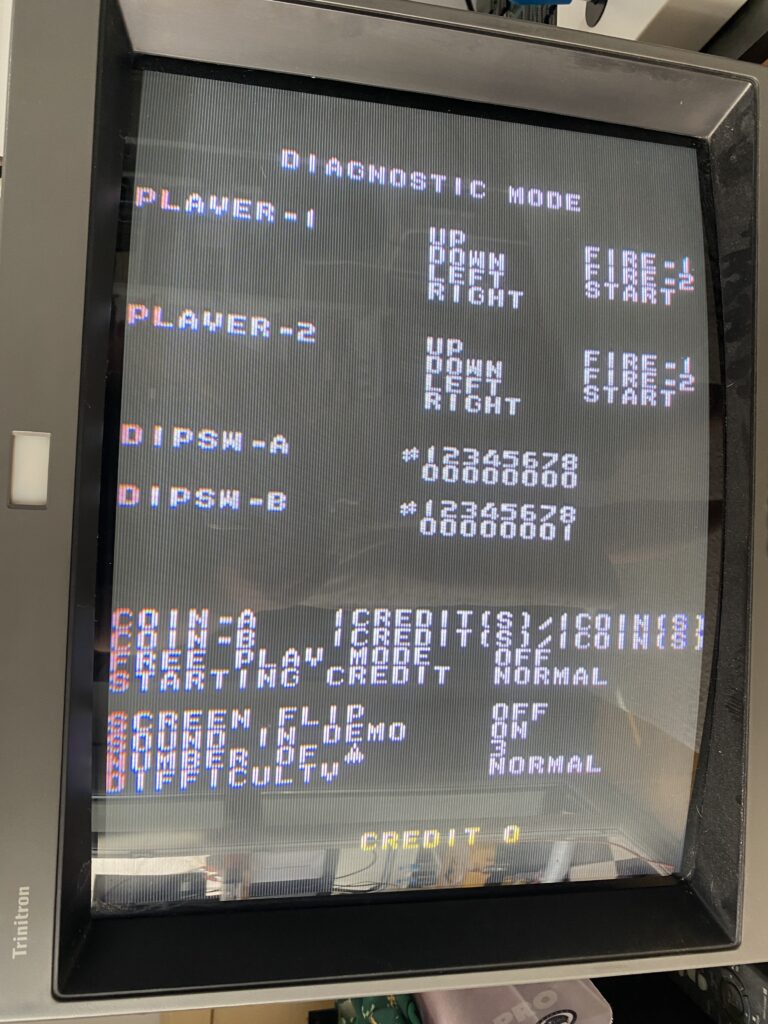
No more graphics glitches! What do you want to do when you see this beautiful screen? Insert the coin and play, right! But I wish practice and theory were always parallel.
I pushed the Coin button but there’s no response – neither the coin is recognized, nor is there the coin drop sound.
There is something about Seibu Kaihatsu Raiden boards. Let’s make a note here…
Seibu boards rely on the sound section to make the coin up sounds before it will register the coin up. So we should fix the sound circuitry before troubleshooting the inputs. So we know that we have to look for the problem in the audio section.
But I had already done something like this while investigating the previous graphics problem.
I previously removed and socketed the four RAM chips in the section highlighted in red.
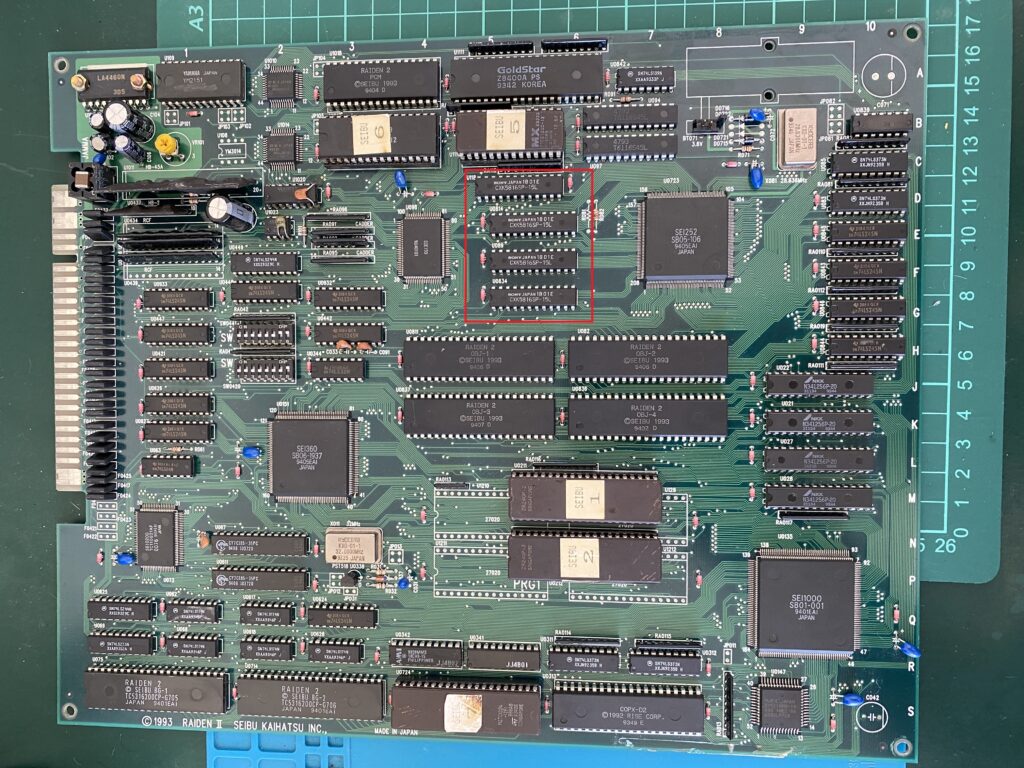
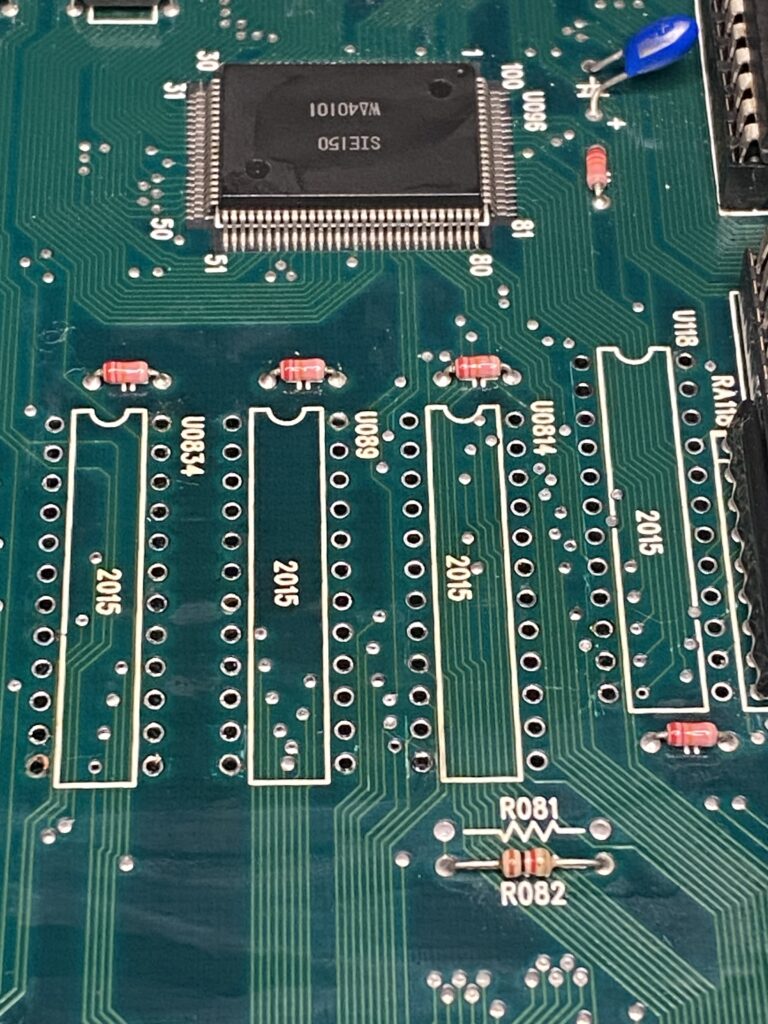


Then, when I researched in detail, I realized that only 3 of 4 of RAM chips that I highlighted in red were related to graphics – they were Sprite RAM.
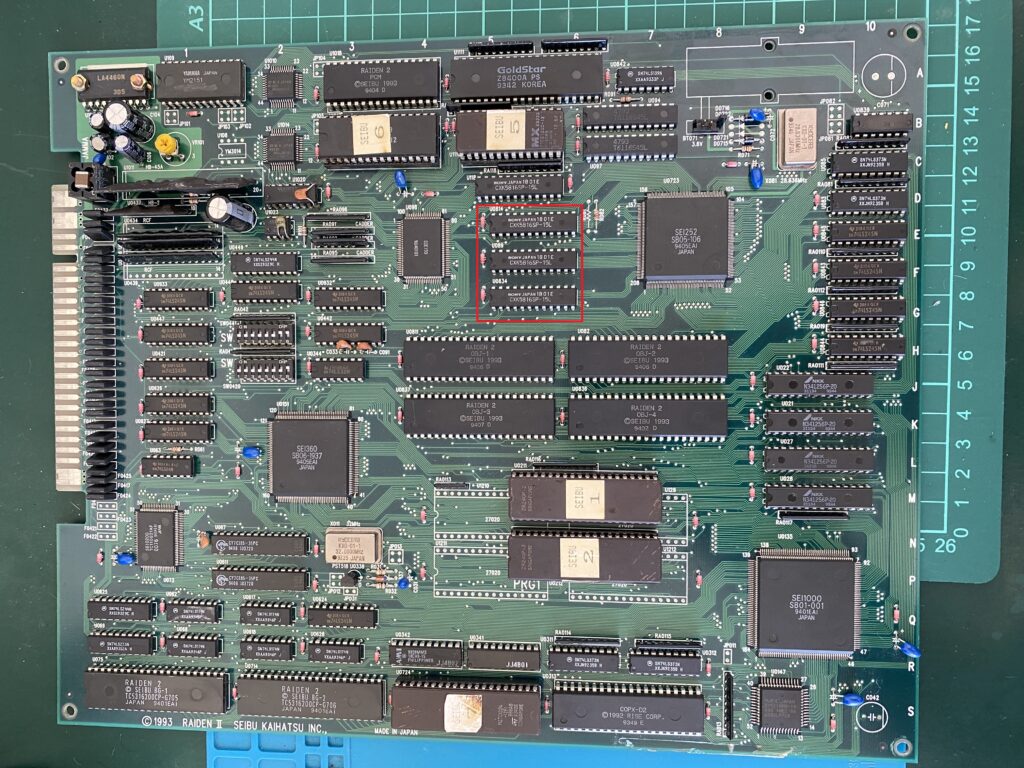
But the RAM chip at the top of the same row, just below the Sound ROM number 5, is related to sound.
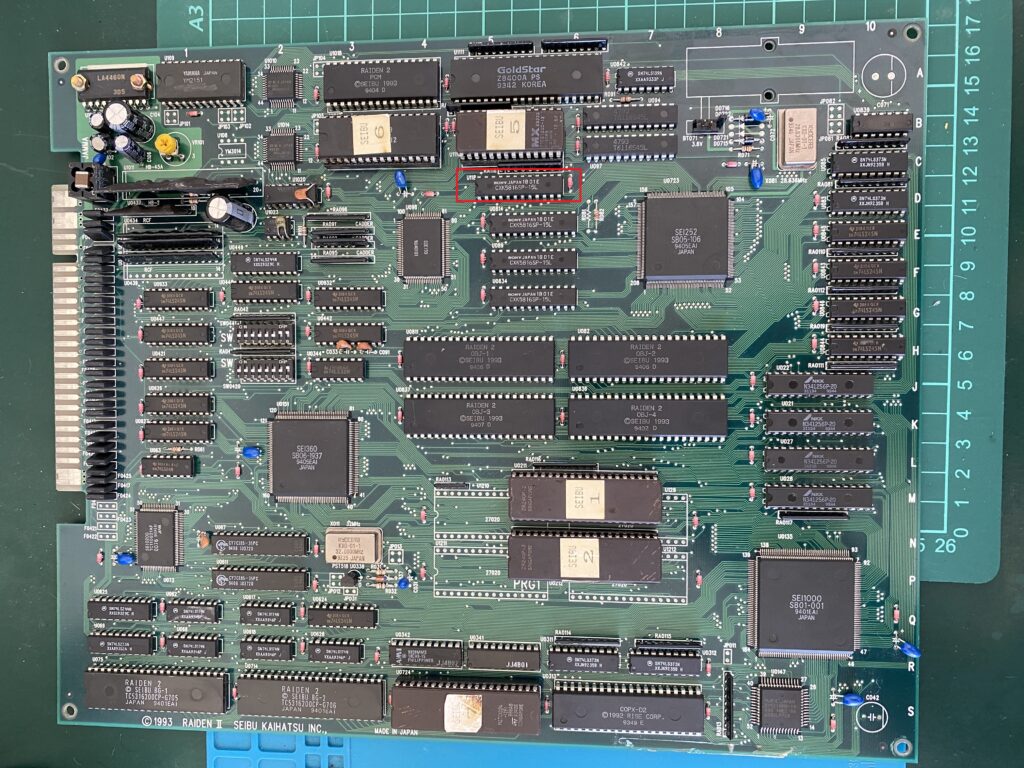
Since I’m troubleshooting the audio system, and this is an audio component already installed with a socket, it makes sense to test this part first. So I test the RAM chip:

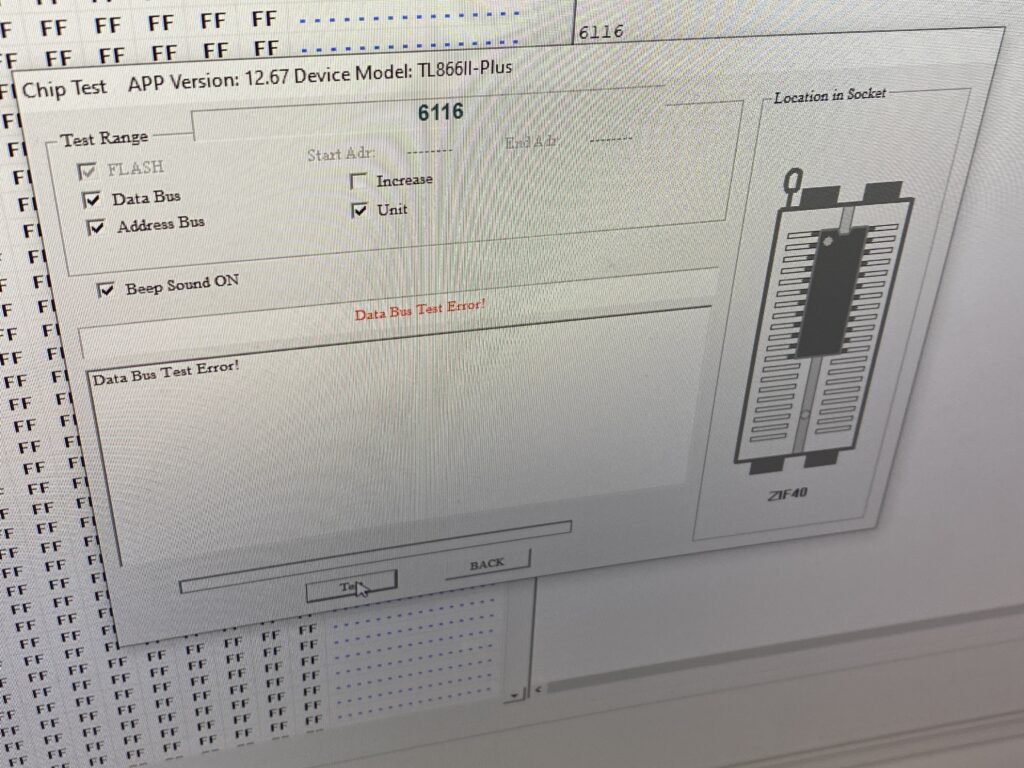
The part tests bad, but for me, it’s a good result – it’s always nice to find a non-working component while repairing a board.
I have a CXK5814P part that I can use instead of the CXK5816P. The pinouts are the same:
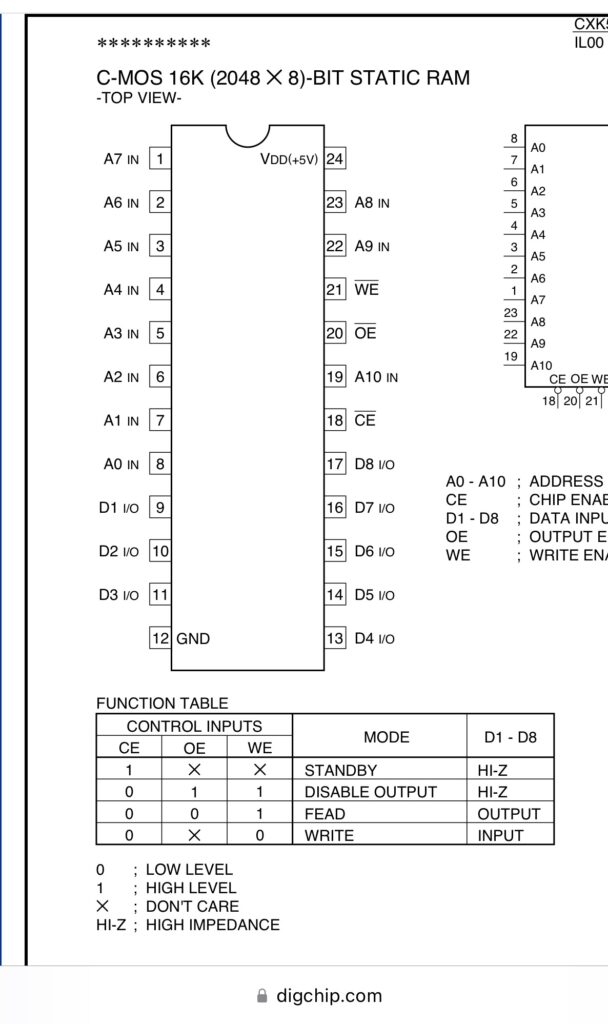
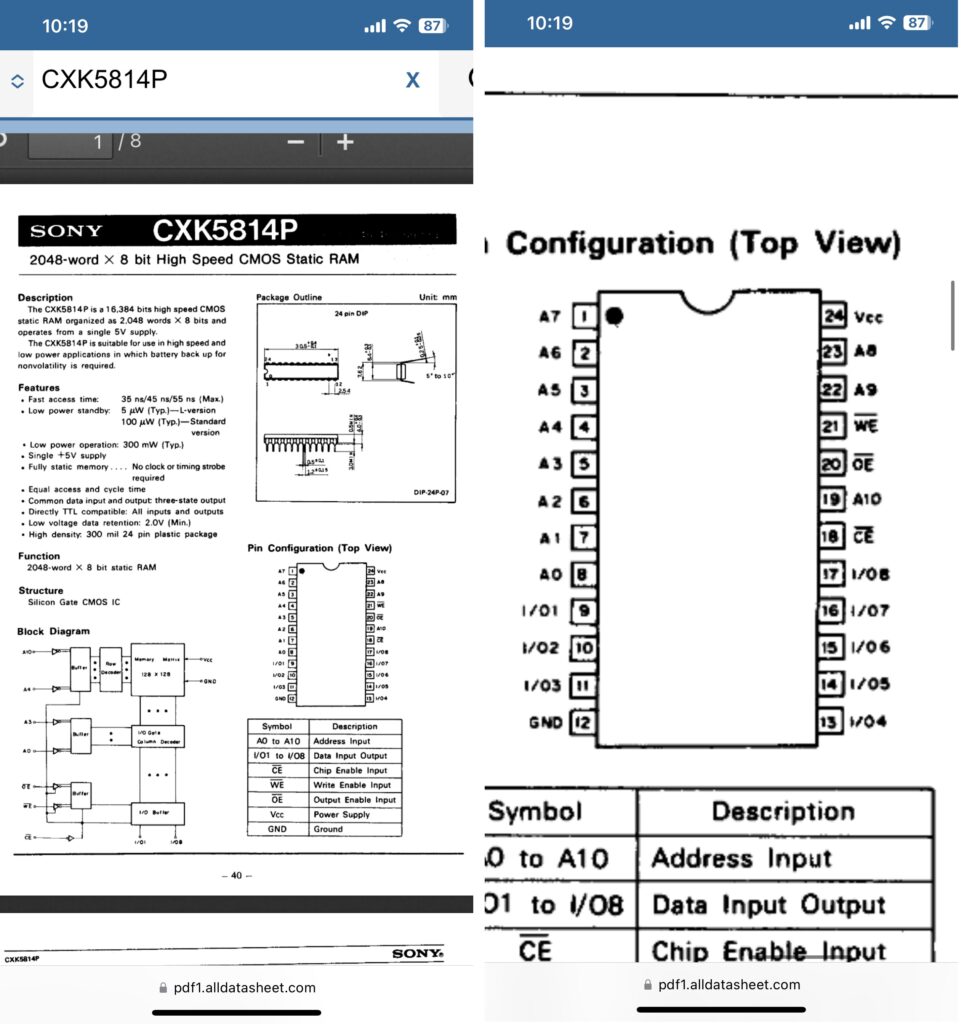
Testing the new RAM:

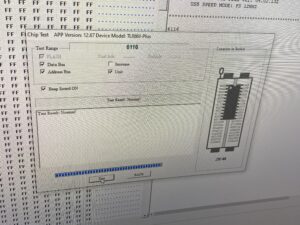
The part passes the test, so I’m installing it on the board.

And now when I insert coins, I hear the sound of “ding”!
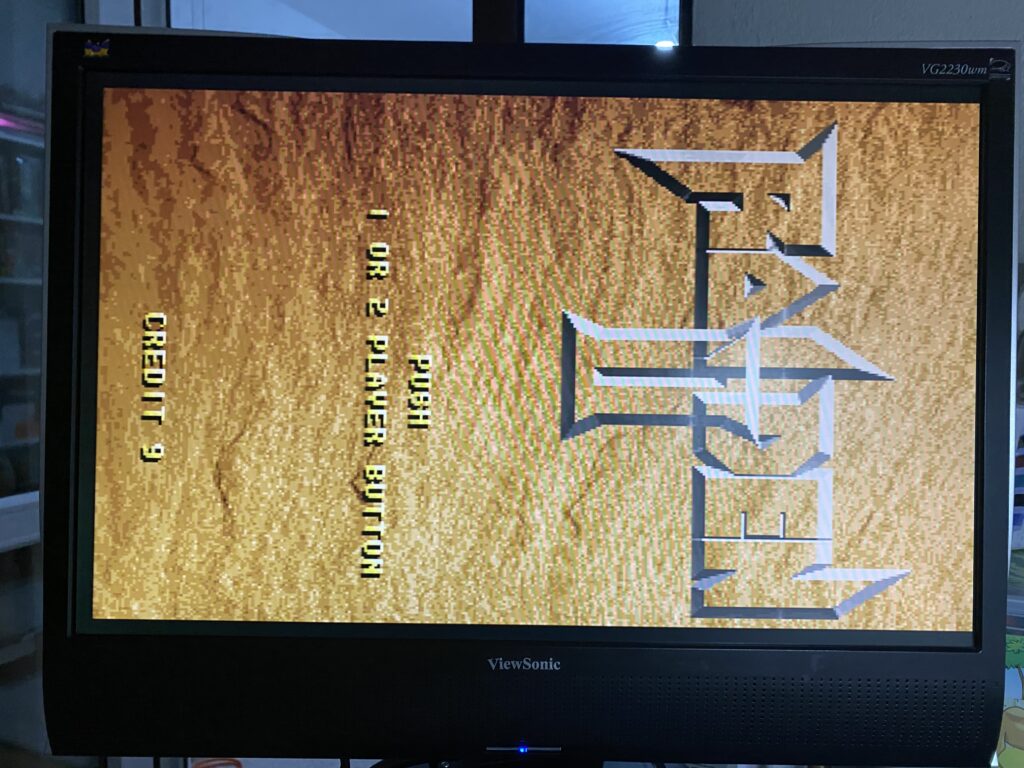
Now the board works 100% – a happy ending. You can watch me test the board here:
Best Regards
Oguz
