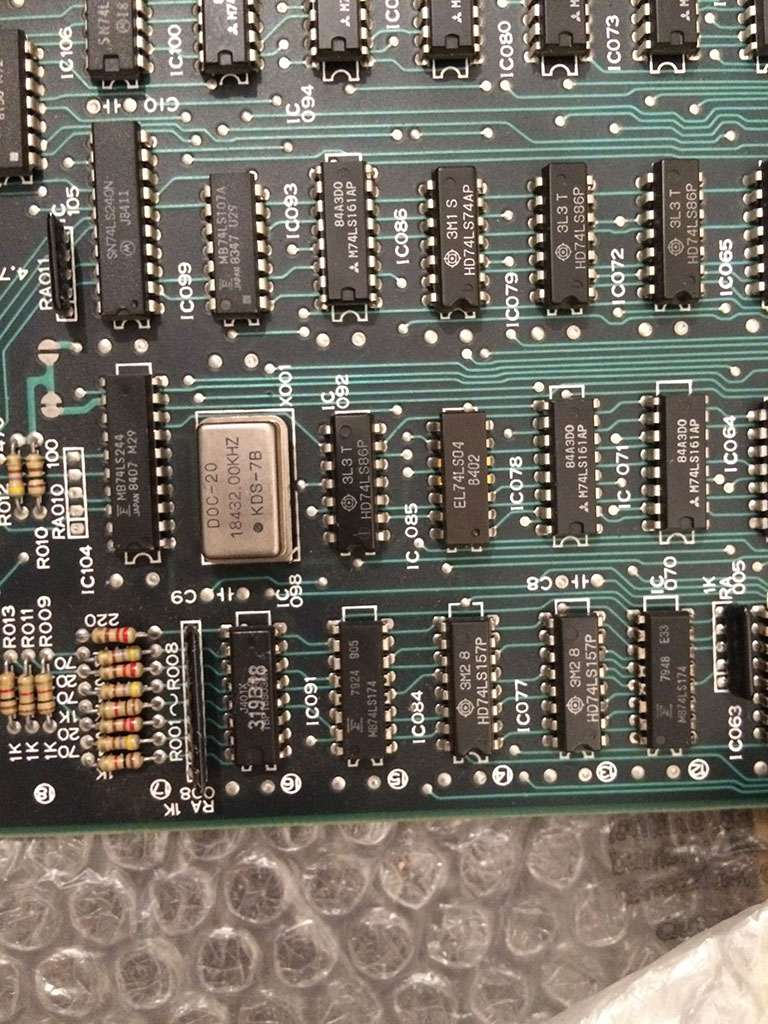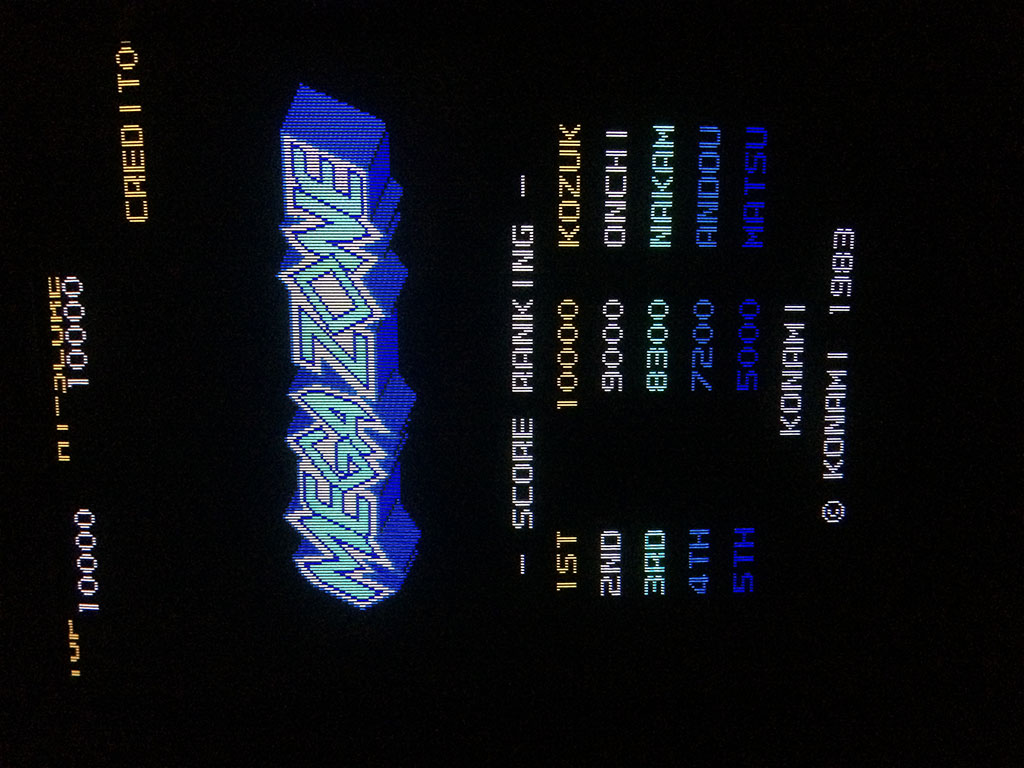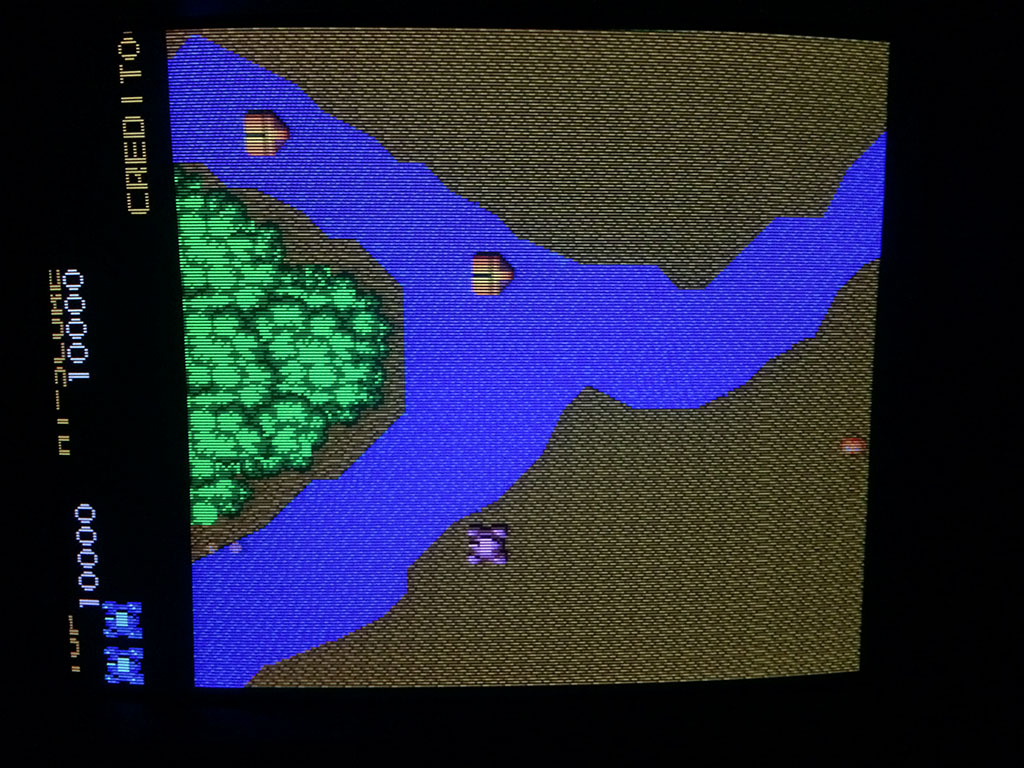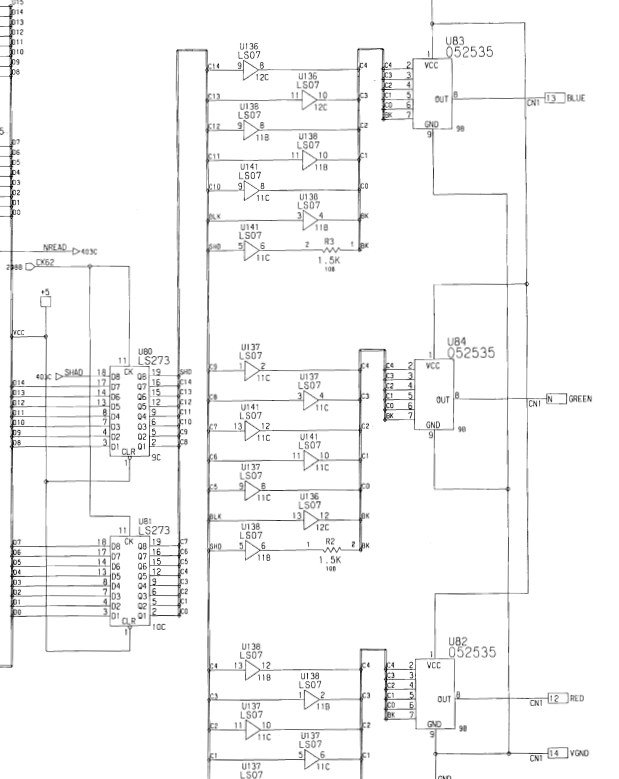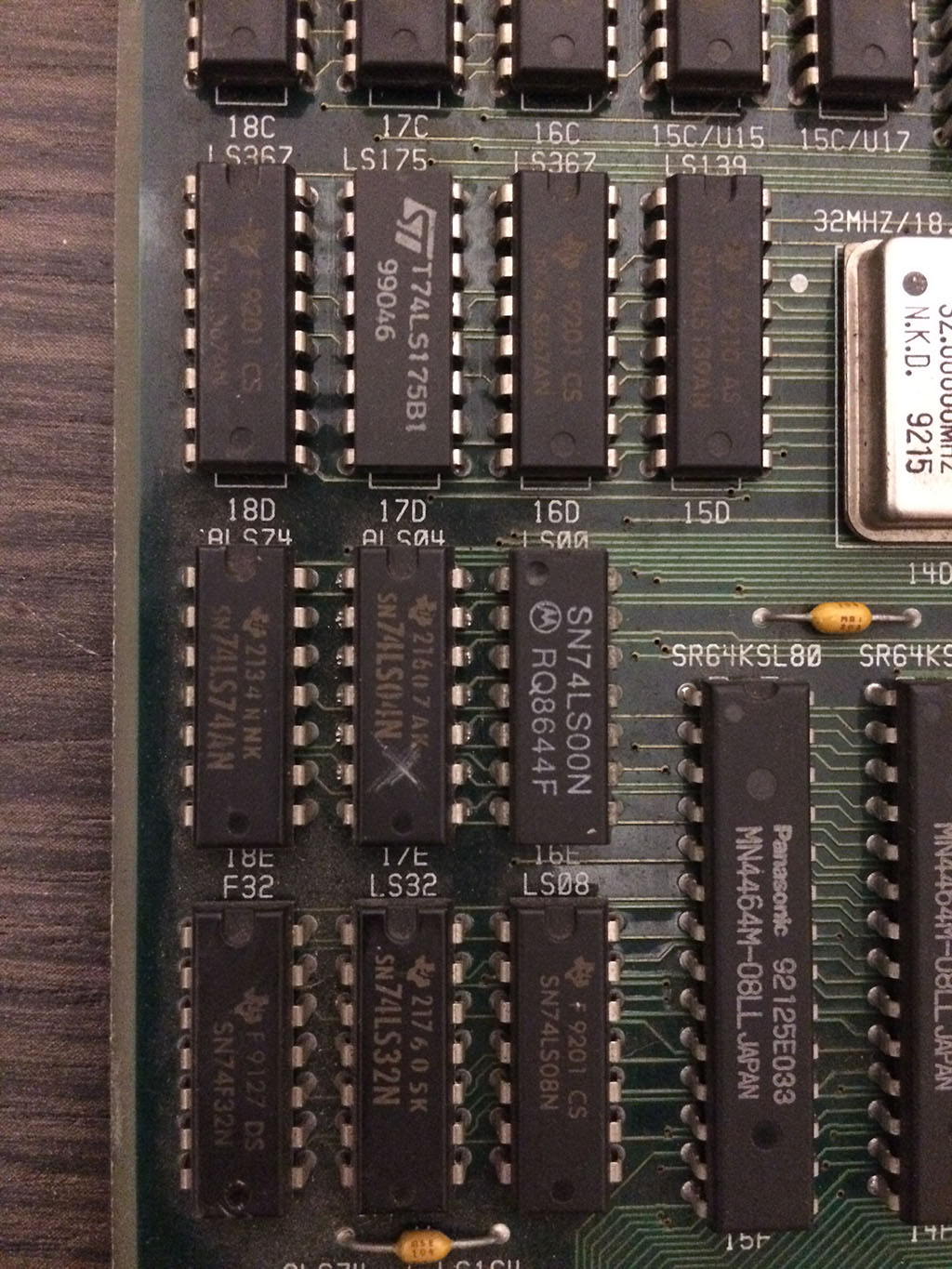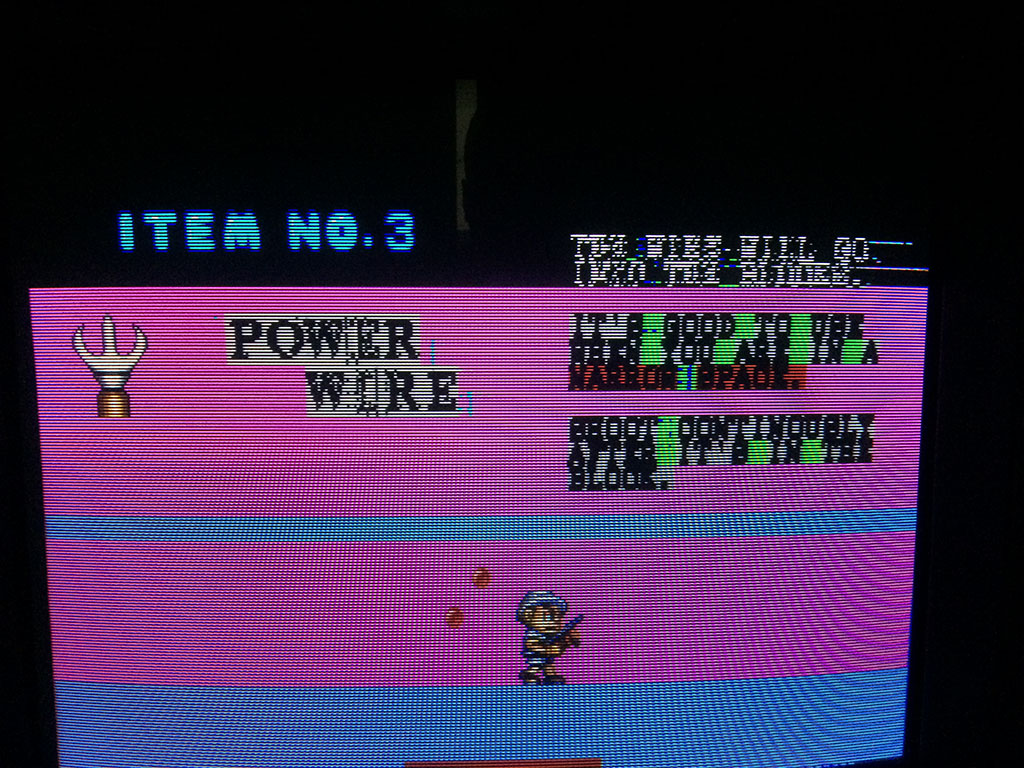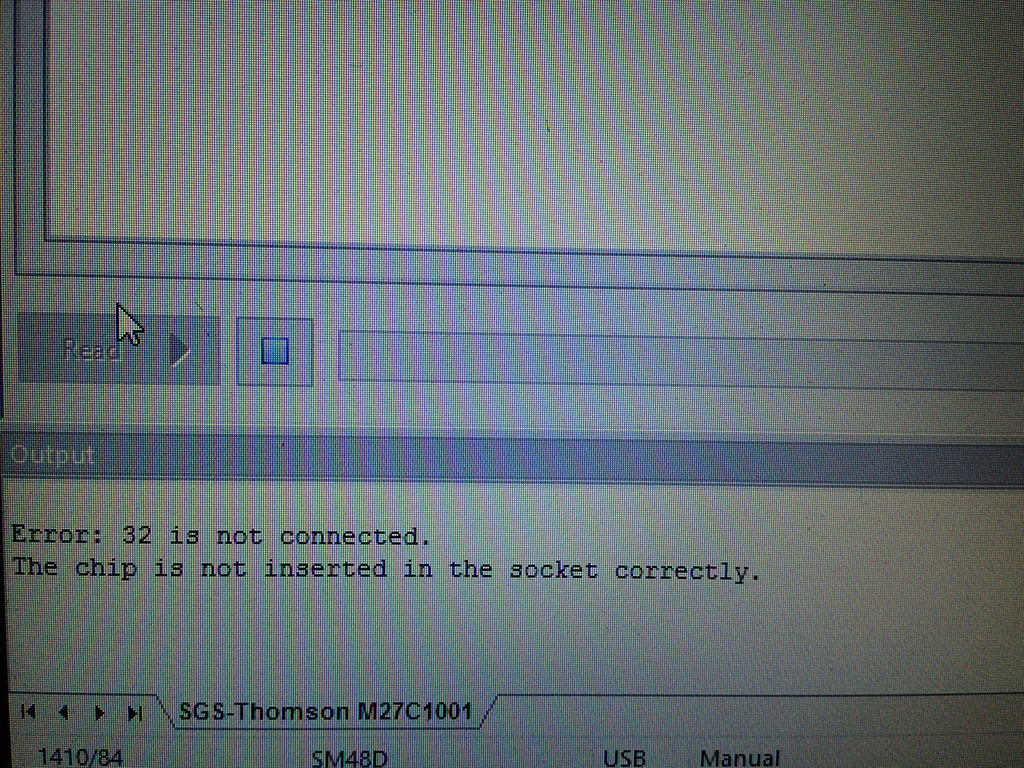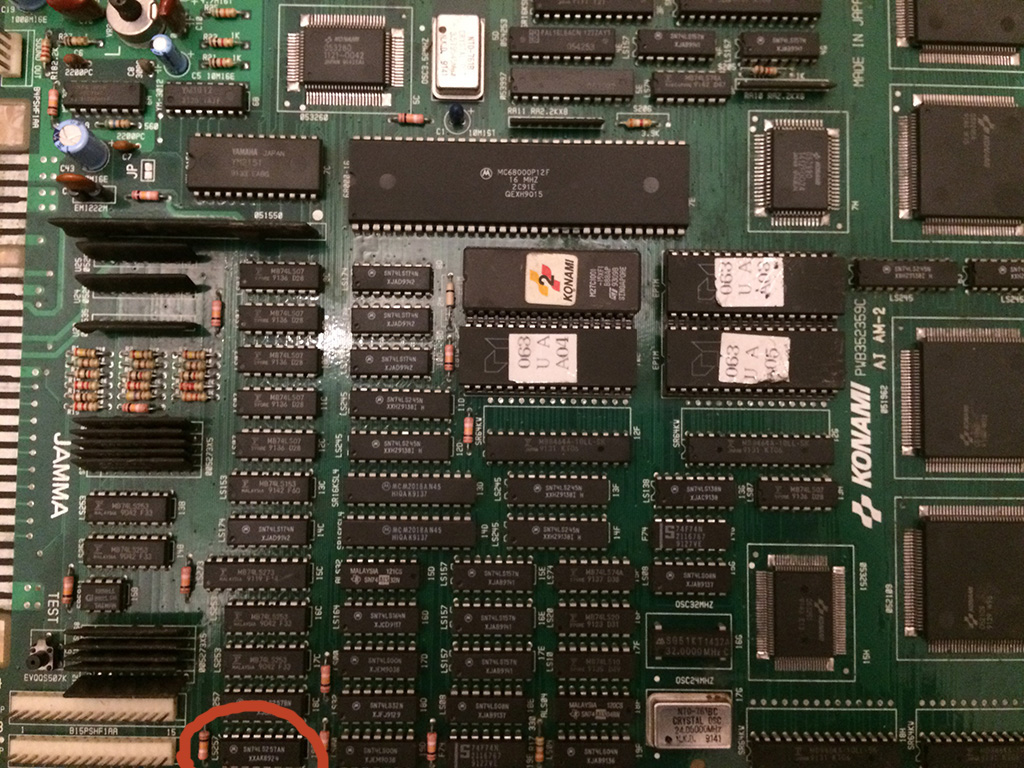Sometimes it is very annoying when you have placed your arcade monitor vertically and certain games are shown upside down and even worse they have no option to flip the screen.
It happens very often with older games but sometimes even with newer games from the 90s.
In these cases you have 2 options: reverse phisically your monitor or reverse the yoke on the pcb of the monitor (not very safe).
Now I show you a new option available only when the games were also prepared for cocktail tables (that means they have already the circuit to flip the screen for the second player)
In this first “flip screen” hack I will take Zaxxon / Future Spy hardware as an example

These games have no flip screen option but they have the preparation for cocktail tables play.
The board is very big but luckily schematics are available and they are very clear to understand.
The hack is very simple: input nr.4 of 74ls367@U64 is normally LOW for first player game and HI for second player game.
We have only to force pin 4 to HI (+5V) using a wire so that the screen is always flipped as it was playing the second player even in upright mode.
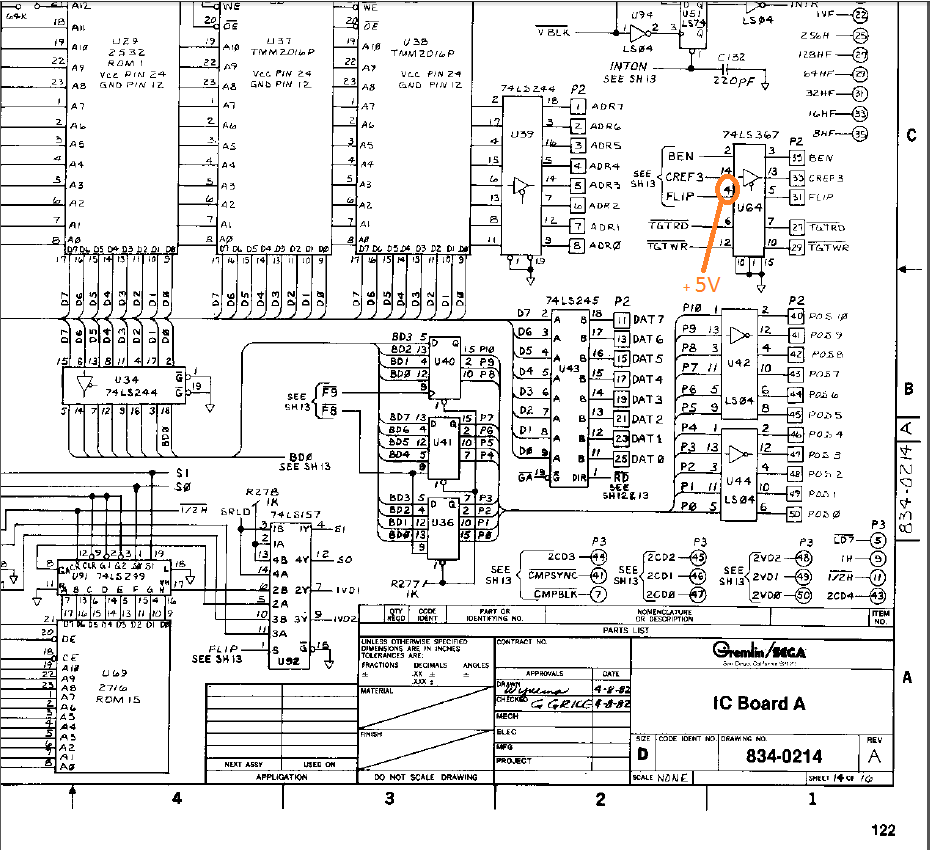
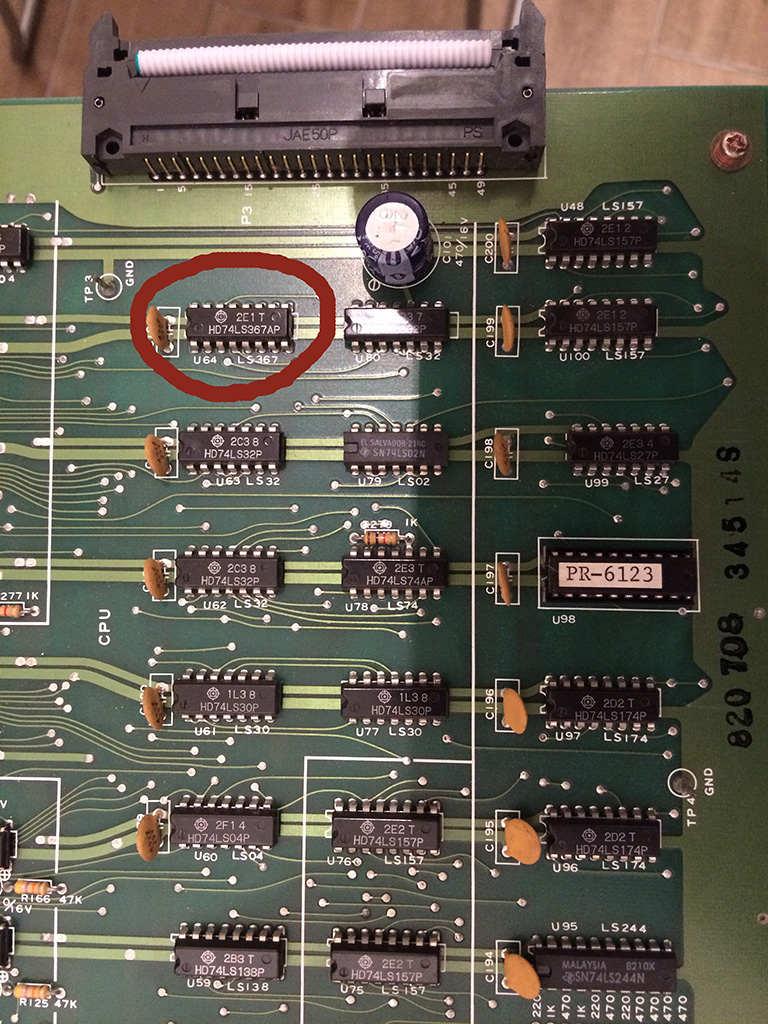
Very simple and effective!